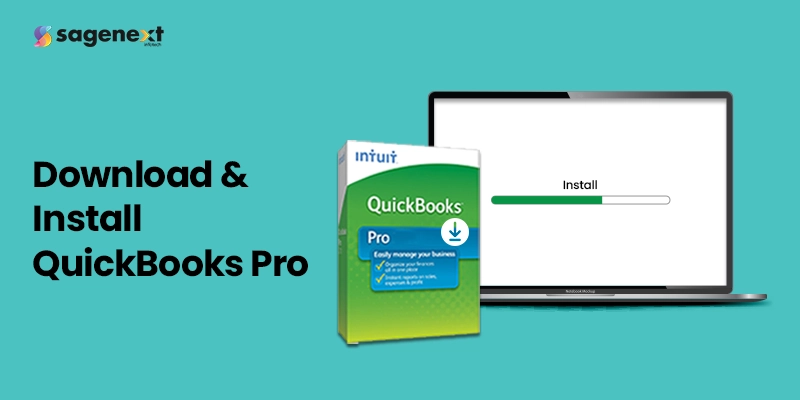 QuickBooks · Jan 30th 2024 · 7 Min read
QuickBooks · Jan 30th 2024 · 7 Min readHow to Download and Install QuickBooks Pro On Windows or Mac?
QuickBooks Pro is accounting software for small businesses to manage finances including invoicing, billing, payroll, inventory, expenses, taxes and reporting. It has customizable invoices, Multi-user access, over 100+ business reports, simplifies bookkeeping, integrates with apps, automatically tracks expenses and mileage, enables remote access and provides advanced customization options for specific industries.
Downloading and installing QuickBooks Pro is a simple process that can be done in a few minutes. You need to make sure that your computer meets the system requirements for QuickBooks Pro on Windows and mac.
QB Pro System Requirements (Windows & Mac)
| Feature | Minimum | Recommended |
| Operating System | Windows 10 (64-bit) | macOS Monterey (12.x) |
| Processor | Intel Core i5 or AMD Ryzen 5 | Intel Core i7 or AMD Ryzen 7 |
| RAM | 8GB | 16GB |
| Storage | 10GB available disk space | 20GB available disk space |
| Graphics | Intel HD Graphics 600 or AMD Radeon RX 560 | NVIDIA GeForce GTX 1050 Ti or AMD Radeon RX 570 |
| Internet Connection | Broadband internet connection required for activation and online features | Broadband internet connection required for activation and online features |
Additional Software:
- Microsoft .NET 4.8 Runtime: 60MB (included with the installation files).
Note: The process for download, installation, and activation remains consistent across all versions of QuickBooks Pro, including 2019, 2020, 2021, 2022, and the latest 2023 release. System requirements also remain unchanged for these versions.
Download and Install QuickBooks Pro On Windows and Mac
Download QuickBooks Pro On Windows
- Go to the Intuit website: https://quickbooks.intuit.com/ca/desktop/pro/
- Sign in or create an account if necessary.
- Select your edition of QuickBooks Pro.
- Click “Download.”
- Save the downloaded file to your chosen location.
Install QuickBooks Pro On Windows
- Close any open applications.
- Open the downloaded file (“QuickBooks.exe“).
- Follow the on-screen instructions.
- Accept the license agreement.
- Enter your product and license number.
- Select “Install.”
- Wait for the installation to complete.
- Open QuickBooks Pro from your Start menu or Desktop.
Download QuickBooks Pro On Mac
- Go to the Intuit website: https://quickbooks.intuit.com/online/mac/
- Sign in or create an account if necessary.
- Select your edition of QuickBooks Pro.
- Click “Download.”
- Save the downloaded file to your chosen location.
Install QuickBooks Pro On Mac
- Close all open applications.
- Open the downloaded file (“QuickBooks.dmg“).
- Drag the QuickBooks icon to the Applications folder.
- The Applications folder opens automatically.
- Select the QuickBooks icon to open the application.
Additional Tips:
- If you encounter any problems during installation, you can refer to the Intuit support website or contact their customer service.
- Intuit also offers a “Trial” version of QuickBooks Pro, which you can download and use for a limited time without purchasing a license.
- Consider backing up your existing data before installing QuickBooks Pro, in case anything goes wrong during the installation process.
Conclusion
With QuickBooks Pro just a download and install away, conquering your finances is within reach. Whether on Windows or Mac, preparation, a valid license, and following Intuit’s clear instructions are all you need. Remember system requirements, product and license numbers, and a chosen download spot – then, embark on the journey to streamlining your financial management with QuickBooks Pro. Get ready to experience powerful accounting made simple.
FAQs
Can I install QuickBooks Pro on both Windows and Mac with one license?
No, licenses are specific to operating systems. You need separate licenses for Windows and Mac versions.
Is there a free trial for QuickBooks Pro?
Yes, Intuit offers a free trial with limited features for a specific time. Check their website for details and current offers.
Do I need internet access to install QuickBooks Pro?
Yes, internet access is required for downloading the installer and activating your license.
Can I transfer my data from another accounting software to QuickBooks Pro?
Importing data depends on the format and features of your current software. Check Intuit’s website for compatibility and import tools.
What happens to my data if I uninstall QuickBooks Pro?
Your company data file remains on your computer unless you specifically delete it during the uninstallation process.

