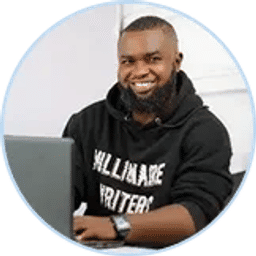Choosing the best tax software can be confusing for business owners, tax firms, CPAs, and other professionals. Every year, most business owners face a dilemma: “Should I do my own taxes or should I hire a tax preparer?” The problem with self-prepared taxes is that people spend long hours gathering the right documents and end up consuming a lot of time, money, and cost. Tax software like ProSeries is a good choice. You can get ProSeries hosting and access the software from anywhere, anytime.
With advances in technology, many business owners are choosing to work smart rather than work hard. Because time is valuable, they prefer to pay a tax preparer to do the paperwork while they concentrate on prospecting and making profits. Tax software hosting on the cloud can help accountants prepare taxes faster and file e-forms without errors, with remote access. So, if you're eager to help clients work smart, you should be willing to embrace solutions that make complex issues seem simple. One such solution is Intuit ProSeries tax software.
In this article, I will tell you all you need to know about the software and how it can benefit you and your clients.
What is Intuit's ProSeries Tax Software?
The ProSeries tax software is one of Intuit's products, the makers of QuickBooks. It offers a virtual office for tax preparation. You can quickly input your data, and the tool will automatically calculate and e-file your taxes. If there's an error while filing taxes, the tool will track it and alert you. The software is basically designed for accountants. However, Intuit offers video tutorials, webinars, and live training to help you navigate the dashboard and serve your clients better.
If you are looking for ProSeries tax software hosting or Lacerte tax software hosting, Sagenext could be your perfect hosting provider, offering end-to-end, reliable services. Did you know? Proseries tax software for Mac users is also available apart from Windows users.
How to Download Intuit ProSeries Tax Software? A Stepwise Guide
ProSeries Tax software download, follow the step-by-step guide:
Step 1: Create an Intuit account or sign in to My Account if you already have an account.
Step 2: Enter your user name or Email. Enter your password. Click on “Sign In”
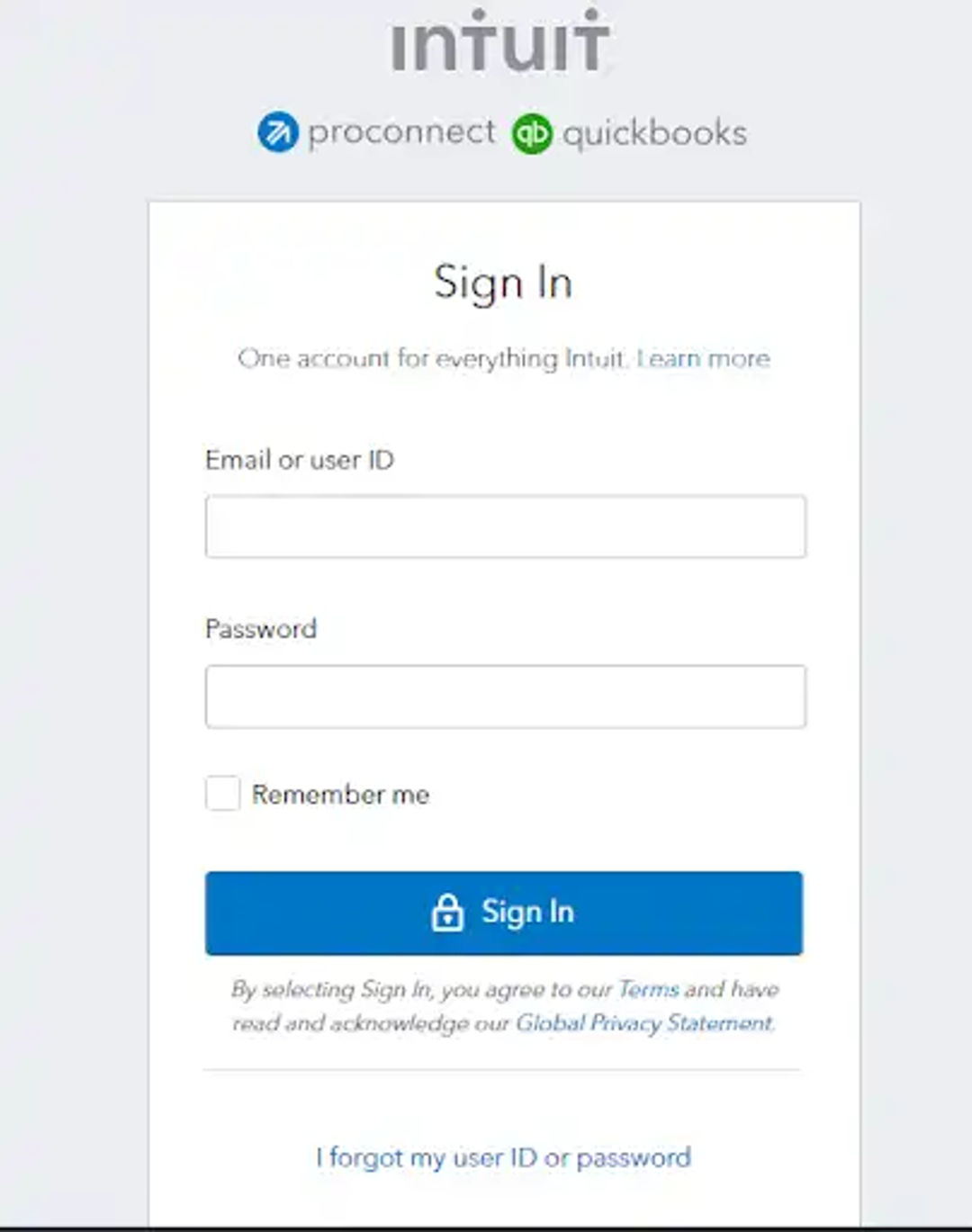
Step 3: Once you've logged in, a dashboard will display. Select the download button for ProSeries. If you want to download prior versions of the software, select “Previous Years” just below the download button.
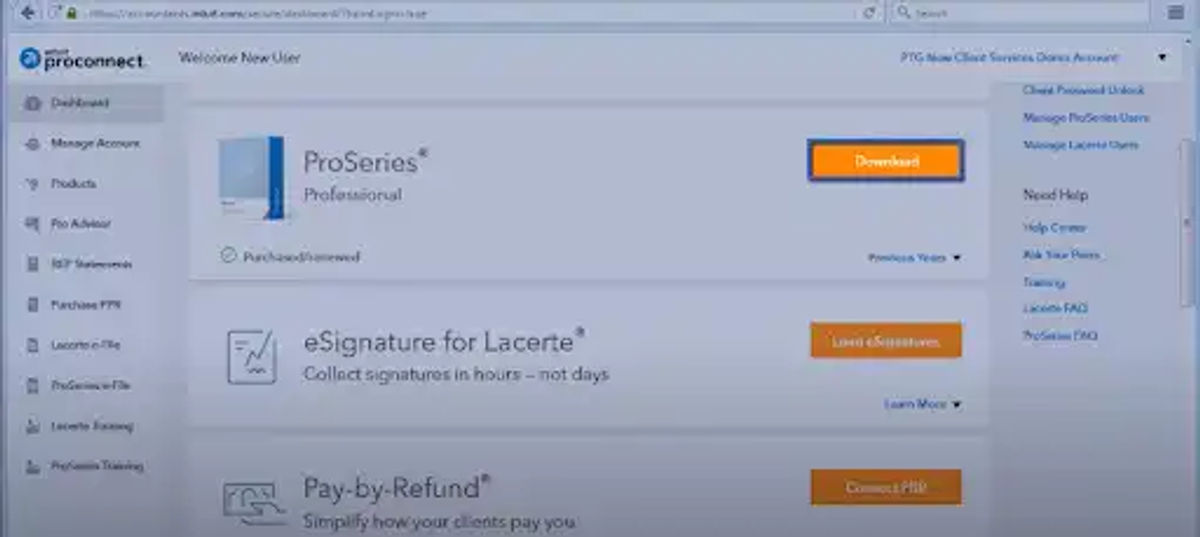
Step 4: Depending on your web browser, you may be notified to “Run”, “Save”, or “Open” the download file before the installation begins. The initial welcome page will appear on your screen. Select “Next” to begin the installation process.
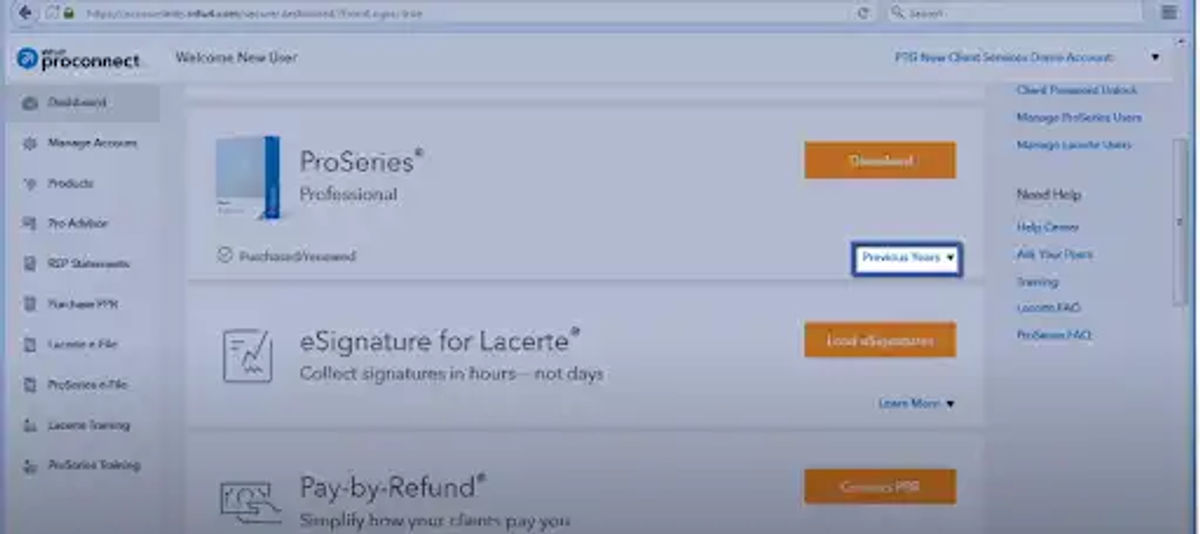
Step 5: Review the license agreement, then select the “I accept terms of the agreement” radio button. Select “Next.” The Installation screen will prompt you to select either a Stand-Alone or a Network installation.

Step 6: For “Network”, ensure the computer you're using is the one you're granting administrative rights to. Select “Network, then click “Next.”
Step 7: The confirmation administrator window will be displayed. Click the box that reads, “Yes, this is the computer I want to be the ProSeries admin computer. Select “Next” to continue.
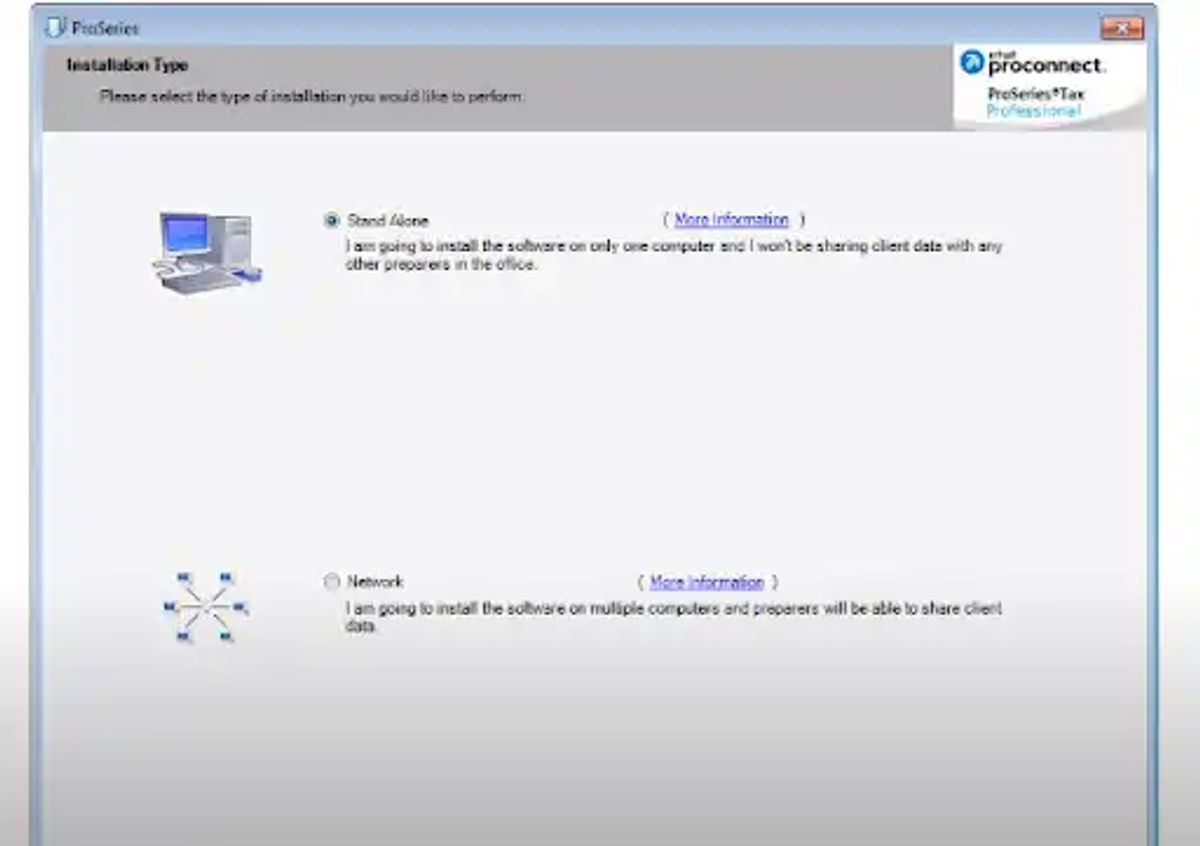
Step 8: The workstation name screen will display the name of the computer you're using for the installation. You can change the default name. Click “Next” to continue.
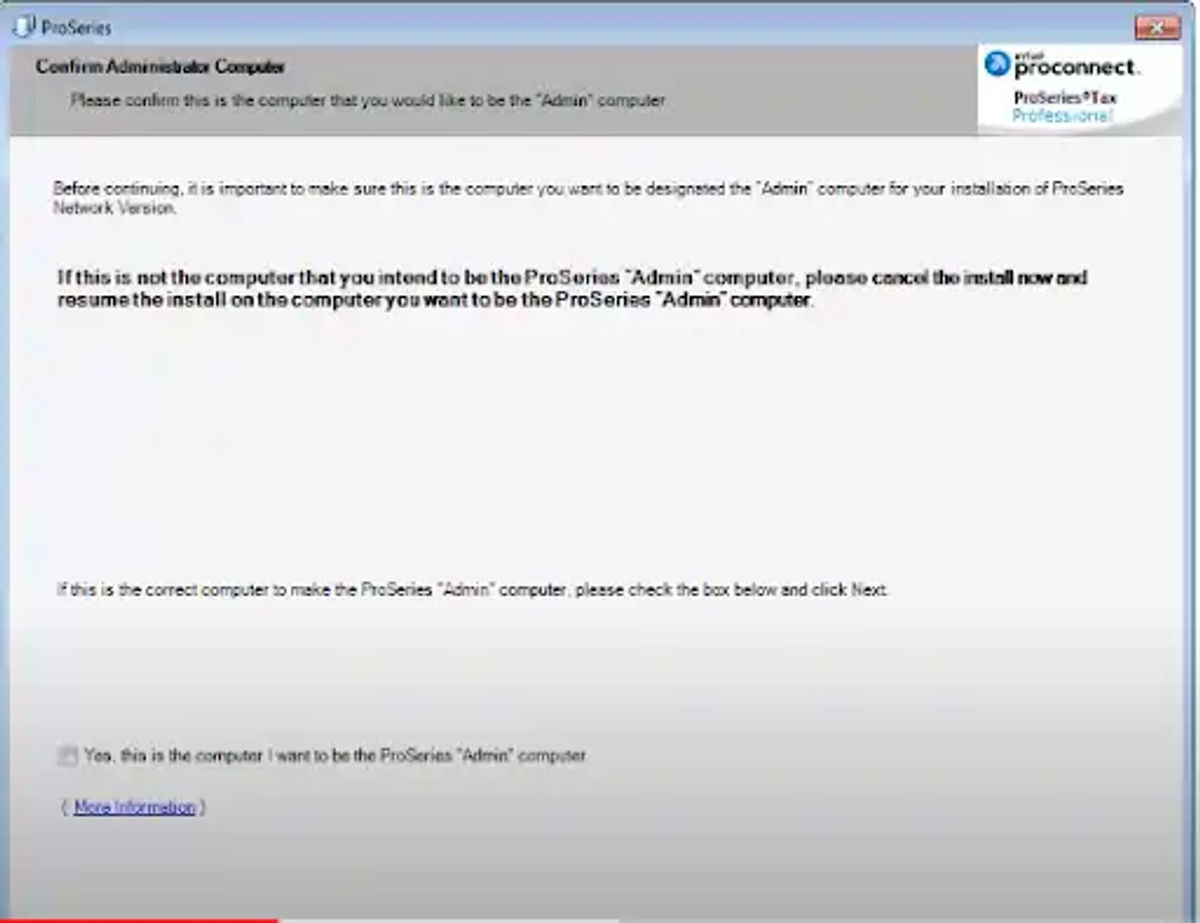
Step 9: On the network installation folder screen, the local install folder and network install folder fields display a default location on the computer's hard drive.
Step 10: Change the network install folder path to your server's path if you're using a client-server environment. If you're using a P2P environment, leave the default pathway unchanged. Click “Next.
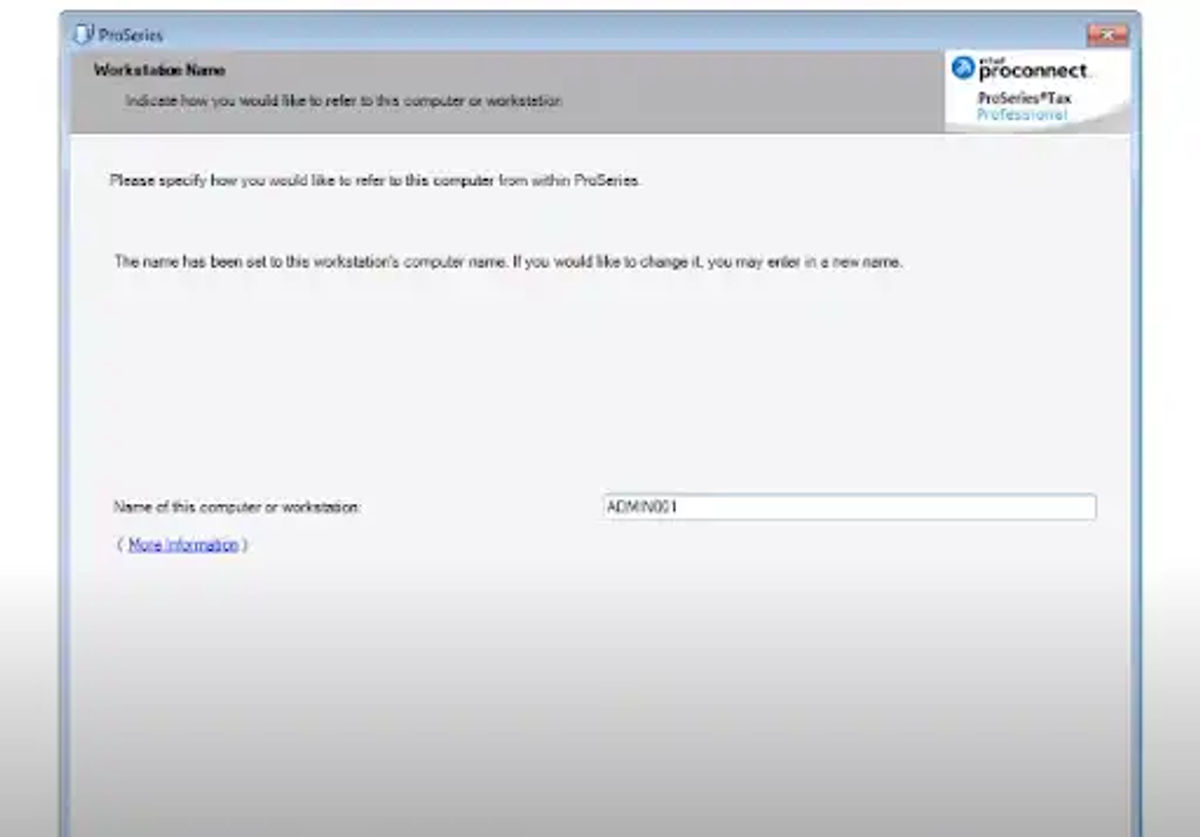
Step 11: On the products screen, select the Federal products and the State you will work with. Ensure you select just the items that you need. If you check all the boxes, it will take longer time to install the software.

Step 12: Select “Next. The selected products will begin to download. The application settings screen will appear, and the program will automatically install key components.
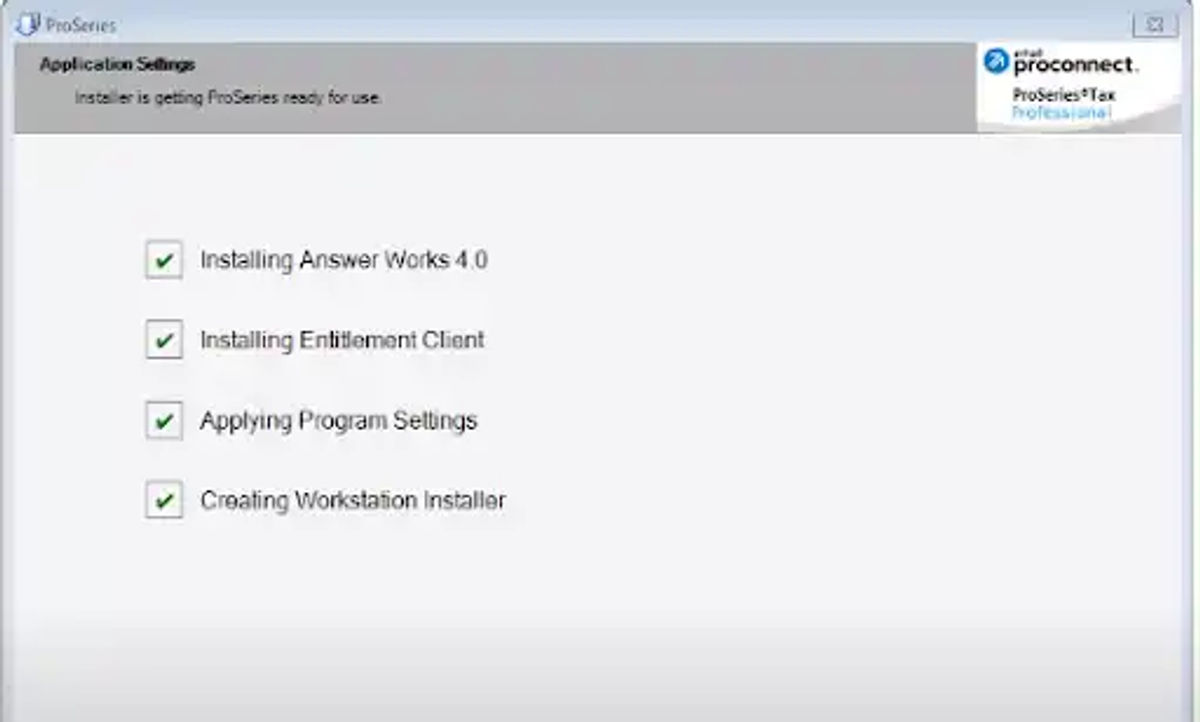
Step 13: Once the program has been installed, select the “Launch ProSeries” checkbox. Click “Finish” to launch the program.
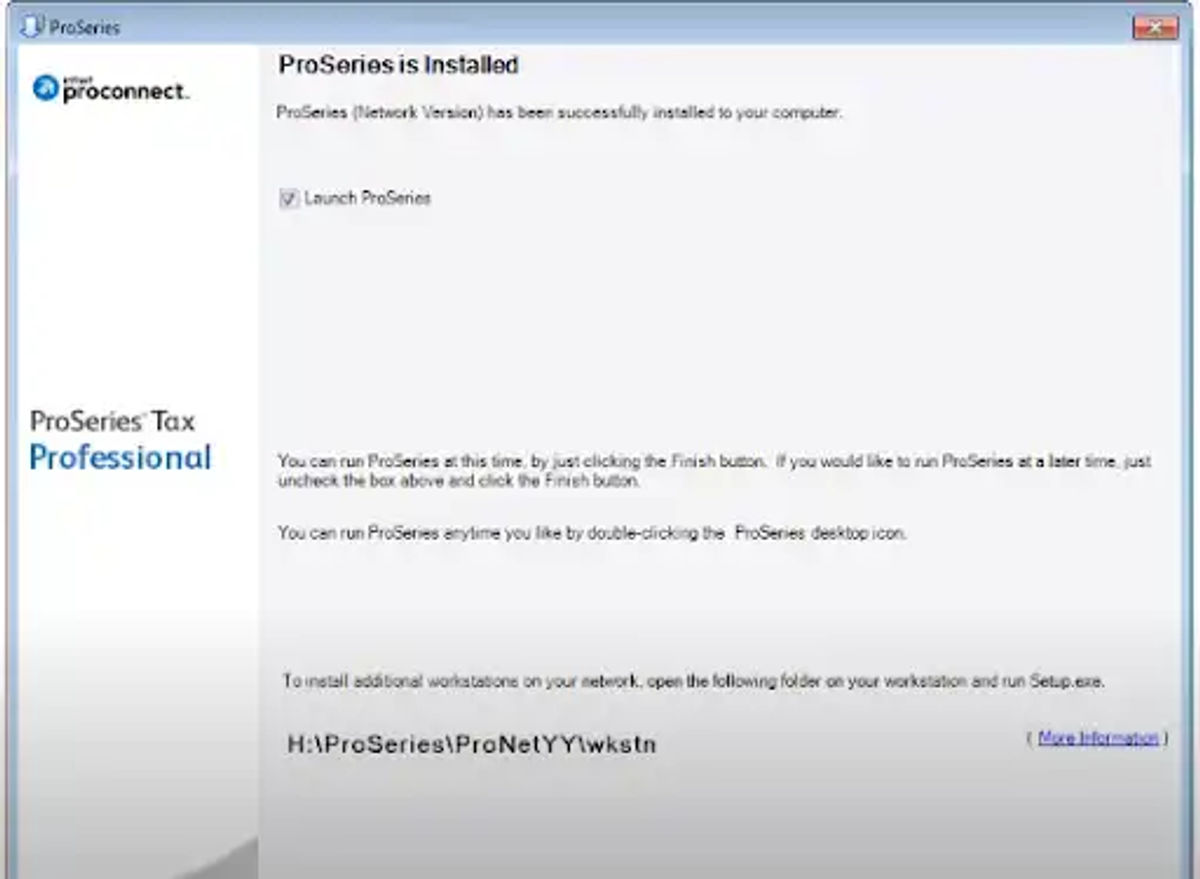
Step 14: When the program launches for the first time, you will need a license. Click “Next” to continue with the licensing wizard. Enter your customer number and “SOLD TO” zip code, then click “Next.
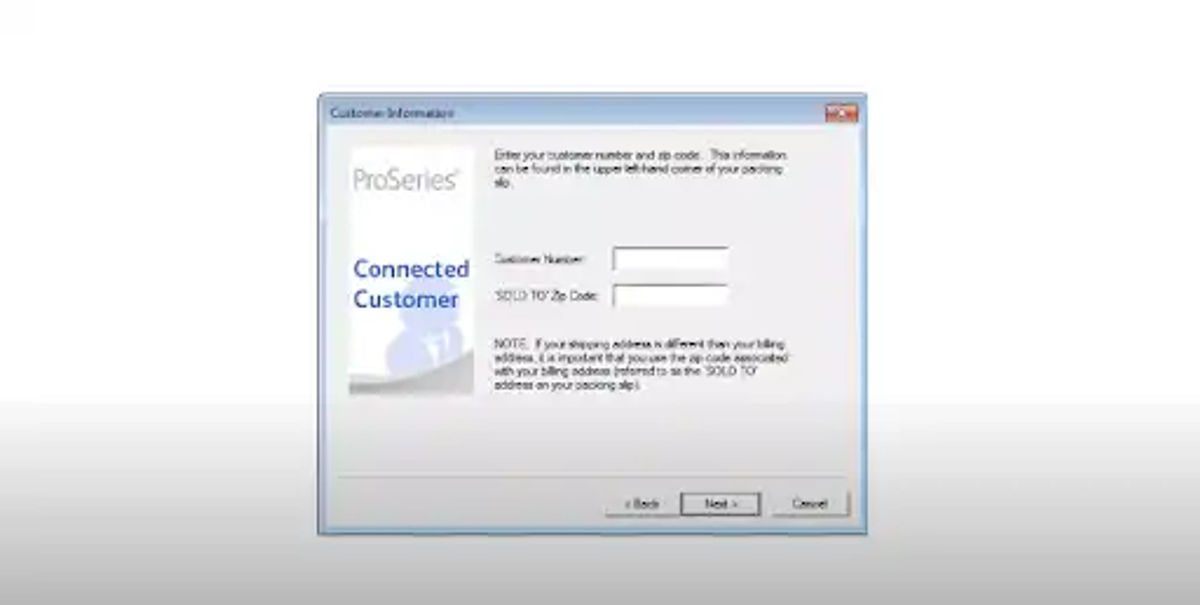
Step 15: The wizard will connect to the Intuit server to confirm the information you provided. Click “next” after the confirmation process is completed.
Step 16: The verify firm information screen displays your company's information as it will appear on your tax returns. Verify the information, then click “Next. If the information is incorrect, click on the “Business/Personal Name Update Tool” link to make the necessary corrections.

Step 17: The product licenses screen displays the products your company is licensed to use. Click the “Continue” button.
Step 18: The ProSeries program will now launch, and you can sign in to start using the software. The program will also check for updates that will run in the background while you're setting up the software.
Step 19: After logging in, follow the prompts to set up the software and save the updates.
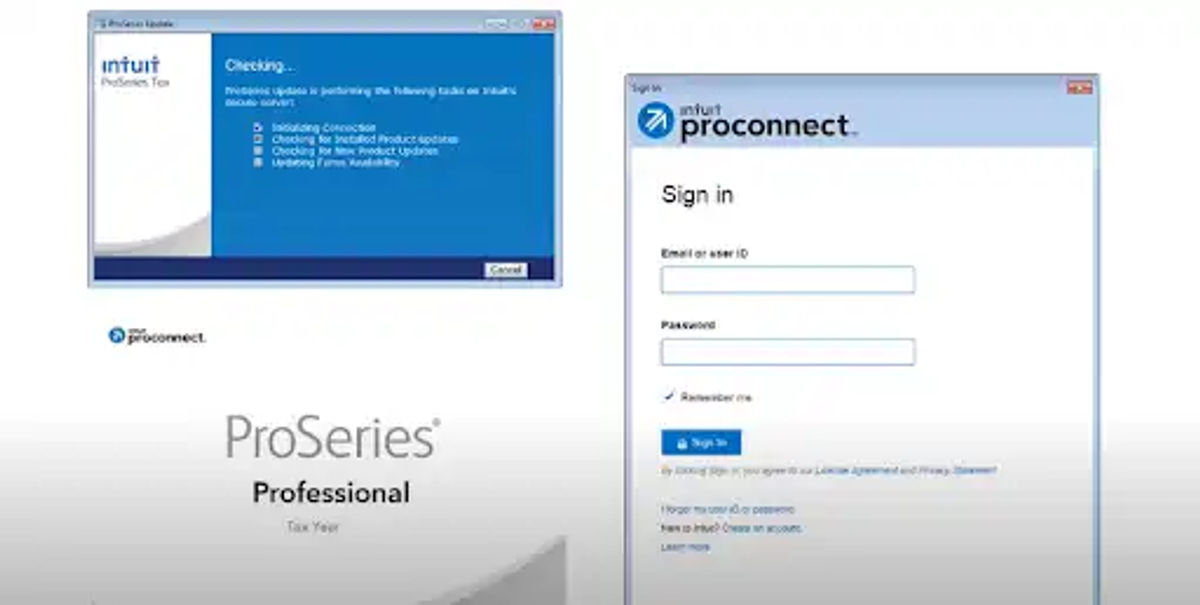
Types of ProSeries Tax Software
Intuit's ProSeries tax software has two types of packages:
ProSeries Basic Edition
This basic version is best suited for entry-level businesses, solopreneurs, or individual tax filers. They offer features such as Form 1040 individual returns, 1099 forms, and W-2 form-related tax options. Three Basic ProSeries tax software price plans are as follows:
Basic 20 Plan | Basic 50 Plan | Basic Unlimited |
|---|---|---|
| Actual price $1115 per year Discounted price $599 per year Features Offered: - 20 1040 form returns - 20 state tax returns - 1 state-supported - Single user access - Optional e-signature - Optional solo-tier hosting | Actual price $1620 per year Discounted price $989 per year Features Offered: - 50 1040 form returns - 50 state tax returns - 2 state-supported - Single user access - Optional e-signature - Optional solo-tier hosting | Actual price $2415 per year Discounted price $1799 per year Features Offered: - Unlimited 1040 form returns - Unlimited state tax returns - 4 state-supported - Single user access - Optional e-signature - Optional solo-tier hosting |
ProSeries Professional Edition
The ProSeries professional edition helps accountants prepare taxes for medium- to large-sized companies. It is also suitable for individuals with a high need for tax preparation. Four Professional ProSeries tax software cost plans are as follows:
| Pay Per Return | 1040 Essential | ProSeries Plus | ProSeries Advanced |
|---|---|---|---|
| Actual price $701 per year Discounted price $449 per year Features Offered: - Pay per return all individual\business tax returns - Single user access - Optional e-signature - Optional hosting | Actual price $3391 per year Discounted price $2309 per year Features Offered: - Unlimited individual\business tax returns - All states included - Unlimited 1099 and W2 form returns - Single user access - Optional e-signature - Optional hosting | Actual price $5949 per year Discounted price $4223 per year Features Offered: - 200 bundle individual\business tax returns - Unlimited individual/business state returns - Unlimited 1099 and W2 form returns - Asset Depreciation Management - Integrated e-signature | Request a Quote Features Offered: - 200 bundle individual\business tax returns - Unlimited individual/business state returns - Unlimited 1099 and W2 form returns - Asset Depreciation Management - Integrated e-signature - Cloud hosting for ProSeries |
Sagenext ProSeries Tax Software Hosting Pricing Plans
| Monthly Plan | Half-Yearly Plan | Annual Plan |
|---|---|---|
| Starts at $59 per month | Starts at $336.30 | Starts at $637.20 |
What Are the Features of ProSeries Software?
Integration for Additional Functionality
ProSeries integrates an electronic signature into its software. This allows you to collect client digital signatures and track the real-time progress of documents from your ProSeries home page. You can directly import financial data from QuickBooks or convert selected data from any other tax software you were using. You can also download financial data, such as 1099-DIV, 1099-B, and 1099-INT, from supported financial institutions.
ProSeries Professional Edition supports cloud hosting for people who prefer working remotely. It also saves time, the cost of purchasing IT infrastructure, and reduces the need to maintain hardware. The cloud-hosted version has built-in security and automatically backs up your data. It also allows you to collaborate with your team members in real-time. ProSeries Professional allows you to directly import assets, such as Schedule C and E, from Fixed Asset Manager. It also offers SmartVault, an integrated client portal for managing clients' data.
Easy Data Entry
Intuit tries to make its programs easy to use, so its tax preparation software allows you to input data easily by:
- Helping you to trace where a specific field of data came from or to understand the type of data you should input in a particular field.
- Offering constant help while working so that you won't have to move out of the current screen. Intuit has an online resource center where you can obtain any information you need.
- Ensuring you identify the right fields for your data and the correct forms to use. Sometimes, you might get confused about which form to use for the different data sets your clients provide; this feature can assist.
- Allowing you to undo mistakes during data entry or revert to the previous data you entered using the redo feature.
ProSeries basic edition offers assistance in 3 areas:
- Forms tab
- Navigation on the dashboard for selecting data categories
- Checklist for selecting the type of data you want to input
ProSeries tax software professional edition offers the following:
- Forms bar for locating and correcting data entry errors. It also guides data input for tax returns and helps you to locate tax forms with ease.
- Quick entry sheet for faster data entry. With this feature, you don't need to scroll through all the forms to find the exact one you want.
- Split joint returns for creating separate returns for a taxpayer and their spouse.
Client Management
ProSeries tax software provides tools that let you efficiently manage all your clients from a single screen. You can easily view, track, and manage your filed returns. You can also check the status of your clients' returns and use the information to plan for future events. When filing a return, you can lock it to avoid changes in the calculation until your client has provided all the information you need. If ProSeries detects any updates, it will notify you so you can accept the changes and proceed with the e-filing.
The software has an in-built tax planner for estimating how much tax your clients will pay in the future, including their expenses, income, and withholding. It also includes a client-advisor tool that suggests ways for your clients to reduce their taxes. To help you stay organized and prepare tax returns faster, ProSeries offers Intuit Link. It's a portal where clients can submit tax data on time.
ProSeries Professional Edition takes it a step further, offering more tools for client management. They include the following:
- Track missing data in a client's return, quickly email the client, then update the data field.
- Create a checklist for this year's return using last year's return as a guide.
- Bill clients according to their preference. You can charge a fee per form, or set an hourly or flat fee. The software has an electronic invoice that you can customize and a billing clock.
- Use pictorial tools, such as graphs and charts, to compare a client's income, expenses, and taxes over the year.
What Are the Benefits of ProSeries Software?
Accurate and Fast Calculation
Accounting involves many calculations, and humans tend to make mistakes. The ProSeries tax software automatically calculates returns using the provided data, eliminating human error. This also helps to shorten the time it takes to prepare taxes, making you more efficient.
Enhanced Clientele Communication
Intuit's ProSeries offers an improved way to communicate with clients. Through the Intuit Link, your clients can submit documents faster. You can also share data with them on the portal. This helps you to organize each client's data without getting confused. Also, if the client did not provide all the information you need for e-filing, you can easily email them through the platform. As soon as they upload the document, Intuit will notify you to update the form you were working on.
Saves Time & Energy
If tax preparation software does not help you to save time spent on processing tax returns, then it isn't worth using. This is not the case with ProSeries tax software, which takes the stress out of entering data repeatedly. For instance, if you've entered a client's data in a particular field, the software will automatically generate that data when you need to fill the same field in another form.
The software has other features that also help you to save time. For instance, it can help you to locate the type of form you want. It can also help you identify and fix errors and missing fields during data entry.
Cost-Effective Solution
Compared to other tax preparation software, ProSeries offers great features at a reasonable price. You can pay per annum or pay-as-you-go. The company also offers discounts to new customers and free trials with access to all the program's features. For instance, if you sign up for electronic signatures, you will receive 5 free e-signatures. Also, if you purchase ProSeries Professional, you will have access to Client Organizer and Fixed Asset Manager. You can subscribe to these services in different ways, but Intuit offers them to you for free.
Top Add-ons For ProSeries Tax Software
Cloud Hosting
ProSeries Professional Edition offers the option to connect to the cloud. This means that you can access the software from your desktop and any other location. You can also grant multi-user access to your team members so you all can review files together without interruptions.
E-Signature
When filing tax returns, you can quickly request the signature of your clients. Your clients can view the request from any internet-connected device and sign with just a few clicks. Intuit will notify you as soon as they sign the documents. You can also keep track of each request's status. You can see whether the request has been sent, completed, partially completed, or deleted.
Pay-by-Refund
Some clients can't pay for your services upfront, but with pay-per-refund, they can pay from their refund. You can receive payment via direct deposit, check, or prepaid card. The sign-up process is easy and quick. To avoid identity theft, when your clients choose pay-per-refund, they are automatically enrolled in Intuit's identity theft protection program. This gives them access to identity restoration, identity theft insurance of up to USD 1,000,000, and 24/7 fraud resolution support.
Document Management System (DMS)
The ProSeries tax software document management system helps you to go paperless and improve your efficiency during tax preparation. You can quickly scan documents and store them on your computer. You can also share documents via email or fax directly from your computer.
Intuit Quick Employer Forms Accountant
This web-based tool lets you generate payroll forms (1090s and W-2s) for your clients' employees and contractors by answering a few simple questions. You can review the forms, and Intuit will then e-file them with the IRS. Afterward, you can print and mail them to the recipients.
Intuit Link
This portal helps you to quickly collect data from your clients by sending them an invitation to use Link. You can also track the request's status and follow up if necessary. When the request has been completed, you will receive a notification to import the data. The portal is secure as Intuit ensures that all messages are encrypted.
Tax Scan & Import
With a few clicks, you can import data from a scanned document. ProSeries tax scan & import also includes a form reviewer tool that lets you edit data before importing. It supports W-2s, 1099s, 1098-Mortgage, Schedule K (1065, 1041, and 1120-S), and consolidated brokerage statements. Intuit uses 128-bit encryption to ensure that your data is secure.
What Makes Intuit ProSeries a Good Tax Software?
Here's what makes Intuit ProSeries a good tax software:
- It has a user-friendly interface.
- It identifies errors quickly and alerts you to fix them.
- It has an automated calculation feature.
- It offers 24/7 technical support, an online resource center, and an online community for peer-to-peer support.
- It offers free e-filing.
- It offers a 30-day free trial
- You can skip scrolling to find forms by using the quick entry sheet.
- You can use it on your desktop or opt for cloud hosting.
What is the ProSeries Document Management System?
The ProSeries document management system (DMS) is the storehouse of all your clients' tax documents. It reduces the need for papers since everything is done within the system. You can do the following with the ProSeries DMS:
- Create folders and sub-folders for your clients.
- Import clients' data from the ProSeries tax software.
- Annotate documents and send them to clients via email or fax.
- Protect documents with passwords.
Who Are the Typical Users of Intuit ProSeries Tax?
Intuit ProSeries tax software is generally used by accountants who help taxpayers to prepare their tax returns. Whether you are an entry-level or expert tax preparer, the software makes it easy for you to file taxes faster and with ease.
Additionally, if you're a freelancer or want to file your taxes on your own, the software is easy to use. It helps you find the exact form you want, suggests the right data to enter in each field, and does all the calculations for you.
What Are the Pros and Cons of ProSeries Tax Software?
| Pros | Cons |
|---|---|
| Easy to use | You can't file business returns or get cloud hosting in the Basic plan. |
| Auto calculates returns | Discounts are only available to first-time users. |
| Saves time | |
| Suitable for both entry-level and expert accountants | |
| Paperless options | |
| Offers a free trial | |
| Free e-filing | |
| Digital signature | |
| Offers a cloud hosting option | |
| Multiple add-ons for an improved workflow | |
| Affordable plans |
What Are the Alternatives to ProSeries Tax Software?
Drake Tax
Drake tax can be used on the desktop and in the cloud. It helps professionals prepare Federal and State returns more quickly and efficiently. You can import W-2s, end-of-year balance, and Schedule D. You can also export 8615 and K-1s. The software auto-fills entries and tracks the source of calculated results on returns. You can also accept payments from clients within the software. Drake tax supports e-filing and e-signature.
If you file fewer than 85 returns in a year, you may want to try Drake's Pay-per-return option. It costs $345 for 10 returns. Afterward, you will pay $29.99 per return. After completing the 85th return, you can convert to the unlimited bundle for free. You can get both Drake hosting and Lacerte tax software hosting on the cloud for remote, anywhere, anytime access.
TaxCloud
This software is cloud-based and designed to manage sales tax for online businesses. TaxCloud supports filing for up to 25 states in the US. You can get detailed reports of your Tax Years as well as import or export tax data. The software automatically calculates sales tax and ensures you stay compliant. It integrates with 3rd-party apps such as QuickBooks, WordPress, WooCommerce, and Shopify. Its pricing starts from $10 per month.
TaxACT Business
TaxACT offers both on-premise and web options. It notifies you of missed opportunities and missing data that could lead to costly mistakes and significant deductions. Its basic features include free e-filing, audit management, and automated tax calculation.
Additionally, TaxACT offers free Federal editions for both desktop and web platforms. It allows you to use the software's basic features for free. You can also access the State editions at $14.99 per return. If you prefer to prepare your tax returns by yourself, you can get the Deluxe edition for $12.99. It offers professional advice, and you can file one federal return for free.
TaxJar
TaxJar is another cloud-based platform that helps businesses to manage sales tax. Its features include auto-filing, real-time calculation, sales tax reporting, and integration with ERP and e-commerce platforms such as NetSuite, Shopify, WooCommerce, and Stripe. Its pricing starts at $19 per month, but you can try it for free.
What Are the Limitations of ProSeries Tax Software?
The major limitation of ProSeries tax software is the delay in getting a response from the customer service. The call lines are usually busy, and you may have to wait 2 days or more to get a response. Although Intuit encourages users to ask questions on the online forum, many serious issues may get lost in transmission.
For instance, you may post a question, and while a ProSeries user is trying to answer it, another user develops additional questions from your issue. In the end, the forum is divided. Rather than focusing on solving your problem, every other person brings their own problems to your post.
Is Intuit's ProSeries Cloud-Based?
Intuit ProSeries tax software Professional Edition offers cloud access for people who want flexibility. Here are the benefits of getting ProSeries cloud hosting:
Increased Productivity
Switching to the cloud means that you can work from anywhere. You can also grant access to your clients or staff members for collaboration. This keeps everyone on the same page and makes you more accountable, as your clients can see what you're doing for them. It also increases productivity because you and your team are not limited by time or location.
Uninterrupted Workflow
Natural disasters such as floods and storms can disrupt operations, leading to revenue losses. Other causes of downtime include system crashes and malfunctioning software. However, this is not the case with cloud hosting. Hosting services use redundant servers to ensure you do not go out of business in the event of a technical problem. Even if your device seems to be the problem, you can switch to another device that is connected to the internet.
No Infrastructural Maintenance
When you install software on your local network and give access to other users, you might run into problems later. Because many people use it at the same time, you need to maintain the server to reduce outages and downtime.
Purchasing and maintaining IT infrastructure is no joke. It takes a lot of money out of your pocket. You also need to hire IT professionals to monitor the network to identify potential problems. But when it comes to cloud hosting, the difference is clear. You don't have to maintain anything. The host handles server maintenance. Also, hosting is cost-effective because you only need to prepare taxes during the tax season. Afterward, you can discontinue the service until you need it again.
Multi-User Access
Some tax firms hire temporary staff during the tax season, so they require tax software that is flexible enough to accommodate regular changes. ProSeries tax software cloud hosting supports multi-user access. You can remove and add users with just a few clicks. You can also assign and re-assign roles to each user.
Unlimited Add-Ons
If you're using ProSeries on a desktop, your local storage limits the number of add-ons you can use. If you install more than necessary, it will affect your computer's performance. However, if you opt for cloud hosting, you are not limited to a certain number of add-ons. You can integrate as many applications as you want.
Security
If you're running ProSeries tax software on your local server, you are responsible for the security of your client's financial data. However, with cloud hosting, Intuit provides security by ensuring that all your documents and messages are encrypted. Its security team works 24 hours a day, 7 days a week, and 365 days a year to prevent security breaches.
Concluding Lines
Filing tax returns is not one of those exciting tasks that business owners want to handle. It is time-consuming and better left for professionals. And to make the job easier and faster for tax preparers, they fall back on tax preparation software. Good tax software should be easy to use, affordable, offer technical support, and calculate returns without errors. And if the software offers a cloud-hosted version, it's a plus. Based on all we've discussed, Intuit's ProSeries tax software fits the definition of good tax software.
It increases tax preparers' effectiveness by offering better ways to manage data and to quickly process tax returns. As a result, accountants can process returns for more clients within a tax year. With the aid of ProSeries tax advisors, accountants can recommend ways for their clients to reduce taxes and increase returns.
FAQs (Frequently Asked Questions)
How much is ProSeries tax software?
ProSeries tax software has two cost plans. One is the Basic plan, which starts at $599 and goes up to $1799 per year. Second is the Professional plan, which starts at $449 and increases based on addons and customizations. (These pricing plans are discounted, and the actual price may vary.)
How much does ProSeries software cost?
| ProSeries Tax Software Basic Plan | Basic 20 Plan | Basic 50 Plan | Basic Unlimited | |
| $599 per year | $989 per year | $1799 per year | ||
| ProSeries Tax Software Professional Plan | Pay Per Return | 1040 Essential | ProSeries Plus | ProSeries Advanced |
| $449 per year | $2309 per year | $4223 per year | Request a Quote | |
| Note: These pricing plans are discounted, and the actual price may vary. | ||||
What is ProSeries tax software?
ProSeries tax software is a professional-grade tax preparation and filing software designed by Intuit. It is best suited for small- to medium-sized businesses. ProSeries generally offers on-premises desktop software with the option to host in the cloud.
What is the difference between ProConnect and ProSeries?
Here is the difference between ProConnect and ProSeries:
| ProConnect | ProSeries |
|---|---|
| It is cloud-based tax software that is available anywhere. anytime access. | Installed on a desktop or hosted on the cloud |
| Designed for all firms, soloprenuers and any business owners looking for remote access tax software. | ProSeries tax software is designed for small- to medium-sized businesses. |
| Integrates with QuickBooks Online Accountant | Integrates with QuickBooks Accountant (Desktop) |
| Low client interaction on the platform | Strong client interaction on the platform |
Is ProSeries easy to use?
Yes, ProSeries tax software is considered easy to use. It offers a simple tax preparation and filing experience for complex tax returns.
Lacerte Vs Pro Series?
| Lacerte Tax Software | ProSeries Tax Software |
|---|---|
| For complex return filings | For simple return filings |
| Costs are higher | Costs are lower compared to Lacerte |
| Desktop-based or hosted on the cloud with a third-party hosting provider like Sagenext. | Desktop-based or hosted on the cloud |
| Complex workflow | Simple workflow |
Is ProSeries the worst or not?
ProSeries is not the worst tax software in the market. It offers simple, useful features for tax purposes.
Drake vs UltraTax vs Lacerte vs Proseries Hosting?
When it comes to Drake vs UltraTax vs Lacerte vs ProSeries Hosting, the choice depends on the business's requirements.
| Drake Tax | UltraTax | Lacerte Tax | ProSeries Tax Software |
|---|---|---|---|
| For individual and small business firms | For medium to large business firms | For medium to large business firms | For individual and small business firms |
| Designed for a simple tax filing experience | This is for those who need complex tax filing experience | This is for those who need complex tax filing experience | Designed for a simple tax filing experience |
| Seamless cloud hosting with Sagenext services | Seamless cloud hosting with Sagenext services | Seamless cloud hosting with Sagenext services | Seamless cloud hosting with Sagenext services |
What Professional Tax software or website would you recommend for beginners?
We would recommend Drake Tax or Lacerte Tax as professional tax software for beginners. However, for a reliable tax software hosting partner, we would recommend Sagenext hosting services.
Trusted Partners Play a Vital Role in Ensuring a Seamless Hosting Experience.
These carefully selected partners contribute their expertise in technology, infrastructure and support solutions, enhancing reliability and performance. Through this collaboration, Sagenext delivers a dependable and efficient hosting environment, allowing users to work without disruptions and enjoy optimal stability and security.




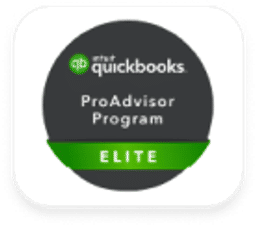





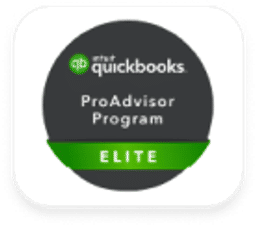













Sagenext has consistently garnered distinguished recognition for its exceptional hosting services, characterized by a resolute dedication to innovation and customer delight. This unwavering commitment to excellence has been demonstrably acknowledged through the receipt of numerous prestigious awards and accolades, solidifying Sagenext's position as an industry leader.
 Great Uptime by HostAdvice
Great Uptime by HostAdvice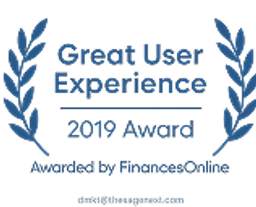 Great User Experience by Finances Online
Great User Experience by Finances Online Rising Star Award by Compare Camp
Rising Star Award by Compare Camp Top 10 Cloud Hosting Host Advice
Top 10 Cloud Hosting Host Advice