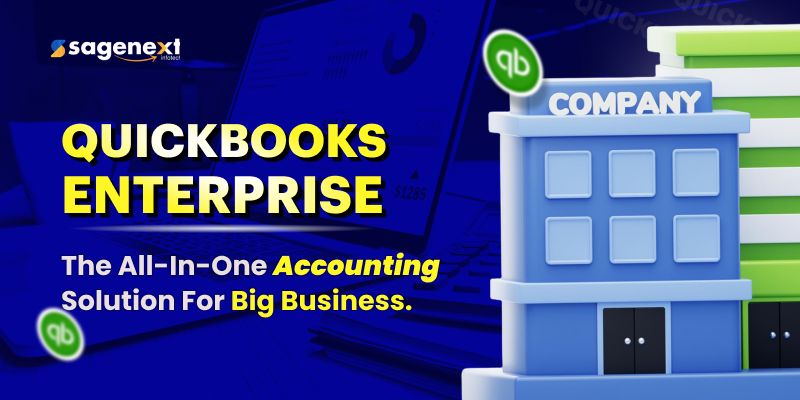QuickBooks Enterprise has been one of the most robust accounting software developed by Intuit. You may currently run a well-established, ever-growing enterprise and plan to expand your business. And you are now concerned about finding an advanced, industry-specific solution for all your accounting and financial transaction needs, as well as for managing a large volume of inventory items across multiple locations.
QuickBooks Enterprise is also designed for CPAs, accountants, bookkeepers, project managers, or freelance professionals with a large client base. And now you feel you need a robust system to efficiently manage time, materials, and expenses at scale, making your business more profitable. QuickBooks Enterprise hosting allows you to access the software from anywhere, anytime.
In this detailed blog post, we will learn what QuickBooks Enterprise Desktop is, its features, benefits, pricing plans, limitations, and more. Let us quickly dive in.
What is QuickBooks Enterprise Software?

QuickBooks Enterprise is a comprehensive accounting software solution with a broad range of advanced yet affordable business tools for advanced accounting, customized reporting, robust pricing control, and inventory management, to name a few. The software is designed and developed by Intuit, with diverse business needs in mind, to help businesses automate and manage their operations more efficiently and easily. QuickBooks hosting providers offer seamless, anywhere, anytime access.
This is the most advanced version of QuickBooks. However, it has an all-familiar QuickBooks look and feel, it's loaded with extensive business-oriented features; specialized editions for different businesses, anytime and anywhere access, robust reporting, customized user permissions, better cash flow management, easier project management, advanced inventory management, payroll management, customized billing, customized reporting, and many more.
What Makes QuickBooks Enterprise Good Accounting Software?
There are endless things to say about QuickBooks Enterprise that make it a good and the most-loved accounting software. It has a massive number of innovative and powerful features to help you grow and achieve your business goals. To cut a long story short, no matter what industry you operate in, Enterprise has specific solutions for your business.
You get all key features and advanced business functionalities, including advanced inventory management, advanced reporting, advanced payroll management, advanced payment processing, and more, in one place.
And these are available with secure remote access, allowing you to work from anywhere. In short, it has everything you need for smart integrations, smart decisions, and intelligent management to earn smart money while running your business.
Who Should Use QuickBooks Enterprise?
QB Desktop Enterprise is designed and developed primarily for product-based businesses that operate in manufacturing, wholesale and distribution, and retail, and need to handle large volumes of inventory. It is also dedicated to companies that offer professional services and must manage time, materials, and expenses for each task.
That's why QuickBooks Enterprise has been widely accepted as the right fit for several industries and businesses; Accountants, finance professionals, Construction Supervisors, Construction Project Managers, Real Estate Managers, Wholesalers, Manufacturers, General Contractors, Retailers, and Small Business Owners, to name a few. It is the very reason for the continuous growth and spread of its industry-based utilization. Maybe you are one of them.
You may be currently using Pro, Premier, or another scaled-down version of QuickBooks. Still, your business operations need more advanced features and flexibility to get things done more quickly and efficiently. Or your business is now scaling up and needs more capacity to accommodate more products, services, customers, or vendors.
If you are looking for a robust, feature-packed solution to assign your employees specialized roles, responsibilities, and functions, to manage a large inventory as an integral part of your business, or manage multiple locations that need advanced tracking, QuickBooks Enterprise would be an excellent option for your business. If you are currently using an accounting and business management solution that costs you a hefty amount of hard-earned money, QuickBooks Enterprise is an ideal option for you, too.
Drawbacks of QuickBooks Enterprise
 A Bit Expensive Annual Subscription
A Bit Expensive Annual Subscription
QB Enterprise demands a significant investment every year. Even the base plan of the Enterprise version, i.e, QuickBooks Enterprise Silver, starts from $1340 per annum. This might cause some inconvenience to the businesses that are still in the budding or developing stages. So, you will need to evaluate accordingly: your business requirements, your budget, and the value it brings to your business.
 Limited to Windows Users
Limited to Windows Users
QuickBooks Enterprise can be run only on specific Windows servers 2012 (or R2), 2016, or 2019, and Windows 8.1 or 10. There is QuickBooks Desktop for Mac 2024, but that does not offer the same features and functionalities.
Features, Usability, and Benefits of QuickBooks Enterprise That Make It Most Relevant to Your Business
 More Power and Capacity
More Power and Capacity
QuickBooks Desktop Enterprise provides rich features and key business functionalities, including advanced reporting, inventory, payroll, payments, and more, all in one place. It gives you the ability to add many more user accounts, list items, vendors, and integrations than any other version of QuickBooks accounting software does. It can handle 1 million inventory items, 100,000 classes, 45 custom fields, 200 app integrations, and up to 40 users with 14 predefined roles, supporting 115 customizable activities to help you run your business even more efficiently and smoothly.
 Data level Permissions
Data level Permissions
With this feature, you can maximize the confidentiality and security of your business data by assigning users permissions or access only to the particular data, reports, and transactions they are intended for or responsible for. Only users authorized by you will be able to view, edit, or remove specific vendors, customers, or other data.
 Advanced Inventory (included with QB Enterprise Platinum)
Advanced Inventory (included with QB Enterprise Platinum)
An advanced inventory management system is integrated directly into QB Enterprise. And the best part is it's done without changing the user interface. You don't need any separate tool for this purpose. You just need to scan your inventory or serial numbers, and QuickBooks automatically enters the required data into the appropriate fields. Even if the inventory items have no barcodes, QuickBooks will create them for you!
 Advanced Pricing (included with QB Enterprise Platinum)
Advanced Pricing (included with QB Enterprise Platinum)
Exclusively built for Enterprise, the QB Advanced Pricing feature lets you customize, automate, and control the pricing of your products or services, right within the software. No more manual updating is required. You can do even more with the advanced pricing features, such as scheduled promotions, manufacturer markdowns, quantity discounts, and price changes by class.
 Advanced Reporting (included with all QB Enterprise versions)
Advanced Reporting (included with all QB Enterprise versions)
With the advanced reporting feature, you can explore untapped insights into how your business is performing. With enhanced filtering, searching, and much more, you are now able to access all your QB data and build any type of reports your business requires. Additionally, it continues to provide you with the flexibility you aspire to by allowing you to combine multiple company files and create customized reports with DBC-compliant applications. All this has made QB Enterprise the most customizable reporting tool yet.
 Budgeting and Forecasting Tools
Budgeting and Forecasting Tools
Enterprise provides budgeting and forecasting tools to help you plan for the future. They allow you to create and revise budgeting, planning, and forecasting scenarios numerous times. You can do both; use your last year's Profit and Loss data to start a new one, or create a new budget from scratch for the following year. The forecasting tool in Enterprise helps you predict future cash flow and overall revenue.
 Free Licenses to Other Applications
Free Licenses to Other Applications
The QB Enterprise bundle includes native integrations with numerous third-party applications to help energize your business. The license for each application in the bundle is provided at no additional cost. Second, you don't need to install them separately. TrueCommerce EDI and Intuit Field Service Management are two of them. If you use them in conjunction with your core accounting software, your business gets uniqueness and advantages over your competitors. You will be able to perform supply chain management, inventory tracking, payroll tracking, etc., within the software.
QuickBooks Priority Circle
With the QuickBooks Enterprise version, you get all useful training tools free of charge. Pro and Premier users don't receive these functional materials without cost. There are training resources available online, but they won't be as valuable as the training materials from the software developer or the Intuit-hosted knowledge base.
Once you subscribe to any QuickBooks Enterprise edition, you will receive a free pass to a dedicated Sagenext technical support team. You can reach them 24*7 through their direct line or email whenever you need them, and get your concerns addressed. Their customer success team can:
- Connect you to their US-based top-tier customer support representatives and onboarding specialists.
- Allow unrestricted access to all QuickBooks training classes.
- Help you ensure you are on the right tools suitable for your business success.
- Works with you to understand your business requirements and assist you further in achieving your business goals.
 Employee Time Tracking
Employee Time Tracking
Enterprise offers the best time management tool to help you minimize errors and increase productivity. QuickBooks Time Elite (formerly TSheets Elite) enables mobile time tracking for your workforce from any mobile device. With just a click, your employees can clock in and out, change job codes, take a break, and add timesheet details immediately. You can effortlessly assign jobs, track progress, and compare assigned, expected, and actual time spent on a task.
Does QuickBooks Enterprise Have Industry-Specific Solutions?
Running a tax and accounting business is different from running a manufacturing or retail industry. And both cannot go hand in hand. Specific businesses need specific solutions. So, keeping this in mind, Intuit, the developer of the software, has specifically developed a range of editions that can fulfill all industry-specific needs without creating any hassles or complications, keeping extra burdens out of your business processes.
Which Edition is Right for My Business?
QuickBooks Enterprise is available in 7 editions for diverse industries, each with its own industry-specific features and reports.
 QuickBooks Enterprise Accountant Edition
QuickBooks Enterprise Accountant Edition
It is an end-to-end accounting solution designed to grow alongside accounting firms. It is packed with the features you need to make working with your clients easier. It has all the key accounting tools to review your client data and fix potential errors from a single window. With this, you can reclassify hundreds and thousands of transactions at once, identify any changes made to the list items, handle client files, fix errors in recorded sales tax payments, and much more, just from one screen.
 QuickBooks Enterprise Manufacturing
QuickBooks Enterprise Manufacturing
Includes all the desired tools you need to smoothly run your manufacturing processes as well as keep a track of your manufacturing-specific inventory and sales fulfillment processes throughout multiple locations.
QuickBooks Enterprise for Wholesale & Distribution
To manage your purchasing, inventory, distribution, sales order fulfillment, and accounting from anywhere else with cloud access. These tools will significantly help you run your wholesale distribution business processes, from your warehouse to customers' doorsteps, as efficiently and accurately as possible.
 QuickBooks Enterprise Professional Services
QuickBooks Enterprise Professional Services
We offer a straightforward way to perform multiple tasks, including powerful accounting functions, project estimate management, accurate job costing, cash flow monitoring, billing and payments, and client tracking.
QuickBooks Enterprise Contractor
An all-in-one solution for all your construction projects with the help of QuickBooks Contractor, from primary estimates to professionally competent quotes, from efficient management of workers to customizable advanced reporting. Its robust payroll features help you instantly pay your staff and independent workers right from QuickBooks, either by printed cheque or free direct bank transfer. Improve profitability with real-time, accurate project cost tracking and clear visibility into each project you take on, all from anywhere with cloud access.
QuickBooks Enterprise Retail
Offer extended user-friendly features to simplify the pricing process and e-commerce management, enhance inventory and order management, and maximize cash flow. And all that helps you sell online more easily and keeps you happy throughout. Most notably, you can manage your retail business from one efficient platform or from anywhere with cloud access. The Retail edition keeps you thriving with a great ecosystem of features, applications, and integrations. Eventually, that helps your business see sustained economic growth forever.
QuickBooks Enterprise Nonprofit
We have really special features for nonprofits, too, that give them the power to run their nonprofit with great confidence and efficiency and help you stay on top of what matters most to your business.
These include industry-specific reporting bundles, Microsoft® integration, customization options, a nonprofit chart of accounts, customized payment receipts, bill tracking and approval, purchase order workflow, and faster scheduling and payment in QuickBooks. It also gives you the increased capacity to add up to 40 users and set user permissions specific to their roles for more than 115 different activities.
Some Special Industry-Specific Scenarios
Item Year Over Year
You will have an interactive dashboard that gives you great insight into your sales profitability by customer. You can modify your search to check profitability by sales representative, geography, customer data, and more. Specifically useful for industries like Contractor, Retail, Manufacturing, Wholesale, and Professional Services.
Item forecasting
In the reports list, you can also see an alternative template showing what you sold in the last 30, 31, and 60 days, month-over-month growth, and the forecasted product quantity for the next 30 days. Specifically useful for industries such as manufacturing, wholesale, and Retail.
Job Type, City, and Customer Dashboard
QB's interactive dashboard helps you discover how various job types, cities, and customer types are performing, in part or together, which is specifically helpful for industries like Contractor and Professional Services.
What's New in QuickBooks Enterprise?
Now that we have gained a good insight into QuickBooks Enterprise software, its salient features, and the industry-specific editions available, a natural question may be flashing across anyone's mind: Is QuickBooks the same as it was in 2024, or has anything new been added? The answer simply is, of course, yes. It's time we gave some thought to what new features Intuit has added or improved to make the software more valuable, especially in the context of the 2024 business environment.
These additions will give you a fresh perspective and offer you more ability to improvise your way through your business. Let's dive deeper into those features.
Enhanced Computing Power
QuickBooks Desktop Enterprise now offers enhanced support for modern 64-bit processors, which are generally found in most computers. This naturally makes QuickBooks 38% faster, ultimately improving performance, efficiency, and stability. It also gives you greater ability to maintain smooth integrations with third-party applications by leveraging the developer-preferred infrastructure, and the peace of mind every business owner or professional aspires to.
Schedule and Pay Bills Faster
QB Enterprise saves you valuable time by helping you schedule and pay bills directly in QuickBooks. You can use any funding source you feel comfortable with, in either a physical or digital form, as preferred by your vendors. QuickBooks will automatically mark the bill as paid and notify you once the money is sent to them. It provides you with unprecedented financial flexibility: you can pay your vendors by card or bank transfer, and receive payment via physical check or bank transfer.
Bill Workflow Approvals
This feature helps you manage cash flow. It maximizes transparency through purchase order workflow approvals and customizable bills that generate a digital audit trail for each transaction. A single dashboard lets you manage cash flow oversight and track bills and POs that require approval. Your employees receive timely reminders to avoid missing any approval deadlines. You can customize your workflow approvals however you want, or use predefined templates to efficiently set up approval flows based on your business needs.
Sales Order Fulfillment Worksheet
Now you can get paid for your services faster with reduced billing complexities and easier batch invoice creation than you can do in the sales order fulfillment worksheet. Now you receive an instant prompt to generate an invoice every time you mark an item as dispatched.
Customizable Bill Payment Stubs
The QuickBooks 2022 upgrade arms you with the right tools and relevant facts and figures to stay even more consistent and professional in your communications with your clients. This new feature lets you email the customizable bill payment stubs directly to multiple vendors at once.
You can now effortlessly tweak your logos, billing information, payment made to date, and more within QuickBooks itself.
Reduce Errors in Sending Emails to Customers and Vendors
Now you can avoid errors by manually entering the desired email addresses as you did earlier. This 22.0 update lets you send emails to preferred vendors and customers without a hitch by selecting the correct recipients from your contact list.
Automated Bill Entries with the Desktop Mobile Application
This newly added feature will allow you to photograph bills and import them for further review. You can now ask your vendors to email invoices straightaway to QuickBooks. QuickBooks will automatically draft the bill transactions and present them for your review. Additionally, this will enable you to attach files to your bill transactions for simpler audit trails. This will eventually give you the power to stay organized all the time.
Forget Storing Physical Documents
This is one of the most spectacular features of QuickBooks Enterprise 22.0, helping you make documentation part of your business activities easier and more successful. This feature eliminates your need to store any physical documents. You can always stay organized by directly uploading documents via the QuickBooks Desktop mobile app and attaching them to transactions in just a few seconds.
Automatic Data Entry
You will enjoy automatic data entry with the mobile Barcode Scanner. Whenever you scan your inventory, QuickBooks will automatically create barcodes for your convenience, even if they don't exist.
Enhanced Pick, Pack, and Ship
With a single, easy-to-use dashboard, you can now manage all your wholesale order fulfillment. You can mark your sales orders to pick, pack, or ship with just a click.
Landed Cost
It provides you with greater visibility into your product costs. This is achieved by factoring in freight costs, insurance, duties, and more by volume, value, weight, or quantity. Multiple Preferred Vendors - You can also have greater visibility into vendor contracts, pricing information, and other items.
Combined Invoices
You will keep your customers happier with simplified customer payment processing, as you can now consolidate multiple invoices into a single email.
Add PO Number in Invoice Emails
As you can now add purchase order (PO) numbers to your email subject lines within QuickBooks, you will be able to save your customers' time by facilitating quicker payments.
Automated Payment Reminders. This feature lets you easily set reminders for your customers when their invoices are due. This helps you get paid faster.
Different Variants (aka versions) of QuickBooks Desktop Enterprise.
QuickBooks Desktop Enterprise has 4 variants. Since Platinum and Diamond offer more advanced features, they are naturally more expensive. Gold falls in the middle range. The Silver variant, which offers the most basic Enterprise features, is the most budget-friendly QuickBooks Enterprise option. We will analyze and understand each variant in more detail.
QuickBooks Enterprise Silver | It is the least expensive of all the variants. However, it does not mean it's incapable of running your business or that it's not worth subscribing to. The fact is it supports all the necessary features to efficiently run a business enterprise without a hitch while retaining oversight and financial control. Its features include 30-user accounts with custom roles and permissions, Invoice tracking, Advanced reporting, Dedicated Customer Support, Online backup data storage, Loyalty program, Automatic QuickBooks product upgrades, QuickBooks Priority Circle service, etc. Pricing: Silver is priced at $1340 per annum. However, it's currently offered at a discounted rate of $ 1206 per annum for the first year. |
QuickBooks Enterprise Gold | It's a mid-range variant of the Enterprise version, offering a balance between price and advanced features. In addition to all the features QB Enterprise Silver provides, it also includes Enhanced Payroll Processing capabilities. It means it includes fully integrated payroll tools that let you instantly pay your employees via direct deposit, printed checks, or both. You can also comfortably calculate taxes by abiding by the latest norms and tax laws, address and fulfill tax requirements on time, prepare files, and send W-2s and 1099s. Pricing: The Gold variant costs $1740 per annum. However, it's currently offered at a discounted rate of $1566 per annum for the first year. |
QuickBooks Enterprise Platinum | This variant offers a perfect business solution for industries that deal with manufacturing and supply chain management. In addition to what the Gold variant offers, it adds three advanced functionalities: Advanced Inventory Management, Advanced Pricing Management, and Bill Workflow Approvals. Advanced Inventory Management automates inventory and order management from your warehouse to the customer's doorstep, enabling you to see at any given time what's in stock, what's on order, and where related items are located. You can update your inventory in real-time by running cycle counts. The most remarkable thing is that you can do this without shutting down your warehouse operations. Additionally, it offers barcode scanning and pick, pack, and ship functionality. Pricing: QuickBooks Enterprise Platinum, with all the advanced features explained above, is priced at $2140 per annum. However, it's currently offered at a discounted rate of $1926 per annum for the first year. |
QuickBooks Enterprise Diamond | You know QuickBooks Enterprise is the most advanced of all the QuickBooks editions. Furthermore, QuickBooks Enterprise Diamond is the most advanced, flexible, and powerful of all the Enterprise variants. This variant is perfectly suitable for and fully capable of meeting your complex business requirements, creating a custom solution, and maximizing your employee productivity. With all the advanced features the Silver, Gold, or Platinum versions offer, you get QB Desktop Assisted Payroll, QB Time Elite, a Salesforce CRM connector, VIP customer support, and much more. Plus, this variant allows you to add up to 40 user accounts with predefined roles and permissions, which is 10 more than any other variant. QB Desktop Assisted Payroll helps you manage all Federal and state payroll taxes that are guaranteed for on-time, accurate, and penalty-free payroll processing. Salesforce CRM connector is explained in detail in the add-on section of this post. Pricing: The Gold variant costs $4200 per annum. However, it's currently offered at a discounted rate of $3780 per annum for the first year (paid $315 per month). |
| QB Desktop Assisted Payroll is available at a discounted rate of $1 per month per employee (usually $2 per month per employee). | |
| QB Time Elite is offered at a discounted rate of $5 per employee per month (usually $10). | |
| Salesforce CRM connector is offered as an add-on at an additional cost of $150/month plus a one-time onboarding fee. | |
Top Add-Ons for QuickBooks Enterprise

For QuickBooks Enterprise solutions, there are more than 200 add-ons that businesses can use based on their needs. We will discuss a couple of the most common ones here.
SmartVault
Usage: For online document management and sharing.
SmartVault is a well-suited application for storing, managing, and sharing your documents. This is most popular among CPAs, accountants, and bookkeepers, as they need to handle a variety of documents, including invoices, quotations, and more. The records you store there can be synced easily with QuickBooks. Accountants require various documents, including quotations and invoices. Finding them all within QuickBooks becomes easier for them. Additionally, SmartVault keeps documents secure. It is highly regarded for its adherence to security standards.
Bill.com
Usage: For billing and payments
Bill.com is most loved among businesses because billing is unavoidable for them. It helps you ensure secure billing even over electronic media. It lets you receive payments via credit card, ACH, and PayPal. Once integrated with QuickBooks, billing updates are automated in the data with minimal effort.
Salesforce CRM connector
Usage: CRM for QuickBooks
The Salesforce CRM connector is the most advanced employee time-tracking tool, helping improve your profitability. It enables you to minimize duplicate data entry, generate sales orders and invoices as sales are made, and gain greater visibility into the entire sales process. Having a single source of sales data for sales and support teams helps you serve your customers more efficiently and, over time, makes them happier.
The Salesforce CRM connector also gives you the ability to track time, assign jobs, and projects to employees from anywhere. It reduces the need for manual entry and errors by syncing employee time to the job and payroll costs. Plus, it helps you track time spent vs. time planned, leading to more accurate estimates. Moreover, you can easily track accruals of employee sick leaves and other vacation time with the help of this tool.
ExpenseWatch
Usage: Managing Expenses
Having a proper expense structure in any business is crucial. ExpenseWatch helps you lay out a simplified yet efficient expense structure. It enables you to simplify complex financial transactions, i.e., bills, reimbursements, payments, etc among your organization, employees, vendors, or other third parties. It also helps organizations save a lot of time that they can use elsewhere.
QQUBE
Usage: Data extraction
QQUBE is a data extraction tool that lets you drag information from QuickBooks Data Warehouse directly and drop it into Microsoft Access, Excel, SAP Crystal Reports, or any other reporting tool you use. You don't need to manually analyze to understand table schemes, mapping documents, or relationships.
Transaction Pro Importer
Usage: Importing transactions to QuickBooks
Transaction Pro Importer, the powerful transaction-importing tool, helps you easily import transactions or lists from text files or Excel into most QuickBooks versions, regardless of the type of transaction data you need to import. Transaction Pro Importer eliminates the need to manually enter transactions in QuickBooks.
Fathom
Usage: Cash flow management
Fathom is a necessary QuickBooks add-on for SMBs. It helps you analyze your company's financial health by monitoring cash flow and other financial performance indicators, and eventually overall profitability. With this tool, you will have visuals of both financial and non-financial elements, business data, and trends happening in your company. These visuals will enable you to discuss strategies and devise plans to tackle any problems head-on.
What is the Difference Between QuickBooks and QuickBooks Enterprise?
QuickBooks is an accounting software program used by both businesses and individuals to manage their financial activities. While its standard versions can be enough for small businesses or personal finances, larger or expanding businesses may find it confining and insufficient due to its inherent limitations.
Keeping all this in mind, Intuit has designed and developed QuickBooks Enterprise in several industry-specific editions, each with numerous advanced features to facilitate large-scale business operations that other versions of the software cannot. We will discuss these advanced features in detail in the sections below.
Is QuickBooks Enterprise Cloud-Based?
QuickBooks Enterprise is not cloud-based. There is a separate cloud-based version of QuickBooks with various plans and features. But one thing to consider is that cloud-based QuickBooks plans offer fewer features and lower usability than Enterprise versions.
However, there is no need to worry. QuickBooks Enterprise can be hosted on an Intuit-offered or third-party cloud platform, whichever best suits, for seamless integrations and collaborations, efficient performance, uninterrupted data movement, and more.
Alternatives to QuickBooks Enterprise
Xero Accounting
Xero Accounting is one of the most preferred accounting and financial software after QuickBooks. It is designed for small business owners looking to streamline their accounting businesses. They offer a host of features along with third-party integration options.
FreshBooks
FreshBooks is a cloud-based accounting software designed for small businesses, freelancers, gig workers, and service professionals. It mainly focuses on making accounting and financial tasks simple, even for users with little accounting knowledge. It has a clean UI, with features such as expense tracking, payments, and more. The platform also integrates with third-party tools like Stripe, PayPal, G Suite, and several project management apps.
How to Download and Install QuickBooks Enterprise on Windows?
QuickBooks Enterprise is a robust software with many components to install. To ensure the software installation goes smoothly, you'll need a solid understanding of networking, permissions, and file sharing. We will help you with every piece of knowledge. For your clear understanding, we'll break it into six easy-to-follow steps:
Step 1: Prepare and test your network
First, you will need to prepare your system and run some network checks. In this phase of preparation, you need to understand what help you'll need before starting, back up your previous accounting system, check system requirements, verify compatibility requirements, choose an option for setting up your network, test your network bandwidth, and check firewall and AV settings. To keep the information short and simple, we are not adding every detail on how to do these things.
Step 2: Install Enterprise
Before moving on, please ensure you've completed all the items explained in Step 1. And it's also essential to keep in mind that you need to install the same version of Enterprise on all your computers.
Once done, click to download the desired Enterprise version. Then follow the steps below to open the file. Once you click download, the following screen will appear:
Choose the desired option and click Next. Then select your country, product, version, and click Search to find the software download link. You will have a page like the following, where you will download, install, and activate links.
Once you download and install QuickBooks Enterprise software on the server, please go to step 3.
Step 3: Set up sharing
In this step, you will need to provide access to company files, install Enterprise software on all workstations, and set up multi-user hosting by following these detailed instructions.
Step 4: Set up Your Company File & Import Existing Data
At this stage, you will need to register QuickBooks Desktop Enterprise, create your company file, and scan it.
Note: If you want to move your installation from one computer to another, you'll have to re-register Enterprise on the new computer.
Step 5: Configure Enterprise for Your Business
In this step, you need to set up QuickBooks using the Quick Start Center, review your Chart of Accounts, enter historical transactions and payroll, enter optional adjustments, back up your company file, and then proceed to the next step.
Step 6: Create users and roles
Here, you need to set up a role and a user, and then you are done!
How to Install Enterprise on a Linux File Server?
Because you are required to set up a network, it would be best to get help from a system admin, as they are generally familiar enough with the Linux operating system. They will require the permissions to install and set up Enterprise on a Linux server. Depending on which version of Enterprise you're going to use, here's what to do.
How to Install Enterprise on a Mac?
There is no Intuit-offered official way to download and install QuickBooks Enterprise on a Mac. However, there are a few workarounds that you can follow to get the Enterprise up and running on your Mac. You can see which one works best for you.
Using Boot Camp with Enterprise
Boot Camp, a utility that comes with your Mac, is already installed. It allows you to switch between Windows and macOS. It lets you install Windows on your hard drive. This would probably be the simplest and most cost-effective way to get your Mac working as a “Windows PC”. This way, you can install the Enterprise Software successfully on your Mac. The only downside here is that you won't be able to network multiple computers if you have multiple users, and you will have to reboot your computer every time you switch between operating systems.
Using Virtual Machines for QuickBooks Enterprise
A Virtual Machine (VM) is a computer program or resource that uses software in place of a physical computer to deploy apps and run other programs. It lets you run a second operating system on a Mac computer. In this scenario, Windows would be the second operating system. The most popular systems for performing this task are VMware, Parallels, and Fusion (there are many other VMs) that will let you finish the same goal.
Using a third-party cloud hosting provider
Cloud hosting is becoming increasingly popular among Mac users because it's the simplest way to set up a network and run the Enterprise on a Mac. The main benefit of hosting your Enterprise software on a cloud platform is that instead of installing and running the software on your local computer, your hosting provider will install the software on their own server, and you will be able to remotely access the software online from anywhere and at any time. This is not all; they will also provide you with setup, support, and future technical maintenance.
A professional and qualified hosting provider generally provides all necessary security features: Network Firewall, End-To-End Encryption, Anti-Malware, Multi-factor Authentication, Intrusion Detection System, Disaster Recovery System, Automated Data Backup, and 24*7 Monitoring, to name a few. In short, they would have developed a fully managed IT infrastructure for you at no extra cost and would also offer guaranteed 99.999% server uptime, keeping your business operations running. So, always check these things before you choose any hosting provider for ultimate peace of mind.
QuickBooks Desktop Enterprise Vs QuickBooks Online vs. QuickBooks Enterprise Hosting
The differences between QuickBooks Enterprise, QuickBooks Online, and QuickBooks Enterprise lie in their pricing, features, integrations, deployment, and overall capacity.
| QuickBooks Desktop Enterprise | QuickBooks Online | QuickBooks Enterprise Hosting |
|---|---|---|
| Enterprise is an on-premises application | QuickBooks Online is a cloud-based solution. | It is cloud-based and can be accessed from anywhere, anytime. |
| The Enterprise version offers even more advanced features and usability. | QuickBooks Online is the cheapest product. | Offers all the features and integration options for all business types |
| The standard desktop version (like Pro) provides 100+ reports. Enterprise offers 150+ industry-specific reports. Enterprise can handle 1 million inventory items. | The online version features 65+ reports. | Seamless access, with real-time collaboration and usage on the go. |
| Inventory tracking available | Inventory tracking available | Inventory tracking available |
Conclusion
We have tried our best to make things easy to understand by guiding you through the intricacies of the software; what QuickBooks Enterprise is, what it does for you, its different versions, features, limitations, available industry-specific editions, benefits, add-ons, alternatives, fundamental differences between versions, etc. This post helps you make an informed decision whenever you switch to or deploy an accounting software program like QuickBooks Enterprise from scratch in your business. You can get QuickBooks Premier hosting and QuickBooks Enterprise hosting and access the software remotely from anywhere, anytime. For more, visit the Sagenext blog page.
FAQs (Frequently Asked Questions)
What's the difference between QuickBooks and QuickBooks Enterprise?
| QuickBooks (Pro/Premier) is for small businesses needing basic to advanced accounting. | QuickBooks Enterprise is a higher-tier, subscription-based version of the Desktop platform that offers advanced features such as inventory, job costing, reporting, and industry-specific editions for growing mid-to-large businesses. |
What is included in QuickBooks Enterprise?
| Advanced Inventory, Pricing, Reporting | industry-specific tools | multi-company management, |
| (manufacturing, construction, retail), cloud access (with hosting) | custom user permissions for up to 40 users | automate workflows (like approvals), and handle massive data volumes |
How much does QuickBooks Enterprise cost?
QuickBooks Enterprise pricing varies by version and number of users. Here are the lists.
| QB EnterpriseSilver/Gold (1 user) | $1,700-$2,200 per year for basic features |
| QB Enterprise Platinum | $2,700/year for advanced inventory/workflows features |
| QB Enterprise Diamond (for up to 40 users) | $5,300/year for features like Assisted Payroll |
Is QuickBooks Enterprise worth the cost?
Yes, it is worth the cost, but it all depends on your business requirements and the version you need.
Is QuickBooks Enterprise a one-time purchase?
No, QuickBooks Enterprise is a subscription-based product and not a one-time purchase.
Why are people leaving QuickBooks?
QuickBooks Pro and Premier have been discontinued, but QuickBooks Enterprise remains. Rumours are that QuickBooks Enterprise may also be discontinued. However, people are leaving because of unresponsive customer support and rising costs for new features and add-ons.
Trusted Partners Play a Vital Role in Ensuring a Seamless Hosting Experience.
These carefully selected partners contribute their expertise in technology, infrastructure and support solutions, enhancing reliability and performance. Through this collaboration, Sagenext delivers a dependable and efficient hosting environment, allowing users to work without disruptions and enjoy optimal stability and security.
























Sagenext has consistently garnered distinguished recognition for its exceptional hosting services, characterized by a resolute dedication to innovation and customer delight. This unwavering commitment to excellence has been demonstrably acknowledged through the receipt of numerous prestigious awards and accolades, solidifying Sagenext's position as an industry leader.
 Great Uptime by HostAdvice
Great Uptime by HostAdvice Great User Experience by Finances Online
Great User Experience by Finances Online Rising Star Award by Compare Camp
Rising Star Award by Compare Camp Top 10 Cloud Hosting Host Advice
Top 10 Cloud Hosting Host Advice