 QuickBooks · Jan 2nd 2026 · 7 Min read
QuickBooks · Jan 2nd 2026 · 7 Min readHow do I Reset my Password in QuickBooks? Step-by-step Guide
It is common that you may forget your QuickBooks password and stumble upon the question How do I reset my password in QuickBooks. When you reset your QuickBooks password, you can set a new one to log in and access the QuickBooks software. Resetting your QuickBooks is very easy if you follow the step-by-step guide we will provide.
Here is a quick guide on how to reset my password in QuickBooks. Using the steps, you can quickly return to your company profiles after resetting your QuickBooks password. Let’s learn the steps now.
Reset a User Password in QuickBooks:
Step. 1: Open the QuickBooks application on your device.
Step. 2: Sign in as an admin user in QuickBooks.
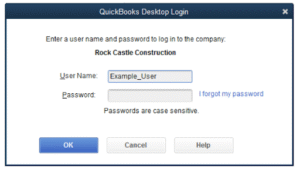
Step. 3: Now, go to Company and choose the setup users & password options.
Step. 4: In the setup password option, you need to enter the admin password again.
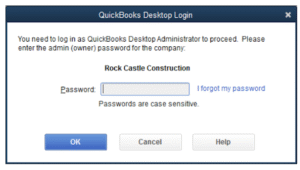
Step. 5: Now in the user list, select the user who needs to change the password.
Step. 6: Now select the Edit a user option.
Step. 7: Enter your new password as prompted.

Step. 8: Now, click the Next button twice, then click Finish to reset your QuickBooks password successfully.
Get QuickBooks Hosting Installed in Minutes
Reset Your QuickBooks Online Password
Step. 1: Head over to the QuickBooks Online webpage.
Step. 2: Now, click on the ” I forgot my user ID or password option.
Step. 3: Now, enter your credentials, such as a user ID, phone number, or email address.
Step. 4: You will now receive a code via your phone or email. Click to continue.
Step 5: You will be guided through the instructions to reset your password.
Step 6: Follow the exact guidelines to reset your password with a new one.
Reset Your QuickBooks Desktop Password: Simple Steps
Step. 1: On your QuickBooks desktop login page, click I forgot my password.
Step. 2: Now, enter your QuickBooks License number and other details. (To find the license number, click F2 to find out)
Step. 3: Now, you must click Ok to get a reset code in your email.
Step. 4: As you receive the code, enter it to reset your QuickBooks Desktop password.
Step. 5: Once you enter your new password, you have successfully reset your password.
Reset QuickBooks Password Using Automated Password Reset Tool
Step. 1: First, you must download the automated password reset tool. Click here to download
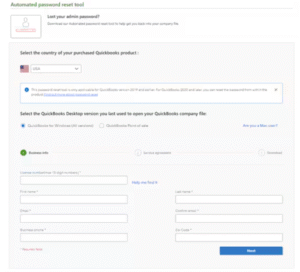
Step. 2: Fill in the credentials like licence number, phone number, and email. (Remember it must match your actual QuickBooks user account.)
Step. 3: Now, you must run the automated password reset tool.
Step. 4: You will be prompted to enter the token number you received through email.
Step. 5: Now, from the QuickBooks desktop products, choose the exact QuickBooks version.
Step. 6: Now, enter the exact company file admin user name.
Step. 7: Now, enter the new password and confirm it.
Step. 8: Choose a reset password to complete the entire resetting process.
By now, you should be able to log in to your QuickBooks company file using the new password that you just reset using the automated tool. (Keep in mind that a new token will be generated to verify the form.)
Take QuickBooks to the Cloud & Boost Productivity
Concluding Words
The next time you wonder how to reset your password in QuickBooks, head over to our blog for a complete step-by-step guide. We’ve covered every possible method to reset your QuickBooks, QuickBooks Online, and QuickBooks Desktop passwords with ease. You’ll also find simple instructions on using the automated password reset tool. And if you’re using QuickBooks Hosting with Sagenext, these steps work seamlessly to help you regain secure access to your hosted QuickBooks environment.
For more solutions to similar problems, visit our Sagenext Support Page and explore.
FAQs (Frequently Asked Questions)
How do I reset my Intuit account password?
You can reset your Intuit account password by following our step-by-step guide in the blog.
How do you reset your QuickBooks account?
To reset QuickBooks, you must either cancel your subscription or start a new subscription.
Does QuickBooks require password changes?
Yes, you can change your password in QuickBooks every 90 days.

