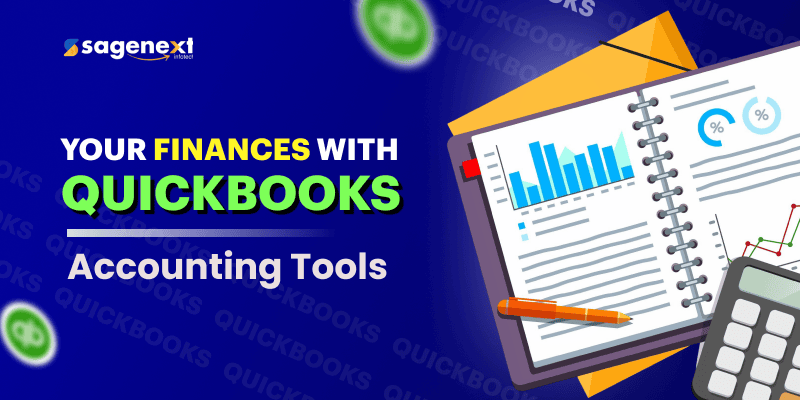
Top Lists of Accounting Tools in QuickBooks Desktop Enterprise
QuickBooks has always been a favorite when it comes to accounting software in the United States. It is one of the trusted and best accounting software for small and medium businesses. QB software has many accounting features that make your business operations smooth. Did you know? Accounting tools in the QuickBooks desktop enterprise version have more robust and enhanced features. If your businesses have already used QuickBooks Pro & QuickBooks Premier, you will notice the difference in the QB Enterprise version.
QuickBooks effortlessly offers many third-party integrations of applications, add-ons, and other software. According to some reports, 6% of QuickBooks desktop enterprise customers in Canada and a whopping 87% in the United States use the QuickBooks desktop enterprise version. Moreover, many QB enterprise version users are small businesses (59%) and medium businesses (33%).
Whether you are a CPA or an accounting firm, we will take you through the top list of accounting tools in the QuickBooks desktop enterprise versions, with their features.
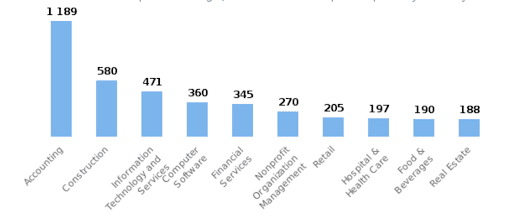
Graph indicating the distribution of companies that use QuickBooks Desktop Enterprise. The accounting industry accounts for 13%, Construction 7%, and IT Services 5%.
Source: Enlyft
What is QuickBooks Desktop Enterprise Version?
QuickBooks Desktop Enterprise version is a better and enhanced accounting tool for larger companies and businesses like wholesalers, manufacturers, and construction firms. With QuickBooks Enterprise, you can allow a maximum of up to 30 users. There are other versions of QuickBooks, such as QuickBooks Online, QuickBooks Pro, and QB Premier, but QB Enterprise is the most advanced version of them all. The enterprise version has more complex and advanced inventory management, payroll, and pricing features.
QuickBooks Enterprise can be availed of only through a paid subscription model. The subscription plan is available monthly or annually. You also get many accounting tools in the QuickBooks Desktop Enterprise Version. If you are a business looking to try QuickBooks Enterprise hosting, you can try our hosting services.
The QB Enterprise version has three categories of subscription as described below:
| Silver Plan | Golden Plan | Platinum Plan |
|
|
|
Top Accounting Tools in QuickBooks Desktop Enterprise Version
With QB Desktop Enterprise, your businesses get enhanced financial management capabilities and advanced reporting features. Check out the prime list of accounting tools in QuickBooks Enterprise Version.
| Accounting Tools | Functionality/Feature |
| Accountant Center | Offers a centralized dashboard for managing clients’ reports, files, and other accounting tasks. |
| Invoice Write Offs | It allows for one or multiple invoices to be written off. You can record this on the credit memo note and the original bill. |
| Reclassification of Transaction Batch | It allows you to reclassify transactions across multiple accounts. |
| Data Review for Client | It seamlessly identifies and corrects common financial client data records. |
| Client Balalnce Reconciliation | Any errors and discrepancies in opening balances are resolved between the accountant and your records. |
| Review, Audit Trail & Tracking | Tracks and reports any modifications to the chart of accounts, fixed asset lists, payroll, and item lists for review. |
| Unapplied Customer Payments & Credit Fixes | It allows for tracking. Locating and applying customer payments and credit fixes to outstanding invoices. |
| Vendors Merging Tool | It gives you the option to correct duplicate or erroneous vendor entries into a single entry. Thus, eliminating duplicacy and keeping an accurate transaction record. |
| Fix Incorrect Sales Tax Record | With QB Desktop Enterprise, you get the option to identify incorrect sales tax records and rectify the entry. |
| Search in Reports | The latest version of QB Enterprise (24.0) allows you to search for specific information within the reports. |
| Landed Cost Enhancement | This option allows you to keep track of your product cost more accurately. |
| Incorrect Payroll liabilities Check | Ensures that incorrect and payroll discrepancies are resolved smoothly. |
| Inventory Valuation Match | Make sure the inventory values and balance sheet match the records. |
| Funds Cleanup | Ensures the manually recorded funds are allocated to the correct accounting sheet. |
| Working Trial Balance Report | Ability to generate a comprehensive trial balance report from starting to ending balances. You also get space for comments and adjustments for reviews. |
Final Words
QuickBooks is undoubtedly the best accounting software tool in the United States. There are many versions of Intuit’s QuickBooks. The best and most advanced version is QuickBooks Desktop Enterprise. In this version, you have the highest number of complex and advanced features. The Enterprise version is designed mainly for large companies that are always looking to scale their businesses. Some of the top accounting tools in QuickBooks Desktop Enterprise are Account Center, balance reconciliation features, invoice writing-off options, sales tax correction criteria, comprehensive trial balance sheet generation, and more. Through this blog, we have briefly pointed out all the top accounting tools in the QB Enterprise version and their pricing plans.
Want a QuickBooks Enterprise Hosting Solution?
FAQs (Frequently Asked Questions)
Where are the accounting tools in QuickBooks Desktop?
The accounting tool in QuickBooks Desktop is the Accountant Tab, located at the top menu bar. This tab allows you to access the Accountant Dashboard and Client Review Section.
How is QuickBooks Enterprise different from QuickBooks Desktop?
QuickBooks Enterprise is a more advanced accounting tool offering enhanced inventory management options, better payroll, and reporting capabilities. The Enterprise version software is thoughtfully designe for large business firms. On the other hand, QuickBooks Desktop offers basic accounting features designed for the small business segment.
Is there an accountant version of QuickBooks Desktop?
Yes, there is an accountant version of QuickBooks Desktop. However, speculation is that Intuit will discontinue it.
Where is the accountant menu in QuickBooks Desktop?
The accountant menu in QuickBooks Desktop is located at the top menu bar. This menu bar provides accounting tools and features for accountants.






