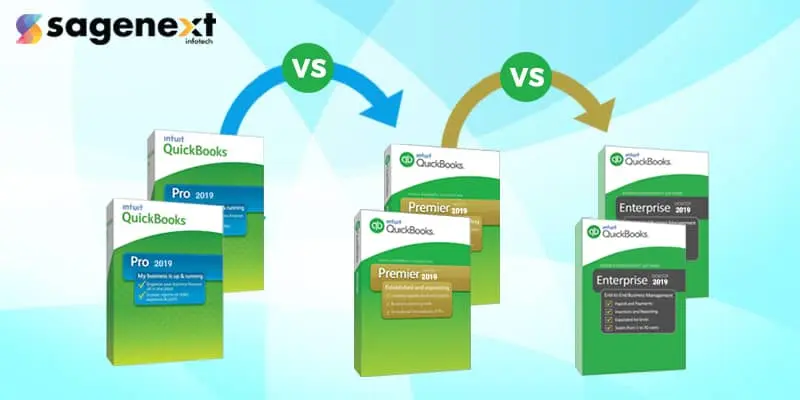
Difference Between QuickBooks Pro, Premier, and Enterprise
There are major QuickBooks products that are responsible for making the software accountable, and many small and mid-sized businesses and huge enterprises use the software.
But before we start comparing the three: Pro, Premier, and Enterprise, wouldn’t it be easy if we could know the basics?
This blog will guide you to the features, pricing, and usage of the following applications and their comparison.
1. QuickBooks Pro
QuickBooks Pro is the official edition of the QuickBooks software that is used mainly by small and medium-sized businesses. It is best for businesses that do not need advanced inventory features and are easily manageable.
QuickBooks Pro Features:
QuickBooks Pro has different features that make it apt for SMBs, such as creating invoices, managing accounts, generating financial statements, and recording banking transactions. That’s why it is a suitable option for businesses that have quite easy business needs and for businesses working in a less complex format.
QuickBooks Pro Pricing:
QuickBooks Pro has two varieties- Pro and Pro Plus. You can get Pro at $299.95, which is just a one-time fee, and the tech support is available for 30 days. Quickbooks Pro Plus costs $299.95 per year, which includes unlimited tech support and data backups. Every year, it is upgraded to the latest edition.
In QuickBooks Pro, the license and the tech support are for one year, and you need to pay an extra amount if you want multiple-user access. QuickBooks Pro can support a maximum of three users, and you have to buy a QuickBooks customer support plan if you need to extend the support.
Do you need to get unlimited tech support for a year? You can subscribe to the QuickBooks Pro Plus for $299.95 for a year.
2. QuickBooks Premier
QuickBooks Premier is used for industry-specific businesses and has features that fit a particular niche. It is an on-premise accounting solution that can also help users print checks, do invoices, track expenses, and pay bills.
QuickBooks Premier Features
QuickBooks Premier is used in retail, contractors, nonprofit, wholesale, and manufacturing businesses and has features that are specific to this kind. The major features of QuickBooks Premier include forecasting, industry-specific tools, reports, and advanced inventory.
The QuickBooks Premier can create sales reports, run reports of several departments and locations, and set multiple price levels. It can also track revenue and print reports by comparing the actual prices and figures of the products.
QuickBooks Premier Pricing
QuickBooks Premier also comes with two varieties, i.e. Premier and Premier Plus. QuickBooks Premier costs $499. 95 for a single-user license that comes with tech support for 30 days. If you spend an additional $299.95, you can get tech support for a year in QuickBooks Premier.
QuickBooks Premium costs $499.95, but it is an annual subscription for a single user, and the user gets tech support, automatic upgrades, and data backup for a year.
3. QuickBooks Enterprise
QuickBooks Enterprise is one of the best QuickBooks Desktop products, and larger businesses use it. It’s easy to handle complex business tasks such as complicated inventory and bar technology with QuickBooks Enterprise. It has the option of almost 30 users’ accessibility, and this makes it a suitable tax and accounting software for medium- as well as large-sized businesses.
QuickBooks Enterprise Features
QuickBooks Enterprise has all the advanced features related to invoices, expenses, and management of larger businesses. It has features like customized financial statements and advanced inventory processes that make it easier to manage huge transactions easily.
Another eminent feature is that QuickBooks Enterprise has data storage limitations. It can hold data of about a million customers, including vendors, employees, and customers.
QuickBooks Enterprise Pricing
The QuickBooks Enterprise costs $1,155 per year for a single user, and thirty subscriptions can be bought. You get annual tech support 24 hours a day and seven days a week when you opt for QuickBooks Enterprise.
You may also like: Quicken vs QuickBooks 2024: What is the Difference?
| Features | QuickBooks Pro | QuickBooks Premier | QuickBooks Enterprise |
| Maximum users | 3 | 5 | 30 |
| Manage sales tax | Yes | Yes | Yes |
| Inventory | Yes | Yes | Yes |
| Industry-specific versions | No | Yes | Yes |
| Accountant toolbox | No | No | Yes |
| Multiple currencies | Yes | Yes | Yes |
| Create sales order | No | Yes | Yes |
| Manage transactions | No | No | No |
| Manage fixed assets | No | No | No |
| Detailed reports | 100+ | 150+ | 150+ |
| Pricing | $299.95, $299.95/year f Pro Plus | $499.95, or $499.95/year or Premier Plus | $1,155/year |
| Best For | Businesses with up to three users and minimal inventory | Nonprofit, manufacturing & wholesale, professional services, construction, or retail businesses | Medium to large retailers, wholesalers, distributors, and manufacturers with advanced inventory needs |
Since QuickBooks Pro does not fit the manufacturing requirements and lacks options like creating sales orders, it is widely used for straight and less complicated business tasks. QuickBooks Premier is capable of handling complications and creating material bills and sales orders. So, B2B sellers prefer QuickBooks Premier for their businesses.
But QuickBooks Premier is limited to five users, and it cannot hold as much data as QuickBooks Enterprise, which can hold data for millions of users. This is the reason why larger businesses opt for QuickBooks Enterprise rather than QuickBooks Pro or QuickBooks Premier.
How to Choose the Best QuickBooks Edition?
QuickBooks is a great option when it comes to handling business needs and managing accounts and finances. But you have to decide which one is best for your business. All three editions of QuickBooks Desktop have features like payment records, invoices, manage reports and estimate creation, but every business has specifications, and you should decide what features and what version best suits your needs.
Summing Up:
QuickBooks Desktop has versions and editions that are specific to certain businesses and have inherited features that make the software more accountable. In addition to that, you can also optimize the overall productivity of your software by migrating to the cloud. QuickBooks hosting will provide multiple benefits like seamless access to your data and software from any remote corner of the world, multi-user accessibility, and multiple technological advancements. Remembering your business niche and keeping all your business needs in mind, you can choose what’s the best fit for you.
Frequently Asked Questions:
Can I upgrade from QuickBooks Pro to Premier or Enterprise?
Yes, you can upgrade from QuickBooks Pro to either QuickBooks Premier or QuickBooks Enterprise. QuickBooks offers a straightforward upgrade process to move from one edition to another.
Can I customize the interface and workflows in QuickBooks Pro, Premier and Enterprise?
Yes, you can customize the interface and workflows in QuickBooks Pro, Premier, and Enterprise to some extent. Each edition offers varying degrees of customization options. If you have specific customization needs, you may want to review the features of each edition to determine which one best meets your requirements.
Is there a maximum company file size limit for QuickBooks Pro, Premier and Enterprise?
Yes, there is a maximum company file size limit for QuickBooks Pro, Premier, and Enterprise. The maximum file size limits are as follows:
- QuickBooks Pro and Premier: 250 MB
- QuickBooks Enterprise: 1.5 GB






