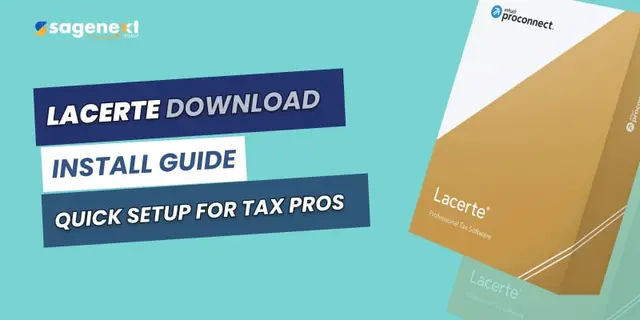 Lacerte · Jan 2nd 2026 · 7 Min read
Lacerte · Jan 2nd 2026 · 7 Min readHow to Download and Install Lacerte Software
Lacerte tax software is a popular taxation platform that allows users to prepare and file taxes on the go from anywhere, any time. This tax software platform is designed for small to medium enterprises. Are you one of those users struggling to get the Lacerte download steps? If yes, you are at the right place. You will get the complete Lacerte download guide.
Did you know? You can get Lacerte tax software hosting in the cloud and access it from anywhere. The Lacerte tax software platform is used by millions of people in the United States and beyond, refining and defining taxation workflow.
How to Download & Install Lacerte Software? A Stepwise Guide to the Lacerte Download Process
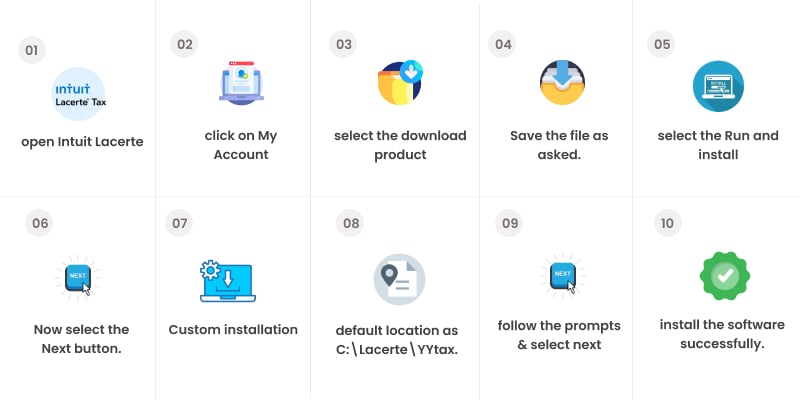
Step. 1: Head on to the Intuit Lacerte portal page.
Step. 2: Then head on to the My Account section. (Click here)
Step. 3: On the Lacerte 2025 tile, select the download product button.
Step. 4: A window will now pop up asking you to save the file named WebsetupYY.exe. Save the file as asked.
Step. 5: Now, select the Run option for installing the software.
Step. 6: Now select the Next button.
Step. 7: Select the type of installation you want. You can choose either a Recommended or a Custom installation, as per your requirements.
Step. 8: If you choose custom, then you will get the default location as C:\Lacerte\YYtax.
Step. 9: follow the prompts and select the Next button.
Step. 10: Now, install the software successfully.
How to Install Lacerte on Other Devices (Networked Users)
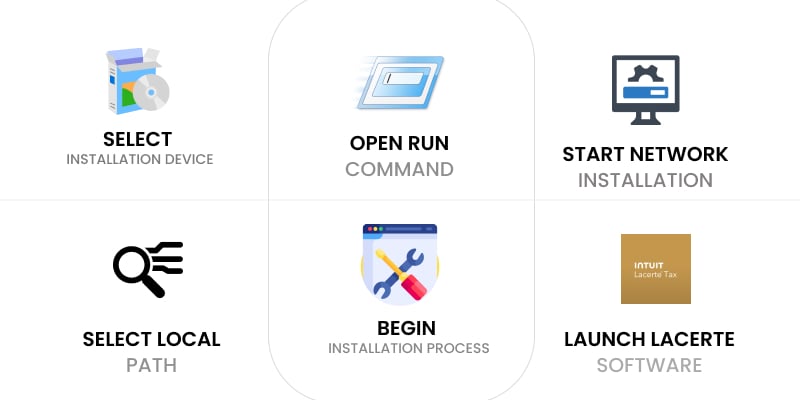
Step. 1: Choose the device where you want to install the Lacerte software.
Step. 2: Open the Run command. Press Windows key + R to open the Run dialog.
Step. 3: Now, on the Shared File Path on your network, start the installation. The default path is X:\Lacerte\YYTax\setupYY\taxsetup.exe
Step. 4: Select the default local path and choose Next.
Step. 5: Now, choose installation to start the installation process as prompted.
Step. 6: When the installation is complete, you will need to launch the Lacerte software to get started.
If you need tax software hosting, you can consult Sagenext. We are an end-to-end hosting services provider. In this support blog, we will walk through the steps for the Lacerte download and show you how to install the software with ease. Let us get into the topic and explore.
Concluding Words
If you are looking to download the Lacerte login and install the software, this support blog is the right choice. We have provided a frugal, step-by-step guide to download and install the Lacerte software on your devices. We have also provided steps for installing the software on other devices. Lacerte tax software is used by many people, but sometimes it can be difficult to download, install, and update. To remove this problem, we have provided a complete guide in 2025. Want more resolution to solving Lacerte, QuickBooks, and Drake software issues and errors? You can read Sagenext’s support guide.
FAQs (Frequently Asked Questions)
How to Lacerte Download for free?
You must either be a subscriber or log in to access the free trial version of the software. There is no free version of the Lacerte software at this time.
Lacerte release date 2025?
Intuit’s Lacerte will release an update on the 5th of November 2025. This is as per their news bulletin. You can head to their website to see the actual update information, or stay tuned to our updates for Lacerte software.

