 ProSeries · Oct 24th 2025 · 7 Min read
ProSeries · Oct 24th 2025 · 7 Min readProSeries Login: Check Out the Steps and Ways to Log In to Your ProSeries Account
Facing Proseries login issues? If you are a first-time ProSeries tax software user or a regular ProSeries user, you must have faced problems while trying to log in to your ProSeries account. Do not worry, you are at the correct spot. Proseries is a cloud-based tax software designed for small to medium businesses looking to streamline their tax workflow. With Proseries tax software, you can do a lot and boost your business productivity. You can also get Proseries cloud hosting and increase your tax work productivity. We offer end-to-end tax software hosting on the cloud.
In this support blog, we will provide a step-by-step guide to the Proseries login process and help remove any bottlenecks when logging into your account. Let’s explore the topic further.
How to ProSeries Login? A Complete Step-by-step Guide
Step. 1: Head on to the Intuit ProSeries login account page. (Proseries login page link)
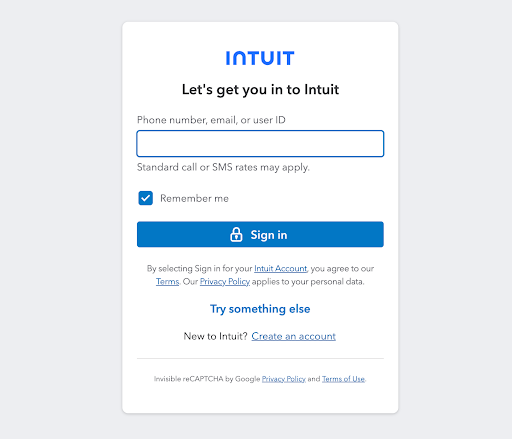
Step. 2: Now, you will need to enter your email address or User ID as per the prompt
Step. 3: Now, enter your account password.
Step. 4: Click the sign-in button as prompted.
Step 5: Now, you have successfully logged in to your ProSeries account. (However, you must note that. If you are associated with multiple customer account numbers, you may need to select an account to continue.
Facing Issues with Changing User ID or Password? Here is a Stepwise Guide
Step. 1: Go to the Intuit Proseries login page or account manager. (Click here)
Step. 2: Now, you will need to select the sign-in option and security menu.
Step. 3: Now, you must choose email, password, or user ID.
Step. 4: Make the changes to your login details.
Step. 5: When you are finished, click Save to continue. (You have successfully changed your user ID or password.)
Also Read: How to Fix QuickBooks Critical Update Error?
Are You Locked Out of Your Account? Confused on What to Do? Here is What Yu Can Do
Whenever your Proseries login account is temporarily locked or you receive a similar message. You don’t have to do anything; just wait for 15 minutes, and your account will be reactivated. You can successfully log in to your ProSeries account as usual. (Your account lock expires after a 15-minute gap.)
Conclusion
If you are one of those facing Proseries login issues, you can follow our step-by-step guide to resolve the problems. We have also pointed out the ways to change your userID and password if you are unable to log in. Moreover, we have also given a solution to get out of your temporarily locked-out Prosper login account. I hope you have liked our support blog. For more similar blogs, check out our Sagenext blog page and explore.
Also Read: What is Intuit ProConnect, Its Features & Pricing
FAQs (Frequently Asked Questions)
What is ProSeries used for?
ProSeries is cloud-based tax preparation and filing software that simplifies the taxation preparation and filing process for users.
Is ProSeries easy to use?
Yes, Proseries software is a very easy-to-use tax software platform.

