 Ultratax · Jan 2nd 2026 · 7 Min read
Ultratax · Jan 2nd 2026 · 7 Min readHow to Ultratax CS login: A Complete Step-by-step Guide
Ultratax CS is one of the most popular and efficient tax preparation and filing software in the United States and Canada. It is developed by Thomson Reuters as a tool for small- to medium-size businesses to streamline tax workflows. However, are you one of those new users struggling to get access to the Ultratax CS login process? You have come to the right place.
Did you know? Ultratax CS hosting on cloud makes your tax workflow more productive and efficient. Ultratax CS login Professional is a trusted taxation platform by millions of users, with new users being added from time to time. It offers an automated tax-filing experience, a smooth platform, and lets you file federal/state/local taxes on the go. Tax software hosting on cloud gives you access to the software from anywhere, anytime.
In this support blog, we will provide a step-by-step guide to the Ultratax CS login process. We will get a brief overview of how to access the process. Let us dive into the topic and know more.
Step-by-Step Guide to Ultratax CS Login Process
For Desktop Application Ultratax CS Login
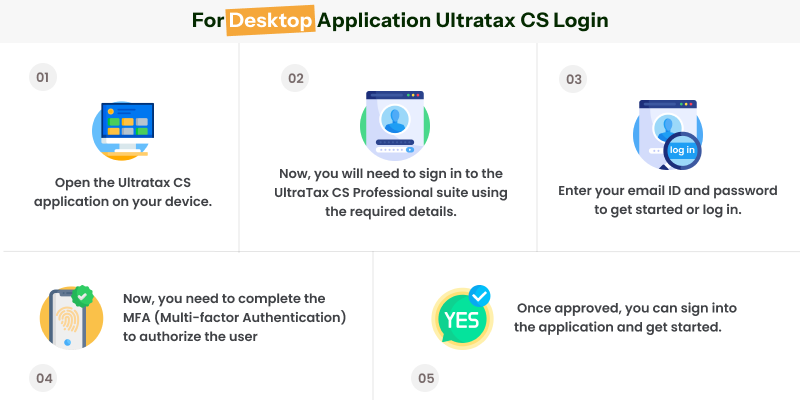
Step. 1: Open the Ultratax CS application on your device. (launch the application)
Step. 2: Now, you will need to sign in to the UltraTax CS Professional suite using the required details.
Step. 3: Enter your email ID and password to get started or log in.
Step. 4: Now, you need to complete the MFA (Multi-factor Authentication) to authorize the user
Step 5: Once approved, you can sign into the application and get started.
For Cloud-based Ultratax CS Login
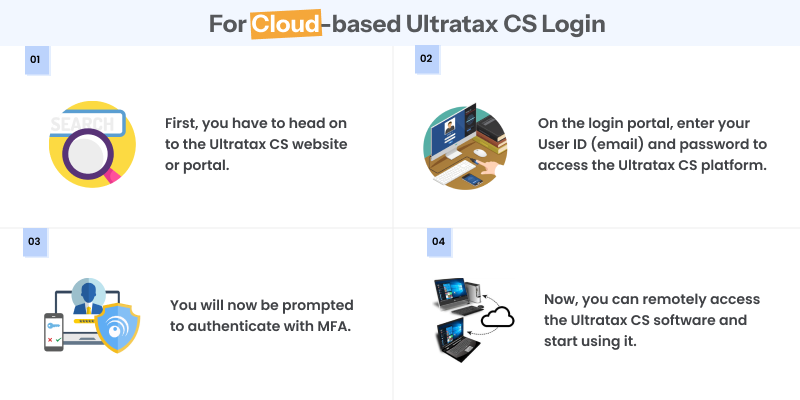
Step. 1: First, you have to head on to the Ultratax CS website or portal. Click here: https://cs.thomsonreuters.com/myaccount/login.aspx
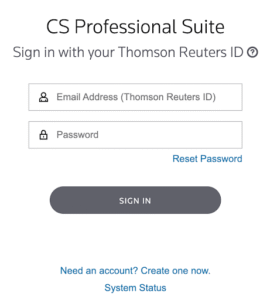
Step. 2: On the login portal, enter your User ID (email) and password to access the Ultratax CS platform.
Step. 3: You will now be prompted to authenticate with MFA.
Step 4: Now, you can remotely access the Ultratax CS software and start using it.
How to Log In to Ultratax CS if You Forget Your Password?
If you forget your Ultratax CS password, you will need to head to the Thomson Reuters Account Management portal. And request a lockout through your registered email. You will receive a link to reset your password. If you do not receive an email, you will have to wait 24 hours before contacting customer care.
Concluding Lines
If you are a new user or anyone struggling to get into the Ultratax CS login process, your doubts and struggles must have been remove. We have given a step-by-step guide to log in to the Ultratax platform. Follow these steps to gain access to your software. There are two types: a desktop version and a cloud-based version. Whichever version you require, you can refer to that page for the steps to log in to Ultratax CS.
If you are looking to resolve similar topics, you can head to the Sagenext support page to explore more

