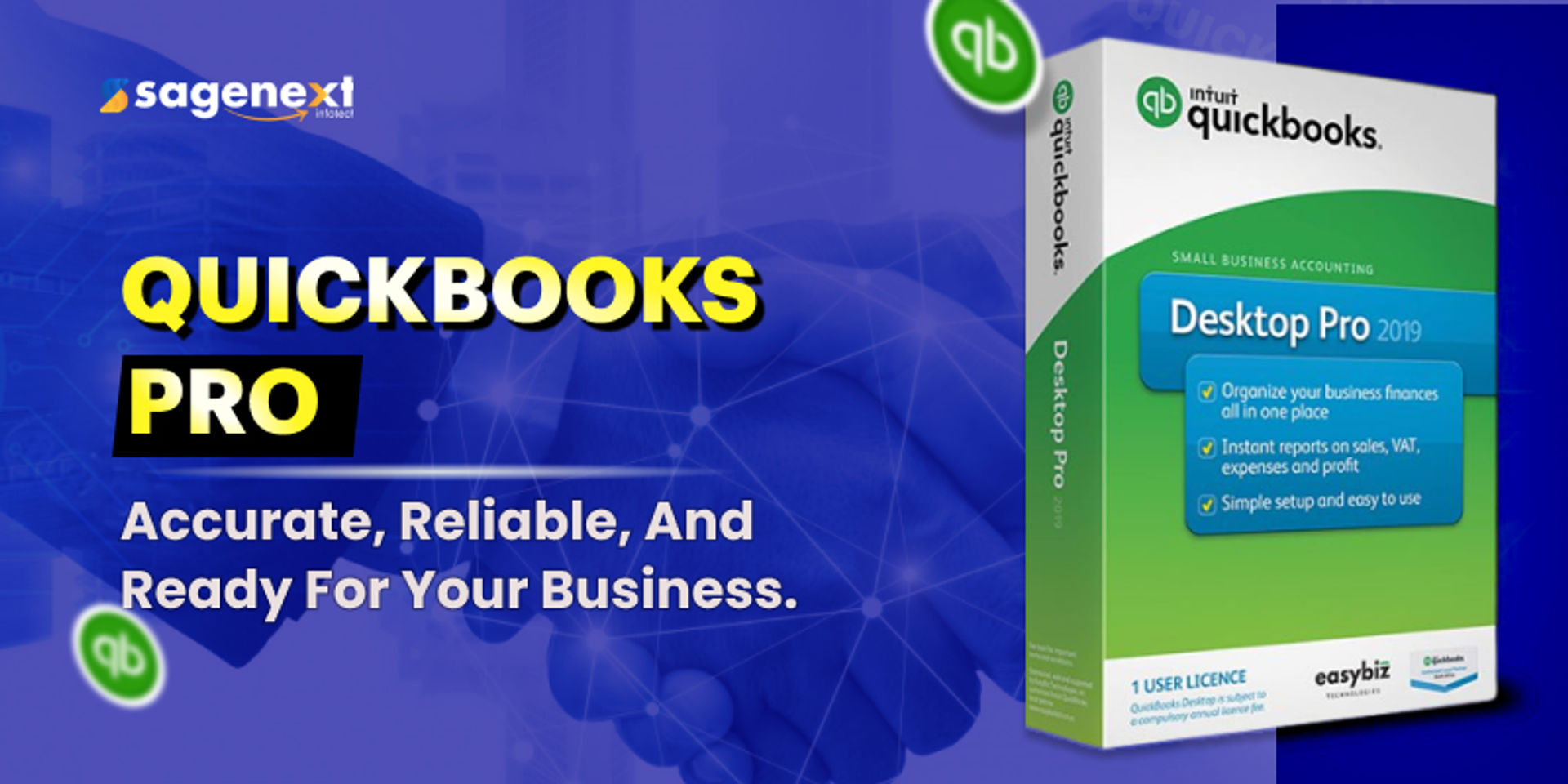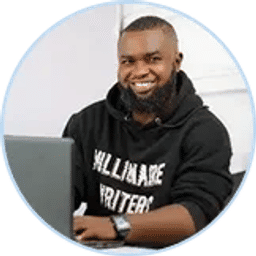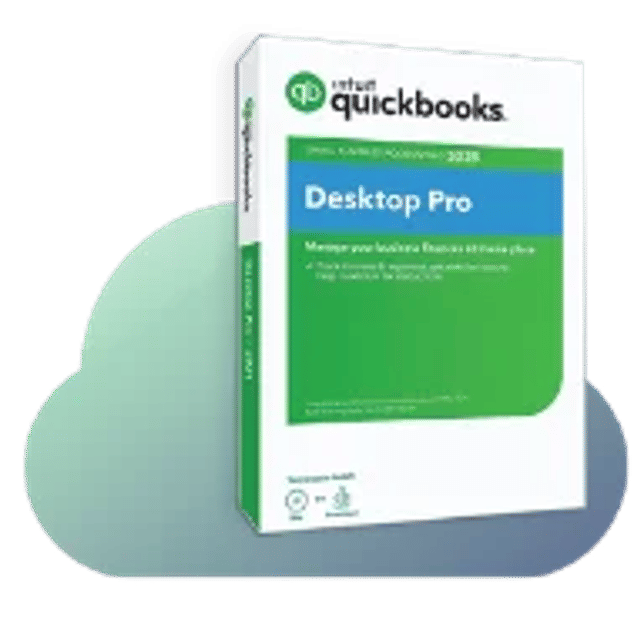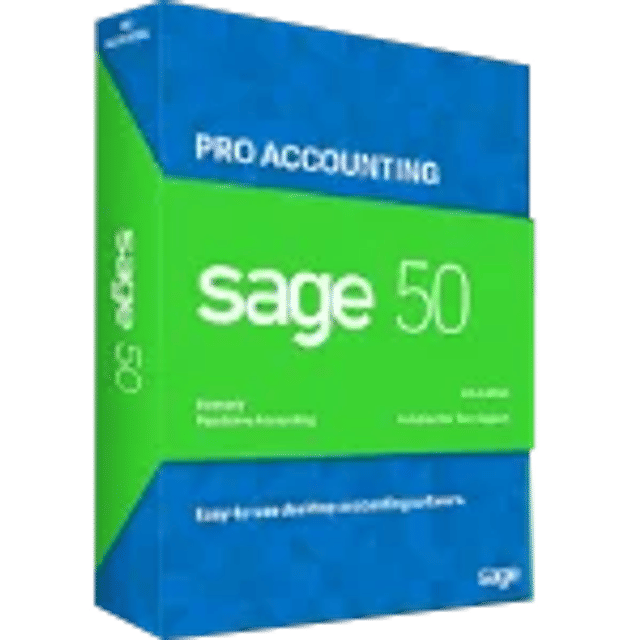Reading Note: Intuit has discontinued sales of QuickBooks Pro licenses and moved to QuickBooks Online, an online accounting software. However, QuickBooks Pro users can read the post to learn about the latest features, installation guide, and hosting options for QB Pro.
QuickBooks Pro is a popular accounting software designed to help small businesses manage their finances efficiently. It allows users to track sales and expenses, create and send invoices, manage inventory, and generate financial reports. With QuickBooks Pro hosting, you can access the software from anywhere, anytime.
Did you know? According to a study, QuickBooks serves more than 200,000 mid-market customers with its accounting software and has a global customer base of 4.5 million QuickBooks users. It's safe to say that QuickBooks is one of the most popular accounting programs. All small and medium-sized businesses can benefit from it. QuickBooks Pro 2024 has made its imminent mark on its broad user base.
In this detailed post, we will learn about QuickBooks Pro Desktop and QuickBooks Pro Advisor, including their features, pricing plans, and more. Let's take a quick look at what's there.
What is QuickBooks Pro?
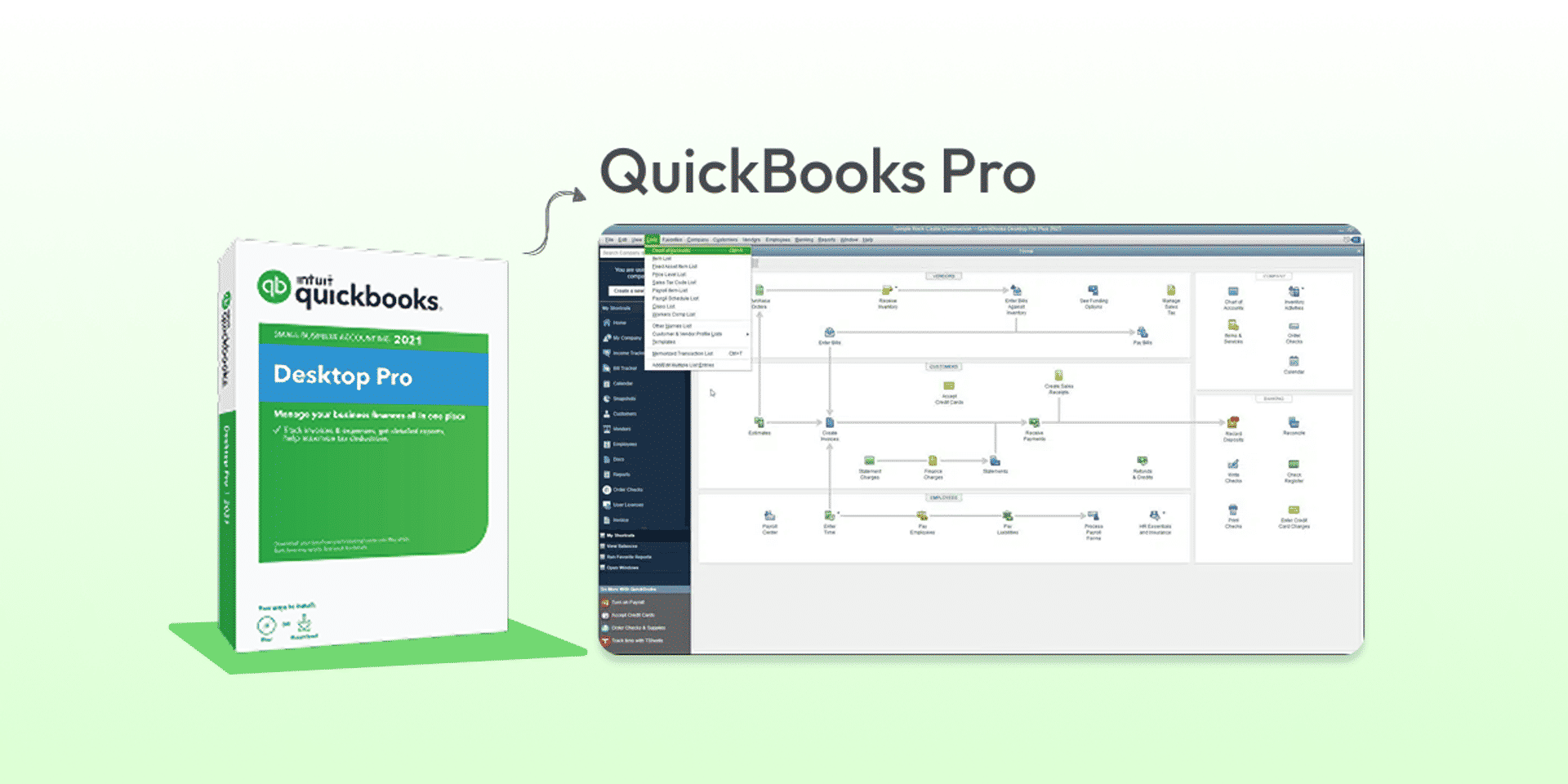
QuickBooks Pro is accounting software developed by Intuit. It is designed to help small and medium-sized businesses manage their financial transactions and accounting processes. The software is user-friendly and can be easily customized to meet the specific needs of different businesses. QuickBooks Pro Desktop is widely used by small businesses, accountants, and bookkeepers to manage their financial records and stay organized, significantly reducing manual data entry.
QuickBooks with hosting services gives you access to your QuickBooks software from a cloud server, where all your files and data are stored.
What is included in QuickBooks Pro?
QuickBooks Desktop Pro's annual subscription includes unlimited support, data backups, and yearly upgrades when available. The accounting software includes exclusive time-saving and money-management features, as well as access to QuickBooks Desktop on your mobile device.
| QuickBooks Pro and Pro Plus offer 6x the capacity of their market alternatives. | Accommodates between 1 and 40 users. | More than 200+ template reports to choose from. |
| QuickBooks Pro also lets users create custom reports. | Comes with predefined user roles, permissions, and customizable customer access. | Offers six different industry-specific enterprise versions to choose from. |
| Vendors and data for enhanced transparency amongst clients. | Priority circle members receive priority customer service. | Automated pricing norms. |
What are the Different Versions of QuickBooks Pro?
Since QuickBooks Pro was first released 15 years ago, Intuit has released new and improved editions yearly. With new and enhanced features being added to versions every year, QuickBooks is now one of the most cost-effective accounting software solutions in the world.
QuickBooks Pro has several versions, including:
| QuickBooks Pro 2024: | Offers more advanced features and update options. |
| QuickBooks Pro 2022: | Version of the software, featuring new features such as enhanced customization, improved bank feeds, and enhanced invoice status tracking. |
| QuickBooks Pro 2021: | This version includes features such as improved bank feeds, automatic payment reminders, and improved customer management. |
| Each version of QuickBooks Pro Desktop includes its own set of features and improvements, so it's essential to choose the one that best meets your business needs. | |
| Note: Intuit discontinued QuickBooks Pro as of September 30, 2024. | |
QuickBooks Pro Latest Features 2024

Improved reporting tools
There's now a search box at the top of report screens so you can quickly locate specific data without exporting reports to Excel first.
Intercompany transactions
This new feature lets you track transactions across multiple QuickBooks company files. This can be helpful for businesses with multiple locations or subsidiaries.
Reports performance optimization
This improvement speeds up report generation, even with large datasets.
Enhanced customer portal
The customer portal has been updated with new features, such as the ability to view invoices, track shipments, and make payments.
Zoom and view options in reports
You can zoom in and out of reports and (in updated versions) collapse or expand rows to make long reports more straightforward to read.
Improved mobile app
The QuickBooks mobile app has been updated with new features, such as the ability to accept payments, view reports, and manage inventory.
Security updates
QuickBooks Pro 2023 includes security updates to protect your data from unauthorized access.
Better search and list navigation
Now, QuickBooks lets you search directly inside lists (like customers, payroll, fixed assets) so you find what you're looking for quicker and more efficiently.
System configuration access
A new System Configuration option in the Help menu lets you adjust Windows settings (such as printers and the firewall) without leaving QuickBooks.
QuickBooks Pro Plus Features
QuickBooks Pro offers features such as invoicing, expense tracking, accounts payable and receivable management, payroll processing, inventory tracking, time tracking, and financial reporting.
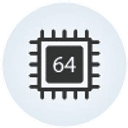 64-bit processing power
64-bit processing power
QuickBooks Pro 2022 supports the full capabilities of a 64-bit processor, enabling you to complete your accounting tasks faster.
 Webgility provides e-commerce for QuickBooks.
Webgility provides e-commerce for QuickBooks.
Track revenue from multiple selling platforms, including Amazon, eBay, and Shopify, and sync it to QuickBooks immediately. Assist in simplifying e-commerce management and gaining a better understanding of business profitability.
 Easy Bill Payments and Scheduling
Easy Bill Payments and Scheduling
Using a bank transfer, credit card, or debit card, you can schedule and pay bills within QuickBooks. Vendors are paid via bank transfer or a paper check.
 Approving Bills Made Easy
Approving Bills Made Easy
With confidence, handle accounts payable. Bill approval protocols can be customized to manage cash flow and increase transparency.
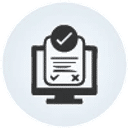 Automated bill entry and personalized bill payment slips
Automated bill entry and personalized bill payment slips
Save time by having QuickBooks automatically enter bills from the QuickBooks Desktop mobile app or emails. Simply import and evaluate the results. Bill payment stubs have been added to the list of QuickBooks forms that can be customized. By emailing confirmation to your vendors, you can keep your communications professional and consistent.
 Document Uploading
Document Uploading
Submitting documents directly to transactions via the QuickBooks Desktop mobile app speeds up the process.
 Select From a Variety of Consumer Connections
Select From a Variety of Consumer Connections
This feature allows users to include customer contacts in email batches. Choose the proper recipients from the client or vendor contacts list to send emails more quickly. Reduce confusion caused by the manual entry of email addresses.
 Quick Deposits
Quick Deposits
Get quick client deposits even on weekends, holidays, and late evenings. The upgraded deposit feature allows clients to make payments that don't require an invoice via a payment link.
Pricing Plans for Different Versions
Different QuickBooks versions offer different pricing, which depends on the features they provide. Mentioned below are the pricing plans of the various software developed by Intuit:
| Pro Plus 2024 | $999 to $1049 per year |
| Pro Plus 2022 | $350 per year |
| Note: QuickBooks Desktop Pro subscription starts at $549/year for one user. The QuickBooks Pro version has now been discontinued and replaced by QuickBooks Online. | |
Benefits of QuickBooks Pro
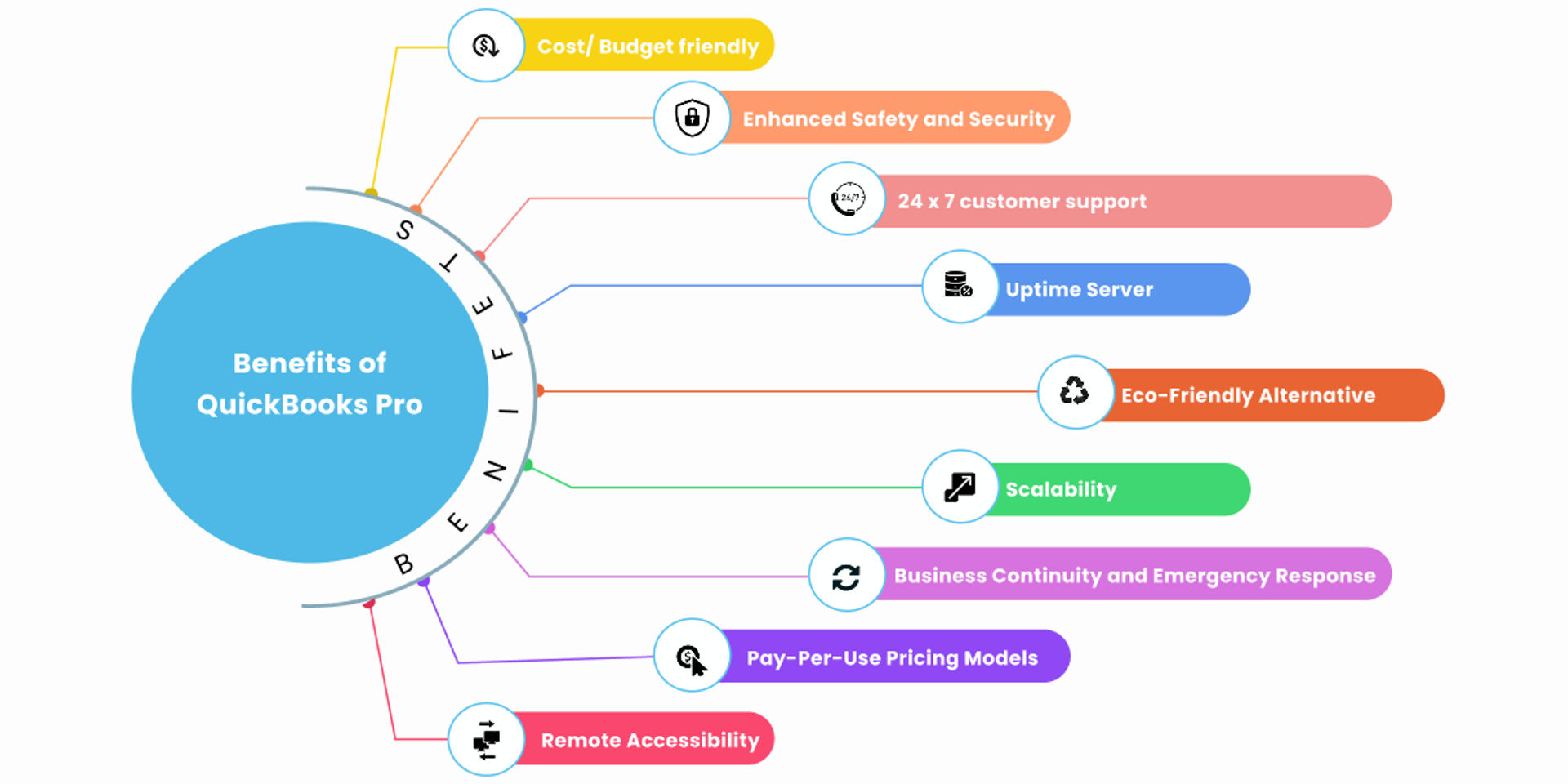
Cost/ Budget friendly
QuickBooks Pro hosting is the safest way of using an internet-based cloud solution. This application comes with IT support staff to ensure the QuickBooks accounting system runs efficiently.
Uptime Server
The cloud server ensures your QuickBooks Pro runs smoothly and without downtime. If a computer fails, the software continues to run because it is hosted in a virtual environment.
Enhanced Safety and Security
Data security has become a top priority for companies and businesses in this digital age. Attackers use various methods to obtain sensitive information. But fret not: QuickBooks Pro uses foolproof security measures, including multi-factor authentication, IDS/IPS, and firewalls.
Remote Accessibility
QuickBooks allows users to log in to their account from anywhere, at any time. It also encourages teamwork among employees because they can be in different places simultaneously to work on the same document.
Business Continuity and Emergency Response (BCDR)
BCDR (Business Continuity and Disaster Recovery), Business Continuity, and Emergency Response are primary concerns for all businesses during a calamity to ensure continuity after it passes. Accounting software such as QuickBooks Pro hosting is the best choice for small businesses that lack the resources and expertise to safeguard their financial records. Thanks to cloud hosting providers' ability to store your data in various locations, your data can be retrieved and accessed even in the most challenging situations.
24 x 7 customer support
QuickBooks Pro hosting provides customers with round-the-clock customer service to ensure their accounting activities run smoothly. The support team is available via email, chat, and phone calls.
Eco-Friendly Alternative
A well-balanced yet powerful QuickBooks Pro hosting solution decreases your resource use and lowers your carbon footprint. Since it is hosted in the cloud, it helps you make the best use of your resources so that you can get the most out of the least work.
Scalability
As companies progress in their tenures, a need to level up often arises. For example, accounting firms need to hire contract accountants to handle the extra work during tax season, and after tax season, they need to scale down. When you host QuickBooks Pro in the cloud, all you have to do to get the resources you need is contact the hosting company.
Pay-Per-Use Pricing Models
QuickBooks Pro lets users pay only for the services they use. For example, if you want to use additional resources for a specific time, you will only be charged for that period. You can resume your regular expenses at any time. As a result of this capability, companies can experiment with new types of resources and cut costs if needed.
QuickBooks hosting providers could be your saviour if you want to expand your company from anywhere, anytime, with remote access. Saving money and providing world-class resources and data security are just some of the benefits of this solution.
How to Download & Install QuickBooks Pro?
System Requirements Before Downloading & Installing QB Pro
| Windows 10, Windows 8.1, Windows 7 SP1 (32-bit and 64-bit), and Windows Server 2019, 2016, 2012 (or R2), and 2008 R2 SP1 | Processor: 2.4 GHz or higher | RAM: 4 GB or higher |
| Disk space: 2.5 GB of disk space | Display: 1024x768 or higher resolution, 16-bit color or higher | Microsoft Office: Office 2019, 2016, or 2013 (or Office 365) is required to export reports to Excel |
| Internet: High-speed internet connection required for download, registration, and updates | Adobe Acrobat Reader: Adobe Acrobat Reader 11 or higher is required to view and print forms and reports |
Note: QuickBooks Pro does not support Linux, including Ubuntu or Fedora, or Chromebooks. Also, some features may require installing additional software components, such as Microsoft .NET Framework and Windows Installer 4.5. However, you also get other QB hosting options, such as QuickBooks Enterprise hosting, QuickBooks Premier hosting, and more.
Download QuickBooks Pro with 5 Simple Step-by-Steps?
Here are the five steps to download QuickBooks Pro Plus:
Step. 1: Go to Intuit's official website- https://quickbooks.intuit.com/ca/desktop/pro/
Step. 2: Select QuickBooks Pro: Navigate to the QuickBooks Pro page on the website.
Step. 3: Choose the version: Select the QuickBooks Pro version you want to download.
Step. 4: Enter your contact and payment information. If you choose the paid version, you will need to provide this information to complete the purchase.
Step. 5: Download QuickBooks Pro: After you complete the purchase, you will receive instructions for downloading QuickBooks Pro. Follow the instructions to download the software.
Install QuickBooks Pro with Simple & Easy Steps
Here are the steps to install QuickBooks Pro on your computer. After the completion of the download and installation process, you should follow these steps to install QuickBooks Pro, which are given below:
- Run the Installer: Double-click on the downloaded file to run the installer. If prompted, select “Yes” or “Allow” to permit the installer to make changes to your computer.
- Accept the License Agreement: Read the License Agreement carefully and then click “Agree” to proceed with the installation.
- Choose the Installation Location: Choose the location on your computer where you want to install QuickBooks Pro. You can use the default location or click “Browse” to choose a different location.
- Select the Components to Install: QuickBooks Pro may include additional components or add-ons. Choose the components that you want to install and then click "Next".
- Enter your Product and License Information: Enter your Product and License Information when prompted. This information can be found in your QuickBooks Pro package or email.
- Choose the Installation Type: Choose the installation type that best suits your needs. You can choose between “Express” and “Custom and Network Options”.
- Wait for the Installation to Complete: QuickBooks Pro will now be installed on your computer. Wait for the installation to complete.
- Launch QuickBooks Pro: After installation completes, launch QuickBooks Pro and follow the activation process to register your copy of the software.
A Stepwise Guide to Download & Install QuickBooks Desktop For Mac?
Step. 1: Ensure your computer meets the requirements for QuickBooks Desktop for Mac. Check that your Mac meets the minimum system requirements for installing QuickBooks.
Step. 2: Get your license and product numbers: If you downloaded a digital copy, the license and product number should be in the email confirmation.
Step. 3: Get QuickBooks for Mac and set it up: You can use the CD installer or download QuickBooks for Mac (if purchased from a retailer).
Step. 4: Update or convert your company file: If you've upgraded from an older version of QuickBooks Pro for Mac, you'll need to update or convert your company file to use it with the newer version.
Note: If you can't download the installer, you may need to clear your browser's cache and cookies. If that doesn't help, you should try a different browser.
Downloading QuickBooks Pro on Linux OS: A Complete Guide
Step. 1: Fire up a command prompt window (Applications > Accessories > Terminal).
Every Linux distribution comes pre-installed with this utility, which lets you download, install, and configure programs and utilities via text commands.
Step. 2: Type apt-get install wine in the command line. Wine, a tool that allows Linux users to execute Windows applications, is downloaded and installed during this process.
Step. 3: Wait for the QuickBooks icon to display on the desktop after inserting the CD. Double-click the icon to access the CD's contents and locate 'Install.exe'.
Step. 4: Select Run With Wine Windows Emulator when you right-click this file. This starts the installation program. To install QuickBooks, follow the on-screen instructions. Open QuickBooks in the upper-left desktop menu by clicking Applications in the upper-left desktop menu.
Top 5 Add-ons For QuickBooks Pro Software
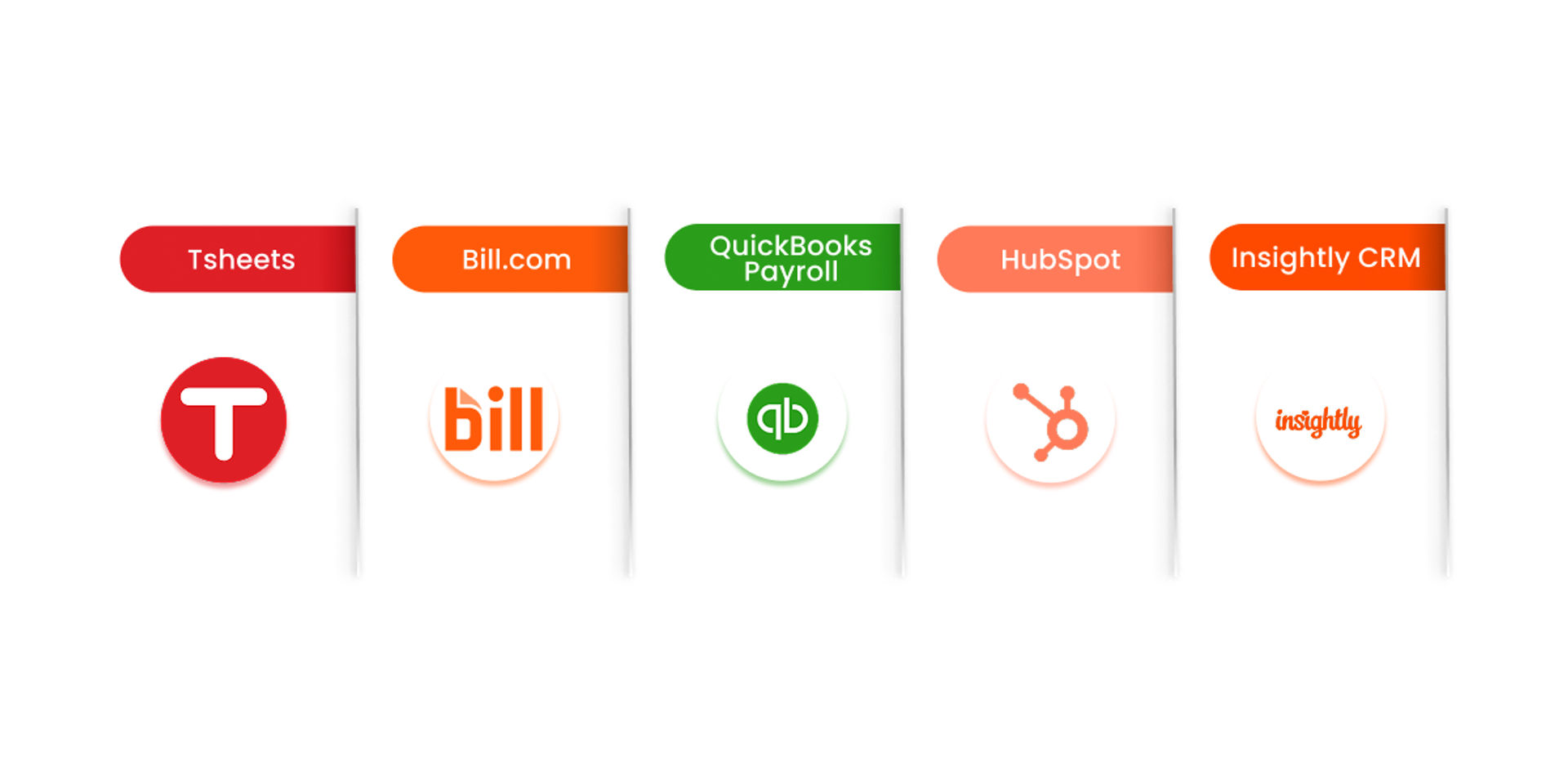
QuickBooks add-ons and apps are available to help organizations save money, maintain accurate data, automate information processing, secure data sharing, manage CRM, and more.
Tsheets
TSheets is a time-tracking program that lets you create, update, and manage employee schedules. Automated notifications and GPS help with deploying resources, tracking where employees are in real-time, and keeping everyone updated.
Bill.com
Bill.com is software that streamlines a business's billing and invoicing processes. Bill.com's smooth Xero integration streamlines your bills' approval and payment processes. It is a hub for all invoices and payments for companies of all sizes.
HubSpot
HubSpot is a customer relationship management (CRM) platform that centralizes the tools a growing business needs to provide an exceptional customer service experience. Our carefully crafted, not hacked-together, solution provides teams with tools that are effective individually and phenomenal when used in concert.
Insightly CRM
Insightly is a customer relationship management (CRM) and sales pipeline management (SPM) platform built for remote teams. Businesses utilize various strategies, technology, and operational procedures throughout the customer lifecycle to manage and analyze customer interactions and data.
QuickBooks Payroll
QuickBooks Payroll is cloud-based payroll software that lets businesses pay employees, file payroll taxes, and manage employee benefits and HR in one place. The software expedites federal and state payroll tax payments by calculating, submitting, and paying them on your behalf.
Alternatives to QuickBooks Pro Desktop
Oracle NetSuite
NetSuite offers a range of applications, including accounting, inventory management, and warehouse management.
Sage 50
Sage 50 is a cloud-based accounting software solution designed for small and medium-sized businesses. It offers a comprehensive set of features, including: Invoicing and payments, Inventory management, Payroll processing, and Financial reporting.
| Essentials Plan | $44.97 |
| Premium Plan | $69.83 |
| Quantum | $167.33 |
Zoho
Zoho is a popular choice for businesses of all sizes. Zoho is a good choice for companies looking for a reliable, affordable business software solution.
| Price: Basic plan: $49 per month billed annually - 500 customers, three users. |
| Standard plan: $99 per month billed annually - 2000 customers, five users. |
Financial Force
Financial Force is a cloud-based enterprise resource planning (ERP) software company that provides solutions for professional services organizations (PSOs). This ERP software allows end-to-end resource planning solutions built on the Salesforce platform.
Sage Intacct
Sage Intacct is a cloud-based accounting software solution that helps businesses of all sizes manage their finances, operations, and compliance. The software is designed to be easy to use and scalable, and it offers a wide range of features, including General ledger, Accounts payable, Accounts receivable, and Cash management.
UKG Pro
UKG Pro is a cloud-based payroll solution that helps organizations raise their productivity and engagement across the global workforce
Gusto
Gusto's accounting software makes human resources, payroll, and benefits functions easy to carry out. This software handles payroll single-handedly and even files taxes.
| Simple Plan | ($40/month + $6 per user/month) |
| Plus Plan | ($80/month + $12 per user/month) |
| Premium Plan | (Exclusive pricing) |
Xero
Xero aids businesses of all sorts with cloud-based accounting solutions. It handles invoicing, bookkeeping, and payroll functions. Xero also supports both accrual and cash-based accounting.
| Starter Plan | $29 |
Patriot Payroll
Patriot Payroll is a virtual online software that calculates employee tax and salary deductions. It also includes limitless pay runs, contractor remissions, expert support, and a personal employee set-up.
| Base plan | $$10 a month +$4 per employee for Basic Payroll |
| Full service plan | $30/month + $4 per employee |
Limitations of QuickBooks Pro
No software is complete without a few drawbacks. Below are some limitations reported by QuickBooks Pro users.
- File Size: QuickBooks Pro has a maximum file size of 300 GB. This means that businesses with a large volume of data may outgrow QuickBooks Pro.
- Number of Users: QuickBooks Pro can only be used by up to 3 users at the same time. This may not be enough for businesses with a large number of employees.
- Industry-specific features: QuickBooks Pro does not offer all the features businesses in specific industries need. For example, QuickBooks Pro does not have features specifically designed for construction or retail businesses.
- Customization: QuickBooks Pro is not highly customizable. This means that businesses may not be able to tailor the software to their specific needs.
- Integration: QuickBooks Pro does not integrate with all other software programs. This can make it difficult for businesses to share data between QuickBooks Pro and other software programs
QuickBooks Pro Hosting vs QuickBooks Online
QuickBooks Pro Hosting | QuickBooks Online | |
| OS | Windows, Linux, and MAC | Windows, Linux, and MAC |
| Users | 1-3 Users | 5 Users |
| Cloud Hosting | Can be cloud-hosted through third-party hosting providers like Sagenext. | It is an online-based software by Intuit. Does not require hosting. |
Conclusion
QuickBooks Pro is an accounting and bookkeeping software that tracks small and medium-sized enterprises' bank accounts. Creating invoices and tracking spending is a breeze with QB Pro. Anyone running a business, no matter how big or small, wants to easily keep track of their clients, vendors, and finances. QuickBooks Pro for Mac and QuickBooks Pro Online are also available for users. However, it is noted that Inuti discontinued the QB Pro version on 30th Sep, 2024. In this detailed blog, we have provided features, benefits, differences, and comparisons between QB Pro and its options to help you make an informed decision about using the software. If you want more information on related software topics, follow the Sagenext blog.
FAQs (Frequently Asked Questions)
Where can I buy QuickBooks Desktop Pro 2024?
Intuit has officially discontinued the issuance of QuickBooks Pro license from 30th Sep, 2024. Officially, you cannot buy QuickBooks Desktop Pro 2024.
Where can I buy QuickBooks Desktop Pro 2024?
Intuit has officially discontinued the issuance of QuickBooks Pro license from 30th Sep, 2024. However, there are still online sites selling the product. You can purchase from them.
How do I upgrade to QuickBooks Desktop Pro 2024?
If you want to upgrade QuickBooks Pro Desktop to the 2024 version, you can use the built-in QuickBooks Desktop Manager or Discovery Hub. It will guide you to upgrade it.
How to become a QuickBooks Pro Advisor?
To become a QuickBooks ProAdvisor, follow the steps:
Step. 1: Sign up with the free QuickBooks Online Accountant (AQBOA) Programme.
Step. 2: Now, you can access and learn the QBO fundamentals & features.
Step. 3: Take a certification exam.
Step. 4: Then manage the client's books and list your expertise.
How much is QuickBooks Pro?
QuickBooks can cost you anywhere between $999 to $1049 pe year. However, Intuit has stopped selling the QuickBooks Pro license.
Trusted Partners Play a Vital Role in Ensuring a Seamless Hosting Experience.
These carefully selected partners contribute their expertise in technology, infrastructure and support solutions, enhancing reliability and performance. Through this collaboration, Sagenext delivers a dependable and efficient hosting environment, allowing users to work without disruptions and enjoy optimal stability and security.




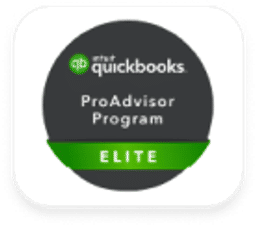





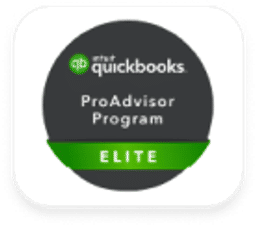













Sagenext has consistently garnered distinguished recognition for its exceptional hosting services, characterized by a resolute dedication to innovation and customer delight. This unwavering commitment to excellence has been demonstrably acknowledged through the receipt of numerous prestigious awards and accolades, solidifying Sagenext's position as an industry leader.
 Great Uptime by HostAdvice
Great Uptime by HostAdvice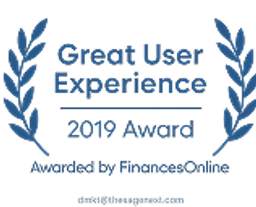 Great User Experience by Finances Online
Great User Experience by Finances Online Rising Star Award by Compare Camp
Rising Star Award by Compare Camp Top 10 Cloud Hosting Host Advice
Top 10 Cloud Hosting Host Advice