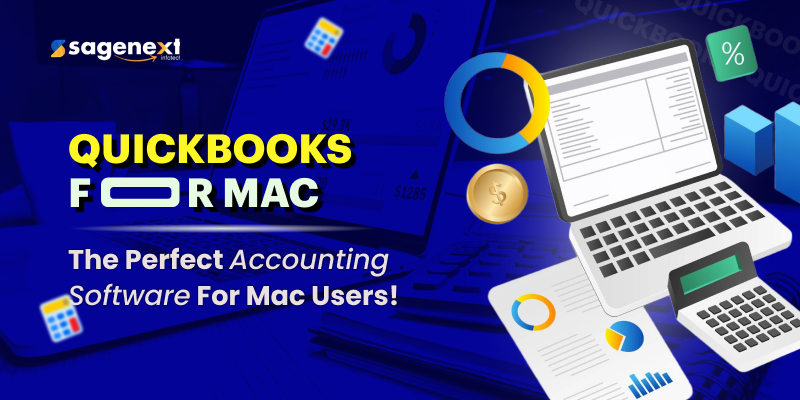Intuit's QuickBooks is a leading accounting software program in the United States and Canada. Did you know there is QuickBooks for Mac and Windows software? Millions of users use QuickBooks for Mac. The accounting software helps businesses streamline their operations and workflows with features such as payroll, tax filing, financial reporting, inventory tracking, and sales and purchase order management.
Small & medium business owners benefit from QuickBooks for Mac 2025, an Apple-exclusive desktop software package that effectively performs accounting-based tasks. To help you focus on your business rather than your books, QuickBooks Mac Plus can automate numerous accounting tasks, including payroll, invoice creation, sales estimates, and more. QuickBooks desktop hosting allows you to access the software from anywhere, anytime.
In this detailed article, we will review the benefits of QuickBooks Mac Plus and show you how to download QuickBooks for Mac.
What is QuickBooks for Mac Desktop Software?

QuickBooks for Mac desktop is an accounting software program developed specifically for Mac users. Non-Mac users cannot use this locally installed version of the software on Mac computers. It's ideal for small businesses because it offers all the features they expect from accounting software. Moreover, you get a host of accounting features from QuickBooks. For example, automatically tracking work time and running payroll services, sending invoices to clients, connecting to third-party apps, keeping track of financial reports, and more.
QuickBooks for Mac can be downloaded after purchasing the software license from Intuit. However, you can also get QuickBooks Enterprise hosting along with QuickBooks Premier hosting to take advantage os the software features and options.
Is QuickBooks for Mac a Good Accounting Software?
QuickBooks for Mac is no doubt a great accounting software. On the QuickBooks for Mac platform, CPAs, bookkeepers, and accounting professionals love the software because it's simple to set up, use, and upgrade, and no prior accounting knowledge is required. This accounting software offers Mac-specific features. It helps you automate everyday accounting tasks, including estimating, invoicing, tracking income and expenses, managing inventory and sales tax, managing bills and accounts payable on a cash and accrual basis, and more.
Additionally, it is a suite of add-on services, including payments, payroll, and point-of-sale. It also helps you maximize tax savings by properly organizing expenses and tracking your business performance, enabling you to make informed decisions.
QuickBooks Desktop for Mac vs QuickBooks Online
QuickBooks for Mac | QuickBooks Online |
|---|---|
| QuickBooks Desktop for Mac is installed locally on your Mac, so you need to be physically present at your workstation to access and use it. Your data is backed up on the local hard drive or another storage device. | QuickBooks Online is web-based software and accessed from any device, including PCs (Windows), Macs, phones, and tablets. |
| You can access QuickBooks Desktop for Mac only on the Mac computer where you installed it. | QuickBooks Online is cloud-based accounting software that can be accessed and used anywhere. All data is backed up on the cloud server. |
| QuickBooks Mac supports up to 3 users. | QuickBooks Online supports up to 25 users. |
| Setting up QuickBooks for Mac is simple, and it is easy to upgrade and use. In addition to all these, it offers a full suite of add-on services, including Point of Sale, Payroll, and Payments. | Setting up QuickBooks Online is not as easy as using QuickBooks for Mac Desktop. |
| With QuickBooks Desktop for Mac, you must pay annual subscription fees. | QuickBooks Online offers monthly subscription options. |
Key Features of QuickBooks for Mac

QuickBooks for Mac provides several features. Here are the key features:
Invoice Batch for Quick Payments
With this feature, you can now automatically generate invoices or payment reminders for your customers when payments are due, helping you get paid faster. Your multiple invoices can be combined into a single email, and statements can be sent to your customers with required payment links (including online ACH, credit card, PayPal, Stripe, or eCheck payment options). This unique feature allows customers to pay and settle balances online.
Multi-user Access with iCloud Sharing
The multi-user access feature of QuickBooks Mac software allows you to share access with up to 2 additional users. These users may be your CPAs, accountants, or bookkeepers. Moreover, if needed, you can easily move your QuickBooks files from one of your Mac computers to another.
Budget Management and Forecasting
In QuickBooks for Mac, you can now forecast and manage your annual budget in view of your income and expenses. By comparing the current and previous budgets, you can also evaluate your business's performance and track your progress toward your goals.
Centralized Dashboard
It has a centralized dashboard that offers custom data ranges, widgets, and layouts per your requirements. This eventually gives you far more visibility and insights into your business. Moreover, its refreshed reporting structure improves customization, navigation, presentation, and usability. With the 'Left Hand Toolbar' feature, you can create shortcuts to move QuickBooks around faster than ever. The QuickBooks Mac download is easy and offers enhanced accounting features.
Seamless Reconciliation Process
This is yet another powerful feature of QuickBooks for Mac. It helps you restore your data and establish a monthly balance between the bank and credit card accounts. It also enables you to troubleshoot other expense-related issues.
Enhanced Project Management & Tax Filing Mandates
QuickBooks for Mac lets you create customer-specific projects. With the help of this feature, you can determine a job's status, project start and end dates, and other descriptions. It also allows you to run reports on job costs. Most remarkably,
Intuit QuickBooks for Mac lets you compare budgeted and actual project costs for any project, unlike QuickBooks Online. It also helps you track time, create timesheets, attach billable time to invoices, and generate progressive invoices throughout project completion. Though QuickBooks for Mac cannot file or pay sales tax returns for you, you can easily add sales tax items, track sales tax liabilities, and adjust sales tax from sales returns.
Class Tracking & Stamp Due Feature
Using this feature, you can efficiently track all your income and expenses across multiple locations or departments at once, saving you a lot of time and effort. Income Tracker helps you track and filter all your income-related transactions in one place, including overdue invoices. It also sends alerts to customers to clear their dues.
QuickBooks for Mac now has the 'Past Due' Stamp feature on invoices. You can compare which invoice is better for you and your clients. With this embedded feature, your customers and clients will be notified with the 'Past Due' stamp and prompted to make that payment.
Square Sales Transactions Import
This feature is available in the latest versions of QuickBooks for Mac. It helps you easily import or transfer Square sales transaction data directly into QuickBooks for Mac, relieving you of the burden of manual data entry.
Customization of Products & Services, Email Sending & Tracking
With the QuickBooks for Mac download, you can customize your products and services according to your needs. You can also monitor the overall sales of products and services. QuickBooks on Mac lets you send email purchase orders or other documents as email attachments. It enables you to send emails to your vendors and customers and allows you track them anytime you want.
QuickBooks for Mac 2026 Features

Receipt Management Feature
QuickBooks for Mac Plus can directly import receipt data from an iPhone or a PDF file and automatically create categorized receipt expense transactions. You can attach digital receipt images to the expense transactions to prepare them for audit trails. This is not all. You can modify, categorize, and record several receipt transactions whenever required.
Additionally, other users, after you authorize them, can review such transactions within QuickBooks or via email. This would offer you the ultimate peace of mind, help you stay organized, and save time.
Apple Mac Silicon Processor Compatibility
Apple began transitioning its Mac computers from Intel processors to Apple Silicon in 2020. Intuit also tried to customize its QuickBooks software to work seamlessly with newer Mac hardware standards, such as Apple Silicon. The all-new QuickBooks Mac Plus 2024 can help you maximize your performance, whether you use previous-generation Macs or employ the new Apple Silicon processor.
Improved Bank Feeds
With enhanced bank feeds, manual entry is minimized. The status of your linked bank accounts gets refreshed in a single click. You can review transactions and resolve discrepancies. Most remarkably, this software feature automatically categorizes or batch edits your bank transactions by accounts, payees, and classes, making it easier to import your bank feeds.
Create Customer & Multiple Email for Contacts
You can now create rule-based customer groups that are auto-updated to match the specified criteria. This enhances your ability to manage customers, generate insights, and communicate effectively. Sending an email is no longer time-consuming. You can easily send emails to one or multiple recipients by choosing the correct recipients from your customer and vendor contact list in no time. You can also set Gmail as your default QuickBooks email preference. QuickBooks for Mac is improving its features to meet business needs.
Auto-sending Reminders and Statements
Now, you can save a lot of time while sending statements and payment reminders to your customers. It can automate the sending of recurring statements to various customer groups, tailored to their payment habits and needs.
Enhanced Customer Support
With a QuickBooks for Mac Plus subscription, you get unlimited access to Intuit's live customer support at no extra cost. You will also have a callback option if you don't want to be in a queue. If you need anything, you can also get support from live tech experts through chat. If required, you can access Intuit's QuickBooks for Mac support data recovery team if you need any support in repairing your damaged or corrupt files.
Improved Transaction & Report Management
You will keep yourself informed of the status of your bank transactions, and this information will appear on your invoices and checks. You no longer need to review lengthy reports or search for specific items. You can hide unnecessary rows or columns while reviewing your desired reports.
Other Features at a Glance
| QuickBooks iPhone scanner for uploading images |
| You can quickly find your data in the Customer, Vendor, and Transaction Centers. |
| You can synchronize contacts with Mac OS address books or contacts. You can add reminders to your calendar. In addition, you can see a map and get directions to your customers' or vendors' locations. |
| You can automatically populate and print 1099s for independent contractors and federal filings. |
Best Integrations & Add-ons for QuickBooks Mac Desktop

SmartServ
SmartServ is a cloud-based software that businesses can use to track billable hours, generate estimates, invoices, and purchase orders, handle accounts receivable and accounts payable, monitor transactions, etc. With this, you can create annual and monthly agreements, view past and upcoming visits, and send auto-reminders to your clients for any pending invoices.
It smoothly integrates with third-party applications like QuickBooks, which allows your accounting team to synchronize quotes, tasks, vendor details, contacts, and more. Its inventory module helps you manage order fulfillment, stock levels, replenishment, and inter-warehouse transfers.
Method CRM
Method CRM is a fully customizable CRM for small businesses using QuickBooks. It supports seamless integration with QuickBooks Desktop for Mac. Method CRM makes managing leads and sales pipelines, automating workflows, and tracking sales activities easier.
The patented two-way QuickBooks sync immediately updates payments, invoices, and customer data in your QuickBooks Desktop or Online account. With Method CRM, you can finally say goodbye to double data entry, and for good reasons. The best part is that it is fully customizable and code-free. And it works on literally any device, including iOS, Android, laptops, and PCs.
Sisense
Sisense is a data and analytics platform that easily mashes up data from across the entire data landscape and transforms it into actionable analytics applications that can be embedded anywhere. Thousands of organizations worldwide, from startups to global brands like Philips and GE, use Sisense to drive digital transformation in their businesses.
Whether your data is on-premises, in the cloud, or a mix of both, Sisense offers every feature you need to deliver successfully in line with your analytics application strategies. You can try Sisense and integrate it after the QuickBooks for Mac download is done.
Mobiwork
MobiWork is a robust, scalable, and customizable mobile workforce management software program for all small, medium, and large businesses, regardless of the number of employees, from only a few to thousands of employees. It is a leading provider of cloud-based mobile workforce solutions in equipment management, logistics, field sales, field services, and field marketing.
JobTread
JobTread is a construction management software that integrates well with both QuickBooks for Mac and QuickBooks Online. It helps job-based businesses manage all their pre-construction to project completion processes. JobTread gives you access to an extensive range of Sales and Estimating features spanning from construction CRM and contracts to budgeting and eSignatures. Its Project Management features include daily logs, purchase orders, tasks, scheduling, etc.
The Finance and Cash Flow features include options for invoices, change orders, job costing, billing, and payment processing. With its 'Business Intelligence' features, you have dashboards, performance insights, reporting, and other custom fields.
Best Alternatives to QuickBooks Mac Desktop

Xero
Xero is an accounting software program for small businesses, their advisors, and personal finance professionals. Its features include general ledger and double-entry bookkeeping support, purchase order and expense management, invoicing with quotes, tax management, and bank reconciliation. It can integrate with more than 800 add-on apps. This software is offered as software-as-a-service (SaaS) with a monthly subscription fee.
Sage Intact
This powerful tool helps you with your accounting tasks, cash management, vendor management, contact management, inventory management, purchasing, subscription billing, revenue recognition, fund accounting, project accounting, financial consolidation, etc. All of these services are available through the cloud.
It aims to give business owners the agility and visibility to make data-driven decisions and steer their organizations to their expected growth. When integrated with a planning and budgeting tool and HR and people management software, Sage Intacct offers a digital transformation through continuous accounting, trust, and insight.
FreshBooks
It's a well-managed accounting tool for small businesses. This solution allows users to easily send and manage invoices, track time, and collect online payments. This software solution provides a straightforward service that dramatically simplifies your billing process. It can be smoothly integrated with many other add-on tools, such as Citrix RightSignature, Shopify, Gusto, Mailchimp, Zendesk Support Suite, Google App Engine, Wufoo, and Basecamp.
Zoho Books
It's an accounting software designed to help small businesses manage their finances. It offers a great dashboard and a variety of reports. It also helps business owners automate accounting tasks and set up customized workflows. It is a cloud-based accounting software that allows you to access the application from anywhere, anytime.
BlackLine
This tool automates the processes required to finalize your periodic book closing. Beyond closing or reconciliation management, it provides the capabilities to maximize control and management of your financial processes throughout the accounting cycle. All these QuickBooks for Mac alternatives are compatible with Apple devices.
QuickBooks for Mac: Pros and Cons
Pros | Cons |
|---|---|
| Supports both cash and accrual accounting. | Lack of multi-currency support. |
| Easy to record transactions & access reports. | Allowed up to three users only. |
| Outstanding inventory tracking features. | The Internet is required for setup. |
| Well-designed, intuitive user interface. | Improvements are needed in integrations. |
| Unlimited updates as well as customer support. | Less availability of self-help articles. |
QuickBooks for Mac vs QuickBooks for Windows
QuickBooks for Mac | QuickBooks for Windows |
|---|---|
| QuickBooks for Mac is designed for small businesses, with up to 3 users. | QuickBooks for Windows is for all small, medium, and large businesses |
| QuickBooks Desktop for Mac does not. | QuickBooks for Windows has units of measure and assembly items |
| Not available in QB for Mac | Payroll can be subscribed to as an add-on service on QB Windows |
| You won't be able to integrate any applications with QuickBooks for Mac | You can incorporate any applications with QuickBooks for Windows with the SDK file |
| Built only for Mac devices | Built for any Windows device |
How to Download, Install & Set Up QuickBooks for Mac Desktop?
You can download QuickBooks for Mac, QuickBooks for Mac payroll, and other applications from the official store. However, see the steps to download, install, and set up QuickBooks Mac Desktop:
Step 1: Find Your QB Product and License Number
- If you bought the physical copy of the software, you can find the scratch-off label on the package. Scratch off the label to find the product and license numbers.
- If you bought a digital copy of the software and want to download it, the license and product numbers are in the purchase confirmation email sent by Intuit.

Step 2: Download and Install QuickBooks for Mac
- Download your QuickBooks Desktop for Mac version. If you are comfortable using a CD installer, you can use it.
- Insert the disc into your Mac CD drive (if any) or open the installer.
- The QuickBooks installation window will open now. Drag the QuickBooks icon to the Applications folder.
- The Applications folder will automatically open. Select the QuickBooks icon and open the application.

Step 3: Upgrade or Convert Your Company Files
If you upgrade from an older version of QuickBooks for Mac, you must update your company files to work in the newer version.
Now, just proceed with these steps:
- Open your company files using the latest version of QuickBooks.
- When QuickBooks prompts you to update or convert the company files, select Upgrade. Once you get a prompt message, select OK.
- Check your accounts, balances, and reports. It ensures that the correct files are converted.

Step 4: Set up Multi-user Mode if Needed
If several users are working on QuickBooks, you can set up multi-user mode. This will allow multiple users to work simultaneously on the same company file from different workstations.
Now, your QuickBooks for Mac is ready for use.
- Close QuickBooks for Mac Software.
- Copy the backup file to the Documents folder on your Mac computer.
- Reopen QuickBooks Desktop for Mac, then select File > Open Company.
- Select the MAC.qbb file here, then select Open.
- Select OK when asked (here you wish to restore a QuickBooks for Windows file).
- Name the restored file as you like, then select Save. You are now ready to use QuickBooks software for Mac and your company file.

The QuickBooks for Mac download may not be easy to set up or install. But once you follow the above steps, you can smoothly download QuickBooks Mac Software on your systems.
How to Convert QuickBooks PC or Windows to Mac OS
If you have been using QuickBooks on your PC or Windows and now want to use QuickBooks on your Mac, follow these three simple steps.
First, you must copy your company files from your Windows computer to QuickBooks Mac. Then, you will have to purchase the Mac version of QuickBooks, download and install it on your Mac computer, and restore the backup of your company files on your Mac.
Here are three steps to follow:
Step 1:
- Upgrade QuickBooks for Windows to the latest version on your Windows computer, and open your company file as an administrator.
- Go to the File menu, select Utilities, Copy Company File for QuickBooks Mac, and follow the onscreen prompts. This way, QuickBooks will automatically create a MAC.qbb (backup) file.
- A pop-up message will appear, suggesting that QuickBooks for Windows might be a better fit for your company. You must check if some of your data has not been converted from Windows. Select Yes to continue.
- Save the file in your desired folder. You can name the file at your convenience and select Save. Please do not use any special characters while naming the file.
- Now you can move your company files to your Mac using a storage device, such as a USB flash drive.

Step 2: You will need to purchase QuickBooks software for Mac.
Note : You must install the latest version of QuickBooks for Mac. If you need to confirm, please ensure you have the QuickBooks Mac Plus 2025 System Requirements and scroll down to see the description.
Step 3: Now, you need to restore the MAC.qbb Backup on your Mac
The MAC.qbb file is a copy of your company file copied from your QuickBooks Desktop for Mac that you will need to restore in QuickBooks for Mac (on your Mac computer).

Follow the steps for the process:
- Close QuickBooks
- Copy the backup file to the Documents folder on your Mac computer.
- Reopen QuickBooks Desktop for Mac, then select File > Open Company.
- Select the MAC.qbb file here, then select Open.
- Select OK when asked (here you wish to restore a QuickBooks for Windows file).
- Name the restored file as you like, then select Save. You are now ready to use QuickBooks for Mac on your Mac and your company file.
QuickBooks for Mac Pricing Plan
| QuickBooks for Mac starts at $1609 per year, per license. | |
| QuickBooks Mac Through QuickBooks Online Pricing Plan | |
| Simple Start Plan | $38 per month |
| Essential Plan | $75 per month |
| Plus Plan | $115 per month |
Cloud Hosting Pricing Plans: QuickBooks for Mac
| Shared Pricing Plan | Dedicated Pricing Plan | |
|---|---|---|
| QuickBooks Pro Hosting | $33 per year, per user | $59 per month, per user. Starts at $637 and goes up to $4212 per year. |
| QuickBooks Enterprise Hosting | $33 per year, per user | $59 per month, per user. Starts at $637 and goes up to $4212 per year. |
| QuickBooks Premier Hosting | $33 per year, per user | $59 per month, per user. Starts at $637 and goes up to $4212 per year. |
Concluding Lines
QuickBooks for Mac is a good choice for Apple users, offering all the accounting and business workflow features you would want from an application. A QuickBooks for Mac trial can also be taken up to get a hands-on view. However, QB for Mac reviews and downloads speak about how well the software is designed for small businesses, bookkeepers, and tax preparers. However, we have covered almost everything about QuickBooks for Mac.
We hope you get a good understanding of what QuickBooks for Mac is, who uses it, what you can do with it, how you can install or convert it, its best add-ons, alternatives, limitations, pros, and cons, etc. You can purchase the QuickBooks software for Mac from Intuit and also buy your QuickBooks hosting plans as per your choice and business requirements. If you want more topics like this, you can explore the Sagenext blog page.
FAQs (Frequently Asked Questions)
Is QuickBooks for Mac being discontinued?
Yes, Intuit has discontinued the QuickBooks for Mac Desktop as of 30th September, 2024.
How to use QuickBooks for Mac?
There are two ways to use QuickBooks for Mac. One is through the QuickBooks Online web-based application, and the other is the QuickBooks Mac application, purchased and installed locally.
What is the latest version of QuickBooks for Mac?
QuickBooks Desktop Mac Plus 2025 is the latest product. The 2024 version of QuickBooks for Mac is R10.2.
How to create a QuickBooks backup for Mac?
To create a QuickBooks for Mac backup, open your company file, select File > Back Up, select the location, and click Start Backup. Ensure you create a .QBB file and that you are in single-user mode. You can also avail the automatic backup option.
How to reconcile in QuickBooks for Mac?
To reconcile QuickBooks for Mac, start by going to the Banking Menu > Select Reconclie > Choose Your Account > Enter Bank Statements (Ending Balance Sheet & Date) > Match Transactions.
How much is QuickBooks for Mac?
QuickBooks for Mac costs $1,609 per year per license.
How to back up QuickBooks Mac for Windows?
To back up QuickBooks for Mac to Windows, you need to go to File > Backup to QuickBooks for Windows > Save .QBB file to a USB or cloud service. Now then, restore on the Windows computer through File > Open or Restore Company files.
How to change the default email in QuickBooks for Mac?
To change the default email in QuickBooks for Mac, go to QuickBooks > Preferences > Email. You need to send directly from QuickBooks, add your email account details, and choose the default system requirements.
Trusted Partners Play a Vital Role in Ensuring a Seamless Hosting Experience.
These carefully selected partners contribute their expertise in technology, infrastructure and support solutions, enhancing reliability and performance. Through this collaboration, Sagenext delivers a dependable and efficient hosting environment, allowing users to work without disruptions and enjoy optimal stability and security.
























Sagenext has consistently garnered distinguished recognition for its exceptional hosting services, characterized by a resolute dedication to innovation and customer delight. This unwavering commitment to excellence has been demonstrably acknowledged through the receipt of numerous prestigious awards and accolades, solidifying Sagenext's position as an industry leader.
 Great Uptime by HostAdvice
Great Uptime by HostAdvice Great User Experience by Finances Online
Great User Experience by Finances Online Rising Star Award by Compare Camp
Rising Star Award by Compare Camp Top 10 Cloud Hosting Host Advice
Top 10 Cloud Hosting Host Advice