 QuickBooks · Feb 5th 2025 · 7 Min read
QuickBooks · Feb 5th 2025 · 7 Min readHow to Fix “Do you want to view webpage content” Error in IE
Problem:
The QuickBooks Help option with LiveCommunity comprises a combination of secured content (HTTP). You must execute the listed steps if your Internet Explorer is prompting you to view the unsecured information in the QuickBooks.
Procedure:
- Under the IE tab, go to the Tools menu and click on the Internet Options.

- Hit on the Security section.
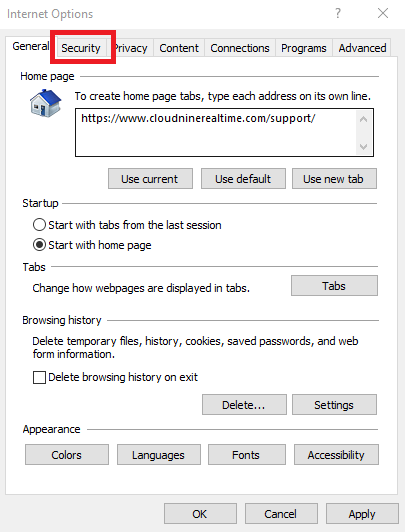
- Choose the Internet zone.

- Select Custom level.

- Click on the Enable within the Display mixed content (you can find it scrolling down)

- Select OK.
- Tap on Yes when you receive a prompt.
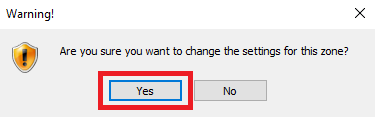
- Select Apply in the Internet tab, then choose OK.

Also Read: How to Fix QuickBooks Error Code 12,0?

