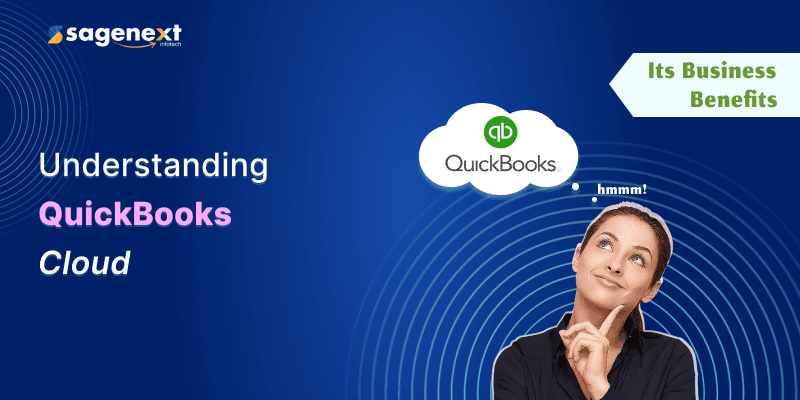
QuickBooks Cloud and Its Benefits for Businesses in 2026
Are you currently using QuickBooks Desktop and wondering if there’s a way to unlock new possibilities for your small business? From online accessibility to enhanced collaboration and cost savings, QuickBooks Cloud Based offers numerous benefits that can improve your workflows and overall productivity.
QuickBooks Cloud provides a robust, scalable, and accessible platform that transforms traditional accounting practices. By leveraging the power of the cloud, businesses can enjoy real-time financial insights, improved collaboration, and enhanced data security. This blog explores the numerous benefits of QuickBooks Cloud, demonstrating why it is an essential tool for businesses in 2024.
Benefits of Using QuickBooks Cloud-Based For Your Business
1. Remote Work is the New Normal
With a growing remote workforce, having cloud-based access to financial data is essential. QuickBooks Cloud allows you to access your books and collaborate with your accountant or team from anywhere with an internet connection.
2. Enhanced Security
Cloud platforms offer robust security features, ensuring your financial data is protected with the latest safeguards. This is especially important in today’s ever-evolving cybersecurity landscape.
3. Scalability, Accessibility, and Affordability
Cloud-based solutions are designed to scale with your business. As your company grows, your accounting software can grow with it, eliminating the need for expensive hardware upgrades. Subscription-based pricing often makes cloud software more affordable than traditional desktop applications.
4. Automatic Updates
Eliminate the hassle of managing software updates. Cloud-based solutions ensure you’re always working with the latest version of the software, with new features and security patches automatically implemented.
5. Easy File Sharing
With QuickBooks Cloud, file sharing is much simpler and more efficient. You can grant your accountant or bookkeeper direct access to your QuickBooks files in the cloud, eliminating the need for manual file transfers and the use of the Accountant’s Copy feature. This streamlines the collaboration process, enhances communication, and allows accountants to work directly with real-time data, ensuring accuracy and efficiency in financial management and reporting.
6. Cost Savings
QuickBooks Cloud eliminates the need for businesses to invest in expensive on-premises servers and related infrastructure. Instead, businesses can leverage the infrastructure provided by the hosting provider, reducing upfront costs and ongoing maintenance expenses. This can be particularly beneficial for small and medium-sized businesses (SMBs) with limited budgets.
7. Downtime and Disaster Recovery
Hosting providers often offer an uptime guarantee, ensuring that your QuickBooks application and data are accessible with minimal interruption. Regular data backups protect your financial information, and off-site storage ensures your data can be restored efficiently in case of a disaster. For added security, choose a provider with US-based data centers to comply with US Data Security and Privacy Laws.
8. 24/7 Technical Support
Whether you encounter technical glitches, have questions about specific features, or need assistance with setup and configuration, 24/7 technical support offered with QuickBooks Cloud provides valuable assistance. Hosting providers have experienced teams knowledgeable in QuickBooks and cloud hosting to resolve any technical challenges you may encounter.
9. Easy Integration with Multiple Add-ons
Expand your capabilities! QuickBooks Cloud seamlessly integrates with various add-ons, allowing you to customize your accounting experience to meet your business needs.
Conclusion
QuickBooks Cloud offers many benefits for small and mid-sized businesses (SMBs), including remote work capabilities, enhanced security, scalability, affordability, automatic updates, easy file sharing, cost savings, reliable disaster recovery, 24/7 technical support, and easy integration with multiple add-ons. If you’re ready to enjoy the benefits of QuickBooks Cloud, contact us at Sagenext. We host all QuickBooks Desktop products, including Pro, Premier, and Enterprise, as well as other solutions like Sage products and tax software such as Drake Tax and UltraTax CS.
FAQs
Can I access QuickBooks Desktop in the cloud?
Yes, you can access QB Desktop in the cloud through a service called cloud-based hosting. QuickBooks Cloud allows you to use the desktop version of QuickBooks remotely, accessing it over the internet.
What are the benefits of QuickBooks Cloud?
In addition to cloud accessibility and enhanced collaboration, QuickBooks Cloud comes with additional benefits, like 24/7 customer support, a 99.9% uptime guarantee, multiple add-ons and integrations, and data backup and recovery services.
How much does QuickBooks Cloud cost/pricing?
The average QuickBooks Cloud cost/pricing starts from $25 to $100/month. QuickBooks Cloud pricing can vary depending on the type of hosting plan you choose, the number of users, amount of storage space as well as the Hosting Providers.
Is QuickBooks Desktop cloud-based?
No, it isn’t. QuickBooks Desktop is an on-premise accounting software, which means it needs to be installed on the computer where you use it. However, you can bring your QB Desktop app and data online through QuickBooks Cloud.






