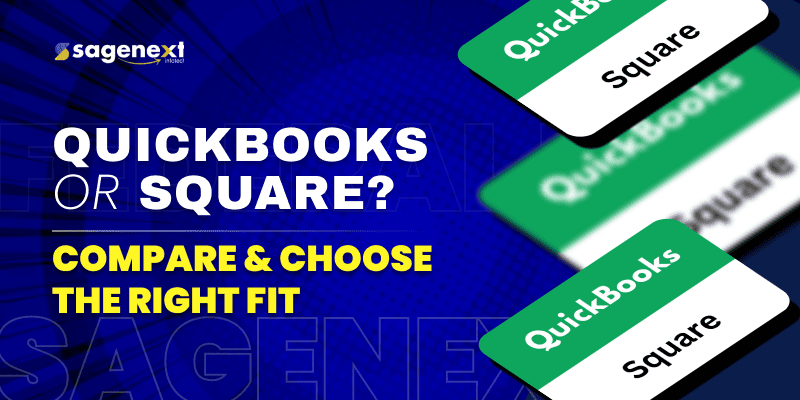
QuickBooks vs Square: Know the Differences
No matter if you are running a small or medium business you will need tech solutions to streamline the workflow. Be it sales, purchase integration, billing, invoicing, inventory management, or payments. This is where the Quickbooks vs Square comparison kicks in. Quickbooks is a premier ERP solution for businesses that offers end-to-end business solutions like inventory management, billing, invoices, sales, payment, and purchase management. On the other hand, Square mainly focuses on retail e-commerce for payments through smartphones and tablets POS.
Did you know? Over 85% of QuickBooks owners are from the United States itself. Moreover, there are about 67,450 customers from various companies that use Quickbooks for small-business accounting. Quickbooks vs square is not a new debate, there have been comparisons over time.
In this blog, we will check out the differences between QuickBooks vs Square. We will also learn what is QuickBooks and Square accounting and other comparisons are.
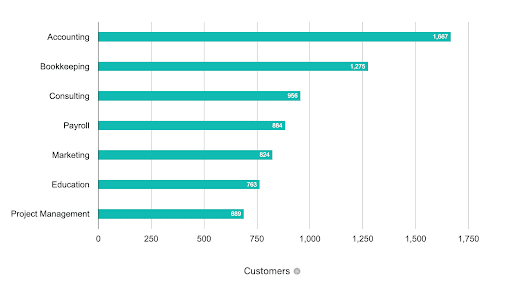
Graph depicting QuickBooks Customer Base as per Product & Services. Source: 6sense report
What is QuickBooks Accounting?
Quickbooks is a premium and top accounting software for small and medium businesses primarily in the United States. Quickbooks seamlessly streamline your financial management by tracking sales, purchases, expenses, invoicing, and billing. From managing payroll, and tracking inventory levels to automating payments, QuickBooks accounting software makes business workflow a cakewalk.
Quickbooks can easily be hosted on any system. Be it Windows, MacOS, Linux and smartphones. With the Sagenext QuickBooks hosting solution, you can access the accounting software on the cloud from any location at any time. You just need an active internet connection. QuickBooks also has a different version, the enterprise version offers up to 40 users and collaborates simultaneously.
What is Square Accounting?
Square accounting software is an end-to-end retail management solution for small and medium enterprises. Square mostly offers cloud-based software solutions to e-commerce and retail stores. They mainly focus on providing portable payment solutions through point-of-sale (POS) devices and accept payments through mobile devices and tablets. Square’s famous product was its portable card reader that used to be easily attached to a smartphone to accept digital payments on the go.
If you are a business owner looking to integrate payment options for your business operations, Square could be a good option. However, if you want a wholesome business package ranging from payments, invoicing, billing, inventory tracking, sales, and purchase Quickbooks could be the one. When it comes to Square vs QuickBooks payments, both are good in their respective ways.
QuickBooks vs Square: A Table of Comparison
| QuickBooks | Square | |
| Pricing Plans |
|
|
| Suitable for Which Type of Businesses? | Small & medium service-based businesses, QuickBooks users, invoicing users | Restaurants and retail business owners and mobile solutions. |
| Transaction Fees |
|
|
| Best Used For? | Mainly used for accounting & payroll services. | Mainly used for its strong POS system interface. |
| Customer Support Timings |
|
|
| Hardware Costs |
|
|
| Integrations | Mostly supports QuickBooks ecosystems only | Supports a wide range of third-party marketplaces. |
| QR-based Payment Support | Does not support QR-based payments | Does support QR-based payment methods |
| Instant Payout Support | Next day option is available for now | Available but with a fee |
| E-invoice Digital Payment Support | Supports Apple Pay, Venmo, and PayPal for a fee of 2.99%. | Supports CashApp for a fee of 3.3% plus 30 cents. |
| Auto Reconcile & Chargeback Protection | Supports both auto reconcile and chargeback protection. | Does not support any. |
| Send Recurring Invoices | Supports | Supports |
| Payroll Feature | Advanced QB payroll | Basic payroll feature offered |
| Inventory Management Options | Quickbooks Enterprise version offers enhanced inventory management options. | Square offers inventory management through their POS setups which aren’t that enhanced version for the same. |
QuickBooks vs Square: Major Features to Watch Out For
Quickbooks
- When it comes to QuickBooks vs Square payments, QuickBooks supports ACH payments, Venmo, PayPal, and Apple Pay.
- It offers chargeback protection of up to $ 25,000 in a year and per dispute-ranging up to $ 10000.
- You get a chance to open a free business bank account with no minimum balance requirements and no monthly fee payment.
- With Quickbooks, you can accept partial payments on invoices.
Square
- Square has a strong POS system. You can accept payments through mobile, tablet, and desktop POS integration.
- With Square, you can sell online, accept digital payments, and book for your services offered.
- You get the option to send digital invoices, send reminders, and track invoice payment status.
Disadvantages of QuickBooks and Square
| Disadvantages | |
| QuickBooks | Square |
|
|
Final Thoughts
If you ever come across the conversation on QuickBooks vs Square fees, square vs QuickBooks payments, and Square vs QuickBooks invoicing, keep in mind that both have their respective features, integration modules, and pricing plans. For instance, Quickbook is best for accounting and payment purposes while Square mainly focuses on portable POS payment systems. However, we have briefly given a table of comparison between Quickbooks vs Square and also highlighted the major features and disadvantages of both software.
FAQs (Frequently Asked Questions)
What’s the difference between Square and QuickBooks?
The major difference between Square and Quickbooks is that Square is mostly about POS system integrations while Quickbooks is all about accounting and payment methods.
Is QuickBooks worth it for a small business?
Yes, Quickbooks is best for small and medium business operations. You get end-to-end business-related services like invoicing, billing, sales, purchase, inventory, and payments.
What are the disadvantages of QuickBooks?
The main disadvantages of Quickbooks are limited support for the POS system, poor customer support, and withholding of funds.
Is QuickBooks free with Square?
You get a Square Point-of-sale (POS) device free but you will need to Integrate Quickbooks to sync sales, purchases, and other business operation data. You can use third-party integration tools like connect-to-Sqaure.
Can you do bookkeeping through Square?
No, you cannot directly do bookkeeping through Square. However, you can integrate it with QuickBooks for accounting and bookkeeping purposes. With QB, you can automate bookkeeping tasks and operations.






