 User-Guide · Mar 4th 2025 · 7 Min read
User-Guide · Mar 4th 2025 · 7 Min readHow to Access the Intuit Payroll Login? Check out the Steps
Are you a small business owner who actively relies on payroll services for employee payments and tax fundamentals? If yes, the Intuit payroll login could be your best solution. Intuit is a trusted tax services provider and advisor. Intuit provides a host of services. For example, Intuit payroll login, QuickBooks services, Intuit ProConnect tax, Intuit Lacerte tax, and Intuit ProSeries tax services.
As per the latest report, over 557,000 small business owners across the globe use QuickBooks payroll services. Moreover, a staggering 444000 businesses use this payroll service alone in the US. You can integrate & host the Intuit online payroll into your systems for smooth payments and tax parameters.
In this blog, we will learn the process to access the Intuit payroll login and other benefits.
Steps to Access the Intuit Payroll Login?
Since Intuit is an end-to-end tax streamlining service provider. It also has other services like Intuit payroll employee logins, Lacerte tax service, and more. Let us see the steps to access the Intuit payroll login services.
Step 1: In the first step, you will need to visit the Inuit website. As you visit the website, you will come to the landing page.
This is the Intuit QuickBooks website. Click on the link to visit the Intuit webpage: https://quickbooks.intuit.com/sign-in/payroll/
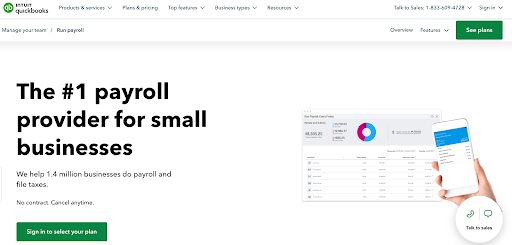
Step 2: After visiting the landing page of Intuit. Now click on the Green Tab that says Sign-in to select your plan. Once you click this tab, you will come to the sign-in page. Click to visit the sign-in page: https://accounts.intuit.com/app/sign-in?app_group=QBO&asset_alias=Intuit.accounting.core.qbowebapp&app_environment=prod
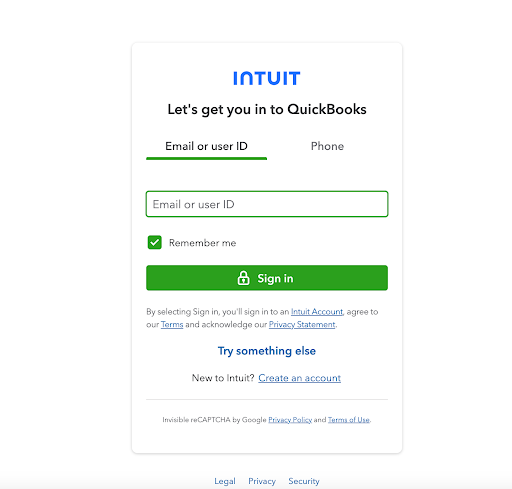
Step 3: Once you land on the sign-in page. If you are new to Intuit. You need to register to log in. Click on create an account.
After creating an account, log in using your credentials (user id, email, and phone number) to access the Intuit full service payroll login. You can also sign in using your Intuit payroll employee login.
For registering a new Inuit account. Click on this link: https://quickbooks.intuit.com/uk/pricing/
For a registered Intuit account. Click on this link to sign in: https://accounts.intuit.com/app/sign-in?app_group=QBO&asset_alias=Intuit.accounting.core.qbowebapp&app_environment=prod
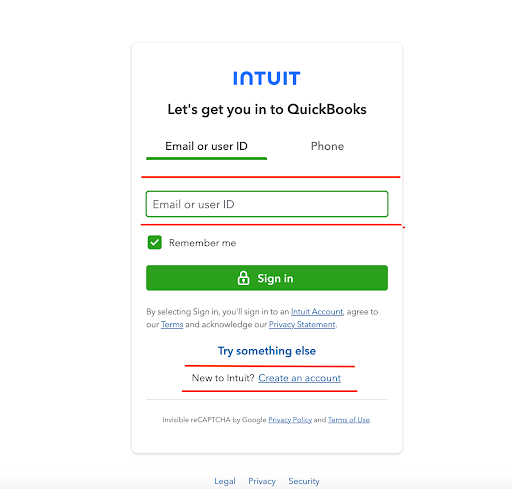
If you are new to Intuit, click Create an account. If you are an old user, directly sign in using your email, phone, or user ID.
Overview for Intuit New Account Sign In Page
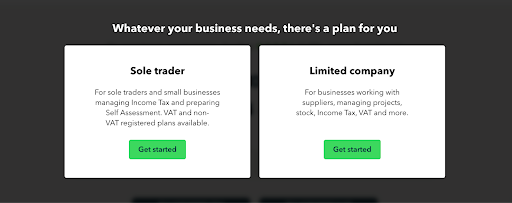
Overview for the Registered Intuit User Log-in Page
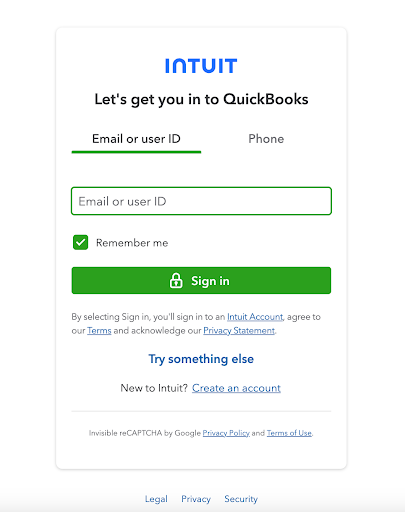
Benefits of Intuit Online Payroll
There are many benefits of using the Intuit online payroll services. Here are those benefits:
- It offers seamless and automatic tax calculation and paycheck features.
- Smoothly run your payroll. Employees’ pay is quick and fast. Next-day payment option available.
- With the Intuit mobile app, you can pay on the go. Portable, simple yet productive.
- Easy e-filing of 1099-MISC and 1099-NEC QuickBooks forms.
- 24×7 expert support service.
Conclusion
If you are a small business owner, tax practitioner, or CPAs with a small team, the Intuit payroll login will allow you to process paycheck and tax filing concerns. With the Sagenext hosting features, you can host Intuit payroll services into any system. Intuit offers an easy and smooth UI for accessing their payroll services. We have jotted down 3 simple steps to register or sign in using the Intuit full service payroll login features.
FAQs (Frequently Asked Questions)
Do I need to register to access the Intuit payroll login option?
Yes, you will need to register yourself on the Intuit platform to access the payroll login option.
How can I log in to Intuit’s online payroll?
You can log in to Intuit online payroll using your email, phone number, or user ID.
How can I host the Intuit payroll in my system?
You can host the Intuit payroll in your system through the Sagenext hosting option.

