Work from anywhere and anytime with
Virtual Desktop Hosting
Unlimited Freedom With Secured Access To Your Desktop
Trusted by

Shape Accounting
Customers
Years of Experience
Apps Hosted
Add-ons Support
Virtual Desktop Hosting Solutions
Secure & Scalable Cloud Desktop Solutions
In the modern rapidly progressing digital business area nowadays, businesses regardless of their types need agile, secure, efficient, and adaptable IT solutions to remain competitive. Virtual Desktop Hosting (VDH) is an innovative service that allows users to access desktop environments from any place, at any time, without being restricted by any conventional hardware installations enabling organizations to like sharing data, perform updates, and render appropriate IT support within specified time frames. In this in-depth, we will cover all aspects of Virtual Desktop Hosting technology explaining its passenger‘s efficiencies the facilities it offers, and the reason why carving out a niche as VDH‘s leading name is not a coincidence. Sagenext has earned its rightful place as one of the best Virtual Desktop Hosting providers in the modern-day.


Understanding Virtual
Desktop Hosting
Virtual Desktop Hosting or HVD is a modern method of accessing desktop computing environments. In the world, there are people who need to carry out their work on specific desktops while mobile. They either travel for business or need to make long commutes to their workplaces have become so common that the problem of mobility has been with us for so many times. It is very common today to hear about or experience the frustrations that many describe as the “outdated desktops, “slow performance, or “ virus attacks as they work even in the comforts of their homes or in their offices. In such an environment of need, hosted virtual desktops come in handy since they make it possible for users to securely access their personalized work environments from any device, anywhere with an internet connection.
Ready to Go Virtual?
Contact Us for Virtual Desktop Hosting
Your business operations can be revamped with Virtual Desktop Hosting, you have the power to make it happen, just contact us today, and we will make it happen as per your specific requirements with a personalized quote.
Key Benefits of Virtual Desktop Hosting
Key Benefits of Virtual Desktop Hosting

Enhance Security
The desktop centralization process as well as high-quality data encryption and updates taking place in the cloud are the two major factors restricting access to your data. Your files reside on protected servers rather than on the personal device, so the attack surface is smaller. Strong data protection protocols such as encryption and frequent updates together with adherence to the industry's laws guarantee compliance and data security
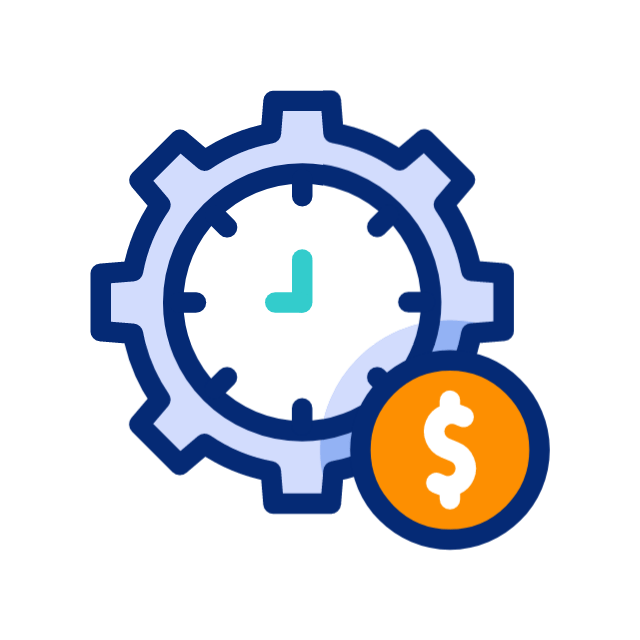
Cost Efficiency
When businesses use the capabilities offered by virtual desktops, they can bring down the costs concerning setting up new hardware, servicing existing systems, as well as the power consumed by traditional desktops and laptops thus business organizations can make substantial savings. The flexibility offered by the pay-as-you-go model allows organizations to increase or decrease their virtual machines per size, depending on peak usage or the off seasons, depending on their respective pace in the virtual world thus ensuring that they only pay for what they consume.
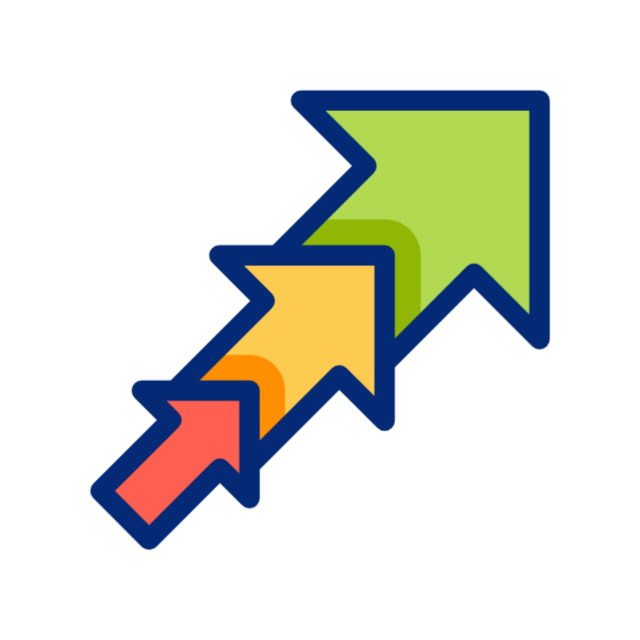
Scalability and Flexibility
Virtual Desktop Hosting raises the bar on the capability of creating a business IT environment that adjusts and adapts as and when required. From bringing in more employees to handling the seasonal peaks in workloads in the best manner, Organizations can now expand their number of workstations in no time without necessarily incurring exorbitant costs and making heavy investments in the physical machinery.
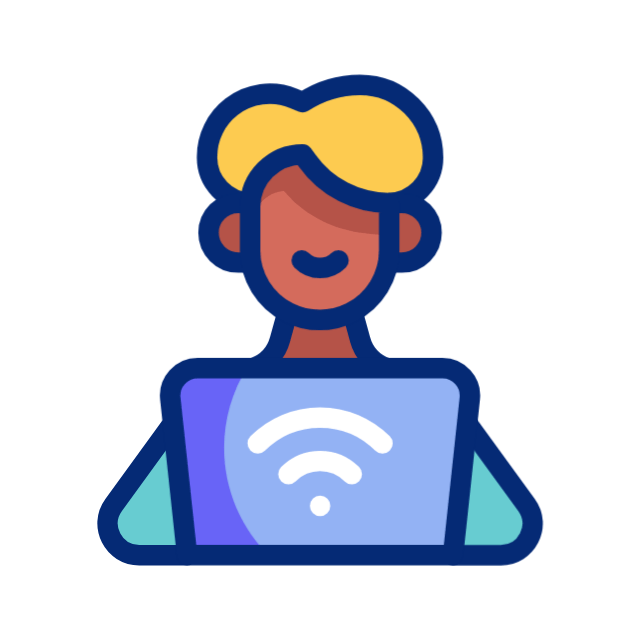
Remote Accessibility
Employees can conveniently access their desktops from any device with a reliable Internet connection, thereby allowing them the opportunity to work remotely to a greater extent while working without any hindrances. This level of flexibility not only contributes to increased employee productivity but also guarantees that business operations are not interrupted in any way even in the face of unplanned interruptions or calamities like a pandemic, a natural disaster, or a power outage.
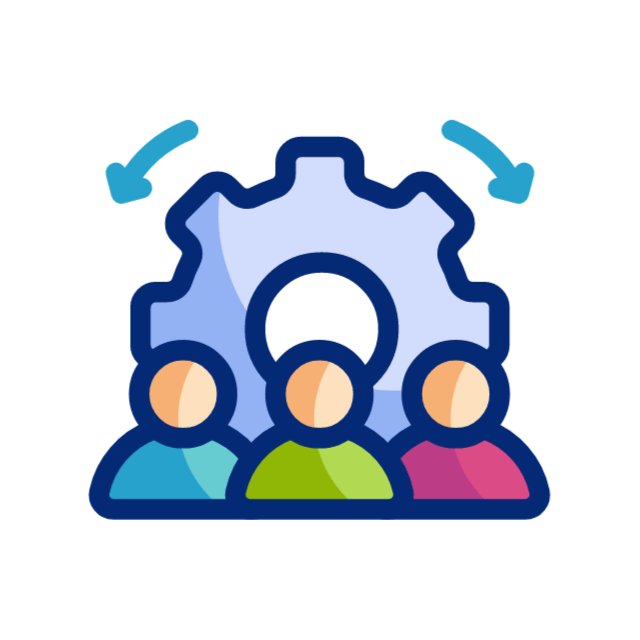
Simplified IT Management
In a world where everything is becoming more sophisticated and where organizations must remain ahead of the competition, desktop management will always be a smarty-pants method capable of boosting the productivity and effectiveness of IT administrators. The key strength of using the centralized desktop management method is that IT staff is enabled to control the functioning of all the desktops used in their organization.
Unlock Productivity: Get Your
Virtual Desktop Today
Who Can Benefit
from Virtual Desktop Hosting?

Small and Medium-Sized Enterprises (SMEs)
Virtual desktops are beneficial for SMEs as they can gain access to enterprise-level IT infrastructure without the need for heavy upfront investments.

Enterprises with Remote Workforces
Virtual Workforces a great example of accommodating such employees with the help of a Virtual Desktop.

Industries Handling Sensitive Data
Sectors like finance, healthcare, and legal services gain a lot from the enhanced safety and compliance features of virtual desktops.
Why Choose Sagenext for Virtual Desktop Hosting?
At Sagenext, we work with clients who are serious about achieving their business goals and provide them with the specialized Virtual Desktop Hosting services that will help them do so.
Solutions according to your preference
We know that each company has its own way of doing things. Therefore, we’ll design a virtual desktop environment that meets your unique needs with the utmost attention together with our team.
High-tech infrastructure
Our premium data centres are among the most advanced in terms of availability and performance, which leads to the best user experiences.
Expert Support
The support team is always ready 24/7 to do anything technical, so minutes of interruption in your operations are guaranteed at best.
Competitive Pricing
Our business-associated pricing policies are par for the course, and this is what enables us to achieve a full range of services from the cheapest to the most expensive. It is just a matter of adjusting the plan.
Virtual Desktop Hosting Price and Plans: Flexible
Options for Every Budget
Sagenext offers a comprehensive range of flexible virtual desktop hosting price and plans to cater to your specific needs. Whether you‘re a small business with just a few employees, a growing SMB, a large enterprise with demanding workloads, or a developer requiring scalability, we have a solution that fits your requirements.
Plans for Every Need
Get Started Now
Free Trial of Virtual Desktop Hosting
Virtually helping yourself with the advantages of our Virtual Desktop Hosting solutions is just a trial away, so come along, get a free trial, and see how we can improve your business efficiency.
Getting Started with Sagenext Virtual Desktop Hosting
Consultation
Contact our team to explore the advantages of our solutions by discussing your business requirements. Get in Touch

Ongoing Support
We perform ongoing checks as well as technical assistance to guarantee that your applications perform as they should and that difficulties are remedied at once.

Customized Plan
We will create a plan that meets your specifications and budget.
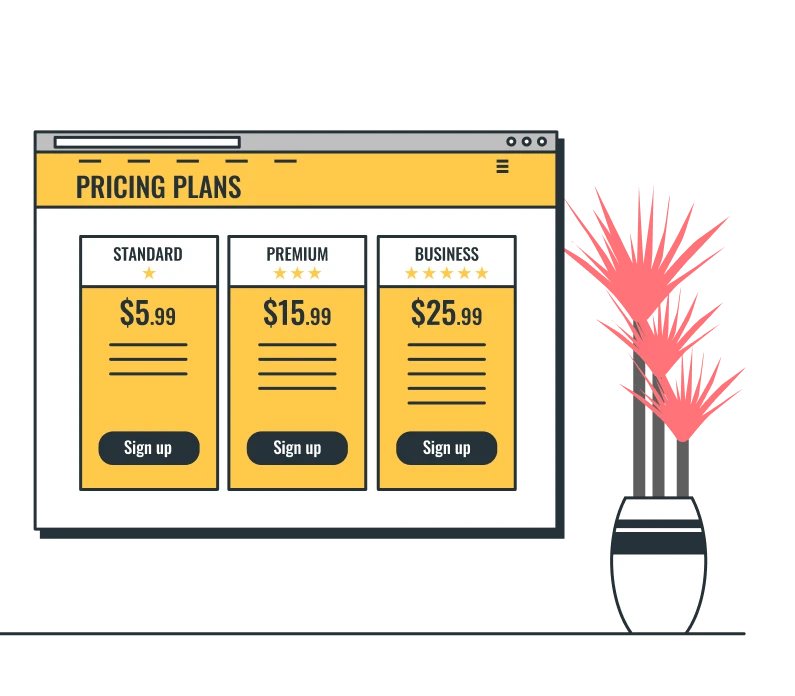
Implementation
Our professionals will manage the installation and transition phases, allowing for a seamless move to your new virtual desktop environment.
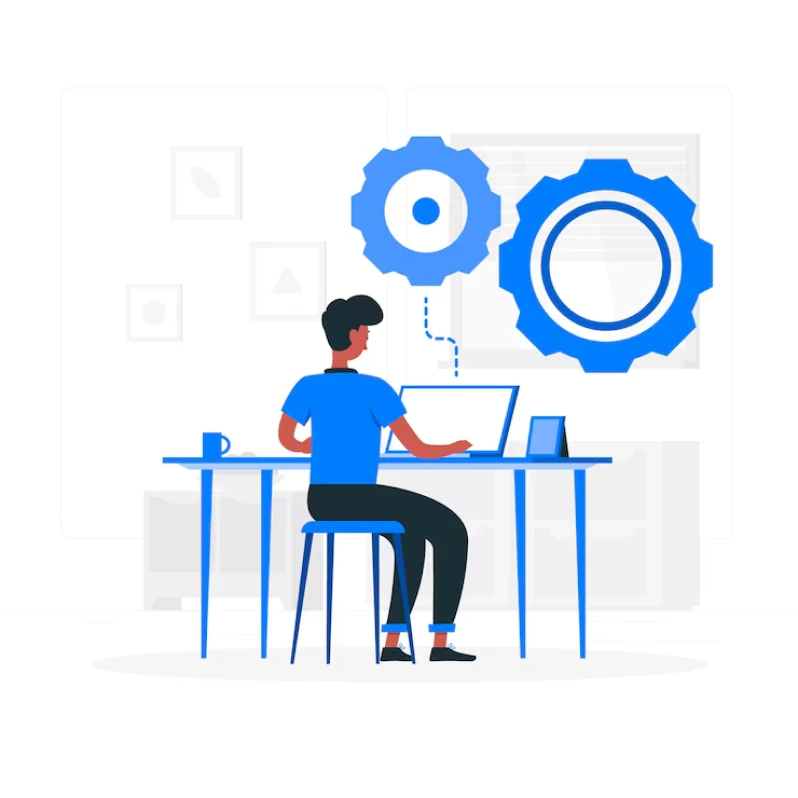
Explore More Don’t Miss These Virtual Desktop

Comprehansive Guide on Desktop Virtualization...
Desktop virtualization allows a user to simulate their workstation ...

VPN vs VDI: Which is Best for your Business in 202...
VPN and VDI are both popular remote work solutions, but they have ...

What is Virtual Private Server (VPS): A Complete G...
3rd one- VPS, or Virtual Private Server, is an online, virtualized server...
Sagenext has consistently garnered distinguished recognition for its exceptional hosting services, characterized by a resolute dedication to innovation and customer delight. This unwavering commitment to excellence has been demonstrably acknowledged through the receipt of numerous prestigious awards and accolades, solidifying Sagenext's position as an industry leader.
 Great Uptime by HostAdvice
Great Uptime by HostAdvice Great User Experience by Finances Online
Great User Experience by Finances Online Rising Star Award by Compare Camp
Rising Star Award by Compare Camp Top 10 Cloud Hosting Host Advice
Top 10 Cloud Hosting Host AdviceThese carefully selected partners contribute their expertise in technology, infrastructure and support solutions, enhancing reliability and performance. Through this collaboration, Sagenext delivers a dependable and efficient hosting environment, allowing users to work without disruptions and enjoy optimal stability and security.












Virtual Desktop Hosting FAQs
How do I host a virtual desktop?
To host a virtual desktop, you must collaborate with a Virtual Desktop Hosting provider such as Sagenext. We take care of the necessary infrastructure and software, while you will have access to your desktop environment securely over the internet.
What is a virtual desktop server?
A virtual desktop server is one that provides an environment for the users to work remotely but is done so by a centralized server where all the instances are hosted. In this case, the computer is the remote connection to the network and the work is done on the virtual desktop server.
What are the types of virtual desktops?
Virtual desktops can be classified into the following two major types:
- Persistent Desktops: The user is assigned a unique desktop that is able to hold onto its settings and data updates between the user's sessions.
- Non-Persistent Desktops: Users log into the generic desktop which is again used after each session, they usually are applied in the call centre settings like the places with a lot of phone calls.
Why do I need virtual desktop hosting services?
Virtual desktop hosting services represent a new generation of services that offer consumers the advantage of using new technologies in a more direct way. Flexibility, remote work capabilities, and IT management simplification are enhanced.
How do virtual hosted desktops help small businesses?
Small businesses get on top of new technology by using Virtual desktop Hosting services. They offer the most advanced infrastructure system without high capital investment. On the other hand, they also guarantee flexibility, scalability, and security, which enable small businesses to be effective and competitive.
What is the difference between VDI and RDS?
The client separates the machine, a virtual one, and as a result, VDI gives each user a different desktop environment. On the other hand, Remote Desktop Services (RDS) allow several users simultaneous access to a single server that hosts the desktop environment.
What is the difference between VDI and HVD?
VDI is the deployment of virtual desktops within an organization's existing infrastructure, which is managed by IT. Hosted Virtual Desktop (HVD) is a virtual desktop service.