
What is a Virtual Private Server (VPS): A Complete Guide
A virtual private server, or VPS, is a service that serves virtual server resources on a physical server. You get a dedicated server with its own allocated resources (CPU, RAM, storage), offering greater control and customization compared to shared hosting.
What is Virtual Private Server (VPS)
VPS, or Virtual Private Server, is an online, virtualized server. It mimics the dedicated server’s environment, which is shared within a shared hosting environment. VPS, pertaining to the visual aspect, utilizes a powerful virtualization technology. This technology is responsible for splitting one powerful server into many virtual servers.
The programming of the Virtual Private Server is done elaborately due to which you can use only one machine but run numerous virtualized operating systems in it. Simply put, you are sharing a single, physical server but are experiencing the stimulus of a dedicated server.
VPS hosting is a true form of a private server as it installs and wraps around a virtual layer just above the server’s operating system. This process basically separates the user files on an individual basis and on the OS level.
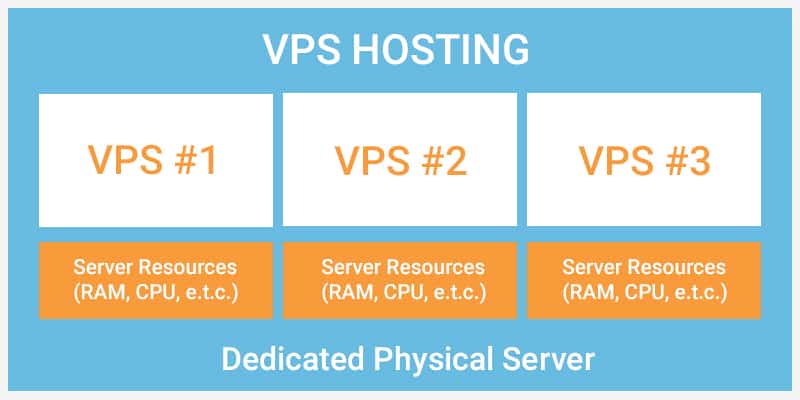
How Does a Virtual Private Server Work
The basic process through which the VPS works is virtualization. Let us give you a closer look at its technology. If you have worked with Virtual Box or VMware, the working of VPS is quite similar to these.
You may also like: What is Virtualization in Cloud Computing and It’s Benefits
The work starts with the bare-metal server or dedicated server. It simply means that a server is running within another server. This work is expertly conducted with the assistance of software known as Hypervisor.
The hypervisor is divided into 2 categories
1. Hosted (runs on the standard operating system)
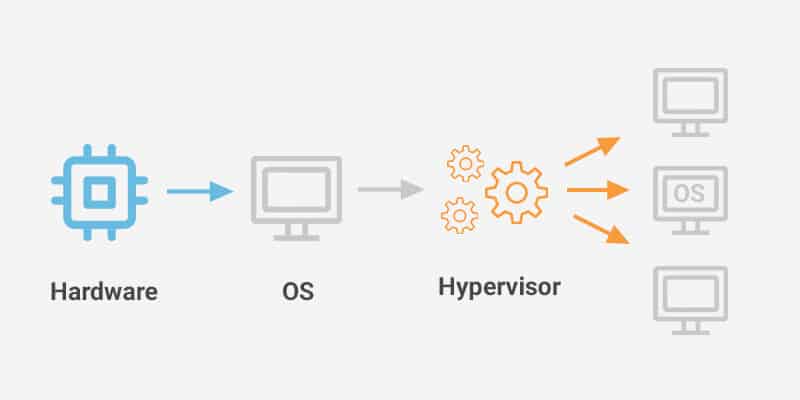
2. Bare-metal or native (controls the bare-metal server’s hardware)
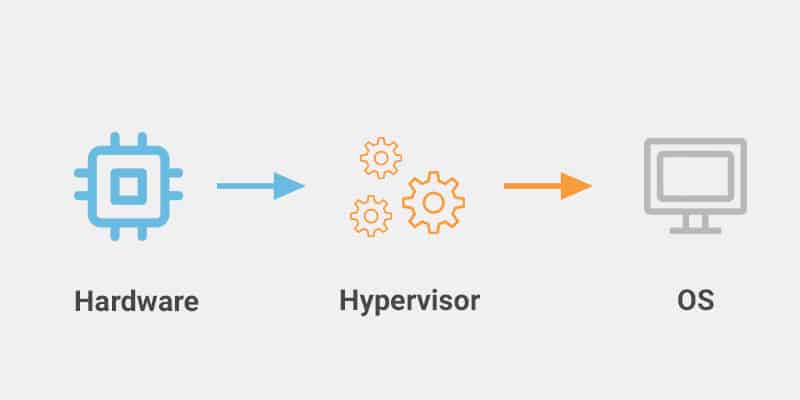
For a better understanding, think of CPU cores or Disk space or memory drives. They all reside in the same system but work individually.
Benefits of Virtual Private Server Hosting
VPS hosting offers its users several benefits, including several elements.
Scalable: Being an extremely scalable solution, the VPS hosting platform is not a physical server dependent.
Flexible: It offers you the flexibility to customize your preferred software or hardware configurations and run the application
No Higher Technical Knowledge Required: It does not require any complex technical assistance. You can easily access virtual private servers via a graphical user interface (GUI) control panels. With these panels, you can easily (manually) install your application and configure it.
Root Access: VPS works independently, giving you the freedom to manage your virtual server. It allows you to make the modifications as per your website requirements.
Reliability: On the conventional level, the uptime ratings of the VPS hosting service usually stay at 99.5% and above.
Better Security: As the VPS hosting domain does not share space, unlike the shared hosting platforms, the aspect of security is relatively higher. Extra resource usage, faulty script, or mistakes made by other users do not clog up your space or allow them to access your files.
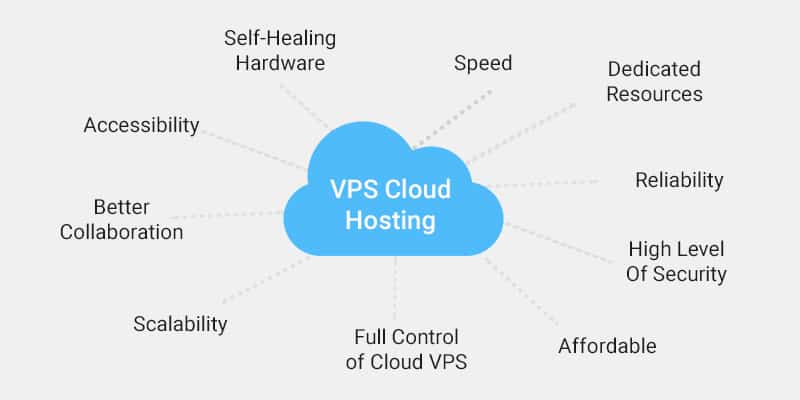
Who Needs a Virtual Private Server
This query has variable answers. Most business owners remain confused if they require VPS or other hosting platforms. If any of the requisitions matches the below pointers, you definitely require to move to a virtual private server.
- Business is flourishing and you require a more scalable server.
- If you want to have more control over your hosting server than what is offered by a shared server.
- Have eCommerce websites but don’t want to make big purchases nor want sudden website crashes.
- Want to run advanced applications or complex software.
- If you wish to have a dependable, private, yet a cost-effective server.
- If your website is a traffic attractor and you have to serve a flood of visitors daily.
When Should You Switch to VPS
Several signs can give you the signal of switching to VPS.
1. Running Straight into Server Errors
Have you ever come across errors like “internal server error”, “50X errors” or “service unavailable” errors? Seeing errors is not a problem as you can easily troubleshoot them. But it can be a problem if the potential customers can also see the same errors. This problem can be avoided if you upgrade your server to VPS
2. Slow Running Website
If you are an active user on a shared hosting program, you may often encounter the problem of your website running too slow. This problem is the by-product of RAM (used by shared hosting). When your business flourishes and your website sees considerable growth, you need to add more content to drive more traffic.
Slowly, you start seeing a decrease in the loading time of your website. This is a red signal that your server is maxing out its limit. Switching to VPS ensures your website can scale easily without worrying about slow loading time.
3. High Client Traffic
If your business relies on creating websites for your clients, switching to VPS can prove to be a profitable choice. With the virtual private server, you can easily host domains of unlimited numbers. Added to this, you can easily monitor the appropriate functioning of each site as the RAM size is more than enough for VPS.
4. Installation of Customized Software
If your website is built with a common CMS (Content Management Systems) or WordPress, shared hosting can be a great option. But then again, there may be a time when you wish to engage in advanced programs, customize server configuration, or want to install a specific customized server.
Aside to this, your business may require high-speed internet and 24*7 server availability for smoothly running these programs:
- Bookkeeping
- Billing
- Invoice generation
- Tasks related to taxation
Switching to VPS allows you to control the programming actions completely.
5. Worried Regarding Security Issues
For any noteworthy organization, security always takes the front stage. With your business touching skies or soaring high, you may require the addition of these features:
- Planning to include certain online payment mode
- Enhancing website reliability
- Adding more backup space
- Inculcating advanced monitoring capabilities
- Improving security features
If you require to add one or all the features, you should switch to VPS.
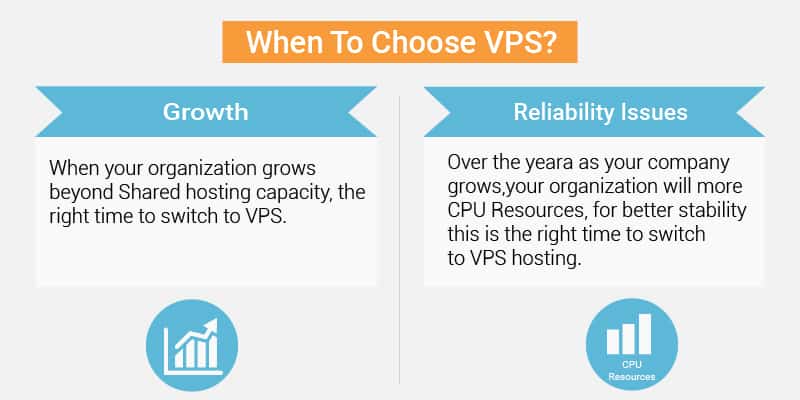
Pros and Cons of a Virtual Private Server
| Pros | Cons |
| It is a scalable platform with minimum resource requirements. | Requires basic technical knowledge for server operations |
| You can easily choose between semi-managed or completely managed services. | Quite expensive compared to shared hosting plans |
| You will have better control over your virtual server and can easily use scripts. | Security vulnerabilities can occur if servers are improperly configured |
| Budget-friendly option compared to dedicated hosting plans |
What is a Managed VPS
It is a new form of VPS that is currently circulating in the market. It is basically created for webmasters who have a workable amount of knowledge regarding server management but want to focus on their businesses.
Managed VPS providers take care of technical areas like:
- Security patches
- Performance monitoring
- Installation of operating system
VPS Hosting Vs Dedicated Hosting Vs Shared Hosting
| Feature Comparison | Dedicated Hosting | Shared Hosting | VPS Hosting |
| Skill Requirement | Basic troubleshooting and server administration | Basic hosting skills | troubleshooting and server administration (Basic) |
| Resource Utility (Server) | The websites can use complete dedicated resources. | Limited server resources can be used by the websites but with a plan. | The websites can use comprehensive VPS resources. |
| Remote Access | Yes, with the help of Remote Desktop or SSH. | With the help of SSH. | Yes, with the help of Remote Desktop or SSH. |
| Hosting Support | Can be Fully Managed or Self-Managed (server-based) | Fully Managed (default) | Fully Managed or Self-Managed (with VPS plan) |
| User IP Address | Websites hosted within the dedicated server will share the IP address | Address shared with numerous websites | Websites hosted within the virtual private server will have the IP address |
| Software Installation (Customized) | Allowed (LAMP, cPanel, OS) |
Not Allowed | Allowed (LAMP, cPanel, OS) |
| Hosting control | Complete administrative access by dedicated server users | Limited control | Wide-ranging administrative access by VPS users |
| OS Rundown Capability | Has its own OS (operating system) | Not compatible | Runs its own OS (operating system) |
| Website Hosting Capability (Numbers) | Unlimited websites, individual control panel access | As per purchased shared plan | Unlimited websites, individual control panel access |
|
Cost (Approx. pricing) |
$80 – $1000+ USD | $3 – $10 USD | $10 – $150 USD |
Also read: Comparison Between Dedicated Hosting vs Shared Hosting. What’s Best For You
VPS Hosting Vs Cloud Hosting
| VPS Hosting | Cloud Hosting |
| Offers server deployment and management | Offers server deployment and management |
| VPS hosting offers Private Server – Server Sharing Model | Cloud hosting offers Dedicated Cloud Server – Server Sharing Model |
| VPS hosting does not offers Pay As You Go model | Cloud hosting offers Pay As You Go model |
| Flexible | Extremely Flexible |
| Optional Dedicated Firewall | Firewall Security protection from unauthorized access |
How to Choose Virtual Private Server Provider
1. Server Configuration and Specs
A website’s performance improves if the server configuration is excellent. This is a necessity with VPS hosting. Before you fix any provider, remember to check these specs highlighted below:
- CPU core
- IP address
- Backup facility
- Selection of OS
- Data transfer
- Storage and RAM
2. Reliability and Uptime
Always check and compare how much uptime your hosting provider is promising and actually providing to others. Take some time out and check from the provider’s website blogs, forums, and even third party trustworthy review sites.
We recommend an uptime score of 99.5%. If you are informed of an even 99% score, we suggest you move on to another provider.
3. VPS Server Price
Do not look at the overall price in the first place. You need to decide on the VPS resource you would require to serve your site. After settling on this aspect, you should compare the host offering you the best deal. Also, choose the host who can offer you either a free trial or full money-back guarantee or both.
4. Right OS – Window or Linux
This choice is entirely dependent on you. If your websites are MySQL or PHP based, it is best to choose Linux based VPS hosting service. In case your websites are Microsoft SQL Server or ASP.Net technology-based, it is best to go for Windows.
5. Customer Support
Purchasing a service is not the ultimate solution. You also need to see if their customer service is on point when you need it the most. We advise you to thoroughly check if your preferred VPS provider’s customer support has a comprehensive knowledge base and is open round the clock. The technical team should be able to help/ fix your problem over the phone or chat , even during odd hours.
Top Virtual Private Servers (VPS) Providers in 2024
1. Hostinger
Regarding speed and reliability, Hostinger’s servers are the finest in the business, and their prices are the lowest of any VPS provider we’ve researched. With Hostinger, you can count on a guaranteed throughput of 100 MB per second. In addition, you have full root access, so you can do whatever you want with your hosting.
2. A2 VPS Hosting
Fast hosting is available from A2 Hosting, among the best in the industry. One unique feature is that it provides virtual private server (VPS) plans in both managed and unmanaged varieties. However, that’s not the case with A2 Hosting. If you’re a developer looking for a cheap VPS with full root access, A2 is a wonderful option.
3. Bluehost
Bluehost has made a name for itself and has consistently provided robust plans for a broad spectrum of consumers. A one-year domain and SSL certificate are included at no additional cost with all options. You can create as many email addresses and subdomains as you like, and cPanel is provided at no extra cost. Domain privacy and protection, as well as SiteLock, are considered extras and are therefore charged at an additional cost.
4. IDrive
IDrive is not only a fantastic cloud storage option but also offers a fantastic Virtual Private Server (VPS) solution in the form of iDrive Compute. Secure backup, user management, block storage, and on-demand snapshots are all standard across all plans, and the company’s servers are spread across more than 20 different geographic regions.
5. Serverspace
Serverspace is a global cloud service that provides virtual infrastructure deployment automation. Clients have the option to only pay for the time they use their virtual machines, as Linux or Windows-based servers may be made available from anywhere in the world in less than a minute. Integration of client services is also supported using open API and CLI tools. Serverspace has server equipment housed in significant Data Centers in the United States, Europe, Russia, etc.
6. AWS Lightsail
Amazon Lightsail makes it easy for developers, small enterprises, students, and anybody else needing a primary virtual private server (VPS) solution to get started with Amazon Web Services. Developers may use Lightsail’s computing, storage, and networking resources to set up and administer their sites and apps in the cloud.
Lightsail provides:
- A virtual machine.
- SSD-based storage.
- Data transport.
- DNS administration.
- A static IP address for your project for a low, predictable monthly fee.
7. Inmotion Hosting
When it comes to raw power, InMotion Hosting’s managed VPS solutions provide it in spades, but they’re light on bells and whistles. However, you have the technological capabilities to guarantee a quick server and website. For instance, it uses Brotli file compression, Nginx server architecture, and solid-state drives (SSDs). You should not anticipate any sluggishness in the performance of your website due to its excellent server characteristics.
8. HostGator
HostGator is a major player in the web hosting industry. It has come a long way from its humble beginnings as a college dorm room to become a top-tier supplier of several types of web hosting, including Shared, Reseller, Virtual Private Server, and Dedicated Server. Continuous Availability of 99.9% Our number one concern is making sure your site is always up and running.
9. DigitalOcean
Developers, startups, and SMBs may use DigitalOcean’s cloud computing services to more quickly create, deploy, and scale applications, increasing their innovation, productivity, and adaptability. Customers can spend less time on infrastructure management and more time creating creative apps that fuel business development with DigitalOcean’s help because of the company’s focus on simplification, community, open source, and customer support.
10. SiteGround
SiteGround is a well-known web hosting business in the world, and it has been offering clients hosting services that are both high-speed and complex for quite some time. WordPress recommends SiteGround over other hosting companies, which is one of the most compelling arguments in favor of using that company. The most widely used content management system in the world. Bluehost, DreamHost, and SiteGround are the only web hosting providers that are highly recommended by WordPress.org.
Conclusion
So, here it is! The complete and elaborate guide on VPS hosting. If you were looking up information on hosting servers or were planning to switch to VPS, you are no longer an amateur. VPS hosting is a good option for anyone who has outgrown the constraints of shared hosting and is ready to start a website. Any company that requires (and values) dependable server performance should seriously consider a virtual private server.
FAQs
Is Virtual Private Server Worth It
Many people opt for virtual private servers to acquire more excellent dependability, security, and performance.
Is Virtual Server the same as VPN
A virtual private network’s (VPN)only purpose is to protect user information while they are online. A virtual private server (VPS) is a service offered by a web host that allows users to host their websites and applications.
Can I Get VPS for Free
Yes, Google Cloud is the prime example of free VPS services with high-quality performance.
Is VPS Hosting Safe and Secure
Yes, although no platform is 100% safe, VPS has established a high level of security.






