 Microsoft office · Oct 9th 2025 · 7 Min read
Microsoft office · Oct 9th 2025 · 7 Min readHow to Sign or Login Into Microsoft Office 365 for Business
Are you concerned about office 365 sign in? Don’t worry! This guide will take you through the simple steps to unlock the full potential of this powerful productivity suite. Office 365 offers a comprehensive set of applications that surpass traditional Office versions, and signing in is essential to harness its true power.
Office 365 Sign in Simple Steps
1: Visit the official Microsoft Office 365 sign in page at https://www.office.com/
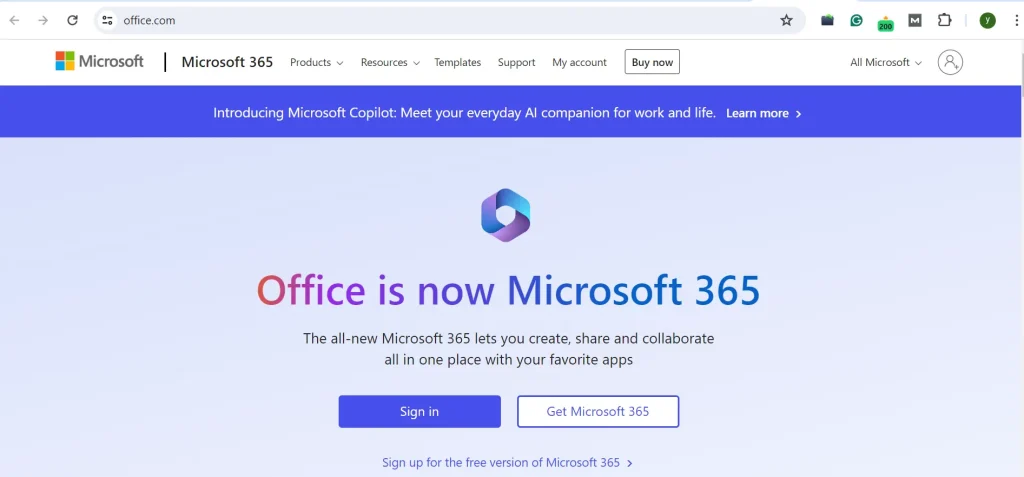
2: Enter Your Login Credentials (Email, Phone, or Skype)
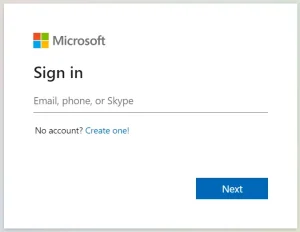
3: Click the “Sign in” Button
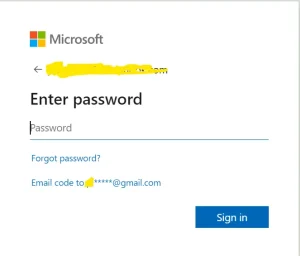
4: Two-Factor Authentication (Optional)
In some cases, you might be prompted for an additional verification step through two-factor authentication (2FA). This depends on your organization’s security settings. If enabled, you’ll receive a code via text message, email, or an authentication app that you’ll need to enter to proceed.
Also Read: How to Delete Microsoft Account from Your Computer and Phone
Why Sign In to Office 365?
- Access to Premium Features: Use advanced features of Microsoft Office applications, allowing you to create professional documents, analyze data with greater depth, and design stunning presentations.
- Cloud Storage: Store and access files from anywhere with OneDrive. No more worrying about losing work on a local device or carrying around bulky USB drives.
- Collaboration: Work simultaneously with colleagues on documents in real-time. Edit, share notes, and track changes seamlessly, fostering a more productive work environment.
- Security: Protect your data with advanced security features. Office 365 employs robust measures to safeguard your information, giving you peace of mind.
- Updates: Always have the latest version of Office applications. Automatic updates ensure you have access to the newest features, bug fixes, and security patches.
Conclusion
By signing in to Office 365, you gain access to a powerful set of features that empower you to work smarter, not harder. From leveraging advanced functionalities to collaborating seamlessly with colleagues, Office 365 keeps you ahead of the curve. Get started by following the simple step-by-step guide provided to unlock the full potential of your Office 365 subscription.
FAQ’s
How do I sign into my Microsoft 365 business account?
- Visit the sign-in page: https://account.microsoft.com/account/manage-my-account
- Enter the email address associated with your company’s Office 365 account.
- Enter your password and click “Sign in.”
How do I access my company Office 365?
To access your company Office 365 account, open a web browser and navigate to the Office 365 sign-in page at www.office.com. Click on the “Sign in” button, then enter your company email address and click “Next.” On the following page, enter your password and click “Sign in” again. If prompted, complete any additional security steps, such as entering a verification code sent to your phone. After these steps, you should have access to your company’s Office 365 services.
Why can’t I sign into my business Microsoft account?
If you can’t sign into your business Microsoft account, it could be due to several reasons. Common issues include incorrect username or password, account lockout due to multiple failed sign-in attempts, or the need for additional security verification. Network connectivity problems or browser issues could also be preventing access. Additionally, your organization’s IT policies might require periodic password changes or multi-factor authentication, which could be causing the issue. If these suggestions don’t resolve the problem, contact your IT support team for further assistance.
Can I log into Office 365 from any computer?
Yes, you can log into Office 365 from any computer with an internet connection. Simply open a web browser, go to the Office 365 sign-in page, enter your credentials, and you’ll have access to your Office 365 account and its suite of applications from any device, anywhere.
Is Outlook login the same as Microsoft login?
Yes, your Outlook login is the same as your Microsoft login. Both use the same Microsoft account credentials to access services like Outlook, OneDrive, Skype, and Office 365.

