 QuickBooks · Nov 7th 2024 · 7 Min read
QuickBooks · Nov 7th 2024 · 7 Min readHow can I resolve QuickBooks error 15271?
Encountering QuickBooks Error 15271 can be frustrating, especially when it interrupts vital updates or payroll processes. This error typically appears during payroll updates or software installation, usually with messages like, “The payroll update did not complete successfully,” or, “The update cannot be validated.” It often points to issues with system settings or incomplete downloads. In this guide, we’ll explore why Error 15271 occurs, how it impacts your QuickBooks operations, and provide easy-to-follow steps to resolve it. Let’s help you get QuickBooks back on track smoothly and efficiently!
What is QuickBooks Error 15271?
You may face any of the below errors while updating your QuickBooks Desktop or payroll updating:
- “Error 15271: The payroll update didn’t completely succeed. A file cannot be validated”
- “Error 15271: The update didn’t completely succeed. A file cannot be validated”
Generally, you will receive these errors when a file cannot be validated.
Solutions to Fix the Error:
Fix 1: Turn of your User Account Control (UAC)
To fix this error, users are required to turn off the User Account Control (UAC) in their Windows.
If the UAC doesn’t fix the issue, do the below-listed steps:
- First, close your application and reopen QuickBooks.
- If you get any QuickBooks Update Service message window, click on Install Later.
- Update QuickBooks Desktop to the latest release.
- Now, reopen QuickBooks.
- If you get a prompt to install any update, click on Install Now.
- Once installation is done, QuickBooks Desktop will open.
- If you get a prompt to restart the PC, hit the Yes.
- Update your payroll tax tables.
Fix 2: Update to Newest Version of QuickBooks Desktop
To follow this resolution, you can read this blog on how to update your QuickBooks Desktop application to install the newest version on your system.
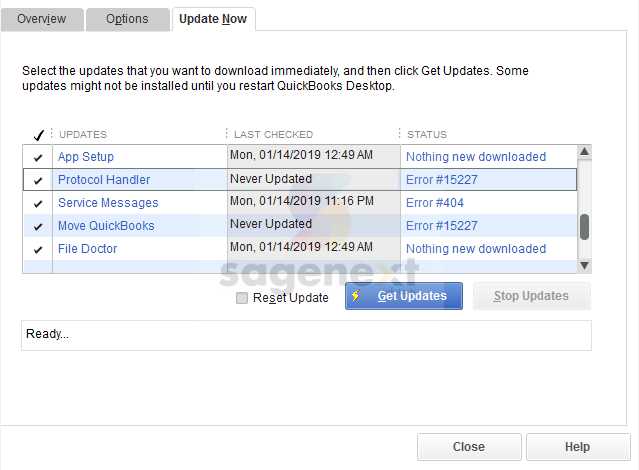
Fix 3: Get Payroll Updates in Windows Safe Mode
- Restart your PC.
- Once rebooted, continuously press the F8 key to run the Advanced Boot Options screen.
- Choose Safe Mode and press Enter.
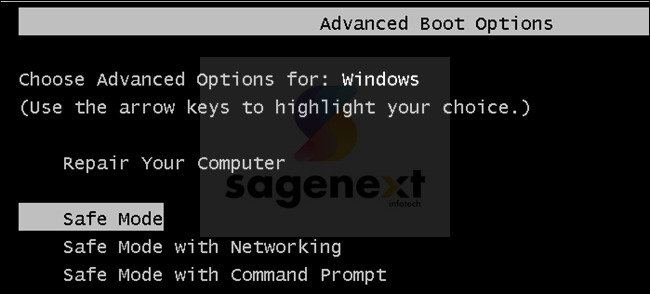
- Further, install your payroll updates again on your system.

