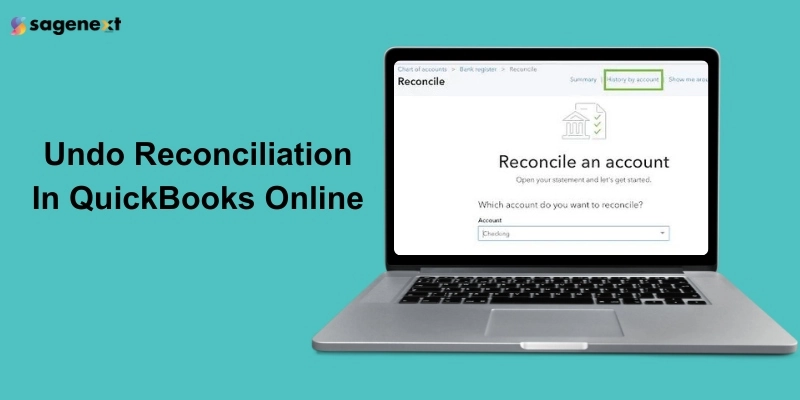 QuickBooks · Jan 2nd 2026 · 7 Min read
QuickBooks · Jan 2nd 2026 · 7 Min readHow to Undo Reconciliation in QuickBooks Online | 2026 Guide
Millions of users rely on QuickBooks Online for their accounting and financial work. But sometimes simple issues can hamper operations. Are you one of those having trouble undoing reconciliation in QuickBooks Online? We have got you covered through this guide.
Reconciling accounts in QuickBooks Online helps ensure that your records match your bank statements. However, mistakes can happen, maybe a transaction was entered incorrectly, or you reconciled an entry that shouldn’t have been. In such cases, undoing reconciliation becomes necessary to maintain accurate financial records.
In this guide blog post, we will provide you with a complete step-by-step process of undoing a reconciliation in QuickBooks Online and share best practices to avoid future reconciliation errors. Let us get into the topic and know more.
What Preparations Do You Need to Unreconcile in QuickBooks?
Before you unreconcile an account in QuickBooks, you need to prepare carefully to avoid damaging your financial records. Unreconciling affects your bank balance, reports, and audit trail, so getting organized first is essential. Here’s what to do:
1. Review the Original Reconciliation Report
Download or print the reconciliation report for the period you’re undoing. This helps you compare beginning/ending balances, cleared transactions, and adjustments.
2. Identify the Exact Error
Confirm why you need to unreconcile:
- Wrong beginning balance
- Duplicate entries
- Incorrectly cleared checks/deposits
- Bank statement mismatch
Fixing the exact issue prevents unnecessary unreconciliation.
3. Verify User Permissions (QuickBooks Online)
Only Admins or Accountants can undo a reconciliation. Make sure you’re logged in with the correct access level.
4. Back Up Your Company File (QuickBooks Desktop)
Always create a backup before making changes. If something goes wrong, you can restore the file instantly.
5. Gather Bank Statements
Have the correct statement for the month you’re adjusting. You’ll need it to re-reconcile accurately.
6. Coordinate With Your Accountant
Undoing reconciliations affects financial reports, tax prep, and year-end adjustments. Get approval or guidance to avoid creating bigger issues.
7. Check for Connected Apps
If you use bank feeds or syncing tools, make sure they’re not causing duplicate or incorrect entries before you unreconcile.
What is Reconciliation in QuickBooks Online?
In QuickBooks Online, reconciliation involves comparing your bank statement to the records you keep in QuickBooks to ensure that they are accurate and in sync. This is important because it helps ensure that your financial records are correct and that you are not missing any transactions. Additionally, this helps to ensure that your documents do not contain any errors.
Undo Reconciliation in QuickBooks Online For Accountants
1: Go to “Accounting” and then click on the “Reconcile” tab.
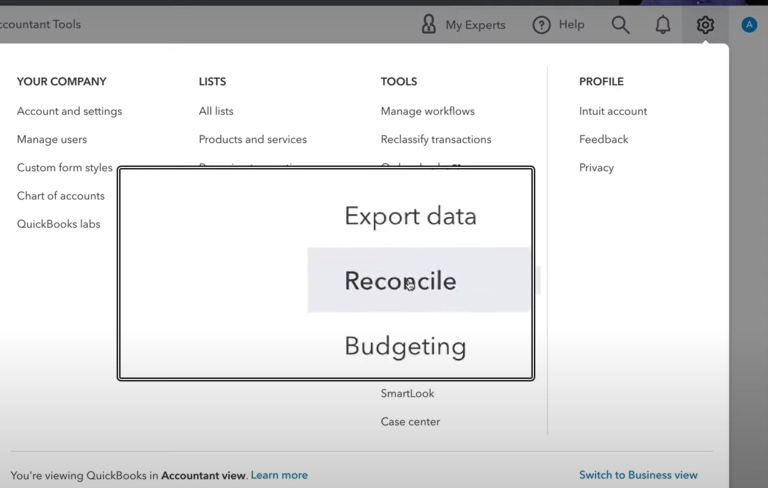
2: Click on “History by account“.
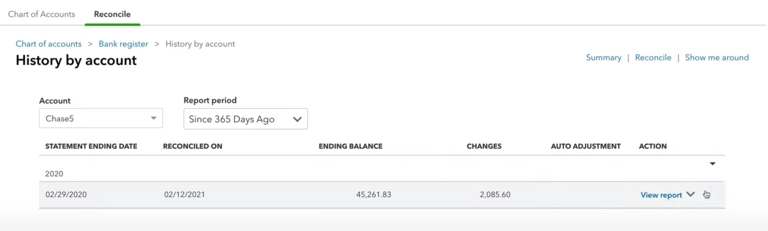
3: Choose the specific account and date range where the reconciliation you want to undo resides.
4: Locate the reconciliation on the list.
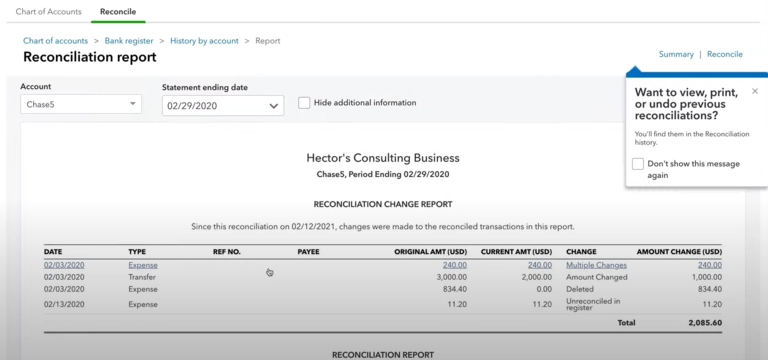
5. Click “View Report” to open the Reconciliation Report.
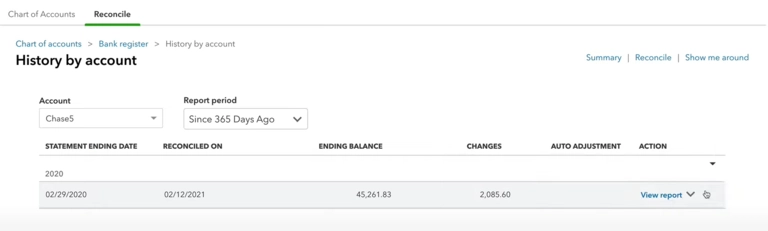
6: Under the “Action” column and choose “Undo”.
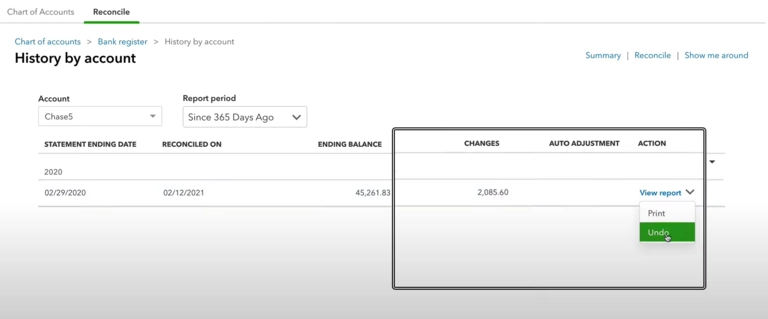
7. Confirm by clicking “Yes“.
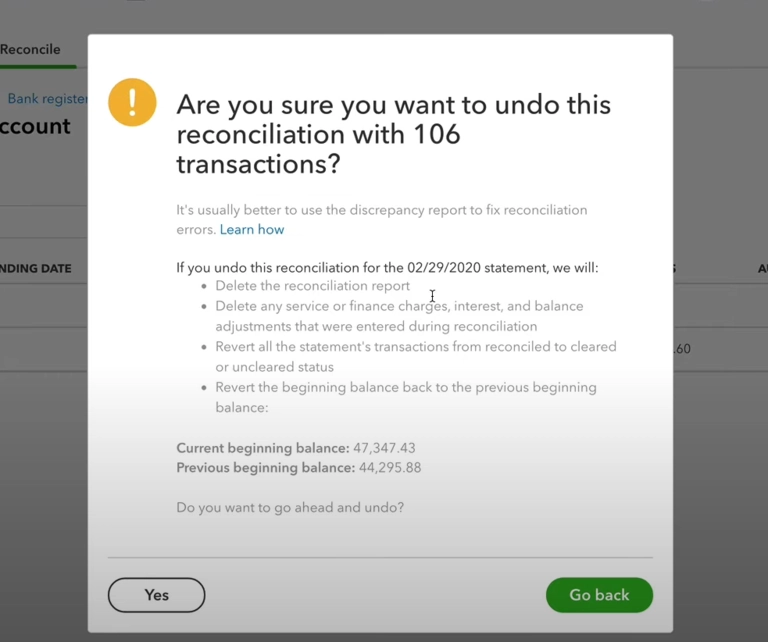
Undo Reconciliation in QB Online For Regular Users
- Go to Chart of Accounts: Click the Gear icon (Settings) and select “Chart of Accounts.”
- Find the Account: Locate the account with the reconciled transaction.
- View Register: Click “View Register” for that specific account.
- Identify Reconciled Transaction: Look for the transaction marked with an “R” in the checkmark column.
- Unreconciled Transaction: Click the checkbox with the “R” until it disappears. This removes the transaction from reconciliation.
- Save: Click “Save” to finalize the changes.
How to Undo Bank Reconciliation in QuickBooks Online.
Conclusion
It’s possible that your bank records contain an incorrect transaction, or you may have reconciled an entry by mistake. In such cases, undoing a reconciliation in QuickBooks Online is the best solution to fix the error and ensure your financial data remains accurate.
The process is simple just go to the Reconciliation page, choose the specific account, locate the reconciliation you want to undo, and confirm your action.
If you encounter any difficulties while performing these steps, don’t worry! You can always contact the Sagenext support team or visit our blog section for more helpful guides and troubleshooting solutions related to QuickBooks Online, as well as Sagenext guide for Hosted QuickBooks on the cloud.
🔒 Host QuickBooks on the Cloud and Keep Your Data 100% Secure.
FAQs
How do I Delete a Reconciliation Adjustment in QuickBooks Online?
To delete the reconciliation adjustment process, follow the steps given below:
- Go to your chart of accounts.
- Find the reconciliation discrepancy account.
- Click to expand as a report.
- And then edit and delete each transaction to that account.
What does Undo do in QuickBooks Online?
When you undo an older reconciliation, it also undoes all the following reconciliations. For example, if it’s May and you undo January’s reconciliation, you will also undo February, March, and April, which may cause errors.
Can you undo reconciliation in QuickBooks Online?
Yes, you can undo reconciliation in QuickBooks Online, but only an accountant user has the option to undo an entire reconciliation. If you’re not an accountant, you’ll need to manually unreconcile each transaction one by one from the account register.
Can you do reconciliation in QuickBooks Online?
Yes, you can do reconciliation in QuickBooks Online. Follow these steps:
Step 1: Go to the Reconciliation History Option
Step 2: Now, you need to find the reconciliation error for undo
Step 3: From the Action Column, click on the Undo button to undo reconciliation in QuickBooks Online.
Can you change a reconciled transaction in QuickBooks Online?
Editing or deleting a reconciled transaction can affect your account balance and undo previous reconciliations. If changes are necessary, it’s best to unreconcile the transaction first or consult your accountant to ensure your financial records remain accurate.

