 Windows Server · Feb 23rd 2026 · 7 Min read
Windows Server · Feb 23rd 2026 · 7 Min readHow to Access Local Drive Files Remote Desktop
Nowadays, accessing local drive files through a remote desktop connection is an essential skill for many professionals. Whether you’re working from home, traveling, or managing a network of computers, this capability can greatly enhance your productivity and flexibility. This guide will walk you through the straightforward steps needed to access your local drive files from a remote desktop session, ensuring you can seamlessly work with your data no matter where you are.
Steps to Access Local Drive Files from Remote Desktop Session
Step 1. Launch Remote Desktop Connection.
Step 2. Click on “Show Options” to expand the settings.

Step 3. Go to the “Local Resources” tab.
Step 4. Click the “More” button under “Local devices and resources”.

Step 5. A new window titled “Remote Desktop Connection” will appear.
Step 6. Expand the “Drives” section by Clicking on “+”.

You can choose to: Select specific drives to map by checking their boxes.
Check the “Connect to all drives” box to access all local drives.
Step 7. After Tick the Box Click “OK” then Back to Click on “General”
Step 8. Enter the remote details, and click Connect.

Step 9. Then a popup window Open Click on the “Connect” button.
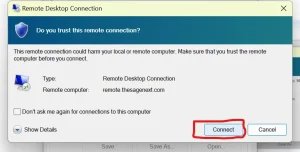
Step 10. Enter your Username and Password.
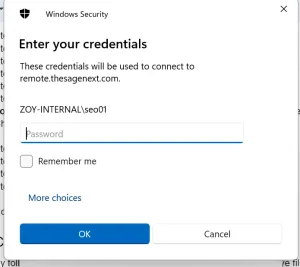
Now, let’s Connect and see how it works out.
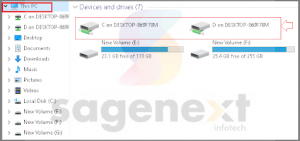
Also Read: How to Change RDP Port Number for a Windows Server?
Conclusion
As remote desktop usage shoots up, getting to know its features and capabilities becomes difficult for many. In the support blog, we have pointed out ways to access your local drive files from a remote desktop environment. This allows you to stay connected with your team, work effectively, and access docs, apps, and files seamlessly from anywhere, any time. This not only boosts your productivity but also ensures that you have the flexibility to manage your work. With remote desktop access becoming increasingly vital in today’s interconnected world, mastering the skill and knowing its capabilities is more critical than ever.
If you are looking for more guidance and support on similar topics, you can explore the Sagenext blog page to learn more.
FAQs (Frequently Asked Questions)
How to access local files remotely?
You can access local files remotely by using cloud storage, remote desktop tools or secure file transfer (SFTP) methods.
What does accessing the local drive via Remote Desktop mean?
It refers to allowing access to your local computer’s drives from within a Remote Desktop (RDP) session. With this, you can browse and transfer files easily.
How to access local files on Remote Desktop?
To access local files during a Remote Desktop session, open the Remote Desktop Connection app → click Show Options → go to the Local Resources tab → click More under Local devices and resources → check Drives → and then connect to the remote computer. Once connected, your local drives will appear under This PC on the remote desktop, allowing you to open, copy, or transfer files easily.
How to access files on PC from another PC?
You can access files from another PC by enabling file sharing on the source computer. Go to Control Panel → Network and Sharing Center → Advanced sharing settings, and turn on File and Printer Sharing. Then, share the desired folder and note the network path (e.g., \\ComputerName\FolderName). On the other PC, open File Explorer, type that network path in the address bar, and press Enter to access the shared files.
What is a location tab?
The Location tab is a feature found in the Properties window of certain folders in Windows, such as Documents, Desktop, or Downloads. It allows you to view, change, or move the folder’s storage location to another drive or directory. This is especially useful if you want to save files to a different disk (like moving from C: to D:) or redirect user data to a network location for better organization and backup.

