 User-Guide · Apr 2nd 2024 · 7 Min read
User-Guide · Apr 2nd 2024 · 7 Min readHow to Register and Login to WeTransfer
WeTransfer is a platform that allows you to share files with others. Whether you’re sending vacation photos to family or work documents to colleagues, WeTransfer makes it simple. In this step-by-step guide, we’ll walk you through the process of registering an account on WeTransfer, logging in, and sending files seamlessly.
Steps to Register/ Sign Up to WeTransfer
1: Visit the WeTransfer website (https://wetransfer.com)

2: Click on the “Sign up” or “Create account” button located on the homepage.

3: Enter your email address, create a password, and click on “Sign up” to proceed.
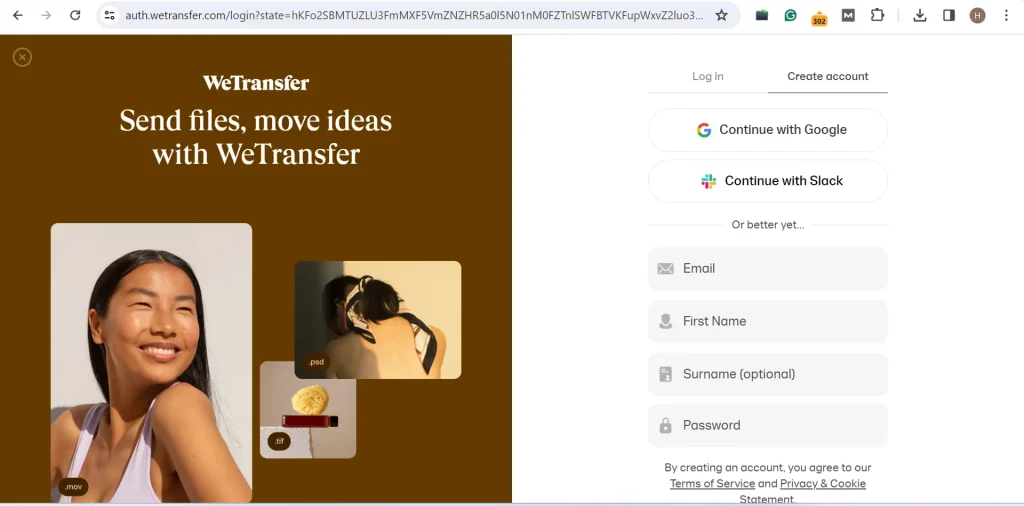
Read Also: WeTransfer Complete Guide
Steps to Login to WeTransfer
Step 1: Click on the “Log in” button located at the top right corner of the page.

Step 2: Enter your registered email address and password, then click on “Log in” to access your account.
Conclusion
With WeTransfer, sharing files has never been easier. By following this step-by-step guide, you can quickly register an account, and log in with just a few clicks. Whether you’re sending photos, videos, documents, or other files, WeTransfer provides a convenient and efficient solution for all your file-sharing needs.
FAQ’s
How do I send files via WeTransfer?
You can send files with WeTransfer without logging in! Just visit their website (https://wetransfer.com/), click “Add files” and choose what you want to send. Enter recipient and sender emails (optional) and hit “Transfer.” Your recipient will get a download link.
How do I log into WeTransfer?
Logging in lets you track transfers and add features. Head to the WeTransfer login page (search for it online) and enter your email and password. You might need a verification code if you have two-factor authentication enabled.
How do I use WeTransfer for free?
WeTransfer offers a free plan that lets you send files up to 2GB in size. There’s no need to create an account to use it, but signing up for free gives you some bonus features.

