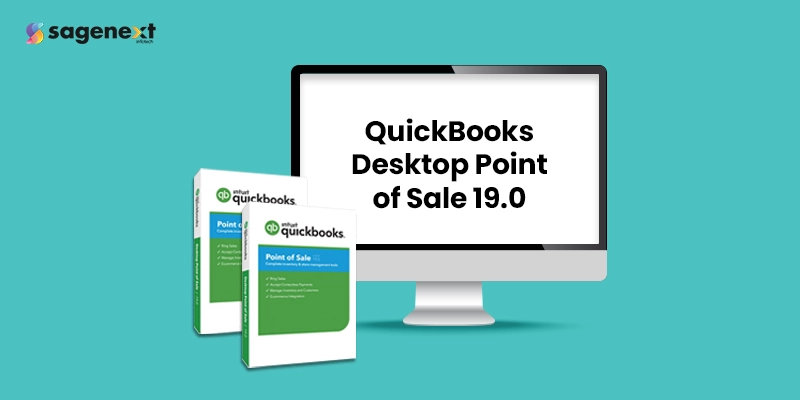 QuickBooks . Dec 22nd 2023 . 7 Min read
QuickBooks . Dec 22nd 2023 . 7 Min readSystem Requirements for QuickBooks Desktop Point of Sale 19.0
QuickBooks Desktop Point of Sale 19.0 (applicable to QuickBooks Desktop 2023 & Pro 2023) requires Windows 11/10 (64-bit only), 2.0 GHz processor (2.8 GHz recommended), 4GB RAM (6-8GB recommended), and 2GB free space. It also needs .NET Framework 4.8, Office 365, Internet Explorer 11, display resolution of 1280×1024 or higher, and USB ports for peripherals.
Learn more about the Hardware Requirements for QuickBooks Desktop Point of Sale 19.0.
To have the best experience with QuickBooks Desktop Point of sale 19.0, here’s some information on the operating system, hardware, software, and other requirements to run QuickBooks Desktop Point of Sale 19.0.
System Requirements of POS
Operating systems
- Windows 10/11, all editions including 64-bit, natively installed.
- Windows 8.1 Update 1 (64-bit) installed natively.
- Windows Server 2016.
- Windows Server 2012 R2.
Tablet operating systems
- Acer Switch 5
- Microsoft Surface Pro 3
- Microsoft Surface Go
- Samsung Galaxy Tab Pro S
- Windows 10
General requirements
- 1 GB of disk space (you’ll need extra space for data files).Display: Optimized for 1280×768 screen resolution or higher.
- 4X DVD ROM drive required for DVD installations.
Single user requirements
- At least 4GB of RAM (6-8 GB recommended) for a single workstation installation.
- 2.0 GHz processor (2.8 GHz recommended).
Multi-user requirements
- 8 GB of RAM is best for performance on the Point of Sale server workstation.
- 2.8 GHz processor (3.5 GHz recommended).
- In a multi-user configuration, each workstation running Point of Sale must have a separate user license. Every copy of Point of Sale must be the same version and level.
Data import/export and Microsoft Office integration requirements
- Microsoft Office 2016, 2013, or 2010.
QuickBooks Desktop Compatibility (sold separately)
- QuickBooks Pro or Premier 2023, 2022, 2021, 2020, 2019, 2018, and 2017.
- Enterprise Solutions 23.0, 22.0, 21.0, 20.0, 19.0, 18.0, and 17.0.
QuickBooks Payment Account (sold separately)
- Additional terms and conditions may accompany this optional fee-based service.
- Requires a QuickBooks Payments account. Application approval and fees apply.
- For secure credit and debit transactions Pin Pad is required.
- Internet connection required.
Security software (sold separately)
QuickBooks Desktop Point of Sale 19.0 compatibility has been validated with the following software:
- McAfee Internet Security Suite
- Symantec Norton® Internet Security Suite
- Avast
- Microsoft
- AVG
- Avira
Note: To achieve the greatest possible performance with QuickBooks Desktop Point of Sale, some setups may necessitate adjusting settings in firewall and antivirus software.
Webgility integration (sold separately)
Here’s a list of recommended system requirements. If you are installing both Webgility and QuickBooks Desktop Point of Sale 19.0 on the same machine, make sure that it meets both sets of system requirements.
Additional Requirements of POS 19.0
- Microsoft .NET Framework 4.8
- Microsoft Office 365
- Internet Explorer 11 (required for online features)
- Display resolution of 1280×1024 or higher
- USB ports for peripherals (scanner, receipt printer, etc.)
System configuration notes
The required disk space does not include company data files. If your corporate data file is vast or contains images of items, you may need additional disk space.
To run many applications concurrently, your computer needs to have a multi-core processor and a minimum of 4GB of RAM. Point of Sale will run on 32-bit and 64-bit Windows systems. Not all hardware devices, however, will install and function properly on 64-bit OS systems. It is recommended that you contact device makers for additional information on installing their hardware on 64-bit operating systems.
FAQs
Is QuickBooks Point of Sale compatible with Windows 10?
Yes, QuickBooks Point of Sale is compatible with Windows 10. In fact, it supports all editions of Windows 10, including 64-bit. However, it’s important to note that QuickBooks Point of Sale is no longer being developed or supported by Intuit. This means that you may not be able to get technical support if you run into any problems.
How much RAM do you need to run QuickBooks desktop?
QuickBooks Desktop requires a minimum of 4 GB RAM, but 8 GB is recommended for optimal performance. This applies to all versions of QuickBooks Desktop, including Point of Sale. If you plan to run QuickBooks on multiple computers, the server will need 8 GB of RAM, while each client workstation needs 4 GB.
What version of QuickBooks is no longer supported?
QuickBooks Desktop 2020 versions (Pro and Premier) are no longer supported as of May 31, 2023. This means no security updates or access to add-on services like payroll. QuickBooks Desktop 2021 will lose support on May 31, 2024, including add-ons, live support, and online services.


