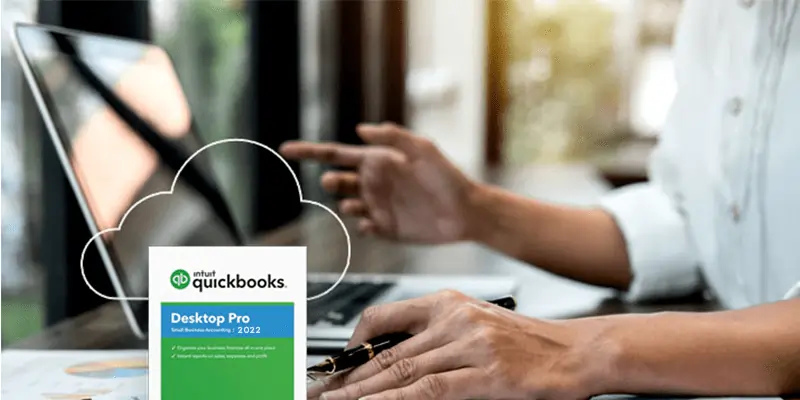
QuickBooks Pro Cloud Based With Their Benefits, Host and How Its Works
Welcome to the world of QuickBooks Pro Cloud Based a revolutionary solution that combines the power of QuickBooks Pro with the flexibility and accessibility of cloud computing. In this guide, we’ll explore the benefits of QuickBooks Pro Cloud Based, Host and how it works to streamline your accounting processes and enhance your business operations.
Whether you’re a small business owner, accountant, or bookkeeper, understanding the advantages of cloud-based accounting software like QuickBooks Pro can transform the way you manage your finances. Let’s dive in and discover how QuickBooks Pro Cloud Based can help you take your business to the next level.
Read this also: Detailed Guide on QuickBooks Pro That You Must Know
To know how you can migrate QuickBooks Pro to a cloud from a traditional solution, read this blog until the last line.
How to Host QuickBooks Desktop Pro
1. Choose a Hosting Provider
Select a reliable hosting provider that offers QuickBooks Desktop Pro hosting services. Look for providers with experience in hosting accounting software and excellent customer support.
2. Set Up Your Account
Sign up for an account with the hosting provider. You’ll need to provide information about your business and choose a hosting plan that meets your needs.
3. Install QuickBooks Desktop Pro
If you haven’t already, install QuickBooks Desktop Pro on your computer. Ensure it is properly activated and updated to the latest version.
4. Upload Your Company File
Transfer your QuickBooks company file to the hosting provider’s server. This can usually be done through a secure file transfer process provided by the hosting service.
5. Access QuickBooks from Anywhere
Once your company file is uploaded, you can access QuickBooks Desktop Pro from any device with an internet connection. Simply log in to your hosting account through a web browser or remote desktop application.
6. Collaborate with Your Team
Invite team members to access QuickBooks hosted on the cloud. Multiple users can work on the same file simultaneously, improving collaboration and productivity.
7. Ensure Security and Backups
Confirm that your hosting provider offers robust security measures, such as data encryption and regular backups, to protect your company data.
8. Regular Maintenance and Updates
Keep your QuickBooks software and hosting environment up to date with regular maintenance and updates provided by your hosting provider.
Benefits of Hosting QuickBooks Cloud
There are multiple benefits of hosting QuickBooks on the cloud. It provides automated updates, team collaboration, data security, automatic data entries, effortless file sharing, etc.
No small or mid-sized business wants to spend extensively, but hosting QuickBooks Pro on the cloud is affordable and has multiple benefits:
1. Team Collaboration
The team can remotely collaborate and work together no matter whether they are at the workstation or not. It is one of the advantages of hosting your accounting software on the cloud.
Multiple authorized users can access data from different locations. The users can edit, review, and analyze vital files.
2. Integration with Third-Party Software or Apps
Almost all accounting software has some limitations, easily fulfilled with other accounting software or apps. It is the reason why various third-party apps or add-ons got add-on to the software. With this, accountants enjoy much more integrated work experience.
Plus, it gets less time-consuming with third-party app integration tasks such as time tracking, report making, and creating bills.
You may also see: Top 200+ QuickBooks Integration Add-0ns You Must Try in 2025
3. Effortless File Sharing
Cloud eliminates the need to share files via email.
Sending out emails can consume time. Yet, the cloud-hosted QuickBooks software shares files with other users simultaneously, and you enjoy a seamless file-sharing experience.
4. Remote Access
With QuickBooks hosting, you can access your accounting data from anywhere, anytime. Whether you’re working from home, traveling, or at the office, you can use your preferred device (such as a smartphone, laptop, or iPad) to manage your finances
5. Reduced IT Expenses
If you decide to host QuickBooks Pro or Pro Plus on the cloud, then the expenses of an IT team are cut off. Your server maintenance is managed by the cloud-based hosting providers saving you money.
Also, the accounting staff does not have to worry about IT resources and can focus solely on accounting operations.
6. Round-the-Clock IT Support
Hosting QuickBooks on the cloud provides 24/7 IT support from reputable service providers. You can seek assistance via chat, email, or phone, even during holidays, minimizing downtime and ensuring smooth operations
7. Scalable Plans
No business can remain in the same condition for the whole financial year. During the tax season, accounting firms get a large influx of customers.
If your firm uses cloud accounting, you can upscale your plan and get more resources during tax season.
You can also downscale your plan when you get a limited customer influx. So this feature of cloud accounting makes your accounting firm more flexible than the other competitors.
8. Business Continuity and Disaster Recovery
Hosting your desktop-driven applications on the cloud has one highly useful benefit for business owners around the world. When you adopt cloud-based QuickBooks Desktop Pro, it ensures business continuity and you don’t lose your data in times of disaster or emergencies.
Small businesses often don’t have expanded resources to rescue or recover their data from disasters. That’s why it is preferable to go for cloud-based QuickBooks Desktop Pro where service providers backup your data at various locations and enable you to access it anywhere-anytime.
Conclusion
To conclude, always remember to choose the best hosting provider for your QuickBooks to get maximum performance from the solution. If you are satisfied with the software and want to purchase it from the best solution provider, or even want to host it on a cloud-based environment, feel free to contact us.
We are an Intuit authorized QuickBooks Solutions Provider and are dedicated to selling genuine Intuit products. You also avail expert consultations on which Intuit versions fit best to your business needs, and with our QuickBooks accountant desktop support, application setup support, and round-the-clock technical support, we serve our clients with the highest quality standards.







