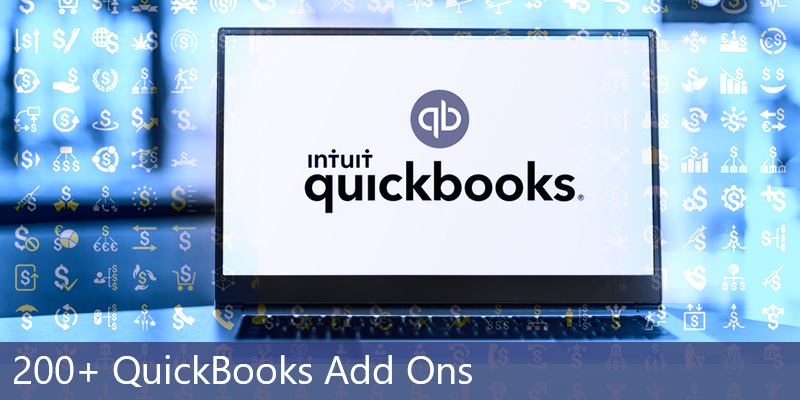
Top 200+ QuickBooks Integration or Add Ons You Must Try
Table of Content:
- Introduction
- Category 1: Make Payment
- Category 2: Run Payroll and Manage Human Resources
- Category 3: Manage Customers
- Category 4: Inventory Management
- Category 5: Track Expenses
- Category 6: Track Time
- Category 7: Prepare Quotes
- Category 8: Get Funded
- Category 9: Sync Data
- Category 10: Run Analytics
- Category 11: Receive Payments and Send Invoices
- Category 12: Prepare tax
- Category 13: Project Management
- Category 14: Miscellaneous
- Expert Opinion!
Introduction
There can be times when you need to do more than just basic tasks with your software.
And for a QuickBooks user, it can happen multiple times where you might need a third-party application to assist you better in executing a specific task.
Well, today there are multiple QuickBooks Add-ons in the market that can add value to your software core functionalities. Some of these apps are developed by Intuit (The parent company of QuickBooks) itself, while some are third-party-provided.
But, how do you know which QuickBook add-ons will be best for your business or task-specific needs?
To help you, we’ve put together a complete list of the best 200+ QuickBooks add-ons that can help you and your business to grow.
So Let’s start right in!
QuickBooks Add On Category 1: Make Payment
- Bill.com
- Melio
- Check Printing Software
- Procurement Express.com
- Checkflo
- Lightyear
- PrintBoss
- Plooto
- Aion
- PayPal
1. Bill.com

When it comes to QuickBooks integration, Bill.com is the most favored app by users. QuickBooks Online, Pro, Premier, and Enterprise can use this add-on. With countless advanced features, like customized workflows and routing rules for faster approvals from almost any device, you can enjoy full-featured professional accounting software. Further, enjoy processing international wire payments more quickly and easily through the application’s remote access.
Features
- Sync Bank Data Automatically
- Sort Account Receivables and Payables
- Payment Schedules
- Automate Approvals
- Set Reminders
- ACH Payment Processing
- Bank Reconciliation
- Billing & Invoicing
- Billing Portal
- Budgeting/Forecasting
- Cash Flow Management
Pros:
- ✅ AI-Enabled Platform
- ✅ Affordable
- ✅ User-Friendly
- ✅ ACH Payment Built-in
Cons:
- ❌ Steep Learning Curve
- ❌ Account Creation
- ❌ Limited Admin Options
Plans:
| Essential | Team | Corporate |
| $39/user/month | $49/user/month | $69/user/month |
2. Melio

For fast and secure payments of bills, Melio can prove to be your one-stop platform. It is an account payable software that facilitates seamless payments via bank transfer, credit, or debit card conveniently.
Connect your QuickBooks account to Melio, and all your bills, vendor data, and payments will get instantly synchronized from your account to the application. This powerful integration further automates the payment scheduling process and facilitates a quick access link to your QuickBooks accounting solution. As part of your payment transactions, you can choose from a variety of billing plans offered by Melio.
Features
- Approval Workflows
- 1099 Forms
- Sync with QuickBooks Online
- Scheduled Payments
- Payments Tracking
- Seamless Recipient Updates
- Multiple Payment Method
- Customizable Invoices
- Deferred Billing
- Fraud Detection
- Capture and Upload Invoice
Pros:
- ✅ 2-way Sync
- ✅ No Subscription Fee
- ✅ Multiple Payment Tools
Cons:
- ❌ Payment Clearance Issues
Plans:
| Bank Transfer | Debit Card | Credit Card | Fast Check |
| Free | Free | 2.9% | $20 |
3. Online Check Writer Software

Online Check Writer is a cloud-based solution that offers seamless integration with QuickBooks Online, Payroll, and Desktop. Under one comprehensive platform, it facilitates the Automated Clearing House (ACH) payments, online banking account links, generates invoices, pays and receives payments by eCheck, prints checks, and generates digitized checks. Apart from these, you avail endless features such as:
Features
- Check Printing
- Print to Blank Check Stock
- Multiple Company Management
- Multiple Bank Account Management
- Create and Print Business Checks
- Recurring ACH/RTP Payments
- Printable PDF
- Digitize Paper Checks
- Make Payments via Emails Or Text
- Create and Print Bank Deposit Slips
- Create HTML Form
- Continuous Sync with QuickBooks
Pros:
- ✅ Developer-Friendly API
- ✅ Access to Accountant
- ✅ Two-way Sync
Cons:
- ❌ Hard to Use
Plans:
| Standard | Business |
| $19.99/month | $29.99/month |
4. Procurement Express.com

Procurement Express is a two-way synchronization platform for managing and processing purchase orders. A link with your QuickBooks accounting software can help you in seamless management of purchase orders, along with collaborating with team members to access, control, and sync details within the solution. In addition, there are other noteworthy features you can enjoy with this exceptional add-on:
Features
- 1099 Preparation
- Billing & Invoicing
- Data Extraction
- Purchase Order Management
- Tax Management
- Vendor Management
- Expense Tracking
- Invoice Processing
- Cash Management
- Check Writing
- Customizable Invoices
- Accounts Receivable
- Aging Tracking
- Approval Process Control
- Bank Reconciliation
Pros:
- ✅ Systematic Workflows
- ✅ Seamless QuickBooks Integration
- ✅ Free Trial
- ✅ Simple User-Friendly
Cons:
- ❌ Sluggish
- ❌ Expensive
Plans:
| Monthly | Annually |
| $310/month | $3720 |
5. Checkflo

Utilize Checkflo to send checks remotely – this way, you eliminate the need for paper checks while implementing a green move in your business. This QuickBook add-on allows accountants and business owners to automate the process of printing, e-mailing, and issuing bank checks. What’s even better, is how it reduces your administrative expenses by eliminating the need for paper checks and streamlines your business operations.
Features
- Check Printing
- Data Import/Export
- Document Management
- Document Storage
- Invoice Management
- Reporting & Statistics
- Reporting/Analytics
- Status Tracking
- Print to Blank Check Stock
- Printable PDF
- Digitize Paper Checks
- Make Payments via Emails Or Text
- Continuous Sync with QuickBooks
Pros:
- ✅ User Friendly UI
- ✅ Print Checks Easily
- ✅ Two-way Sync
- ✅ Postage Savings
- ✅ Environmental Friendly
Cons:
- ❌ Sluggish
Plans:
| Premium Mail | Overnight Delivery |
| $1.99/check | $18/check |
6. Lightyear

You will save a lot of time by letting Lightyear handle purchases and accounts payable. Through the integration of this platform and QuickBooks Online, financial information can be shared seamlessly between the two applications. As soon as you upload or enter your QuickBooks bills, Lightyear imports them, categorizes them, and exports them to your accounting software, so your accountant can pay them.
Features
- Automate Bookkeeping
- Two-way Sync of Softwares
- Export Widgets
- Customize Export File
- Real-Time Stock Data
- Sync Inventory and Stock Data
- Create Purchase Orders
- Automate Approval of Workflows
- Keep Track of Outstanding Inventory
- Control and Set Budgets
- Line Item Data Extraction
- Automated Statement Reconciliation
- Document Management
- Continuous Sync with Quickbooks
Pros:
- ✅ Powerful Assistance Accounting Tools
- ✅ Simple and Easy to Use
- ✅ Seamless Data Extraction
Cons:
- ❌ Buggy
Plans:
| Monthly Credits | Bulk Credits |
| $0.47- $0.79 | $0.47- $0.79 |
7. PrintBoss

Printing checks from several companies or bank accounts to one consolidated blank check stock is possible with PrintBoss integration. Connect your PrintBoss account to the QuickBooks platform in just a few steps and pay bills in the software faster and securely. Once your payment is done, a single click on the import button in your PrintBoss can securely and quickly print checks for you.
Features
- Print Checks
- Print Signatures
- Email Documents Directly
- Save Cost of Pre Printed Checks
- Print Route & Account Numbers
- E-Submit Payments via Bank
- Eliminate Manual Archiving
- Put Password on Documents
- Password Protected Documents
- US and Canadian Banks Compatible
- Pay by Check/ACH in the Same Batch
- Eradicate “Pull-Apart” Dot Matrix Forms
- Reduce Expensive Collated Color Paper
- Automatically Build ACH Payment Files
- Automatically Name and File the Pdf Version
- Print Multiple Copies of Checks And Documents
- Subject and Body of Email Provided by Printboss
- Automatically Identify Document Need to Print and Who to Email
- Create Documents Pdf Copies
Pros:
- ✅ Comprehensive Payroll Tool
- ✅ Improved Security
- ✅ Paperless & Inventory Space
- ✅ Saves Time
- ✅ Free Trial
Cons:
- ❌ Doesn’t Print Void Note
- ❌ Printing Issues
Plans:
Visit the official website for more pricing information.
8. Plooto

Integrated with QuickBooks, Plooto allows you to automate your financial flows and reduce time spent on manual entries. It automates all aspects of accounts payable and receivable. Further, syncing two-way with QuickBooks eliminates data entry errors and any other inefficiencies in your financial reports. For this, you only have to set up the plugin in your QuickBooks software and enter the details of the recipient to directly transfer funds in their bank accounts, avoiding expensive wire transfer fees. Aside from data accuracy and management, it includes endless features such as:
Features
- Bills Import
- Pay Bills Electronically
- Account Reconciliation
- Emails to Correct Persons
- Manage Full Audit Trail
- Reconcile QuickBooks Records
- Pay with Checks and Print
- Generate Batch Payments
- Customize Payment Approvals
- Search and Store Digital Records
Pros:
- ✅ Multi-Currency Compatible
- ✅ Flexible and Fast
- ✅ Easy to Use
Cons:
- ❌ Issues with Foreign Banks
- ❌ Limited Functionality
Plans:
| Individual | Accountants/Bookkeepers |
| $25/month | $25/month/business |
9. Aion

Integrate QuickBooks with the Aion application to create a comprehensive financial management workflow. With this integration, you will be able to streamline banking, bill payments, invoices, and every finance-related process. Afterward, this simplified banking information is sent back to QuickBooks, and all your bills and invoices are automatically synced. It helps in the accurate reconciliation of your books of accounts and financial statements.
Features
- API Access
- Record Keeping
- Data Insights
- Payment Reminders
- Automated AR & AP
- Manage Cash Flow
- Unlock Instant Revenue
- Credit Against Receivables
- Credit Against Inventory
- Download Data from Bank
- Send Invoices and Pay Bills
- Automate Contributions
- Knowledge Management
- Robust User Access Controls
Pros:
- ✅ Customizable Dashboard
- ✅ Responsive Customer Service
- ✅ Cost-effective
Cons:
- ❌ Export Takes Time
Plans:
Starts $99/month, for more information visit the official website or contact the sales team directly.
10. PayPal

PayPal can easily be integrated into QuickBooks to quickly accept debit/credit cards, PayPal, PayPal Credit, as well as local payment options in more than 100 currencies and in over 200 markets around the world. With seamless payment options, it offers end-to-end security assistance for hassle-free secured transactions.
Features
- Billing & Invoicing
- Check Fraud Detection
- Data Import/Export
- Data Security
- Deferred Billing
- eCommerce Management
- Compliance Management
- Electronic Signature
- Financial Reporting
- In-Person Payments
- ACH Payment Processing
- Internal Fraud Monitoring
- Debit/Credit Card Processing
Pros:
- ✅ Customizable Dashboard
- ✅ Internal Fraud Monitoring
- ✅ Multiple Payment Tools
Cons:
- ❌ Prepaid Gift Cards
Plans:
For more information about pricing visit the official website or contact the customer service directly.
QuickBooks Add On Category 2: Run Payroll and Manage Human Resources
- QuickBooks Payroll
- Gusto
- Guideline 401(k)
- Human Interest
- Patriot Payroll
- Square Payroll
- Justworks
- Wagepoint
- GoBenefits
- ADP
- HRweb
- Instaff
- Accountants World
- OnPay
- Report Wiz
- BuddyPunch
- Breezy HR
- Deputy.com
11. QuickBooks Payroll
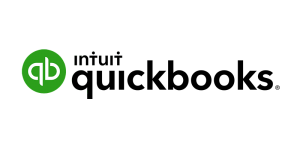
QuickBooks Payroll by Intuit lets you pay and manage your employees, all in one place. With this, you can integrate payroll, pay taxes, human resources, health benefits, compensation, and many more. It comes in the form of a subscription service with two plans: Assisted and Enhanced.
Features
- Auto Payrol/li>
- Mobile Tracking
- Federal Forms
- 401(k) Forms
- Auto-Fill Tools
- Tax Penalty Protection
- End-to-End Assistance
- Same Day Direct Deposit
- Salesforce CRM Connector
- Automated Forms and Filing
- Email Subscriptions for Trigger Notifications
Pros:
- ✅Superior Customer Support
- ✅Easy to Use
- ✅Print W-2 Forms
- ✅Same Day Direct Deposit
Cons:
- ❌Extra Cost for Pro & Premium
- ❌Limited Integrations
Plans:
| Core | Premium | Elite |
| $25/month | $37/month | $62/month |
12. Gusto

With Gusto, streamline your payroll, HR benefits, payroll taxes, unlimited payroll runs, and many more HR-related aspects under one platform. When you sync your QuickBooks application with Gusto, every payroll correction, reimbursement, updation, addition, and refund gets automatically synced in your financial software employee section.
Features
- 401(k) Tracking
- Direct Deposit
- E-Verify/I-9 Forms
- Electronic Forms
- Check Printing
- Employee Database
- Employee Handbook
- Deduction Management
- Document Management
- Benefits Management
- COBRA Administration
- Compensation Management
- Employee Benefits Administration
- Disability Insurance Administration
- Benefits Administration Outsourcing
Pros:
- ✅Superior Customer Service
- ✅Cost-Effective Model
- ✅Free Trial
- ✅Reminder/Alert Options
Cons:
- ❌Lack of Customization
Plans:
| Core | Complete | Concierge |
| $39/user/month | $39 + $12/user/month | $149/user/month |
13. Guideline 401(k)

Guideline 401(k) is an excellent integrated platform that syncs employee activity status automatically with your QuickBooks software. The link provides user access to automate contributions and includes retirement saving plans for every budget. It features advanced tools including automated recordkeeping, plan admin, and employee onboarding. Apart from this, it has features like:
Features
- Form 5500
- Safe Harbor
- Search/Filter
- Record Keeping
- Self Service Portal
- Government Filing
- Compliance Testing
- Automate Contributions
- Sync QuickBooks Payroll
- 401(k) Data Synchronization
- Live Updates on Both Software
- Automate Administrative Tasks
- Investment Management
- Employee Onboarding
- Employee & Employer Dashboards
- Detail Employee Roster
- Cataloging/Categorization
- Knowledge Management
Pros:
- ✅Simple to Use
- ✅Responsive Customer Service
- ✅Single Dashboard
Cons:
- ❌Sign up Issue
Plans:
Starts at $49/month, for more information, visit the official website or contact the sales team directly.
14. Human Interest

Human Interest is a 403(b) and 401(k) management solution for small and medium-sized businesses (SMBs) to benefit employees in their retirement. Set up and administer a 401(k) plan remotely, and access investment advising tools to make better financial decisions. Human Interest QuickBooks link automatically updates your employee contribution rate in your QuickBooks Online account for the next payroll period.
Features
- API Access
- Employee Management
- Compliance Monitoring
- Built-in Advising
- Automated Investing Service
- Track of IRS testing
- Accounting
- Client Portal
- Compliance Tracking
- Fund Management
- Performance Metrics
- Robust User Access Controls
- Automated AR & AP
- Data Insights
- Manage Cash Flow
- Payment Reminders
Pros:
- ✅QuickBooks Integration
- ✅Smooth Navigation
- ✅Easy 401(k) Setup
Cons:
- ❌ Multiple Bugs
Plans:
Starts at $120/month, for more information, visit the official website or contact the sales team directly.
15. Patriot Payroll

Patriot Software add-on with QuickBooks lets you pay your employee in simple three steps and automatically syncs your payroll information into your QuickBooks account. The automation tool logs all your payroll information into your software user account systematically.
Features
- 1099 Preparation
- Check Writing
- Billing & Invoicing
- Data Extraction
- Aging Tracking
- Tax Management
- Vendor Management
- Expense Tracking
- Invoice Processing
- Cash Management
- Accounts Receivable
- Approval Process Control
- Purchase Order Management
- Bank Reconciliation
Pros:
-
- ✅Printable W-2 Forms
- ✅Mobile Friendly
- ✅Free Trial
- ✅Unlimited Payrolls
-
- ❌No Statement Available
Plans:
| Basic | Full Payroll |
| $10/month | $30/month |
16. Square Payroll

Square Payroll application streamlines your bookkeeping tasks and provides you with real-time updates of your business financial health. Linking the Square Payroll to QuickBooks Online simplifies how your data is going to be mapped and synced in the payroll application, eliminating the need to do manual entries.
Features
- Time Card Integration
- Form W-2
- Form W-3
- Payroll Integrations
- Payroll Tax Filing
- Time Card Integration
- Live Payroll Services
- Form 1099 MISC Form
- Monitor Payments and Withhold
- Automatic Filing Federal/State Forms
- Quarterly/Yearly Tax Filing
- Customizable Payment Schedules
Pros:
- ✅Intelligent Payroll Software
- ✅Import of Chart of Accounts
- ✅Free Trial
Cons:
- ❌Sluggish
Plans:
| Employee and Contractor | Contractor Only |
| $35/month | $0/month + $5/month |
17. Justworks

Justworks facilitate small business owners and workers to access the large-company benefits, automated payroll, compliance assistance, and HR resources all in one. The accountant can use QuickBooks Online interface to send mapped invoices to their general ledger. Also, you can transfer detailed payment data from invoices directly to QuickBooks Online, eliminating the need to manually enter journal entries.
Features
- 401(k) Tracking
- FMLA Administration
- W-2 Preparation
- Wage Garnishment
- Onboarding
- Multi-State
- Direct Deposit
- Payroll Management
- Payroll Reporting
- Employee Database
- HSA/FSA Administration
- Life Insurance Administration
- Benefits Management
- Online Benefits Enrollment
- Health Insurance Administration
- Disability Insurance Administration
- Employee Benefits Administration
Pros:
- ✅Seamless Integration
- ✅Excellent Payroll Sync
Cons:
- ❌Complicated Tools
- ❌Not User-Friendly UI
Plans:
| Basic | Plus |
| $39/month | $79/month |
18. Wagepoint

Wagepoint simplifies payroll and assists small businesses to sync up their payroll transactions automatically in their QuickBooks Online software.
With the integration, you’ll never have to add additional payroll transactions and simply export all your payroll details in a bill or journal data by creating pay groups and pay cycle dates. Avail multiple tools such as direct deposit, an online employee portal, automatic tax calculations, year-end reporting, remittance payments, and W-2/1099s, financial software integrations, and expert support.
Features
- Check Printing
- W-2 Preparation
- Wage Garnishment
- Direct Deposit
- Payroll Reporting
- Self Service Portal
- Tax Compliance
- Vacation/Leave Tracking
- Multi-Country
- Multi-State
- Time Card Integration
- Payroll Tax Filing
- Payroll Integrations
Pros:
- ✅No Setup Fees
- ✅ADP Payroll Processing
- ✅Automate Bookkeeping
Cons:
- ❌Hard to Set Up Account
Plans:
Starts at $20/month, for more information visit the official website or contact the sales team directly to get a quote.
19. GoBenefits

QuickBooks link seamlessly with GoBenefits by managing employees census information, quoting them in group health quickly, simply, and accurately. Users can add a quote in just a few seconds and if they already have a health plan, they can browse the GoBenefits for better plans.
Features
- ACR For 2-50
- Enroll Employee Digitally
- Dedicated Phone Support
- Manage New Hires
- Instant Quotes
- Instant Group Quoting
- Direct Deposit
- Payroll Reporting
- Self Service Portal
- Tax Compliance
- Vacation/Leave Tracking
- Multi-Country
- Multi-State
- Payroll Tax Filing
- Payroll Integrations
- Send Health Underwriting Applications
- Built-In Affordable Care Act Compliance Reports
Pros:
- ✅Immediate Quotes
- ✅Free to Use
Cons:
- ❌Limited Functionality
Plans:
Free
20. ADP

ADP or Automatic Data Processing is notably known for its effective automatic payroll processing. When integrated with QuickBooks, it brings the best of both: accounting and payroll with its advanced add-on capabilities of payroll. It lets the QuickBooks user simplify the payroll function by managing, calculating, depositing, and filing the key details of the employees.
Features
- Recurring Invoices
- Reminders and Reports
- Receive Multiple Payments
- Journal Entry
- Time Tracking
- Run Payroll
- Vendor Credits
- Create and Manage Invoice
- Inventory Adjustments and Transfer
- Deposit and Transfer Funds
- Sync Credit Memo/Return Receipts
Pros:
- ✅W-2 Forms
- ✅Easy to Use
- ✅401(k) Form
- ✅Superior Customer Service
Cons:
- ❌Takes Time to Load
- ❌Frequent Updation
Plans:
Visit their website to learn more about the plans or contact the support team to get a quote.
21. HRweb

HRweb integrates well with QuickBooks automating the complex payroll process and reducing redundancy. HRweb ascertains seamless maintenance of employee information and tracking the data accurately. All the entries get automatically added to the timesheet and you can import the specific hours, PTO, absenteeism of employees within it, including tracking project, all in your CSV or spreadsheet.
Features
- Request Time off/Clock in
- Email Reminders
- Notifications Reminders
- Track Employee Progress
- Self Appraisal Assessment
- Paperless Documentation
- Track Employee History
- HR Modules
- Import Excel or CSV Sheets
- Attach Employee Documents
- Compensation Management
- Complete Time & Attendance Tracking
- Time Tracking
- Run Payroll
Pros:
- ✅ Comprehensive HR tool
- ✅ Links with QBO
- ✅ Reasonably priced
- ✅ Performance Evaluation
- ✅ Free Trial
- ✅ Superior Customer Service
Cons:
- ❌ Incompatible with Desktop
- ❌ Takes Time to Learn
Plans:
| Up to 10 employees | 25 employees | 50 employees | 75 employees | Up to 100 employee |
| $39/month | $59/month | $99/month | $149/month | $199/month |
22. Instaff

Instaff, an HR or Human Resource Management program that centralizes and standardizes your company’s employee data. The integration with the QuickBooks user account fetches employee names and mail addresses into your InStaff platform and adds user accounts for all.
Features
- Digital Employee Records
- Track Time
- Leave Request
- HR Modules
- Employee Directory
- Employee Manuals
- Request Forms
- Request Time off/Clock in
- Email Reminders
- Notifications Reminders
- Track Employee Progress
- Self Appraisal Assessment
- Paperless Documentation
- Approve or Reject Request
- Release Pay as Per Working Hours
- Complete Time & Attendance Tracking
Pros:
- ✅Comprehensive HR tool
- ✅Payroll Reports
- ✅Comprises Multiple Pay Stubs
- ✅Single Dashboard
- ✅2 Week Free Trial
Cons:
- ❌Adding New Employee
- ❌Issue in Parsing Paystub
Plans:
Plans start at $20/month.
| PayStub Forms | Time Tracking |
| $0.35/form | $3/month |
23. Accountants World

By integrating employee and past payroll data, Payroll Relief makes it simple to import data from existing payroll providers. It interfaces with QuickBooks, Creative Solutions, and Sage, as well as provides a generic file for connection with any other accounting application, in addition to seamlessly integrating with our Accounting Power.
Features
- 401(k) Tracking
- Check Printing
- Direct Deposit
- Multi-State
- Payroll Reporting
- Self Service Portal
- Tax Compliance
- Vacation/Leave Tracking
- W-2 Preparation
- Wage Garnishment
- Digital Employee Records
- Track Time
- Employee Directory
- Employee Manuals
- Request Forms
- Email Reminders
- Notifications Reminders
- Track Employee Progress
Pros:
- ✅Payroll Reports
- ✅Auto E-File
- ✅Single Dashboard
- ✅Integrated ACH Services
- ✅Inexpensive
Cons:
- ❌Reporting Limitations
- ❌Customer Service
Plans:
Visit their website to learn more about the plans or contact the support team to get a quote.
24. OnPay

Onpay link with your financial software, QuickBooks, gets your payroll work done in just a few clicks. The full-service automates all your tax filing and payments and syncs data with its powerful tools.
Features
- Automated Taxes over 50 States
- File 1099s and W-2
- Unlimited Monthly Pay Runs
- Manage Multiple Pay Rates and Types
- Accuracy Guaranteed for Filings
- Pay by Direct Deposit/Debit Card/Check
- Track Expenses
- Send Offer Letters
- Deductions Sync
- Integrated Health Insurance
Pros:
- ✅Preparation of Budgets
- ✅Creation of Payroll
- ✅Includes Onboarding
- ✅Reporting
Cons:
- ❌Mobile Incompatible
Plans:
Start at $36/user and for more pricing information visit the official website or contact the customer service directly.
25. Report Wiz

ReportWiz is a solution utility tool that fetches payroll information via the QuickBooks company file that users have already opened and makes the data for Tax Reports. Further, it automates the quarterly and annual payroll tax reports that you need to file with your state.
Features
- State Forms.
- De-542 Contractors Form.
- Unlimited Company Files
- Fill State Payroll Tax Forms.
- 3 Payroll Journal Reports from Gross to Net.
- DE-34 Report for New Employees Form
- Quarterly Futa Report.
- DE-9 E-File Creator
- Texas C-3 E-File Creator
- New York NYS-45 E-File Creator
- Florida RT-6 E-File Creator
- Review Report Data On-Screen.
- Prints “Ready To File” State Approved File
- Federal 940, 941, 943, 944 for Current and Former Years.
- Consolidate Quickbooks Company Files in One Return.
Pros:
- ✅No annual subscription
- ✅No EIN Required
- ✅Free CD for Setup
- ✅Reporting
Cons:
- ❌Frequent Errors
Plans:
For more pricing information visit the official website or contact the customer service directly.
26. BuddyPunch

Punching in and out with Buddy punch time clock software is simple for your employees, and observing and exporting time is way simpler for managers. Linking it with QuickBooks can help your employees clock via a website, an iOS or Android app.
View who is now on the clock, including their GPS location. Our cloud-based time clock system plugin includes advanced features such as PTO Accrual Tracking, Job Codes, QR Codes, Automatic Breaks, Punch Rounding, and SSO.
Features
- Approval Process Control
- Online Punch Card
- Time Tracking
- Timesheet Management
- Vacation/Leave Tracking
- Online Time Clock
- Overtime Calculation
- Payroll Management
- Leave Tracking
- Mobile Access
- Mobile Time Tracking
- Multiple Billing Rates
- Biometric Recognition
- Calendar Management
- Employee Database
- Employee Scheduling
Pros:
- ✅Time Tracking Options
- ✅Seamless Reporting Process
- ✅Easily Editable Data
- ✅Live Chat Support
Cons:
- ❌QR Code Scanning Bug
Plans:
For more pricing information visit their website or contact the support team directly.
27. Breezy HR

Breezy HR streamlines the whole employment process by removing time-consuming, repetitive hiring processes. In your QuickBooks Online simply join in a fraction of time and advertise vacant positions on some job sites and attract suitable personnel. It automates everything from picking the top candidates, mailing (or messaging), and organizing interviews with them.
Features
- Assessment Management
- Advertise Job Posting
- Background Screening
- CRM
- Interview Management
- Interview Practice Session
- Interview Scheduling
- Job Management
- Job Posting
- Discount Management
- Employer Accounts
- Feedback Management
- Billing & Invoicing
- Candidate Tracking
- Live Video Interview
- Matching Engine
- Onboarding
Pros:
- ✅Customizable Email Templates
- ✅Seamless Job Posting
- ✅Easily Editable Data
- ✅Free Trial Version
Cons:
- ❌Screening Issues
- ❌Vague Instructions
Plans:
For more pricing information, visit their website or contact the support team directly.
28. Deputy.com

Make your QuickBooks payroll management swifter with Deputy software. It simplifies the entire employee management task with its powerful capabilities to automate the employee time tracking, import/export data into timesheets, manage schedules, and every other payroll and employee-related aspect. Manage employee schedules, communication, KPIs, overtime, and leave schedules.
Features
- Sync your Employee Details
- Multi-State
- Onboarding
- Direct Deposit
- Collect Timesheets via Kiosk
- Compliance Management
- Fast Import and Export of Data.
- Record Correct Timesheets.
- Ensure Timely Payments.
- Online Benefits Enrollment
- Payroll Management
- Payroll Reporting
- Employee Benefits Administration
- Employee Database
- Export Timesheets to your QuickBooks.
- Track and Manage PTO, Leave, and Vacations.
- Calculate Overtime, Penalty Rates and Overhead Cost.
Pros:
- ✅ Real-TimeBi-Directional Updates
- ✅ Mobile Access
- ✅ Mobile Tracking Tools
Cons:
- ❌ Dull User-Interface
Plans:
| Premium | Flexi |
| $4/employee/month | $2/employee/month |
QuickBooks Add On Category 3: Manage Customers
- Hubspot
- Method CRM
- Results CRM
- AccuLynx
- InterWeave
- Method: Donor
- InfoFlo Pay
- xTuple
- BuilderTrend
- Nutshell
- Copper
- Freshsales
- GreenRope
- Setmore
- Insightly: CRM
- Action SaleshWash CRM
29. Hubspot

For CRM software (Customer Relationship Management), HubSpot is an ideal choice for integration with QuickBooks. With its help, view every detail about your customer and leads, all under one platform. HubSpot’s capability to sync the CRM and accounting application data results in an efficient sales cycle, helping finance and sales teams work better together.
Features
- Create Email Templates
- Meeting Links
- Snippets
- Enroll Contacts
- Add CRM videos in Mail
- Sales Dashboard
- Traffic Analytics
- Campaign Analytics
Pros:
- ✅Comprehensive CRM Platform
- ✅Easy to Use
- ✅800+ Integrations
- ✅HubSpot Academy
Cons:
- ❌Expensive Plans
- ❌No A/B Testing in Low Plans
- ❌Limited Reporting
- ❌Extra Charges for Support
Plans:
| Starter | Professional | Enterprise |
| $45/month | $800/month | $3200/month |
30. Method CRM

Method CRM automates the sales workflows and allows the leads to flow to the sales representative. It enables you to concentrate more on your core business activities. Manage your financial estimates, invoices, and fields with Method: CRM remotely and sync them to QuickBooks quickly and stay connected to your team and customers to drive repeat sales.
Features
- API
- Access Controls/Permissions
- Activity Dashboard
- Activity Tracking
- Alerts/Notifications
- Appointment Management
- CRM
- Calendar Management
- Calendar Sync
- Calendar/Reminder System
- Contact Database
- Contact Management
- Drag & Drop
- Email Management/Marketing
- Email Response Control
- Email Templates/Tracking
- Mobile Access
- Pipeline Reports
Pros:
- ✅ QuickBooks Seamless Sync
- ✅ Customization
- ✅ Top Customer Service
- ✅ Online Forms
- ✅ Lead Management
Cons:
- ❌ Steep Learning Curve
- ❌ Attachment Issues
- ❌ Buffer Problems
Plans:
| Contact Management | CRM Pro | CRM Enterprise |
| $19/user/month | $33/user/month | $48/user/month |
31. Results CRM

Results CRM is a perfect tool for user visibility over the QuickBooks data, all in one platform. The integration of Results CRM and QuickBooks application automatically allows the user to handle, manage and administer the customer job, vendors, employees, send estimates, create sales quotes, reduce the double-entry and reduce the time and efforts of the user.
Features
- Bi-Directional Integration
- Automatically Update Both Programs
- Build Relationships
- Automate Processes
- Manage and Track Projects
- Grow Sales
- Control Billing
- Service Ordering
- Schedule the Orders
- Integrate your Key Products
Pros:
- ✅ Inexpensive
- ✅ Single Dashboard
- ✅ Navigation
- ✅ Review & Approval Tabs
Cons:
- ❌ Limited Functions
Plans:
Subscription Billing- $19/user/month (Minimum 3 users)
32. AccuLynx

AccuLynx is a robust roofing contractor application to manage all the job aspects. When you integrate the powerful QuickBooks with the AccuLynx project management tools, you streamline each and every task from sales and production to supplementing, ordering, and collections. It lets you keep track of the job costs and maintain balances precisely.
Features
- Customer Relationship Management
- Annotate, Upload and Share Job Photos
- Aerial Measurement Ordering
- Build Estimates
- Lead API
- Project Management
- Live Activity Feed
- Material Ordering
- Customer Portal
- Production and Labor Management
- Customer Portals
- Job Costing
- Multiple Company Locations
- Commission Modules
Pros:
- ✅ Support E-Signature
- ✅ Two-way Integration
- ✅ Eliminates Human Error
- ✅ Reduce Double Entry
Cons:
- ❌ Lack of Permission Tools
- ❌ Poor Mobile-Friendly UI
Plans:
For Acculynx pricing, visit their website or contact their sales representative directly.
33. InterWeave

Integrating your Quickbooks application with InterWeave CRM lets you share and manage financial data across your sales team. With the help of this add-on, you can view your customer information, track expenses, create reports, and attain visibility for better future decisions.
Features
- Uni and Bi Directional Integration
- Create and Update Customer, Sale, and Purchase
- Bill Checks and Deposits
- Configurable Options
- Error Management
- Automatic Email
- IM Notification
- Log Viewer
- Credit Card and ACH Payment
- Schedule Payments
- Set Recurring Payments
- Customer Portals
Pros:
- ✅Faster Deployments
- ✅Transparency
- ✅Great Ease of Use
- ✅Flexible
Cons:
- ❌Expensive
Plans:
| Professional | Premier | Small business | Enterprise |
| $199 | $1,099 | $1,199 | $1,499 |
34. Method: Donor

Method: Donor is a two-way integration platform that is compatible with every QuickBooks version. This, in turn, lets you enter any donation in your Method and it will fetch automatically to your QuickBooks program. User eliminates the double-data entry and maintains complete accurate information in both solutions.
Features
- Two-Way Sync/Integration
- Manage your Leads
- Create Estimates and Convert Customers
- Single Powerful Dashboard
- Streamline Workflows
- Customize your View
- Vendor Transactions
- Time Tracking
- List Creation
- Seamless Payment Processing
- Contact Management
Pros:
- ✅User-Friendly
- ✅Build Reports
- ✅Detailed Donation Tracking
- ✅Free Trial
- ✅Compatible with All QuickBook Versions
Cons:
- ❌Hard-to-Read Reports
- ❌Need More Credit Card Integration
Plans:
| Contact Management | CRM Pro | CRM Enterprise |
| $25/monthly | $44/monthly | $64/monthly |
35. InfoFlo Pay

Infoflo, a CRM solution perfect for handling customer relationships with its powerful easy to use functions. Further, it includes QuickBooks integration with minimal charges. The collaboration of two robust applications enables users to experience seamless accounting and CRM experience with automatic synchronization, invoice management, project management, and many more functions.
Features
- Pre-Built Text-Based Reports
- Create Custom Reports
- Email Templates
- Create Role-Based Security
- Automatic Notifications
- Project Management
- Share Calendar Events
- Create And/Or Clauses
- Personalized Templates
- Sync Customer Records
- Send Estimates
- Create Invoices
- Document Auto Name
Pros:
- ✅Automatically Updated
- ✅Custom Fields
- ✅Export to CSV
Cons:
- ❌Hard-to-Use
- ❌Limited Functionality
Plans:
Visit the official website or contact customer service directly.
36. xTuple

xTuple is an all-in-one ERP solution that works exceptionally well with your QuickBooks solution. It facilitates users with superior tools that can help your business in managing sales, inventory, vendor, CRM, manufacturing, distribution, and supply chain.
Features
- Inventory Management
- Materials Requirements Planning (MRP)
- CRM & Sales
- Manufacturing & Distribution-specific
- KPI Dashboards
- Post-production Time & Scheduling
- Accelerated Onboarding
- Manufacturing and Purchasing
- Specific manufacturing and Processing Features
- Track routing
- Process Every Item
- Manage Inventory in Manufacturing
Pros:
- ✅ERP is Bi-Directional
- ✅Eradicate Supply Chain Disruptions
- ✅Automate Repeated Tasks and Entries
Cons:
- ❌Limited Functionality
Plans:
For more pricing information visit the official website or contact the customer service directly.
37. BuilderTrend

Buildertrend is a real-time collaboration platform for each building process stage. The software integration with QuickBooks enables the professionals to achieve tasks successfully while eliminating delays, lessening communication errors, and improving customer satisfaction.
Features
- Bid Management
- Change Order Management
- Lead Management
- Milestone Tracking
- Project Billing
- Project Estimating
- Project Management
- Project Tracking
- Project Workflow
- RFI & Submittals
- Timesheet Management
- Dispatch Management
- Electronic Signature
- Email Marketing
- Gantt/Timeline View
- Timesheet Management
Pros:
- ✅Easy-to-Use Scheduling
- ✅Streamline Customer Batch
- ✅Mobile App Compatible
Cons:
- ❌Sync Data Issue
- ❌No Guidance to Set Up
Plans:
Starts at $299/ year and for more pricing information visit the official website or contact the customer service directly.
38. Nutshell

Nutshell is an all-in-one CRM and email marketing platform that enables B2B firms to collaborate to win more business. QuickBooks Online makes it easier for companies to track their daily sales and costs, invoice clients, and accept payments.
Features
- Sales Automation
- Pipeline Management
- Reporting
- Contact Management
- Email Management
- Team Collaboration
- Marketing Tools
- Customized Templates
Pros:
- ✅Chart View and Board View
- ✅Map View
- ✅Instant Email Outreach
Cons:
- ❌Incompatible Mobile App
Plans:
Starts $19/user/month, for more information about pricing visit the official website or contact customer service directly.
39. Copper

Copper CRM QuickBooks Online is a comprehensive tool that can handle customers, and locate client data, with their interaction record and financial details, under one platform. Link Copper CRM to QuickBooks Online, it’s easier to deliver customer expectations, locate customer data, and integrate.
Features
- Fully Automated Sync
- Create Customers
- Multi-Line Estimates
- Invoices Generation
- Email Estimates And Invoices
- View An Invoice History
- Lead Management
- Lead Generation
- Pipeline Reporting
- Sales Dashboard
- Advanced Automation
Pros:
- ✅Country-specific Tax selection
- ✅Multiple data QuickBooks Companies Sync
- ✅Multi-currency Support
Cons:
- ❌Limited Functionality
Plans:
| Professional | Premier | Small business | Enterprise |
| $199 | $1,099 | $1,199 | $1,499 |
40. Freshsales

Freshsales is a cloud-based salesforce automation platform that allows organisations to manage leads, customer interaction, client relationships, and more through a single site. By connecting with QuickBooks, you can manage payments and invoices for your leads and contacts within Freshsales.
Features
- AB Testing
- Split Testing
- Conflict Management
- Electronic Signature
- Performance Management
- Performance Metrics
- Pipeline Management
- Reporting & Statistics
- Reporting/Analytics
- Element Analytics
- Email Campaign Management
- Email Distribution
- Email Management
- Docket Management
- Document Management
- Document Storage
- Contact Database
- Contact Management
- Activity/News Feed
- Campaign Management
- Campaign Planning
- Campaign Segmentation
- Case Notes
- CRM
Pros:
- ✅Easy to Use
- ✅Powerful UI
- ✅Integrated CRM Software
Cons:
- ❌Field Paging UI
Plans:
Starts at $15/month, for more pricing information, visit the official website or contact customer service directly.
41. GreenRope

GreenRope integration with QuickBooks provides a complete CRM and accounting automation experience to help your team do more with powerful tools. When you integrate sales, marketing, and operations into the same system, you create a lean, data-driven organization. Improve cooperation, grow sales, strengthen connections, and provide optimum multichannel customer experiences.
Features
- AB Testing
- Analytics/ROI Tracking
- Lead Generation
- Lead Qualification
- Marketing Automation
- Quotes/Estimates
- Sales Analytics
- Segmentation
- Calendar/Reminder System
- Customizable CTAs
- Document Storage
- Drip Campaigns
- Dynamic Content
- Email Marketing
Pros:
- ✅Multi-Functionality
- ✅Website Traffic Analytics
- ✅Full-Featured Tools
Cons:
- ❌Landing Page Issues
- ❌Bugs and Error
Plans:
Starts at $15/month, for more information about pricing visit the official website or contact, customer service directly.
42. Setmore

QuickBooks is a robust accounting program designed for small companies. Connect it to Setmore to have it automatically export appointment information to your QuickBooks account. This link saves you time on data entry while guaranteeing that all of your payment and client information is available from the QuickBooks dashboard.
Features
- Automate Digital Receipts
- Track all Transactions
- Contactless Payment Options
- Event Management
- Group Scheduling
- Mobile Access
- Online Booking
- Online Payments
- Ratings / Reviews
- Real-time Scheduling
- Recurring Appointments
- Reminders
- Resource Scheduling
- Scheduling
- Third-Party Integrations
- Website Integration
Pros:
- ✅Automated Process
- ✅Calendar Sync
- ✅Free Trial
Cons:
- ❌Limited Functions
Plans:
| Professional | Premier | Small business | Enterprise |
| $199 | $1,099 | $1,199 | $1,499 |
43. Insightly: CRM

Insightly is the only CRM and project management software that allows you to manage sales pipelines, client connections, and ensure you’re on top of your projects at every step. Because of the connectivity with QuickBooks Online, your team may examine financial data in their CRM quickly using Insightly’s powerful and effective features and tools.
Features
- Lead Routing
- Workflow Management
- Calendar/Reminder System
- Quotes/Estimates
- Segmentation
- Task Management
- Document Storage
- Email Marketing
- Internal Chat Integration
- Lead Generation
- Lead Qualification
- Marketing Automation
Pros:
- ✅Customer Service
- ✅Social Media Integration
- ✅User-Friendly
Cons:
- ❌Integration Issues
Plans:
| Professional | Premier | Small business | Enterprise |
| $199 | $1,099 | $1,199 | $1,499 |
44. Action SaleshWash CRM

Integrate Saleswah CRM with QuickBooks Online to expand your sales follow-up activities. By connecting QuickBooks and Saleswah CRM, you can import your QuickBooks product list, contact list, and pending bills into Saleswah. Your invoices will indicate to you when you issued itReal-Time when it is/was due, and how much is owed, allowing you to stay on top of your payments.
Features
- Customize and Add New Fields
- Create Teams and Assign Roles
- Google Maps to Track Location
- Log Meeting
- Complete Reporting
- Lead Qualification
- Marketing Automation
- Quotes/Estimates
- Sync with Calendar
- Access your File
- Synchronize Financial Information
- Full-Featured API
- Document Management
- Electronic Signature
- Sync with Quickbooks
- Automatic Invoice Generation
- Document Storage
Pros:
- ✅Flexible
- ✅Cost-Effective
- ✅Easy to Use
Cons:
- ❌Limited Functions
Plans:
| Professional | Premier | Small business | Enterprise |
| $199 | $1,099 | $1,199 | $1,499 |
QuickBooks Add On Category 4: Inventory Management
- Fishbowl Management
- Acuity Scheduling
- Synder
- Magento
- SOS Inventory
- TradeGecko
- ACCTivate
- AdvancePro
- IntelliTrack
- OrderTime
- T-Hub
- QuickBooks POS
- AccuPOS
- POS2NET
- Maitre’D Point of Sale
- Hubdoc
- AO: Rapid Inventory
- Order Inventory
- Arka Inventory
45. Fishbowl Management

Fishbowl is an effective tool for inventory management and is highly productive when integrated with QuickBooks. Fishbowl Inventory takes warehouse and manufacturing management to the next level when it gets integrated with the QuickBooks program.
Features
- Automate Billing and Invoice
- Monitor Logistics
- Scan Barcode
- Track Multi-Location
- Create Inventory Report
- Work Orders
- Labor and Job Training
- Landed Costs
- Multilevel Bill of Materials
- EDI Integrations
Pros:
- ✅Best for SMBs
- ✅Expanded Inventory Management
- ✅Generate Barcode
- ✅Automatic Purchase Order
- ✅Multiple Warehouse Options
- ✅Free Trial Available
Cons:
- ❌Limited Customization
- ❌ios Incompatibility
- ❌No FIFO & LIFO Support
Pricing:
Starting at $4395 per license.
46. Acuity Scheduling

Book millions of appointments instantly with Acuity Scheduling. Manage all your appointments online by a single click integration with Acuity’s online appointment scheduling application with QuickBooks Online. It’s easy to stay connected with clients remotely no matter your work schedule or geographic barriers.
Features
- Sync Calendar with Bookings
- Integration with Paypal, Stripe or Square
- Customized Email Reminders
- Remote Video Meet
- Gift Certificates and Memberships
- Share Calendar Links
- Intake Forms
- HIPAA Compliance
- Email and SMS Reminders
Pros:
- ✅Easy Interface
- ✅Customization
- ✅Supports Time Zone
- ✅Google Calendar Sync
- ✅Social Media Integration
- ✅Superior Customer Service
Cons:
- ❌Difficult to Set up
- ❌No Free Version
- ❌Tricky Navigation
Plans:
| Professional | Premier | Small business | Enterprise |
| $199 | $1,099 | $1,199 | $1,499 |
47. Synder

Synder automatically shows detailed transaction information from Shopify/Amazon//PayPal/Stripe/Square, and more into QuickBooks software, letting companies manage their finances and accounting in a single place.
Features
- Instant Analytics and Reporting
- Automated Accounting and Reconciliation
- Swift Invoicing
- Import Online Payments
- Smart Data Categorization
- Detect Duplicate data
- Send Invoices
Pros:
- ✅Easy Interface
- ✅Customization
- ✅Value for Money
- ✅Social Media Integration
- ✅Superior Customer Service
Cons:
- ❌Difficult to Set up
- ❌No Free Version
- ❌Tricky Navigation
Plans:
| Professional | Premier | Small business | Enterprise |
| $199 | $1,099 | $1,199 | $1,499 |
48. Magento

Magento is an open-source e-commerce content management program developed by Varien Inc and now marketed by Adobe. Magento is viewed as a market leader in the industry of e-commerce platforms with its scalability, robustness, flexibility, and other advanced functions.
With powerful tools, Magento integration with QuickBooks allows users to manage entire business transactions, cash flows, inventories, products, sales, and everything on one platform.
Features
- Page Builder
- Content Management Tools
- Cloud Delivery
- Log Aggregation
- Flexible Developer Framework
- Customized and Powerful Reporting
- Order Management
- Free Shipping to Leverage Conversion
Pros:
- ✅Flexible
- ✅Amazon Integration
- ✅Superior Customer Service
- ✅Mobile-Friendly
- ✅Scalable
Cons:
- ❌Limited Utilities
- ❌Expensive
- ❌Time-Consuming
- ❌Steep Learning Curve
- ❌Need for Secured Hosting
Plans:
For Magento pricing, visit their website or contact their sales representative directly.
49. SOS Inventory

SOS Inventory is a significant Order Management, Inventory, and Manufacturing app precisely built for QuickBooks Online. It benefits the small and medium-sized firms particularly. They can handle financial operations more efficiently and sync fiscal data with the QuickBooks accounting program quickly.
Features
- QuickBooks Integration
- Multiple Warehouse Support
- Bulk Inventory Management
- Auto-Build Function
- Asset Tracking
- Barcode Scanning/Upload
- Product Identification
- Product Lifecycle Management
- Customer Management
- Expiration Date Management
- Cost Tracking
Pros:
- ✅Ease of Use
- ✅Flexible
- ✅Easy to Navigate
- ✅Accurate Costing
- ✅Frequent Upgradations
Cons:
- ❌Bit Expensive
- ❌Sluggish
Plans:
| Professional | Premier | Small business | Enterprise |
| $199 | $1,099 | $1,199 | $1,499 |
50. TradeGecko

TradeGecko, a smart solution that makes the business inventory management process more accurate, reliable, and precise with its advanced tools and functions. It can handle the bulk volume of inventories from manufacturers and distributors with its powerful functions.
Features
- Purchase Order Management
- Inventory Management Reports
- Wholesale Inventory Management
- Create and Email Sales Quotes
- Generate Sales Orders
- Integrate Inventory and Order Management Systems.
- Multi-Currency Pricing
- Manage Multiple Warehouses
- Transfer Stock Between Warehouses
- Custom Price Lists
- QuickBooks Commerce shipping
- CRM
- Backorder Management
Pros:
- ✅Powerful Integrations
- ✅Flexible System
- ✅Traceability
- ✅Custom Pricing Model
- ✅Frequent Upgradations
Cons:
- ❌Customer Support
- ❌Not for Bill of Materials
Plans:
| Professional | Premier | Small business | Enterprise |
| $199 | $1,099 | $1,199 | $1,499 |
51. ACCTivate

Acctivate consolidates inventory, purchasing, warehousing, sales, and order fulfillment, setting all the elements required to handle functions at the core of the business. Further, it’s scalable and very handy to use along with giving real-time accurate data to the customers.
Features
- Barcoding Software
- Bill Of Materials, Kitting & Assemblies
- Track Inventory Task Activity
- Catch Weight Management
- Credit Management
- Customer Management
- Dropshipping Software
- eCommerce Inventory Management
- EDI Management Software
- Hosted Inventory Management
- Import Export Software
- Inventory Forecasting
- Multi-Channel Inventory Management
- Process Manufacturing
- Purchasing Management
- Reporting
- Wholesale Distribution
Pros:
- ✅ Real Time Data
- ✅ Centralized Data
- ✅ Transparency
- ✅ Easy to Set Up
- ✅ Free Trial
Cons:
- ❌ Restrict Certain Permissions
- ❌ Lack Of Vendor Control
- ❌ Expensive
Plans:
| Starter | Professional | Enterprise |
| $5,997 | $10,797 | $17,397 |
52. AdvancePro

AdvancePro is a completely customizable and comprehensive software for inventory management. It will simplify and manage your business at the lowest cost. Manufacturer or warehouse or owns a storefront, AdvancePro has tools for every type of customer.
Features
- Bill Of Materials, Kitting & Assemblies
- Live Inventory Adjustment
- Fifo, Lifo
- Lot And Serial Numbers
- Multiple Warehouses
- Receive Vendor Orders
- Consolidate Pick Tickets
- UPS/Fedex Integration
- Customer Management
- Ecommerce Inventory Management
- Inventory Forecasting
- Multi-Channel Inventory Management
- Process Manufacturing
- Purchasing Management
- Reporting
- Edit Order Processing
Pros:
- ✅Customizable Price Lists
- ✅Quickbooks Sync
- ✅Great Inventory Control
- ✅Professional Insights
- ✅Free Trial
Cons:
- ❌Upgrading Issues
- ❌Manual Data Entry
Plans:
| AP Essential | AP Professional | Enterprise |
| $69/user/month | $85/user/month | – |
53. IntelliTrack

IntelliTrack is the easiest solution to manage and oversee your inventory. It is a cloud-based inventory and asset management application with tools for asset management, inventory management, and mailroom management.
Features
- Item and Asset Tracking
- Package Tracking
- RFID Tracking
- Serial Number/Lot/Expiration Date Tracking
- Transaction History Tracking
- Global Accessibility
- Multi-Language Support
- Custom Titles
- Page Data Filtering
- Multiple Unit of Measure Support
- Import-Export Utility
- Role-Based Security
- Plugin Host Utility
- Data Label Printing
- Report Designer
- Detailed Reporting
- Consumer Device Support
- Multiple Division Support
Pros:
- ✅Fast and Friendly Support
- ✅Continuous Updates
- ✅Frequent Notifications
- ✅Customization
- ✅Free Trial
Cons:
- ❌Lack of Flexibility
- ❌Difficult to Move Asset
Plans:
$75/user/month
54. OrderTime

Order Time oversees and handles transactions such as sales and purchase orders, once the posting gets completed, the platform automatically syncs and records the appropriate transaction in the QuickBooks software. When reconciled with the financial software, you get superior functions including:
Features
- Manage Product with Order Time
- Upto 100 User Defined Roles
- Manage Leads, clients, name and address
- Create Quotes and Sales Order
- Track Status and Manage Control
- Create Batch Orders
- Generate Unlimited Pricing List
- Vendor Management
- Automate Purchase Order
- Generate and Manage Receipts
- Insight of Re-order Level
- Powerful Detailed Reports
Pros:
- ✅Flexible
- ✅Continuous Updates
- ✅Reminders
- ✅Cloud-Based Platform
Cons:
- ❌Outdated
- ❌Integration Issues
Plans:
$50/user/month
(Minimum 2 users)
55. T-Hub

T-HUB is a multi-channel solution for order management that connects your online business to QuickBooks, including other shipping providers such as UPS/FedEx/USPS. T-HUB integrates multiple eCommerce platforms and shopping carts with your financial software including Amazon, eBay, Shopify, Volusion, and others.
Features
- Fulfil On Demand Order
- Import Orders from Website to QuickBooks
- Process Order from Multiple Sites
- Single Dashboard
- Search/Filter Order
- Estimate Gross Profit Margin
- Automated/ Scheduled Orders
- Flexible Customer Fields
- Map Items Between the Solution
- Assign Class in QuickBooks
- Posting to QuickBooks Point of Sale (POS)
- Shipping Integrations
- Automated Inventory Pricing and Tracking
Pros:
- ✅Flexible and Scalable
- ✅Powerful Integrations
- ✅Free Trial
- ✅Robust Inventory Management
- ✅Easy to Upload and Add Items
Cons:
- ❌Hard to Use
- ❌Training Required
Plans:
Starts at $10/month (5 users) to $15/month or visit the official website to get customized pricing plans.
56. QuickBooks POS

Intuit QuickBooks POS or Point of Sale is its own developed plugin for integration with the QuickBooks desktop edition. It is a retail management program that effortlessly manages your inventory and customer relationships. It allows sellers to keep a close watch on inventory reorder level, critical sales point, stock levels, track purchase history, and many more options, all in one.
Features
- Remote Tracking of Sales
- Wireless Barcode Scanner
- Customized Loyalty Programs
- Syncs Customer Data
- Add Coupons and Website URL
- Maintain Digital Records
- Email Receipts
- Multiple Payment Options
- UPI Payments
- Customize Gift Cards
- Track Inventory
- Set Re-order Points
- Reconcile Sales, Payments and Orders
- Detailed Reporting
- Sync Chart of Accounts
Pros:
- ✅Prevent Overselling Online
- ✅Identify Key Sales Point
- ✅Single Dashboard
- ✅E-commerce Integration
- ✅Tablet Compatible
Cons:
- ❌Documentation is Tricky
- ❌Outdated UI
Plans:
| POS Basic | POS Pro | POS Multi-Store |
| $960 | $1360 | $1520 |
57. AccuPOS

AccuPOS combines the power of accounting and point of sale with its superior integration with leading financial software, QuickBooks. Users can easily monitor sales and track them from almost any device and from anywhere, along with syncing the data in your QuickBooks software. Later the solution uses this data to generate invoices, estimates, receipts and build sales reports to identify the sales trends and growth of your retail business.
Features
- EMV Compliant
- Track Sales
- Wireless Barcode Scanner
- Syncs Customer Data
- Coupons
- Print Data
- Mobile POS Compatibility
- Sales Commission
- Maintain Digital Records
- Email Receipts
- Multiple Payment Options
- UPI Payments
- Customize Gift Cards
- Track Inventory
- Set Reorder Points
- Reconcile Sales, Payments and Orders
- Detailed Reporting
- Sync Chart of Accounts
Pros:
- ✅ Reduce Human Mistakes
- ✅ Customizable
- ✅ 24/7 Support
- ✅ Simple and Friendly UI
- ✅ ios, Windows, Linux Compatible
Cons:
- ❌ Frequent Error Codes
- ❌ Installation Bugs
Plans:
Starts USD $59/month, for more information, visit their website or contact their customer support to get a quote.
58. POS2NET

For the retailers who use QuickBooks POS, POS2NET is an ideal e-commerce add-on. It creates an online storefront in a few seconds and automatically connects with your POS software. This, in turn, helps the retailers eliminate the unnecessary manual data entry and fetch intact data from QuickBooks POS.
Features
- Create Online Retail Store
- Add your Store on Facebook
- Add Store on Multiple Websites
- Categorize your items
- Syncs QBPOS inventory
- Add Graphics to Store
- Re-order Options
- Track Sales
- Syncs Customer Data
- Print Data
- Maintain Digital Records
- Email Receipts
- Multiple Payment Options
- UPI Payments
- Track Inventory
- Set Re-order Points
- Reconcile Sales, Payments and Orders
- Detailed Reporting
Pros:
- ✅Cost-Effective
- ✅Customizable
- ✅Simple and Friendly UI
Cons:
- ❌Payment Issues
- ❌Limited Functions
Plans:
| POS2NET | POS2NET Pro | POS2NET Multi-Store |
| $50/month | $59.95/month | $79.95/month |
59. Maitre’D Point of Sale

Maitre’D point of sale is a retail POS system that comprises both hardware and software functionalities. Additionally, Maitre’D QuickBooks integration can extend your retail business greatly with its powerful customer management tools such as workforce and inventory management, events management, cash management, and sales forecasting.
Features
- Payment Processing
- Table Management
- Accounting Interface
- Accounts Receivable
- Online Scheduling
- Databoard for Mobile Devices
- Delivery and Dispatch
- Labor Management
- Inventory Management
- Set Personalized Loyalty
- Accept Gift Cards
- Create Comprehensive Reports
Pros:
- ✅Flexible and Configure
- ✅Simple UI
- ✅Easy to Install
Cons:
- ❌Outdated UI
- ❌Errors and Bugs
- ❌Frequent Upgrades
Plans:
| Solo | Duo | Advanced |
| $109/month | $169/month | $75/month |
60. Hubdoc

Hubdoc QuickBooks integration fetches key details from your statements, receipts, invoices, and bill. This data gets automatically synced with your financial software, and you eliminate the need for manual entry. Moreover, your source documents remain attached even after the synchronization process is completed in your software.
Features
- Forward your Email Data
- Scan/Upload of Data
- Data Aggregation and Publishing
- Data Import/Export
- Multi-Company
- Image Extraction
- Extraction
- SSL Security
- Secure Data Storage
- Spend Management
- Document Extraction
- Document Storage
- Payment Processing
- Table Management
- Inventory Management
- Create Comprehensive Reports
Pros:
- ✅Flexible and Configure
- ✅Seamless Integrations
- ✅Free Training
Cons:
- ❌Duplicate Entries
- ❌Errors Codes
- ❌Frequent Upgrades
Plans:
$12/month, for more information visit the official website or contact the sales team immediately.
61. AO: Rapid Inventory

Rapid Inventory, when linked with QuickBooks, allows you to track inventory over multiple storehouses and locations, track serial and lot numbers, products in transit, and expiration dates. Users also access the barcode scanning, including product identification by location, product type, serial or lot number, and many additional ‘programmable’ characteristics.
Features
- Unlimited Warehouses & Locations
- Track by Lot Numbers
- Set and Track by Expiration Dates
- Barcode Scanning
- Printing Functionality
- Advanced Forecasting
- Purchase Reports
- Unlimited Help Desk Support
- Cloud-Based Access to Inventory Data
Pros:
- ✅Real Time Data
- ✅Automatic Integrations
- ✅Free Trial
- ✅Barcode Support
- ✅Audit Trail
Cons:
- ❌Limited Functionality
Plans:
| Tier 1 | Tier 2 | Tier 3 |
| $60/user | $30/user | Call for more information |
62. Order Inventory

OrderCircle makes accepting and managing wholesale orders online simple. Configure multiple pricing tiers for different accounts, manage payment periods, track commissions, and more using QuickBooks Online, all while keeping your accounting in sync.
Features
- Track Inventory
- Inform Buyers
- Configure Pricing
- Manage Wholesale Orders
- Track Commissions
- Manage Payment terms
Pros:
- ✅ Great Customer Service
- ✅ Easy Process
- ✅ Fast and Reliable
- ✅ Seamless Integrations
Plans:
| Basic | Silver | Gold | Platinum |
| $49 | $99 | $199 | $299 |
63. Arka Inventory
Purchase orders made in QuickBooks are automatically linked to Arka as scheduled warehouse goods. When such goods are recorded as delivered, inventories in the relevant warehouse are produced.
The link with QuickBooks facilitates the user with tools like the bill of materials for recording the conversion of raw materials into completed items and tracking the exact cost of products produced. QuickBooks invoices will sync as shipments from the warehouse in Arka, lowering inventory and computing the cost of goods sold.
Features
- Multi Location Inventory
- Landed Costs
- Reconcile Cost Records
- Production Planning and Management
- Purchase Planning
- Gain Better Visibility over Product Inventory.
- Convert Raw Materials into Finished Goods
- Track Cost of Goods Produced
- Track Margin of each Good
- Allocate Service Costs
- Automatic invoice generation
- Document Storage
- Receipt Generation
Pros:
- ✅Superior Customer Service
- ✅ Excellent Inventory Management
- ✅ Customization
Cons:
- ❌ Sluggish
Plans:
| Standard | Enterprise |
| $49/user/month | Quote Based |
QuickBooks Add On Category 5: Track Expenses
- Dext Prepare
- Amazon Business Purchases
- Expensify
- eBay- Connex
- SpringAhead
- ExpenseWatch
- BillBeez
- AgileShip
- Dext Commerce
- PrimaSeller
- Webgility
- Sourcery
- ShoeBoxed
64. Dext Prepare

Dext is a paperless bookkeeping platform that quickly connects accountants, bookkeepers, professionals, and Small scale businesses. Receipt Bank extracts the information from your QuickBooks invoices and receipts accurately, quickly and efficiently.
Features
- Auto Categorize Codes
- Label Every Line Item
- Smart Split Tax
- Request on Outstanding Paperwork
- Report Business Data
- Match Bank Costs
- Fast and Reliable Expense Report
Pros:
- ✅Import Invoices and Receipts
- ✅Image Capture Feature
- ✅Mobile Friendly
- ✅Ease of Synchronization
Cons:
- ❌Mismatched Vendor List
- ❌Sluggish Performance
Plans:
| Business Plus | Premium | Enterprise |
| €20/month | €40/month | €60/month |
65. Amazon Business Purchases

Amazon Business is a platform for all kinds of business that comes with a yearly cost. QuickBooks integration with Business prime lets owners access the vast network of suppliers, so they can easily order, process and obtain bulk discounts. It lets you manage cash flow, controls business expenses and streamlines the complete amazon purchase process in your financial solution.
Features
- Customized Buying with GST invoice
- Smooth Checkout
- Easy Replacements and Returns
- Bulk Discount
- Customized Reports
- Free Shipping
- Custom Quotes
- Multiple User Integrations
- Buying Policies
- Amazon Business Analytics
- Team Workflows
- Dedicated Business Homepage
Pros:
- ✅ Free Account Setup
- ✅ Increased Sales
- ✅ Gain New Customers
- ✅ Low Marketing Cost
- ✅ International Expansion and Collaboration
Cons:
- ❌ Expensive
- ❌ Intricate Data
- ❌ Selling Transactional Fees
Plans:
| DUO | Essentials | Small | Medium | Enterprise |
| $69/year | $179/year | $499/year | $1299/year | $10,099/year |
66. Expensify

Users can manage, pay their bills, send invoices, and book travel flights with the help of Expensify. It has an unlimited receipt scanning option, and its seamless integration with QuickBooks leverages the accounting experience. Expensify simplifies the process of managing expenses, syncing your data, and controlling entire expense management in your QuickBooks software.
Features
- Unlimited Report Scanning
- Expense Management
- Expensify Card
- Fast Bill Payments
- Create and Send Invoices
- Travel Booking
- Multiple Accounts with Calendar
Pros:
- ✅Mobile-Friendly App
- ✅Better User Interface
- ✅Simplified Reimbursement Process
- ✅Affordable
- ✅Image Capture and Upload Tools
Cons:
- ❌Limited Integration
- ❌Receipt Duplication
- ❌Frequent Pop Ups
Plans:
| Track | Submit | Collect | Control |
| $4.99/month | $4.99/month | $5/month | $5/month |
67.eBay- Connex

Connex for QuickBooks Online is capable of syncing customers, recently created orders, and products from your eBay account to QuickBooks. Over and above that, Connex for QuickBooks Online syncs your inventory updates from QuickBooks to eBay and vice-versa, through the Inventory Sync feature.
Features
- Orders Sync To Quickbooks
- Inventory Updates
- Field Mapping
- Deposit Matching Tool
- Automatically Sync Sales Channels
- Product Reports
- Simplify Deposit Matching
- Automatically Match Payouts And Sales
- Customer Management
- Purchasing Management
- Reporting
Pros:
- ✅ Eliminate Double Entry
- ✅ Prevent Overselling
- ✅ Flexible
- ✅ Customization
- ✅ Free Trial
Cons:
- ❌ Customer Support
- ❌ Manual Data Entry
Plans:
| AP Essential | AP Professional | Enterprise |
| $69/user/month | $85/user/month | – |
68. SpringAhead

SpringAhead is a software for time and expense management. With QuickBooks and SpringAhead reconciliation users access the control over the materials billing and time with tracking, client invoicing, and expense reporting tools. It can also handle all your bills and pay rate deviations automatically.
Features
- Timesheets
- Expense Reports
- Project Management
- Billing and Invoicing
- Reporting
- Email Notifications
- Payroll Configurations
- Online Time Tracking
- Currency Conversion Tools
Pros:
- ✅ Time Management
- ✅ Single Dashboard
- ✅ Powerful Reporting
- ✅ Review & Approval Tabs
Cons:
- ❌ Automated Reminders
- ❌ Unsupported Multiple Users
Plans:
| Basic | Additional Time | Additional Expense |
| $125/company/month | $25/license/month | $7.50/license/month |
69. ExpenseWatch

ExpenseWatch is an integrated application that combines with QuickBooks easily adding superior functionalities to the platform. Simplify and manage the expense model and streamline your financial tasks including bills, reimbursements and invoices.
Features
- Manage Time and Expense
- Single Dashboard with Simple UI
- Multiple Timesheets
- Control and Manage Custom Fields
- Sync users, customer and vendors
- Powerful Reporting
- Automatic Data Transfer
Pros:
- ✅ Fast Export and Import
- ✅ Powerful Integrations
- ✅ Reduction in Manual Entry
- ✅ Free Trial
- ✅ Complete Automation
Cons:
- ❌ No Live Support
- ❌ Limited Functions
Plans:
Starts at $12/user/month or visit the official website to get customized pricing plans.
70. BillBeez

Billbeez is a perfect online solution that provides a financial ecosystem for the better management of business finances. When you link Billbeez with QuickBooks, it becomes easy for your clients to pay and send receipts and bills by adding their email id to their Billbeez account.
Features
- Send Bills and Receipts
- Approval Process Control
- Multi-Currency
- Receipt Management
- Spend Control
- Attachments
- Upload File
- Sync Your Data
- Import Transactions from Quickbooks.
- Delete Transactions & Lists
- Preview and Edit Data
- Validates Pre-Uploaded Data
- Multi Featured Dashboard
- Billing & Invoicing
- Purchase Order Management
Pros:
- ✅Secure and Transparent
- ✅Two-way Bills Sync
- ✅Standardized Format
Cons:
- ❌Lack of Advanced Filters
- ❌Import of Data Takes Time
Plans:
| 1 Customer | 2-6 Customer | 7-10 Customer |
| $39/month | $29/month | $190/month |
71. AgileShip

Agile-Network, a leading organization has developed a prominent solution called AgileShip. It is a courier management software that comprises tools and features such as label printing, scheduling, routing, billing and invoices, and many more. Integrating the platform with QuickBooks enables the user to get their hands on some key functions of the solution and integrate well with third-party courier apps such as Parcelhub, Waybill Tracking, and Internet Dispatcher.
Features
- Billing & Invoicing
- Label Printing
- Routing
- Scheduling
- Air Shipping
- Freight Shipping
- Import / Export
- Ocean Shipping
- Barcode Support
- Compensation Management
- Customer Database
- Dispatch Management
- Quotes/Estimates
- Integrates With Third Party Apps
- Real Time Data
- Real Time Reporting
- Customizable Forms
- Customizable Reports
- Data Import/Export
Pros:
- ✅Integrations and Configurations
- ✅Scalability
- ✅Frequent Enhancements
- ✅Top Customer Support
Cons:
- ❌Sluggish
Plans:
For pricing, visit their website or contact their sales representative directly.
72. Dext Commerce

Dext Commerce link with QuickBooks allows automatic fetching of your sales transactions into your Online solution. It simplifies your online transaction data and makes you accounting-ready. Dext Commerce splits out your sales transactions, refunds, fees, and rebates, line by line. Quickly and easily export/import your data into QuickBooks with the help of Dext Commerce.
Features
- Consolidate sales data
- Syncs Data from E-commerce
- Export/Import of Data
- Gain Insights on Transactions
- Split Transactions
- Categorize your Transactions
- Fully Digital Record of Transactions
- Real Time Data
- Simplified Reporting
- Bulk Export Tool
- Edit or Build Custom Rules
- Account Sharing and Access
- Billing & Invoicing
- Compensation Management
- Customer Database
- Integrates With Third Party Apps
- Real Time Reporting
- Customizable Forms
- Customizable Reports
Pros:
- ✅Cloud-Based Platform
- ✅Bulk Export
- ✅Customizable Chart of Accounts
- ✅User-Friendly Interface
Cons:
- ❌Lack of Auto-Export Tool
Plans:
| Starter | Growth for Business | Growth POS |
| $19/month | $59/month | $41/client/month |
73. PrimaSeller

Primaseller automatically syncs your payments and invoice into QuickBooks along with specific customer details. All the e-commerce platforms such as eBay, POS Sales, Amazon, and B2B will specify a class that facilitates users to analyze their sales better on the software. Also, the program allows the conversion of transactions with multi-currency into base currency.
Features
- Configure Multiple Stores
- Automatic Data Syncs
- Sync all Invoices
- Integrate with E-commerce
- Consolidate Sales Data
- Syncs Data from E-commerce
- Export/Import of Data
- Automate Purchase Order and Bills
- Journalise your Transactions
- Gain Insights on Transactions
- Update QuickBooks Inventory
- Stock Level Modifications
- Comprehensive Reporting
- Categorize your Transactions
- Fully Digital Record of Transactions
- Real Time Data
- Account Sharing and Access
- Customer Database
- Integrates With Third Party Apps
- Real Time Reporting
- Customizable Forms
Pros:
- ✅Avoid Manual Entry
- ✅Automate Purchase Orders
- ✅Simple Multi-Location POS Software
- ✅User-Friendly Interface
- ✅Multi-Currency Sale Support
Cons:
- ❌Sometimes Runs Slow
Plans:
| Standard | Enterprise |
| $100 | $500 |
74. Webgility
Webgility, a comprehensive omnichannel management program developed for the benefit of brick and mortar retailers. It can leverage business profitability, productivity, and predictability. Its integration with QuickBooks can automate intact manual tasks and sync data between sales and operational channels to deliver optimized results.
Features
- Create and Sort Product Categories
- Inventory Forecasting
- Posting Fees and Expenses
- Journal Entry Posting
- Sync Inventory with Inventory Management
- Order Processing
- Ecommerce Integrations
- Automatically Track Refunds and Returns
- Accounting Reconciliation
- Sales Tax Compliance
Pros:
- ✅Elimination of Duplicates
- ✅Customization
- ✅Cost-effective
- ✅Multiple Configurations
- ✅Superior Customer Service
Cons:
- ❌Sluggish
- ❌Broken Link Glitches
Plans:
| Pro | Plus | Advanced |
| $49/month | $129/month | $199/month |
75. Sourcery
Sourcery is a tool for managing and processing purchase orders in a two-way synchronization. In addition to managing purchase orders seamlessly, Sourcery users are able to collaboratively access, control, and sync details within the QuickBooks accounting software with team members.
Features
- Vendor Management
- Expense Tracking
- Invoice Processing
- Cash Management
- Check Writing
- 1099 Preparation
- Billing & Invoicing
- Data Extraction
- Purchase Order Management
- Tax Management
- Customizable Invoices
- Accounts Receivable
- Aging Tracking
- Approval Process Control
- Bank Reconciliation
Pros:
- ✅Systematic Workflows
- ✅Seamless QuickBooks Integration
- ✅Free Trial
- ✅Simple User-Friendly
Cons:
- ❌Sluggish
- ❌Expensive
Plans:
Free
76. ShoeBoxed

Shoeboxed is the simplest method for your company to track spending. Use the mobile app, eReceipt uploader, or prepaid mail-in envelopes to submit receipts from your QuickBooks software. Shoeboxed then scans, inputs data, and categorises everything into a safe, searchable online account that the IRS accepts.
Features
- Receipt Organization
- Scanning of Receipts
- OCR and two-factor Authentication
- Fill Prepaid Invoices
- Send Expense Reports
- Automatically Archive Receipts in Gmail
- Business Contact List Importer
- Multi-Currency
- Receipt Management
- Reimbursement Management
- Single Dashboard
Pros:
- ✅Capture and Upload Receipt
- ✅Powerful Tools to Track Receipts
- ✅All Invoices in Single Platform
Cons:
- ❌Poor Customer Service
Plans:
Free
QuickBooks Add On Category 6: Track Time
- eBility- Time Tracker
- Tsheets
77. eBility- Time Tracker

Time Tracker application developed to track employee productivity and monitor remote workforce. It measures the amount of time workers spend on specific tasks. With the integration of TimeTracker with QuickBooks, users can quickly manage and run payroll of their employees.
Features
- GPS Tracking
- Scheduling
- Get Timely Approval
- Current Activity Logs
- End-to-End Support
- Time Clock Kiosk
Pros:
- ✅Outlook Link
- ✅QuickBooks Link
- ✅User-Friendly
- ✅Software Integration
- ✅Track Billable Time Writeoff
Cons:
- ❌Synchronization Issues
- ❌Bugs in Mobile App
- ❌Hard-to-read Reports
Plans:
| Time Tracker | Time Tracker + Billing | LawBility |
| $6/user/month | $10/user/month | $24/user/month |
78. Tsheets

Tsheets by Quickbooks is a cloud-based solution for businesses to track their employee time to improvise payroll and accounting operations. Employees can easily clock in or out on specific or entire tasks via multiple devices along with integration with multiple leading accounting software like QuickBooks.
Features
- Build Multi-Action Automations
- Conditional Logics
- Time Delay
- Data Formatting
- Sentiment Analysis
- 200+ apps Available
- Shared Folders
- Personal Login Credentials
- Unified Billing
Pros:
- ✅ios Compatible
- ✅Full Mobile Optimization
- ✅GPS Tracking
- ✅QuickBooks Integration
- ✅Web-Based Platform
Cons:
- ❌Pricing Plans
- ❌Mobile App Bugs
- ❌Admin View Issues
- ❌Unable to Note Arrival Time
Plans:
| Personal | Professional | Startup | Growth | Business |
| $9/month | $19/month | $39/month | $79/month | $159/month |
QuickBooks Add On Category 7: Prepare Quotes
- Quotient
- Prospero Proposals
- GleanQuote
79. Quotient

Quotient app allows users to generate quotes instantly with tools like auto-completion, file, and image attachment, including saving templates. Its integration with QuickBooks can allow customers to accept quotes quickly with a follow-up email confirmation in the background.
Features
- Approval Workflow
- CRM
- Cataloging/Categorization
- Contact Management
- Content Library
- Customizable Branding
- Discount Management
- Document Management
- Reminders
Pros:
- ✅Top-Notch Support
- ✅Activity Log
- ✅User-Friendly
- ✅Software Integration
- ✅Fast and Reliable
Cons:
- ❌Limited Templates
- ❌Issue in Email Deletion
Plans:
| One Man Band | Business Time |
| $25/month | $45/month |
80. Prospero Proposals

With ease, you can create amazing proposals with Prospero Proposals. With the QuickBooks connectivity, you will be able to produce invoices for your Prospero proposals with the touch of a mouse. Simply link your QuickBooks account to Prospero using the connection page, and you’ll be able to produce a QuickBooks invoice for several of your proposals from then on.
Features
- Collaboration Tools
- Content Library
- Templates
- Version Control
- Document Management
- Electronic Signature
- Pipeline Management
- Create Invoice in a Go
- Multiple Payment Options
- Sync With Quickbooks
- Automatic Invoice Generation
- Document Storage
Pros:
- ✅Regular Upgrades
- ✅Advanced Tools
- ✅Cost-Effective
- ✅Easy to Use
Cons:
- ❌Limited Integration
Plans:
| Monthly | Yearly |
| $8/month | $60 |
81. GleanQuote

With the Quickbooks Online integration, you can generate Quickbooks Online estimates from GleanQuote proposals. Automatically sync proposals to Quickbooks at any moment from the GleanQuote summary page for the proposal by click. In Quickbooks, the client information is verified for repetition, and the quotation and product details produce an Estimate for that customer.
Features
- Configure-Price-Quote (CPQ)
- Quote Templates
- Customizable Subtotals
- Product Selection Rules
- Template Selection Rules
- Smart Product Search
- Fully Customizable Format
- Rich Media Content
- E-Sign
- Saved Templates
- Approval Rules
- Locked Templates
- Roles and Permissions
- Analytics
- Customize and Add New Fields
- Create Teams and Assign Roles
Pros:
- ✅Flexible
- ✅Navigation
- ✅Easy to Use
Cons:
- ❌Integration Issues
Plans:
| Monthly | Annually |
| $59/month | $49.00 |
QuickBooks Add On Category 8: Get Funded
- FundBox
- BlueVine
82. FundBox

Fundbox is an online platform that provides entrepreneurs who have immediate cash requirements with instant credit. Plus, it’s very easy to become eligible for the fund, as Fundbox demands a minimum 600 credit score, lower than other lenders. When reconciled with QuickBooks account, it will review your information and make a credit decision on your behalf.
Features
- Invoice Dashboard
- Cash Flow Management
- Web-Based Online Platform
- Fees Management
- Transparent Invoices
- Automated Funding
- Multiple Integrations
Pros:
- ✅Minimum Requirements
- ✅Acceptable Less Credit Score
- ✅Cash Available at Next Day
- ✅Repayment Flexibility
- ✅Easily Compare Business Loans
Cons:
- ❌Higher Rates than Banks
- ❌Personal Guarantee Require
Term Loan:
1.24 Weeks
| Week | Principal | Fees | Total per week |
| Week 1-12 | $798. 75 | $103.75 | $902.50 |
| Week 13-24 | $867.32 | $34.58 | $902.50 |
2. 52 Weeks
| Week | Principal | Fees | Total per week |
| Week 1-26 | $350.00 | $103.85 | $453.85 |
| Week 27-52 | $419.23 | $34.62 | $453.85 |
83. BlueVine

With BlueVine integration, draw credit whenever you require, get instant funds in 24 hours including flexible repayments. A great way for small businesses and proprietors that require immediate cash for their growing business needs.
Features
- Pay Vendors and bills by ACH/wire/check
- Unlimited Transactions
- No Minimum Balance Required
- Manage your Funds
- Bill Pay
- Line of Credit
- Pay Bills via Credit Cards
- Create Comprehensive Reports
- Track Progress Of Payments
Pros:
- ✅Instant Credit Line
- ✅User-Friendly UI
- ✅Support all QuickBooks
Cons:
- ❌Payment Issues
Plans:
Visit their website to learn more about the plans or contact the support team to get a quote.
QuickBooks Add On Category 9: Sync Data
- Taxomate
- AutoEntry
- Transaction Pro Importer
- SmartVault
- Business Importer
- Beginning Balance Transfer Utility
- Qbox
- Commerce Sync for Stripe
- Data Transfer Utility
- Authorize.NET by Connex
- Infusionsoft Keap
- QCommission
- SaaSAnt
- Vic.ai
- ImagineTime
- Transactions Deleter – Bulk Deleter- Batch Deleter
- WooCommerce
- Pipedrive
- SAP Concur
- Microsoft Dynamics 365
- PayTraQer
- Reach Reporting
- Import Excel
- Wix Connector
- Axis- import and export utility
- Scoro
- Squarespace Connector
84. Taxomate

Taxomate allows the transfer of Amazon settlements of a seller into the financial software. You can transport data into QuickBooks, Xero, or Wave easily to assess your Amazon income and expense and estimate liabilities all under one platform.
Features
- Cloud Based Platform
- Track Cost of Goods Sold
- Inventory Valuation
- Import Online Payments
- Seamless Integration with Amazon
- Import Amazon Payout
- Send Invoice into Software
- Reconcile Amazon Payments
Pros:
- ✅Easily Setup
- ✅Multiple Currency Support
- ✅Automation
- ✅Cost-Effective
- ✅Unlimited Historical Settlements
Cons:
- ❌Unavailable for QuickBooks Desktop
- ❌Mapping is Confusing
- ❌Tricky Navigation
- ❌No Free Trial
Plans:
| Starter Plan | 1K Plan | 5K Plan | 10K Plan | 20K Plan |
| $14/month | $24/month | $44/month | $79/month | $129/month |
85. AutoEntry

AutoEntry eradicates the necessity for manual data entry. Quickly scan your receipts, invoices, and other important documents through the mobile app. Every minute of data within the document is extracted and verified along with the process.
Features
- Upload with Capture Tool
- Forward Instantly with Email Link Tool
- Customizable Categorization
- Auto-Suggested Suppliers
- Auto-Suggested VAT Codes
- Export and Publish Data in Multiple Formats
- Data Extraction
- Accounting Integration
- Multi-Currency Supported
- Mis-Keyed Variation Detection
- Optical Character Recognition
Pros:
- ✅Easy to Use
- ✅Support Team Availability
- ✅Multiple Device Supported
- ✅Easy to Navigate
- ✅Time-Saving
Cons:
- ❌Duplicate Invoices
- ❌Expensive
- ❌Technical Glitches
Plans:
| Bronze | Silver | Gold | Platinum |
| €11/month | €22/month | €40/month | €95/month |
86. Transaction Pro Importer

Transaction Pro is an accounting solution that aims to correct/edit/update the data entry by simplifying the workflow that gets included in the import, export, and deletes of transaction data used in the QuickBooks program. Transaction Pro provides both desktop and online plans to fit different business needs.
Features
- Includes the Admin Portal
- Import File Types
- Validate Data Pre-import
- Save Import Log (Export/Email)
- Save Unlimited Field Maps Based on Import Type
- Match Columns to Fields Automatically
- Set Default Values when Mapping
- Preview and Update Data Prior to Importing
- Import Custom Fields
- Auto-Assign Transactions Numbers
- Cross-reference Customers, Vendors, and Products & Services
- Share Saved Maps with Other Users
- US-based Customer Support
Pros:
- ✅Import Transaction Easily
- ✅Customized Templates
- ✅Flexible
- ✅Easy to Set Up
Cons:
- ❌Functionality Issues
- ❌Validation Issues
Plans:
1.QuickBooks Desktop:
| Importer Only | Importer/Exporter/Deleter |
| $199 | $229 |
2. QuickBooks Online:
| Essentials | Growth | Premium |
| $10/month | $30/month | $50/month |
87. SmartVault

With SmartVault add-on, attach and scan your transaction entries directly into your QuickBooks application. Locate your files under the QuickBooks and always stay audit-ready. The integration enables you to backup and share your financial software documents securely and safely.
Features
- Online Document Storage
- Secure File Sharing
- Branded Client Portal
- Document Request List
- eSignature
- Scanner Integration
- Full Text Search
- PDF Printer
- Email Alerts
- Automatic File Lock
Pros:
- ✅AI Enabled
- ✅Secured and Safe
- ✅ios Supported
- ✅Easy to Navigate
Cons:
- ❌Tricky to Edit Docs
- ❌Customer Service
Plans:
| Standard | Business Pro | Accounting Pro |
| $20/user/month | $40/user/month | $40/user/month |
88. Business Importer

Business Importer is a multifunctional automation tool for streamlining your intact data processing task. Users can Import, Export, and Delete various events in their QuickBooks Online company file with the help of Business Importer powerful tools.
Features
- Upload your Files
- Map your Files
- Customized Templates
- Preview and Auto-Correction Tools
- Import Attachments
- Revert any Imports
- Delete Old Transactions
- Update Existing Software Data
- Schedule Imports
- Run Reports in Background
Pros:
- ✅Faster Imports
- ✅Includes Attachments
- ✅Free Trial
- ✅Inexpensive
Cons:
- ❌Ineffective Customer Service
Plans:
| Single | Extended (2 to 5 Companies) | Professional | Export Functionality |
| $7/month | $5.58/company | $45.50 | $100/one time |
89. Beginning Balance Transfer Utility

The Beginning Balance Transfer Utility (BBTU) lets users take end balances from one QuickBooks file and implement them as opening balances in your new QuickBooks file. In this way, your new file will have the least amount of transactions in it.
Features
- Share Files, Collaborate With Multiple Users
- Share Attachments and Documents
- Admin Permission
- Setup Qbox MU
- Qbox Explorer
- Sync Status Files and Configurations
- Customize Individual Qbox Client
- Qbox Web Development
- Send Additional Sharing Invitations
- Files Delete after 30 Days
Pros:
- ✅EDI Solution
- ✅Easy to Navigate
- ✅Powerful Integration
- ✅Free Trial
Cons:
- ❌Data Duplication
Plans:
| Additional | Qbox | Additional Storage |
| $12/month | $12/month | $5/month |
90. Qbox

A cloud-based solution, Qbox can share files over the Internet. Users benefit from the remote access of their QuickBooks desktop files since it’s a web-based platform. Reconciliation lets you avail multiple key features inside your QuickBooks application including:
Features
- QuickBooks File Transmission
- QuickBooks attachments
- Share DOC, PDF, TIFF, & PNG
- Multi-user Collaboration
- Data Encrypted
- Roll Backup for File
- Audited AWS Data Centers
- Multiple Integrations
- Access Permission
Pros:
- ✅Backup & Disaster Recovery
- ✅Easy to Navigate
- ✅Scalability
- ✅Alerts and Notifications
Cons:
- ❌Sync Issues
- ❌Upgradation Bugs
Plans:
<tbody
| Additional | Qbox | Additional Storage |
| $12/month | $12/month | $5/month |
91. Commerce Sync for Stripe

Commerce Sync with QuickBooks facilitates the smooth transfer of stripe sale transactions into the financial software every day. It reduces the manual data entry work and saves time and efforts of users by automating the whole process.
Features
- Automates Data Entry Tasks
- Daily Sales Summary
- Single Invoice for Day’s Sales
- Stripe Deposits
- Built-In Bank Feeds
- Simple Activation
- Transfer Charges and Refunds the Customer
- Customer Support
Pros:
- ✅Automatically Daily Sync
- ✅Superior Customer Service
- ✅Fast Refund Process
- ✅Free Trial
Cons:
- ❌Dull User Interface
- ❌High Processing Rate
Plans:
Commerce Sync Starts from $14.95/month
92. Data Transfer Utility

QuickBooks integration with Data Transfer Utility enables you to merge and transfer transactions list data within one data file to another. The tool automates the task and merges information from your QuickBooks file into another file without overwriting or erasing your existing data.
Features
- Create and Manage Multiple Invoice
- Receive Payments and Build Estimates
- Credit Memo/ Return Receipts
- Build Statement Charge
- Deposit and Transfer Funds
- Credit Card Charge and Credit
- Time Tracking
- Employee Payrolls
- Inventory Adjustments and Transfer
- Inventory Mileage
Pros:
- ✅Fast Export and Import
- ✅XLS & XLXS Supported
- ✅Live Support
- ✅Free Trial
- ✅Timesheet Management
Cons:
- ❌Frequent Error Codes
Plans:
| Importer, Exporter & Deleter | Accountant Basic | Accountant Pro | Premium |
| $199/ year | $499/year | $899/year | $1999/year |
93. Authorize.NET by Connex

Authorize.Net by Connex is an open cloud-based platform that automatically syncs your order, customer data, inventory, payments, refunds, and much more from your QuickBooks program. Authorize.Net syncs every detail, so your data entry time gets eliminated.
Features
- Match Online Payouts to Bank Deposits
- Inventory Sync
- Sync Orders From Quickbooks
- Update Shipping Information
- End Sales with Auto-Generated Invoices
- Amazon Settlement Reports
- CRM Integrations
- Daily Sales Summary
- Map Merchant Fees
- Map Tax Fees by Location
Pros:
- ✅E-check Payments
- ✅Mobile Payments
- ✅Support All QuickBooks Version
- ✅Multi-Currency Supported
Cons:
- ❌API Integration
- ❌Interface is Dull
Plans:
| Starter | Pro | Super | Ultra-Plus |
| $49/month | $99/month | $199/month | $275/month |
94. Infusionsoft Keap

Infusionsoft Keap quickly syncs customers, products, invoices, and payments from your QuickBooks online version. The Infusionsoft Keap fetches all your order, inventory, and every data related to payments into the financial software, reducing the risk of data loss and accuracy.
Features
- CRM
- Automation
- Email Marketing
- Text Marketing
- Generate Invoices
- Reminders and Reports
- Recurring Invoices
- Sales Pipeline
- A/B Testing
- Lead Scoring
- Checkout Forms
Pros:
- ✅Fast and Reliable
- ✅Easy to Use
- ✅Superior Customer Service
Cons:
- ❌Social Media Integration
- ❌Detailed Reporting
Plans:
| Lite | Pro | Max |
| $79/month | $169/month | $199/month |
95. QCommission

QCommission is a robust and adaptable sales commission programme. QCommission integrates tightly with QuickBooks accounting software to bring in sales data. It can also share data with spreadsheets, delimited files, and fixed-length files. QCommission is specifically created to assist businesses of all sizes in precisely, rapidly, and professionally computing salespeople’s remuneration.
Features
- Agency Commission
- Audit Management
- Commission Calculator
- Compensation Plan Modeling
- Compensation Statements
- Compliance Management
- Flat Commissions
- Incentive Management
- Percentage Commissions
- Reporting/Analytics
- Salary Planning
- Sliding Scale Commissions
- Split Commissions
- Tiered Commissions
Pros:
- ✅Reduce Sale Commission Error
- ✅Reduce OverPayments
- ✅Flexible
- ✅Scalable
Cons:
- ❌Error Code
- ❌Extra Cost for Premium Tools
Plans:
| QCommission Pro | QCommission Premier | QCommission Enterprise |
| $13/month | $19/month | $34/month |
96. SaaSAnt

Integration of SaasAnt Transactions with your QuickBooks can free you of all the manual data entry and importation work. Through this, users can easily import, export, or delete events in QuickBooks. It’s quick, easy, and connects to QuickBooks for importing transactions in no time.
Features
- Upload File
- Map File and Import
- Import Transactions into Quickbooks from Excel.
- Delete Transactions & Lists
- Preview and Edit Data
- Validates Pre-Uploaded Data
- Multi Featured Dashboard
- Accounts Receivable
- Bank Reconciliation
- Billing & Invoicing
- Compliance Management
- Customer Engagement
- Data Capture and Transfer
- Data Quality Control
- Data Replication
- Data Retrieval
- Expense Tracking
- Fixed Asset Management
- Payroll Management
- Performance Management
- Project Accounting
- Purchase Order Management
Pros:
- ✅Import Unlimited Transactions
- ✅Support All QuickBooks Version
- ✅Superior Customer Service
Cons:
- ❌License Fee
- ❌Huge Import Takes Time
Plans:
| Advanced | Premium |
| $9.99/month | $30/month |
97. Vic.ai

Vic.ai- AI (Artificial Intelligence) Platform for Business Accounting Productivity. By integrating with QuickBooks, Vic.ai saves you and your accounting and finance department time by reducing the manual data entry and human errors that are general in daily tasks such as invoice processing and workflow approvals through AI automation.
Features
- Accounts Payable
- Approval Process Control
- Billing & Invoicing
- Data Extraction
- General Ledger
- Invoice Processing
- Vendor Management
- Easily Export Data
- Export Reports
- Build Custom Reports
- Flexible Templates with Filters
- Create Bi Dashboards
- Upload, Delete, Edit Data in Sheets
- Automatic Email and Alerts
- Collaborate with Team
Pros:
- ✅Cloud- Based Platform
- ✅AI-Powered
- ✅Reduce Human Errors
- ✅Easy Data Entry
Cons:
- ❌Mobile Incompatible
- ❌Lack of Customization
- ❌No Free Trial
Plans:
Visit their website to learn more about the plans or contact the support team to get a quote.
98. ImagineTime

ImagineTime can quickly and easily fetch data from your Quickbooks software and once the import process is done it can generate invoices and export the same back to your solution. The ImagineTime and QuickBooks integration become a robust combination for firms that want to stay on task as well as on budget.
Features
- Time And Billing
- Due Date Management
- Secure File Sharing
- Electronic Signature
- Process Payments
- Easy-To-Read Reporting
- Convert Time Entries into Invoices
- Run Legal Time and Billing System
- Create Duplicate Subsidiary Ledgers
Pros:
- ✅Secure and Safe
- ✅Scalable
- ✅Automated Processes
- ✅Ease to Control
Cons:
- ❌No Mobile Accessibility
- ❌Limited Functions
Plans:
| Basic | Plus | Pro |
| $35/user/month | $55/user/month | $69/user/month |
99. Transactions Deleter – Bulk Deleter- Batch Deleter

You can quickly and easily remove unwanted transactions and listings from QuickBooks Online using SaasAnt Transactions Deleter. You can delete many transactions with a single click with SaasAnt Transactions Deleter.
Features
- Control your Unwanted Transactions
- Delete Transactions
- User-Friendly Search Options
- Unlimited Deletes
- Delete Turbotax Accounts
- Delete Invoices in Quickbooks
Pros:
- ✅Avoid Manual Deletion
- ✅Automate Processes
- ✅User-Friendly Interface
- ✅Free Trial Version
Cons:
- ❌Limited Functionality
- ❌Lack of Customer Support
Plans:
| Monthly | Yearly |
| $10/month | $100/year |
100. WooCommerce

Sync your inventory, order, products, and every order management detail with WooCommerce QuickBooks integration. Automate your store by syncing order, customer, product, inventory details between QuickBooks and the e-commerce platform.
Features
- Customizable Branding
- Data Security
- Email Marketing
- Inventory Management
- Order Management
- Reporting and Analytics
- Templates Management
- Ensure Stock is on the Level
- Integrate with Platforms
- Set Workflows
- Advanced Bank Deposit
Pros:
- ✅Cost-Effective Model
- ✅Seamless Transfer of Data
- ✅Powerful Customer Support
- ✅Easy to Install
- ✅Compatible with all QuickBooks Version
Cons:
- ❌Buggy
- ❌Creates Random Orders
Plans:
Free
101. Pipedrive

With Pipedrive integration eliminate the email communication with the accountants as well as create invoices from Pipedrive’s application. Simplify your intact invoice creation process and sync it back to the QuickBooks application. Close your sales deal by estimating invoices in a click.
Features
- Invoice Creation and Send to Clients
- Contacts Creation
- Link Contact to Quickbooks contacts
- Automatic Products Creation
- Link Quickbooks Products
- Fetch QuickBooks Invoices into Pipedrive
- Consolidated Invoice Data by Contact
- Updated Status on Invoices
Pros:
- ✅Quote Management Tool
- ✅Simple UI
- ✅Flexible Options to Categorize
- ✅Easy to Install
- ✅Email Templates
Cons:
- ❌Multiple User Issues
- ❌Poor Customer Service
Plans:
| Essential | Advanced | Professional | Enterprise |
| $15/month | $29/month | $59/month | $119/month |
102. SAP Concur

QuickBooks Integration from SAP Concur removes the need for old import files or manual re-keying of data because it is loaded straight into SAP Concur solutions in near real-time. An integrated system improves productivity and accuracy while streamlining procedures and lowering expenses. Having correct and up-to-date data in both systems is critical to customer success!
Features
- 1099 Preparation
- Cash Management
- Multi-Currency
- Online Booking
- PO Reconciliation
- Policy Management
- Real-time Alerts
- Receipt Management
- Recurring Payments
- Reimbursement Management
- Reminders
- Reporting/Analytics
- Restriction Management
- Spend Analysis
- Check Writing
- Dashboard
- Data Extraction
- Duplicate Payment Alert
- Aging Tracking
- Approval Process Control
- Approval Workflow
- Booking Management
Pros:
- ✅Easy to Set Up
- ✅Time and Expense Tracking
- ✅Powerful Spend Analysis
Cons:
- ❌ Sync Data Problem
Plans:
Starts $9/month, for more information about pricing visit the official website or contact the customer service directly.
103. Microsoft Dynamics 365

The connection of DBSync’s Cloud Data Management Platform with QuickBooks aids in the automation of data integration tasks, putting everyone on the same page with the same sales and accounting information. Connect SaaS, cloud, and on-premise apps without having to install and manage software and hardware.
Features
- Sales Force Automation
- Workflow Management
- Email/Google/Outlook Integration
- Contract Management
- Quote and Order Management
- Lead Management
- Billing and Invoicing
- Custom Field and Objects
- Role Based Access
- Compensation Management
- Team Collaboration
- Marketing Tools
- Customized Templates
Pros:
- ✅Data Automation
- ✅Customization and Flexible
- ✅Interactive UI
Cons:
- ❌Navigation Layout
Plans:
Starts $44/month, for more information about pricing visit the official website or contact the customer service directly.
104. PayTraQer

PayTraQer is simple to set up and requires almost no time. Sync transactions with a single click, or enable auto-scheduling to sync transactions automatically in your QuickBooks software. PayTraQer is a QuickBooks Online-only app that effortlessly links and syncs data from Amazon, WooCommerce, PayPal, Stripe, and Square.
Features
- Accurate Sales
- Reconciliation Ready
- Multi-Currency
- Unlimited Payment Accounts
- Simplified Tax Mapping
- Endless Customization
- Fees, Refunds & Expense Management
Pros:
- ✅Powerful Sync
- ✅Precise Reconciliation
- ✅Simple and Intuitive
- ✅Easy Process
Cons:
- ❌Poor Customer Service
- ❌Limited Functionality
- ❌Frequent Error
Plans:
| PRO 500 | PRO 1000 | PRO 2500 | PRO 5000 |
| $7.9 /month | $15.8/month | $40/month | $80/month |
105. Reach Reporting

Reach Reporting integrates with QuickBooks Online to deliver simple, real-time financial performance analysis and reporting. It connects your financial data from QuickBooks Online in a smooth procedure to generate better performance reports for clients, thanks to the built-in dashboards and report builder.
Reach Reporting allows for better performance and financial analytics, all in the most appealing dashboards and reports, due to the ease with which you can link your QuickBooks Online.
Features
- Activity Dashboard
- Ad hoc Reporting
- Benchmarking
- Budgeting/Forecasting
- Cash Management
- Consolidation/Roll-Up
- Customizable Branding, Dashboard, Reports, Templates
- Dashboard Creation
- Data Connectors, Import/Export
Pros:
- ✅Great Customer Service
- ✅Time Saver
- ✅Easy Setup
- ✅Value for Money
Cons:
- ❌Steep Learning Curve
- ❌Restoration takes Time
- ❌Lack of Reporting
Plans:
Pricing starts at $149.00/month. For more information visit the website.
106. Import Excel

Import Excel is an excellent way to import and export excel data into your financial software. The setup of the Business Importer takes only a few seconds and does not require any additional settings. Connect the app to your QuickBooks company and start importing and exporting data immediately – it’s all set!
Features
- Run Multiple Imports
- Easy Uploading
- Time Saver
- Delete Outdated Data
- Easy Scheduling
- Revert Imports
- Update Existing Data
- Simplify Process
- Simple Tracking
Pros:
- ✅User Friendly
- ✅Flexible
- ✅Advanced Functionality
- ✅Create Rigid Templates
Cons:
- ❌Poor Customer Service
- ❌Sluggish
- ❌Frequent Error
Plans:
| Single | Extended | Professional | Export Functionality |
| $7 | $5.58 per company | $45.50 | $100 one time fee |
107. Wix Connector

Integrate Wix and QuickBooks Online to automate your bookkeeping. With this powerful QuickBooks add-on, you will never have to manually enter invoices, customers, or products again. By this plugin, you can save up to 160+ hours per month!
Features
- Alerts/Notifications
- Booking and Calendar Management
- Collaboration Tools
- Customizable Branding, Forms, and Templates
- Data Security
- Drag & Drop
- Email Marketing
- Form Builder
- Inventory Management
- Kitting and Landing Pages/Web Forms
Pros:
- ✅Eliminate manual data
- ✅Save time and Money
- ✅Data Sharing
- ✅Easy Process
Cons:
- ❌Slow Service
- ❌Difficult Set-Up
- ❌Incomplete Integration
Plans:
| Wix by OneSaas |
| Free |
108. Axis- import and export utility

In four easy steps, you may import and export transactions and lists from Excel with the help of Axis QuickBooks add-on. Not just this, seamlessly import/export text files, and IIF files into your QuickBooks Online company account. You only need to connect Axis to your company file, then upload it, map the fields, and import it. Users can also export, group delete, undo imports, and use a variety of other complex capabilities, making Axis the only import utility you’ll ever need.
Features
- Saves your Time
- Reduce Costly mistakes
- Join your Systems
- Easy Setup
- Improved Business insights
- Great Support
Pros:
- ✅Great Customer Service
- ✅Time Saver
- ✅Easy Setup
- ✅Value for Money
Cons:
- ❌Documentation Issues
- ❌Importing Invoices Issues
- ❌Frequent Error
Plans:
| Importer | Importer and Exporter |
| $195 One Time Fee | $285 One Time Fee |
109. Scoro

QuickBooks integration works both ways and may be made to be manual or automated. You must specify the data you want to synchronize. Scoro enhances the functionality of your accounting software.
Using Scoro to store all of your business data simplifies finance and accounting for both business managers and accountants. Users may use Scoro to manage their invoices, quotations, contracts, contacts, forecasts, trends, and statistics, and then submit their data straight to QuickBooks for the real accounting responsibilities.
Features
- Sync with Calendar
- Access your File
- Synchronize Financial Information
- Full Featured API
- Collaboration Tools
- Content Library
- Templates
- Version Control
- Document Management
- Electronic Signature
- Pipeline Management
- Create Invoice in a Go
- Multiple Payment Options
- Sync With Quickbooks
- Automatic Invoice Generation
- Document Storage
Pros:
- ✅Project Management
- ✅Effective Time Tracking Tools
- ✅Cost-Effective
- ✅Easy to Use
Cons:
- ❌Limited Functions
Plans:
| Plus | Premium | Ultimate |
| $22/user/month | $33/user/month | $55/user |
110.Squarespace Connector

Connect Squarespace with QuickBooks Online to automate your bookkeeping process. With this plugin, you eliminate the hassle of manually entering invoices, customers or products again. You receive ample benefits and features with this exceptional link, some of the key features are:
Features
- Audio File Management
- CAN-SPAM Compliance
- Cataloging/Categorization
- Channel Management
- Collaboration Tools
- Conversion Tracking
- Credit Card Processing
- CRM
- Customer Accounts
- Customizable Templates
Pros:
- ✅Great Customer Service
- ✅Good Connection
- ✅Resolve Issues
- ✅Manages Data
Cons:
- ❌Difficult to Navigate
- ❌Sluggish
- ❌Dull UI
Plans:
| Squarespace Connector by QuickBooks |
| Free |
QuickBooks Add On Category 10: Analytics
- Fathom
- HammerZen
- CashFlow Tool
- Float- Cash Flow Forecasting
- Float
- Aero Workflow- Workflow Management
- Practice Ignition
- Zoho Analytics
- AroFlo QuickBooks Integration
- Qvinci
- Crystals Reports
- PandaDoc
- Rewind Backups
- LivePlan
- FreshBooks Connector
- Futrli
- Kickserv
- Syft Analytics
- Chaser
- Bill and Pay
- Armatic
- ARCollect
- Paya
- Tabs3
- LeanLaw
- Monify
- QuickBooks Go Payments
- Invoice Sherpa 2.0
111. Fathom

Fathom is a management forecasting, reporting, and financial analysis solution that helps users evaluate business performance, monitor trends, and pinpoint progress options. Inside QuickBooks create powerful reports, get insights of KPIs, and monitor trends with the use of advanced features Fathom provides.
Features
- In Depth Business Performance Insight
- Custom Management Reports
- Single Dashboard
- Three-way Cash Flow Forecasting
- Consolidated Financial Reports
- Report Editor
- Customized and Auto-Text
- Content Library
- Access Share and Control
- Notifications and Share
- Variance, Trend, Divisional, and KPI Analysis
- Auditability
- AD Hoc Reporting
- Quick Sync
Pros:
- ✅Free Trial
- ✅Supports QuickBooks Online and Desktop
- ✅Cost-effective
- ✅PDF Export
Cons:
- ❌Frequent Error Codes
Plans:
| Starter | Silver | Gold | Platinum |
| $44/month | $225/month | $325/month | $575/month |
112. HammerZen

HammerZen creates a link for your Home Depot Pro program and the QuickBooks Online software to automatically import all of your Home Depot statements and receipts and vital data into QuickBooks. Users can review their Home Depot buys, fetch precise reports from anywhere, anytime, and analyze their productivity within a few clicks.
Features
- Data Entry Automation
- Item Customization
- Business Insights
- Track Performance of Specific Item
- Categorize Materials
- Import Summary
- Map Items against Home Depot File
- Customize Item Names and Description
- Assign SKU to an Item,
- Import Credit Card Expense
Pros:
- ✅Faster Imports
- ✅Frequent Upgradations
- ✅Eliminate Data Entry
- ✅Inexpensive
Cons:
- ❌Steep Learning Curve
Plans:
| HammerZen | HammerZen for ProAdvisor | HammerZen Support |
| $20/month | Free | – |
113. CashFlow Tool

CashFlowTool integrates QuickBooks Online, Desktop, and Enterprise, demonstrating powerful cash flow insights. CashFlowTool forecasts the future with certainty using CashLearn, a patent-pending artificial intelligence, so you can comprehend your present and future cash flow condition. You can keep track of your daily cash level, the ideal time to pay your bills, and when outstanding invoices need to be paid.
Features
- Intelligent Forecasting
- Weekly Summary Email
- Custom KPI Dashboards
- Future Forecasted Cash Flow
- Be Alerted to Unexpected Bills
- Checks Previous Week and Week Ahead
- Built-In Video Coaching
- Cash Flow Calendar
- 6-Month Forecast
- Manual Override
- Add Your Sales Team And Cfo
- Export Your Forecast to Excel
- Create PDF Reports
- Auto-Generated Balance Sheet
Pros:
- ✅Easy to Navigate
- ✅Charts and KPIs
- ✅Single Dashboard
- ✅Cost-Effective
- ✅Free Trial
Cons:
- ❌Limited Reporting
- ❌PDF Import
Plans:
| LITE | Pro | Accounting Firms |
| $0/month | $50/month | $75/month |
114. Float- Cash Flow Forecasting

Float works exceptionally in tandem with QuickBooks to create an easy-to-understand visual representation of current and future cash flow trends. It’s the only cash flow software for QuickBooks Online that syncs your expected estimates with actuals daily. Float links every bill and invoice from your solution, facilitating precise ‘predicted’ payment dates that might differ from the actual due date, ensuring that your projection accurately reflects your financial situation.
Features
- Weekly Cash Flow Summary
- Three year Forecasts
- Quarterly Cash Flow Forecasts
- Dedicated Account Manager
- Monthly Cash Flow Forecasts
- Create Budgets for Cash
- Get Forecast on Spreadsheet
- Track your Cash Budgets
- Real Time Sync
- Import your Accounts
- Create Long and Short Scenarios Model
- Compare Actual vs Forecasted Plan
Pros:
- ✅Get Future Forecast
- ✅Frequent Upgrades
- ✅User-Friendly Interface
- ✅Free Trial Version
Cons:
- ❌Lack of Knowledge Base
- ❌Lack of Customer Support
Plans:
| Essential | Premium | Enterprise |
| $49/month | $99/month | $199/month |
115. Float

Float is a management software that can schedule your QuickBooks project seamlessly. With this, link resources in Float, and send your group’s logged hours as batch time entries into the QuickBooks.
Features
- Resource Scheduling
- Time Tracking
- Capacity Management
- Multi-Project Planning
- Forecasting and Planning
- Schedule Tasks and Time-off
- Edit Tasks on a go
- Search with Filters
- Team Activity Feeds
- API Documentation
Pros:
- ✅Responsive Interface
- ✅Frequent Upgrades
- ✅Easy to Navigate
- ✅Customizable Tools
Cons:
- ❌Lack of Google Calendar
- ❌Sign-in Required
Plans:
| Resource Planning | Resource + Time Tracking |
| $7.50/month | $12.50/month |
116. Aero Workflow- Workflow Management

When you link your Aero account to your QuickBooks Online account, your customer information will sync back and forth, saving you the trouble of entering it twice. Your employees and your teamwork in Aero will be automatically tracked. In addition to this time-tracking data, some time notes may also be synced to QuickBooks Online and utilized for invoicing.
Features
- Built-In Time Tracking
- Quickbooks Online Sync
- Google and Office 365 Integration
- Premium Library Content
- Sync all your Time Tracking Data
- Approval Workflow
- Client Management
- Due Date Tracking
- Project Management
- Staff Management
- Time Tracking
Pros:
- ✅Increases Productivity
- ✅Frequent Upgrades
- ✅Easy to Navigate
- ✅Customizable Tools
Cons:
- ❌Steep Learning Curve
- ❌Uneven Dashboard Navigation
Plans:
| Sole Proprietor | Small Firm | Large Firm |
| $39/month | $79/month | $149/month |
117. Practice Ignition

Automatically create an invoice inside your QuickBooks solution via Practice Ignition on the scheduled payment enlisted in your proposal. Users can raise and reconcile all of their invoices as well as send them to their client, for every month or specific period. Further, simplify the monthly billing cycle process with your clients.
Features
- API
- Access Controls/Permissions
- Accounting Integration
- Activity Dashboard
- Approval Process Control
- Audit Management
- Audit Trail
- Automated Quoting
- Billing & Invoicing
- CRM
- Client Management
- Client Portal
- Compliance Management
- Compliance Tracking
- Configurable Workflow
- Contact Database
- Content Library
- Content Management
- Contract Drafting
- Contract Lifecycle Management
- Customizable Fields
- Customizable Reports
- Data Import/Export
- Digital Signature
- Document Automation
- Document Management
- Due Date Tracking
- Electronic Payments
- Electronic Signature
- Email Management
- Email Reminders
- Invoice Management
- Invoice Processing
- Knowledge Base Management
- Lifecycle Management
- Online Payments
- Pipeline Management
- Pre-built Templates
- Predictive Analytics
- Progress Tracking
- Project Management
- Proposal Generation
- Real Time Data
- Reporting & Statistics
- Reporting/Analytics
- Sales Reports
- Search/Filter
- Template Management
Pros:
- ✅ACH Payment Processing
- ✅Credit Card Processing
- ✅Easy to Navigate
- ✅Customizable Tools
Cons:
- ❌Steep Learning Curve
- ❌Mobile Incompatibility
Plans:
| Starter | Professional | Scale |
| $75/month | $149/month | $375/month |
118. Zoho Analytics

Zoho Analytics enables you with the benefit of new insights from QuickBooks online records through providing over 50 pre-constructed reviews and dashboards. Users can create reports with robust and flexible business intelligence engines and rich visualization features.
Features
- Ad hoc Analysis
- Ad hoc Query
- Data Import/Export
- Interactive Reports
- KPI Monitoring
- Key Performance Indicators
- Summary Reports
- Marketing Reports
- Performance Metrics
- Predictive Analytics
- Private Dashboards
- Profitability Analysis
- Data Management
- Data Quality Control
- Data Synchronization
- Data Transformation
- Ad hoc Reporting
- Customizable Branding
- Customizable Dashboard
- Customizable Reports
Pros:
- ✅Customized Dashboard
- ✅Comprehensive Integration
- ✅Mobile Compatible
- ✅Free Trial
Cons:
- ❌Customer Support
- ❌Trouble with Widgets
Plans:
| Basic | Standard | Premium | Enterprise |
| $30/month | $60/month | $145/month | $575/month |
119. AroFlo QuickBooks Integration

AroFlo is a QuickBooks plug-in that mixes the accounting of QuickBooks with its intelligent job tracking, project management, and billing/invoicing power of AroFlo, enabling a seamless information flow.
Features
- Sync Client and Supplier Order
- Appointment Scheduling
- Asset Lifecycle Management
- Payment Collection in the Field
- Percent-Complete Tracking
- Permit Management
- Supplier Management
- Task Management
- Task Progress Tracking
- Change Order Management
- Expense Tracking
- Facility Scheduling
- File Storage
- Fixed Asset Management
- Email Management
- Employee Management
- Employee Scheduling
- Equipment Maintenance
- Discount Management
- Document Storage
- Communication Management
- Compliance Management
- Billing & Invoicing
- Bills of Material
- Booking Management
- Budget Tracking/Job Costing
- CRM
- Calendar Management
- Calendar Sync
- Asset Tracking
- Attendance Tracking
Pros:
- ✅User-Friendly
- ✅Comprehensive Integration
- ✅Workflow Management
- ✅Retention Management Tools
Cons:
- ❌Email Integration
- ❌Lack of Drag and Drop
Plans:
Starts USD $150/month, for more information visit the official website.
120. Qvinci

Qvinci is a robust reporting tool that works as an add-on to your accounting programme. For total insight into an organization’s or client’s finances, Qvinci automatically pulls P&L and Balance Sheet line items into our platform. Users can see reports in either consolidated or side-by-side mode. Accountants may access financial data from various customers through a single interface. Qvinci syncs and consolidates thousands of files in seconds and works with QuickBooks, Xero, MYOB, and Excel.
Features
- What If” Scenarios
- Budgeting/Forecasting
- Consolidation/Roll-Up
- Data Import/Export
- General Ledger
- Income & Balance Sheet
- Multi-Company
- Profit/Loss Statement
Pros:
- ✅Easy Sharing
- ✅Graphic and Analysis Tool
- ✅Free Trial
Cons:
- ❌Standardization Issues
- ❌Transparency
Plans:
For more information about pricing visit the official website or contact the customer service directly.
121. Crystals Reports

SAP Crystal Reports generates reporting standards. You may generate sophisticated, beautifully designed, dynamic reports from nearly any data source with SAP Crystal Reports. The QuickBooks connection allows the user to experience a production reporting tool that converts practically any data source into interactive, actionable information that can be run from any offline or online application, portal, or mobile device.
Features
- Ad hoc Reporting
- Budgeting/Forecasting
- Dashboard
- Key Performance Indicators
- Predictive Analytics
- Scorecards
- Strategic Planning
Pros:
- ✅Improvised Reporting
- ✅Drag and Drop Field
- ✅Inventory Management
Cons:
- ❌Space and Groups Issue
Plans:
For more information about pricing visit their website or contact the support team directly.
122. PandaDoc

Pandadoc makes it easier than ever before to develop high-quality, professional proposals directly within your CRM. Using this application with QuickBooks lets users utilise templates and tokens to produce fresh proposals in seconds, or use the drag-and-drop proposal builder to construct bespoke, media-rich proposals that will blow your prospects’ socks off.
Features
- Approval Workflow
- Discount Management
- Document Analytics
- Online Invoicing
- Online Payments
- Automated Quoting
- Business Process Automation
- Performance Metrics
- Pipeline Management
- Pre-built Templates
- Presentation Tools
- Price and Cost Calculations
- Cataloging/Categorization
- Collaboration Tools
- Completion Tracking
- Compliance Tracking
- Contact Database
- Content Delivery
- Content Library
- Content Management
- Archiving & Retention
- Audit Trail
- Authentication
Pros:
✅Mobile Signature Capture
✅Multi-Currency
✅Electronic Signature
Cons:
- ❌Email Spam Issue
Plans:
| Essential | Business |
| $29/user/month | $59/user/month |
123. Rewind Backups

Access to the QuickBooks Online API is always protected, yet your most sensitive information is protected in the secured Rewind Vault.
To perform your first full Rewind backup, connect one or all of the QuickBooks Online company files you manage. Within five minutes, all subsequent modifications to your QuickBooks Online files are automatically backed up. Within the safe Rewind Vault, you have access to all of your backups.
Features
- Manage multiple client files
- Daily comprehensive backups
- Unlimited restores
- 365 days of version history
- Help center & email support
- Back up anytime
- Real-time backups
- Multi-user support
Pros:
- ✅Great Backup Plan
- ✅Affordable
- ✅Quick and Easy Setup
- ✅Easy Process
Cons:
- ❌Multi-currency not Supported
- ❌Restoration takes Time
- ❌No Fast Recovery
Plans:
Pricing starts with $14.00/file/month. For more information visit the website.
124. LivePlan

LivePlan synchronizes with QuickBooks data in real-time, providing you with live updates on your key business indicators. LivePlan for Small Businesses transforms your QuickBooks accounting data into easy-to-understand dashboards that can help you in making better decisions. In minutes, you can create smart budgets, projections, and graphic financial reports.
Features
- Business Plan Templates
- Collaboration Tools
- Dashboard
- Financial Modeling and Templates
- Fundraising Management
- Investor Management
- Pitch Presentation
- Social Sharing
- Step-by-Step Wizard
Pros:
- ✅Track Data
- ✅Easy Process
- ✅Great Customer Support
- ✅Simplifies Work
Cons:
- ❌Restrictions
- ❌Limitations
- ❌Connection Error
Plans:
| Small Businesses | Public Accountants and Advisors |
| USD $19.95/month | $120/year (per advising client) |
125. FreshBooks Connector

In less time, you can start issuing bills, tracking time, and collecting expenses in your QuickBooks Online application with the help of FreshBooks add-on. It is used by thousands of legal and business professionals every day for streamlining their complex accounting tasks.
Features
- Accounting
- Accounts Receivable
- Activity Tracking
- Automatic Billing and Time Capture
- Bank Reconciliation
- Billable & Non-Billable Hours
- Billing & Invoicing
- Contact Database
- Customizable Invoices
- Data Import/Export
Pros:
- ✅Time Saver
- ✅Seamless
- ✅Responsive Support
- ✅Better Synchronization
Cons:
- ❌ Payment Options
- ❌ Slow Processor
Plans:
| FreshBooks Connector by Intuit |
| Free |
126. Futrli

Futrli is a 5-way forecasting program that generates accurate financial projections for the P&L, Balance Sheet, Cash Flow, Invoices and Bills, Tax, Google Sheets Hot-Links, and prediction assistant. QuickBooks is directly integrated with Futrli. It seamlessly connects your account to one of Futrli’s three plans, and its prediction technology or advising solution will provide your company with the competitive advantage it requires.
Features
- Assessment Management
- Advertise Job Posting
- Background Screening
- CRM
- Interview Management
- Interview Practice Session
- Interview Scheduling
- Job Management
- Job Posting
- Discount Management
- Employer Accounts
- Feedback Management
- Billing & Invoicing
- Candidate Tracking
- Live Video Interview
- Matching Engine
- Onboarding
Pros:
- ✅Customizable
- ✅Interactive Visuals
- ✅Quick Management Dashboard
- ✅Superior Forecasting
Plans:
| Small | Accountant | Small Business | Limited | Portfolio |
| $35 | $15 | $49 | $350 | $10 |
127. Kickserv

One-click QuickBooks connection delivers a two-way data sync, eliminating data re-entry and saving time. Your leads, jobs, and invoices are all at your fingertips with the Kickserv plugin.
You can effortlessly stay ahead of all your work and monitor how your firm is growing with the use of automatic status. Simplify your mobile workforce by scheduling and tracking jobs, delivering estimates and sending invoices, and collecting signatures and payments.
Features
- Single Dashboard
- Automated Scheduling
- Job Scheduling
- Lead Management
- Maintenance Scheduling
- Bid Management
- Billing & Invoicing
- Access Upcoming Availability
- Follow Job Status
- Follow Technician Status
- Track Your Sales Estimates
- Job Management
- Calendar Sync
- Credit Card Payments
- Invoice Management
Pros:
- ✅Cloud-based software
- ✅Customer Service
- ✅Quick Form Print Out
Cons:
- ❌Standardized Format Issues
Plans:
| Lite | Starter | Premium | Business |
| $39/month | $99/month | $199/month | $299/month |
128. Syft Analytics
Creating beautiful financial reports and insights is quick and easy with Syft Analytics. Syft Analytics has a number of useful capabilities, including branded PDF reports, consolidations, AI-powered insights, forecasts, auditing, and an HQ overview of your businesses.
Features
- Budgeting/Forecasting
- Cash Management
- Consolidation/Roll-Up
- Income & Balance Sheet
- Multi-Company
- Profit/Loss Statements
Pros:
- ✅Great Features
- ✅Manages Reports
- ✅Easy To Obtain
Cons:
- ❌Limited Functionality
- ❌Slow Customization
Plans:
| Basic | Essential | Professional |
| Free | From $19 | From $39 |
QuickBooks Add On Category 11: Receive Payments & Send Invoices
129. Chaser

Chaser is a comprehensive solution developed for the finance personnel to achieve their goals and take full charge of credits. It ensures to remind about overdue bills and invoices. The app automates email sending to recipients and makes sure they reply on time.
Features
- Automate Account Receivable Process
- Customizable Templates
- File Attachments
- Give Payment Options in the Invoices
- Reconcile Automatically Transactions
- Easily Add Signature in Email
- Group Multiple Invoices in One
- Support Alternative Payment Methods
- Seamless Integrations with Multiple Softwares
- Schedule Reminders
- Business Verification
- Get Updated on Missed Payments
Pros:
- ✅One Click Integration
- ✅Automate Billings
- ✅Multiple Device Supported
- ✅Smooth Credit Control
- ✅Scalable
Cons:
- ❌Unavailability of Credit Notes
- ❌Expensive
- ❌Time-Consuming
- ❌Steep Learning Curve
Plans:
| Basic | Standard | Enterprise |
| $35/month | $85/month | $285/month |
130. Bill and Pay

Bill & Pay is a powerful invoicing and payment software that will simplify your accounts receivable operation. For QuickBooks users, the Premium program has automated sync of invoices, customers, payments, and many more. The Enterprise plan can work with any system.
Features
- Customer Portal With Account History
- Sync Customers, Payments, Invoices, Credit Memos & Statement
- Level III Payment Processing
- Online Payments From Customer Website
- Add Your Logo And Business Name
- “Contact Us” Button
- 24/7 Access To View Their Account History
- Payment Due Reminder Email Series
- Payment Overdue Email Series
- Payment Confirmation Emails
- Automated Invoice Notification Emails
- Attach a Pdf
- Password Protected User Accounts
Pros:
- ✅Powerful Integrations
- ✅Automatic Billing
- ✅Avoid Late Payments
- ✅Credit Score Increases
- ✅Accept ACH Payments
Cons:
- ❌High Late Fee Charges
- ❌Glitches and Error Code
Plans:
| Easy Invoice | Premium | APi |
| $24/month | $29/month | $24/month |
131.Armatic

With the power of QuickBooks Online integrated with Armatic solution, users can boost cash flow, reduce resources, drive revenue and unlock data analysis reports quickly. The integration allows all invoices or receipts made in Armatic through Subscriptions, Late Fees, Progress Billing, and more to be imported into Quickbooks automatically.
Features
- Invoice Processing
- Recurring Billing
- Online Payment Processing
- ACH Payment Processing
- Partial Payments
- Collection Management
- Customizable Dashboard
- Real-Time Information
Pros:
- ✅Cloud-Based
- ✅Supports API
- ✅Mobile Support
- ✅Flexible Plans
Cons:
- ❌ios Incompatible
- ❌Expensive
Plans:
| Basic | Advanced | Enterprise |
| $250/user/month | $500/user/month | Custom |
132. ARCollect

AR Collect integration with QuickBooks can help you effortlessly refresh your data within a few seconds. AR Collect syncs data through a secure and safe SSL connection. The powerful integration allows you to experience tools and functions such as sending consolidated invoices, frequent reminders, single-click pay, customized templates and many more.
Features
- Combine Multiple Invoices
- Single Payment Reminder
- Pay Multiple Invoice in One Click
- No Payment Fees
- Manage Multiple Email Addresses
- Send Batch Emails in Single Click
- Group Your Customer List
- Customizable Email Templates
- Advance Reminders for Due Dates
- Send Automated Customer Statements
- AR Summary Page
- Attach Pdf Invoices
- Accept Payment Online
- Action Notes for Follow Up
- Cash Flow Forecast
- Manage Multiple Companies
Pros:
- ✅Improve Cash Flows
- ✅Multiple Reminders
- ✅Free Trial
- ✅Easy to Set up
- ✅Easy to Upload and Add Items
Cons:
- ❌Sluggish
- ❌Frequent Need to Update
Plans:
| QBO 500 | QBO 1500 | QBO Unlimited |
| US $39.95 monthly | US $59.95 monthly | US $99.95 monthly |
133. Paya

Increase the functionality of your QuickBooks accounting software by integrating payment processing using Paya’s secure payment plugin. Eliminate repetitive data entry with QuickBooks integration, saving customers time and minimizing manual data entry errors.
Features
- Accept Credit Card and ACH Payments
- Import Transactions from Quickbooks
- Multiple Payment Options
- Cloud-Based Platform
- Scan Cards Quickly
- Sync Payment Information
- Real-Time Reports
- Attach Pdf Invoices
- Accept Payment Online
Pros:
- ✅Scalable Plans
- ✅Reduce Manual Data Entry
- ✅Latest Chip Technology
- ✅Easy to Set up
- ✅Remote Access
Cons:
- ❌Lack of Transparency
- ❌Limited POS Pay Option
Plans:
Visit the official website or contact the customer service to get a quote.
134. TABS3
Tabs3Pay accepts payments more quickly than ever before. In addition to simple features including invoicing, same-day deposit, and many more, all inside the Tabs3 solution, you definitely get paid faster. Allowing your QuickBooks to integrate with this platform, let you save time, money, and team resources by lowering the case of data entry mistakes and removing duplicate entries via the Tabs3 Billing.
Features
- Access Controls/Permissions
- Expense Tracking
- Fee Calculation & Posting
- Expense Tracking
- Fee Calculation & Posting
- CRM
- Cross Ledger Posting
- Customer Statements
- Docket Management
- Asset Accounting
- Automatic Billing
- Bank Reconciliation
- Billing & Invoicing
- Calendar Management
- Case Management
- Check Writing
- Client Management
- Collaboration Tools
- Conflict Management
- Contract/License Management
Pros:
- ✅Automated Billing Models
- ✅Frequent Upgradations
- ✅Superior Customer Service
- ✅Set User Permission
Cons:
- ❌Difficult to Use
- ❌Crashing Reports
Plans:
Visit the official website or contact the customer service team to get a quote.
135. LeanLaw

LeanLaw is a perfect solution that provides the user a platform to manage legal time tracking and billing requirements. But with the combined power of QuickBooks accounting tools, the program can prove to be more beneficial. It facilitates flexible timekeeping, billing, invoices, and many more innovative features, thus regarded as a top legal app for QuickBooks Online integration.
Features
- Time Tracker
- Calendar View with Time
- Web App Pop-up
- Billing and Invoicing
- Automatic Submission to LEDES Billing
- Ready to Pay Tab
- Ready to Bill Tab
- Draft your Invoices
- Trust Accounting
- Calendar Management
- Case Management
- Client Portal
- Compliance Management
- Cross Ledger Posting
- Customer Statements
- Expense Tracking
- Fee Calculation & Posting
- Invoice Management
Pros:
- ✅Integrated Billing System
- ✅Responsive Customer Service
- ✅User-Friendly App
- ✅Seamless Integration
Cons:
- ❌Require Separate Plan for Online
- ❌Lack of Matter Management
- ❌No Client Portal
Plans:
| Core | Pro | Complete |
| $30/month | $45/month | Contact Sales |
136. Monify

One of the excellent payment plug-ins for your QuickBooks, Cashflow 360 safely accepts payments and your recurring ACH transactions and credit card payments. You’ll easily accept QuickBooks payment and sync automatically in your books of account without any cost.
Features
- Accept Credit Cards and ACH
- Manage Merchant Account
- Process RDC Transactions
- Record Payments in Quickbooks
- Remote Desktop Capture
- Deposit Money into Vendor
- Card Swipe Tools
- Sync Data in Quickbooks
- Batch Processing
- Custom Email Receipts
- Enhanced Reporting
- Custom Fields
- Forward your Email Data
- Scan/Upload of Data
- Data Aggregation and Publishing
- Data Import/Export
- Recurring Payments
Pros:
- ✅Customized Dashboard
- ✅Unlimited User
- ✅Mobile Compatible
- ✅Recurring Bills
Cons:
- ❌Duplicate Entries
- ❌Errors Codes
Plans:
$30/month, for more information visit the official website or contact the sales team immediately.
137. QuickBooks Go Payments

Small business owners can process payments on the go with QuickBooks GoPayment, a mobile point-of-sale tool. The software processes transactions using QuickBooks Payments, and clients may combine it with the QuickBooks Card Reader to accept swiped, scanned, and mobile wallet payments. QuickBooks Payments is only available to firms that use QuickBooks as their accounting software.
Features
- Mobile Payment Processing.
- Syncs Transactions QuickBooks Online Account.
- Card Camera Scanning.
- Taxable Transactions.
Pros:
- ✅Powerful Integration
- ✅Reporting
Cons:
- ❌Overpriced
- ❌User-Friendly
Plans:
| Pay-as-you-go | Low monthly rates |
| Pay as per Transaction | $19.95/month |
138. Invoice Sherpa 2.0

All payments whether it’s inbound or outbound gets automatically entered into your QuickBooks accounting system matched to the relevant bill, invoice, or customer. Invoice Sherpa 2.0 automatically reconciles your deposits present in the QuickBooks software.
Features
- Level-Funded Plans
- ACR For 2-50
- Enroll Employee Digitally
- Dedicated Phone Support
- Manage New Hires
- Send Health Underwriting Applications
- Instant Quotes
- Built-In Affordable Care Act Compliance Reports
- Instant Group Quoting
- Direct Deposit
- Payroll Reporting
- Self Service Portal
- Tax Compliance
- Vacation/Leave Tracking
- Multi-Country
- Multi-State
- Payroll Tax Filing
- Payroll Integrations
Pros:
- ✅Immediate Quotes
- ✅Free to Use
Cons:
- ❌Limited Functionality
Plans:
Free
QuickBooks Add On Category 12: Prepare Taxes
- Avalara AvaTax
- SurePrep
- TaxWorkFlow
- Tax 1099 Forms
- Halon Tax
139. Avalara AvaTax

AvaTax is a complete application, and it encircles compliance norms for every business transaction of yours. Packed with advanced and powerful functionality, the solution has allowed hundreds of well-known names to save time and resources and leverage significantly to smarter business decisions.
Features
- End-To-End Calculations Coverage
- Precise Reporting
- 500+ Integrations
- Track/Manage Tax Exemption Certificates
- Calculates and Prepares Returns
- Protected Data And Automated Maintenance
- Team of Experts
- Customer Portal With Account History
- Sync Customers, Payments and Invoices.
- Online Payments From Customer Website
- Payment Reminders
- Payment Confirmation Emails
- Attach a Pdf
- Password Protected User Accounts
Pros:
- ✅Customer Service
- ✅Simplified Tax Filing
- ✅Tax Exemptions
- ✅Monthly, Quarterly, Yearly Submissions
- ✅Easy to Set Up
Cons:
- ❌Expensive
- ❌Glitch in Excel Sheets
Plans:
| Easy Invoice | Premium | APi |
| $24/month | $29/month | $24/month |
140. SurePrep

SurePrep integration with QuickBooks financial software lets you simplify your tax filing operation by giving you valuable features such as print checks, e-submit payments, automatic bank transfer and automating the intact tax preparation and filing process.
Features
- Print Checks
- Save Cost of Pre Printed Checks
- Print Route & Account Numbers
- Print Signatures
- Automatically Build ACH Payment Files
- E-Submit Payments via Bank
- US and Canadian Banks Compatible
- Pay by Check/ACH in the Same Batch
- Print Multiple Copies of Checks And Documents
- Eradicate “Pull-Apart” Dot Matrix Forms
- Reduce Expensive Collated Color Paper
- Create Documents Pdf Copies
- Automatically Name and File the Pdf Version
- Put Password on Documents
- Eliminate Manual Archiving
- Email Documents Directly
- Automatically Identify Document Need to Print and Who to Email
- Email Attachments
- Subject and Body of Email Provided by Printboss
- Password Protected Documents
Pros:
- ✅Comprehensive Tax Tool
- ✅Improved Security
- ✅Paperless & Inventory Space
- ✅Saves Time
- ✅Free Trial
Cons:
- ❌Doesn’t Print Void Note
- ❌Printing Issues
Plans:
| 1 users | 2-4 users | 5-9 users | 10+ users |
| $8/month | $12/month | $16/month | $20/month |
141. TaxWorkFlow

TaxWorkFlow, a comprehensive accounting and management practice solution having a powerful AI-enabled platform that firms can use to leverage their profitability and productivity. With QuickBooks integration, it can help you organize client documents, notes, contacts, projects, emails, tasks, and billings with an instant snapshot of client status, problems, and pending tasks.
Features
- Billing & Invoicing
- Client Management
- Track Missing Tax Returns
- Create recurrent tickets
- Document Management
- Delegate routine task management
- Workflow Management
- Create Billable Tasks
- View your Emails
- Add your own Templates
- Client Portal Services
- Staff Management
- Document Management
- Customer Relationship Management
- Email Management
- Time and Billing Management
- Site Hosting
- Approval Process Control
- Billing & Invoicing
- Automatic Email and Alerts
- Collaborate with Team
Pros:
- ✅ Customizable Workflow Management
- ✅ Import/Export Excel Sheets
- ✅ Reduce Human Errors
- ✅ Easily Data Entry
Cons:
- ❌No Direct Access to Client
- ❌Lack of Customization
- ❌No Free Trial
Plans:
Visit their website to learn more about the plans or contact the support team to get a quote.
142. Tax 1099 Forms

Tax 1099.com lets you generate 1099 in your QuickBooks Online software and connect with multiple clients all under one platform. Submit your e-files in separate batches and take advantage of tiered pricing.
Features
- Sync your 1099 Vendors
- Year-Round e-filing
- Prior-Year e-filing
- Corrected Forms
- Multiple Form Entry
- Delivery Form via Email
- Simple Excel templates
- Print Forms
- Secure File Sharing
- Electronic Signature
- Process Payments
- Easy-To-Read Reporting
Pros:
- ✅ Secure and Safe
- ✅ Scalable
- ✅ Integrated E-filing
- ✅ Easy to Control
Cons:
- ❌Data Sync
- ❌1096 Unavailability
Plans:
| Essential | Enterprise | Enterprise + Notice |
| Free | $250/year | $249 + $199notice addon |
143. Halon Tax

Halon Tax links with your QuickBooks company file and reads all your financial data. The Halon Tax program analyzes each transaction over the period and prepares your business tax quickly. It prepares the business tax return with pre-filled data in your QuickBooks Online.
Features
- Review your Bookkeeping
- Prepare your Bookkeeping
- File Tax Return
- Tax preparation
- Sync your Financial Data
- Online Chat
- Formulate Tax Strategies
- Cash Management
- Customizable Reporting
- Share Reports
- Create, Delete, Edit Accounting Tasks
- Customer Insight Data
- Track your Cash Flows
Pros:
- ✅ Simple User-Friendly
- ✅ Real-Time Live Data
- ✅ Powerful Integration
Cons:
- ❌ Sluggish
Plans:
| Basic | Elite | Custom |
| $199/month | $369/month | $500/month |
QuickBooks Add On Category 13: Project Management
- Mavenlink
- Quantum Project Manager
- QuickBooks Time
- ClockWise
- Minute7
- BQE Core
- Cascade Strategy
- Exact Software
- BigTime
144. Mavenlink

In no time, the Mavenlink Quickbooks integration ensures seamless synchronization of your accounting projects and financial software. Mavenlink’s plugin allows users to access fast, precise financials every time and let you oversee project tasks, expenses, budgets, receipts, orders, and invoices with the help of a simple dashboard.
Features
- Create Fixed Fee and Time
- Create QuickBooks Invoices
- Fixed Fee Items via Mavenlink
- Link Project Tasks
- Track Project Time
- Send Mavenlink Expenses to QuickBooks
- Collaborate with Team and Vendors
- Accept QuickBooks Estimates
- Create Material and Expense Reports
- Assign Roles to QuickBooks Billable Items
Pros:
- ✅ Quick Installation
- ✅ Configurable Formatting
- ✅ Set Roles and Permissions
- ✅ Powerful Invoice Management
Cons:
- ❌Lack of Graphics
- ❌Frequent Logout Bug
- ❌Not Mobile-Friendly App
Plans:
| Mavenlink Teams | Mavenlink Professional | Mavenlink Premier | Mavenlink Enterprise |
| $19/month | $39/month | $49/month | – |
145. Quantum Project Manager

Quantum Project Manager is a management solution that allows businesses to manage their projects via tech support and contracting modules. The Quantum Project Manager integration with QuickBooks lets you import payroll, employees, time cards, and other payroll information.
Features
- Contract Management
- License Management
- Contractor Management
- Estimating
- Rfi & Submittals
- Create Pdf / Rtf Files
- Post Invoices to Quickbooks
- Import Companies from Quickbooks
- Weekly Certified Payroll Reports
- Labor Cost Tracking Reports
- Timecard Entry Screen
Pros:
- ✅ Easy to Use
- ✅ Powerful Reporting
- ✅ Flexible
Cons:
- ❌No Live Support
- ❌Frequent Bug
Plans:
Visit the official website or contact the customer service directly to get a quote.
146. QuickBooks Time

Intuit QuickBooks Time is a great time management plug-in. The Time application provides a comprehensive platform for Scheduling jobs, coordinating teams, tracking time, and track projects, all under one application.
Features
- Mobile App with GPS
- Streamlined Payroll And Invoicing
- Quickbooks Integration
- Job And Shift Scheduling
- Real-Time Reports
- See Who’s Working
- Time-Off Management
- Alerts And Notifications
- Photo Attachments
- Time Clock Kiosk
- Project Estimates Vs Actuals Reporting
- Project Activity Feed
- Timesheet Signatures
- Geofencing
Pros:
- ✅ Comprehensive T-sheets
- ✅ Auto-Sync
- ✅ Run Reports
Cons:
- ❌Clock-out Issues
- ❌Troubleshooting Bugs
Plans:
| Elite | Premium |
| $20/month | $10/month |
147. ClockWise

Clockwise is a time tracking application that streamlines your time so you can focus on your business. Its integration with the most popular accounting solution QuickBooks, helps users track employee time and maintain attendance records that get imported with a single click.
Features
- Attendance Tracking
- Automatic Time Capture
- Billable & Non-Billable Hours
- Biometric Recognition
- Biometrics
- Employee Scheduling
- FMLA Administration
- Mobile Time Tracking
- Multiple Billing Rates
- Online Time Clock
- Online Time Tracking
- Workstation Tracking
Pros:
- ✅ Standardized Format
- ✅ Auto-Sync
- ✅ Excellent Customer Support
- ✅ Multi-Tiered Approval Settings
Cons:
- ❌Data Accuracy Issue
- ❌ Setup Charges
Plans:
| Standard Package | Premium Package |
| $5/month | $7/month |
148. Minute7

Minute7 is a time tracking software developed for the firms delivering professional services who need to track time and expense of specific jobs/customers/vendors to later sync the data in their QuickBooks application. This sync data is used for the billing, invoice, estimate, receipt and payroll purpose by the QuickBooks user.
Features
- Activity Tracking
- Automatic Time Capture
- Billable & Non-Billable Hours
- Billing & Invoicing
- Employee Database
- Expense Tracking
- Mobile Time Tracking
- Multiple Billing Rates
- Offline Time Tracking
- Overtime Calculation
- Project Tracking
- Reimbursement Management
- Time & Expense Tracking
- Time Tracking
- Time Tracking by Client
- Vacation Management
Pros:
- ✅ Easy to Use
- ✅ Time Management
- ✅ Smooth Integration
- ✅ Training Session
Cons:
- ❌ Editing Issues
- ❌ Outdated UI
- ❌ Data Duplication
Plans:
Starts USD $8/month/user
149. BQE Core

BQE Core is a powerful practice management system with time and expense tracking, invoicing, billing and accounting functionalities, and built-in intelligence reporting, so clients gain real-time visibility. Additionally, BQE integration with QuickBooks allows you to create a custom COA (Chart of Accounts), record journal, and print financial reports, including Income sheet, P&L account, and Balance Sheet.
Features
- Time Tracking
- Weekly and Bi-Weekly Time Cards
- Expense Tracking
- Receipt Capture
- Turn Photo to Digital Receipt
- Determine Tax and Expense Type
- Automatic Overtime Calculator
- Automatic Billing and E-Payments
- Key Performance Indicators
- Run Profit and Loss Analysis
- Interactive Gantt Chart
- Notifications and Alerts
- Automatic Billing
- Customizable Invoice Templates
- Multiple Invoices with Various Contract Types
- Recurring Invoices
- Email Invoices With E-Payment
- Billing Schedules
- Split Billing
- Submit and Approve Workflow
- Manage Invoice in Mobile App
Pros:
- ✅ Reduce Invoicing Time
- ✅ Improve Cash Flow
- ✅ Reduce Human Errors
- ✅ Consolidate Multiple Invoice
Cons:
- ❌Outdated User Interface
- ❌Hard to Learn
- ❌No Free Trial
Plans:
Visit their website to learn more about the plans or contact the support team to get a quote.
150. Cascade Strategy

Cascade Strategy provides a comprehensive suite with seamlessly integrated modules with full automation capabilities. Reconciled between your QuickBooks online application, you sync your data automatically and it automates the entire work for you and your business.
Features
- Access Controls/Permissions
- Agile Methodologies
- Budget Management
- Budgeting/Forecasting
- Business Process Automation
- Collaboration Tools
- Customizable Templates
- Dashboard
- Employee Management
- Gantt/Timeline View
- Goal Setting / Tracking
- Idea Management
- KPI Monitoring
- Milestone Tracking
- Mobile Access
- Performance Metrics
- Portfolio Management
- Progress Tracking
- Project Management
- Recruitment Management
- Reporting/Analytics
- Requirements Management
- Resource Management
- Roadmapping
- Scenario Planning
- Scorecards
- Skills Tracking
Pros:
- ✅ Easy to Use
- ✅ Systematic Records
- ✅ Standardized Format
- ✅ Consolidate Multiple Invoice
Cons:
- ❌No Analytical Tools
- ❌Supports only One Language
- ❌Lack of Drag and Drop Tool
Plans:
Visit their website to learn more about the plans or contact the support team to get a quote.
151. Exact Software

Exact Online for Project Management recently launched QuickBooks integration as a feature, including Exact Online for Manufacturing and Wholesale, enabling customers with full control of the accounting solution they use, whether Exact Online for Accounting or QuickBooks Online accounting. Exact Online lets users focus on customer connections and company growth by optimizing processes and automating time-consuming manual tasks.
Features
- Basic accounting
- App connectivity
- Cost Analysis
- Budget Analysis
- Asset Management
- Multi-Currency
- Unlimited Bank Feeds
- Unlimited Sales Invoices
- Application Management
- Real Time Data
- Real Time Monitoring
- Real Time Reporting
- Configurable Workflow
- Custom Development
- Customizable Forms
- Customizable Reports
- Data Import/Export
Pros:
- ✅ Customizable
- ✅ Faster Integrations
- ✅ Prompt Alerts and Notifications
- ✅ Data Duplication
Cons:
- ❌ Hard to Set up
- ❌ Sluggish
Plans:
For pricing, visit their website or contact their sales representative directly.
152. BigTime

BigTime is an official Intuit Integrated add-on that syncs your QuickBooks Online and Desktop to simplify and streamline your accounting process with some extra benefits attached to it including time tracking, billing, and scheduling without duplicate entries.
Features
- Post Timesheets to Software
- Gantt Charts
- Post Expenses to Quickbooks
- Sync Active Clients
- Projects with Zero Downtime
- Pull over Company-Specific Labor
- Sync Expense Codes from Quickbooks
- Make end of month invoicing
- Assign the right people
- Project Management and Workflows
- Reporting and Analytics
- Build Invoices
- Dashboard
- Data Management
Pros:
- ✅ Reminders and Alerts
- ✅ Easy to Use
- ✅ Navigation and Flexible
Cons:
- ❌ Customer Service
Plans:
| Express | Pro | Premium |
| $10/month | $30/month | $40/month |
QuickBooks Add On Category 14: Miscellaneous
- Docusign
- DataTrans Solution
- Autofy
- QODBC Driver
- ICAT
- NetClient CS
- Field Service Management
- G-Acon
- Efilecabinet
- DocuWare
- EZ Credit Card Importer
- HighJump TrueCommerce EDI Solutions
- EZ Account Import
- K2 Import
- Audit My Books
- QBalance.com
- GovCon Connect
- HindSite
- EBridge Connections
- Tray.io
- Digibooxx
- MISys
- Handshake
- Service M8
- Etsy
- SyncQ
- Just Consolidate
- Katana MRP
- Starship
- eBay Connector
- Veryfi
- Go Proposal
- Contractor Tools
- Lydul
- Jirav
- TrueRev
- Financial Cents
- Collbox
- Crik-iT
- Homebase
- ServiceTrade
- Clio
- CashFlow Frog
- Bitcoin Sync
- Asset.Guru
- Loyverse Connector
- Constant Contact
- Strata Folio
- EXL Reports
153. Docusign

DocuSign is an E-signature app that lets you track down signatures from employees, clients, and other professionals whenever needed. DocuSign allows you to sign, send and manage digital documents directly from the QuickBooks application.
Features
- Remote Accessibility
- Standard Fields
- Route Documents to Multiple Users
- Compliance with U.S. ESIGN Act and UETA
- SMS Delivery
- Signing Insights
- ID Verification
- Email Archiving
Pros:
- ✅ Track Signatures
- ✅ Transparent & Secure
- ✅ Valid Digital Signature
- ✅ Environmental Friendly
- ✅ Free Trial Available
Cons:
- ❌ Poor Support Service
- ❌ Plan Cancellation Issues
- ❌ Frequent Email Reminders
- ❌ Sluggish Performance
Plans:
| Personal | Standard | Business Pro |
| $10/month | $25/month | $40/month |
154. DataTrans Solution

DataTrans Solution EDI Integrator is an easy-to-use, scalable, affordable, all-in-one platform that integrates with your QuickBooks Intuit application seamlessly. It reduces time and effort by streamlining the EDI transaction processing with its easy-to-use, powerful, WebEDI and QuickBooks.
Features
- Easily Manage Activity
- Fulfil Orders in no Time
- Web enabled Inbox
- Alert Tabs
- Document Fulfilment Status
- Batch Queue
- Catalogue Management System
- Reporting
- Smart Folders
- Online Payment Processing
- Customizable Dashboard
- Real-Time Information
Pros:
- ✅ Affordable
- ✅ Live Support
- ✅ Scalable
- ✅ Set User Permissions
Cons:
- ❌ Mobile Incompatibility
- ❌ Bug with Search Tool
Plans:
| Basic | Advanced | Enterprise |
| $250/user/month | $500/user/month | Custom |
155. Autofy

Autofy connects your QuickBooks solution to Salesforce.com. Users can sync invoices/orders, accounts, products, items, and customers. It saves time by integrating various applications, including Amazon, Shopify, Salesforce, straight to QuickBooks.
Features
- Create Customized Workflows
- Status Center
- Powerful Dashboard
- Syncs Data
- Inventory Counts
- Multiple Integrations
- Create Multiple Users
- Run Key Reports
- Mass Mail Application
- Setup Postman
- Multiple Clients on Same Company File
- Connect Users to Endpoint
Pros:
- ✅ API Functionality
- ✅ Easy to Use
- ✅ Powerful Integration
Cons:
- ❌Expensive
Plans:
| Basic | Business | Premium |
| $99/month | $199/month | $399/month |
156. QODBC Driver

QODBC is an Open DataBase Connectivity add-on that uses SQL (Structured Query Language) commands. The QODBC tool reads and writes your accounting data and company files from QuickBooks software, so every file on the platform has a consistent format.
Features
- Crystal Pro Report Writer
- Create Multi-File Reports From Accounting Data
- Use Excel To Extract Data Into Spreadsheets
- Run Mass File Updates
- Powerful Reporting
- Live Real-Time Data
- Simple Driver Kit
Pros:
- ✅ Quick Installation
- ✅ Latest Chip Technology
- ✅ Transparent Operations
- ✅ No Training Required
- ✅ ODBC Level 2 Support
Cons:
- ❌Excel Crashes
- ❌Application Error Codes
- ❌Hard to Set up
Plans:
| Desktop Read Only | Desktop Read Write | Server Read Only |
| $149/user | $199/user | $499/user |
157. ICAT

ICAT provides government contractors utilizing QuickBooks with the functionality needed for a DCAA-compliant accounting system, as well as key tools for contract management and company growth. ICAT simplifies cost accounting by allowing you to run real-time contract cost reports, develop your incurred cost proposal instantaneously, and budget for the future.
Features
- Incurred Cost Proposals
- Budgeting
- Indirect Rates
- Indirect Cost Allocation
- Fully Loaded Reporting
- Calculations on Spreadsheets
- Configure Your Company’s Indirect Cost
- Insight of Actual Indirect Rates
- Seamlessly Track Costs
- Generate Fully-Loaded Contract Cost Reports
- Run a P&L by Job
- Track Contract Status in Labor
- Cumulative Billings
- Intelligent Forecasting
- Create Pdf Reports
- Run Budget Reports
Pros:
- ✅ Seamless Integration
- ✅ Reduce Manual Work
- ✅ Single Dashboard
- ✅ Cost-Effective
- ✅ Free Trial
Cons:
- ❌Error in Activation
- ❌Missing Data in Reports
Plans:
Visit their website to learn more about the plans or contact the support team to get a quote.
158. NetClient CS
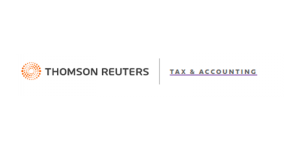
NetClient CS, by Thomson Reuters, is an open platform for a collaborative and seamless integration between clients and professionals. Collaboration with QuickBooks gives access to key documents from anywhere via NetClient CS common virtual platform for the better management of all your tax documents.
Features
- Share Documents and Data
- Receive Personal Email and Documents
- Post Reports on Portal
- Review Reports
- Easily Set Ports for Clients
- Accessible Portal
- Fully Loaded Reporting
- Create Pdf Reports
Pros:
- ✅ Seamless Integration
- ✅ Check Pay Stubs
- ✅ Single Dashboard
- ✅ Cost-Effective
- ✅ Free Trial
Cons:
- ❌Reset Password
Plans:
Visit their website to learn more about the plans or contact the support team to get a quote.
159. Field Service Management

With Intuit Field Service Management link, get real time instant updates from the field while automatically syncing the data into your software. In addition to this, streamline all your job scheduling, invoicing, maintenance schedules and many more with this effective collaboration.
Features
- Quickly Shuffle Schedules
- Dashboard Full of Information
- Reassignment and Reschedules
- Equipment Service Data
- Integration with Google Maps
- Track your Workers
- Locate Customer Sites
- Oversee The Worker Performance
- Edit Job Details
- Immediate Information on Work Orders
- Access Customer History
- Approval Process Control
- Billing & Invoicing
- Purchase Order Management
Pros:
- ✅ Secure and Transparent
- ✅ Google Maps Integration
- ✅ Efficient Job Scheduling
- ✅ Real Time Information
Cons:
- ❌Outdated Fields
- ❌Lack of Customization
- ❌Takes Time to Sync
Plans:
| 1-10 | 11-40 | 41-101 |
| $35/user/month | $31/user/month | $28/user/month |
160. G-Acon

G-Accon for QuickBooks can connect Google Sheets to various QuickBooks entities and collect data. It enables 2-way sync, so you can edit data and upload it to multiple QuickBooks companies directly from your Google Sheets. Users can also make use of templates to customize their data along with automating intact data export, reports, and uploads.
Features
- Easily Export Data
- Export Reports
- Build Custom Queries
- Build Custom Reports
- Flexible Templates with Filters
- Compare Multiple Periods
- Aged Reports
- General Ledger
- Profit And Loss
- Income Statement
- Balance Sheet
- Automatic Data Refresh
- Create BI Dashboards
- Connect Spreadsheets to Google Data Studio
- Upload, Delete, Edit Data in Sheets
- Automatic Email and Alerts
- Collaborate with Team
- Consolidate Multiple Companies
Pros:
- ✅ Bulk Extraction
- ✅ Simple to Use
- ✅ User-Friendly App
- ✅ Easily Data Retrieval
Cons:
- ❌Bit Pricey
Plans:
| Business | Accountant | Advisor | Enterprise |
| $30/month | $85/month | $170/month | $250/month |
161. Efilecabinet

QuickBooks link with eFileCabinet Online enables a convenient, cloud-based solution for small businesses with three subscription plans. It facilitates users with storage space, upload, search, and safely share files remotely via internet access.
Features
- Access Controls/Permissions
- Active Directory Integration
- Audit Management
- Audit Trail
- Authentication
- Automatic Backup
- Collaboration Tools
- Compliance Management
- Compliance Tracking
- Configurable Workflow
- Content Library
- Content Management
- Contract/License Management
- Customizable Branding
- Customizable Templates
- Data Security
- Data Synchronization
- Digital Asset Management
- Digital Signature
- Document Analytics
- Document Capture/Classify/Manage
- Document Review/Storage
- Drag & Drop
- Electronic Signature
- File Sharing
- Messaging
Pros:
- ✅ Customizable Price Lists
- ✅ Cutting-Edge Security
- ✅ Automated Processes
- ✅ Ease of Document transfer
Cons:
- ❌Scanner Support
Plans:
Visit their website to learn more about the plans or contact the support team to get a quote.
162. DocuWare

Integrating QuickBooks with DocuWare enables you to run one search for locating all your documents with just one transaction. This integration helps you remain document-ready for the budget control department to manage their finance and cash flow even more fairly.
Features
- Capture, Sort and Archive Invoices
- Easily Searchable Online File Structure
- Scanned Paper, Email and Mobile Capture
- Generate Invoices and Purchase Orders
- Build Bills of Lading And Contracts
- Extract Details Of all Invoices
- Docuware Intelligent Indexing
- Automatically Match Invoices to Pos
- Automatic Approvals
- Generate Transactional Information
Pros:
- ✅Secure and Safe
- ✅Scalable
- ✅Automated Processes
- ✅Ease to Control
Cons:
- ❌No Mobile Accessibility
- ❌No Outlook Integration
Plans:
Visit their website to learn more about the plans or contact the support team to get a quote.
163. EZ Credit Card Importer

Efficiently import all your credit card expenses and credits in your QuickBooks application quickly and easily with the use of eZ Credit Card Importer. Moreover, all the downloading formats are supported by the platforms such as .qif or .qfx, .ofx, .csv, .xls, .xlsx.
Features
- Data Import/Export
- Email Notifications
- Secure File Sharing
- Electronic Signature
- Process Payments
- Split Transactions
Pros:
- ✅Secure and Safe
- ✅Faster Import
- ✅Integrated Payment Options
- ✅Support All Format
Cons:
- ❌Hard to Set Up
- ❌Export Issues
Plans:
Starts $149/year, for more information visit the official website or contact customer service to get a quote.
164. HighJump TrueCommerce EDI Solutions

TrueCommerce integration with QuickBooks Online provides an end-to-end, complete, easy-to-use, and robust solution that merges pivotal documents like invoices, receipts, and purchase orders to automate operations and boost productivity.
Features
- API
- AS2 Capability
- Accounting Integration
- Vendor Management
- Workflow Scheduler
- eCommerce Management
- Activity Tracking
- Alerts/Notifications
- Archiving & Retention
- Automated Scheduling
- Real Time Data
- Reporting & Statistics
- Reporting/Analytics
- Search/Filter
- Shipping Labels
- Customer History
- Data Import/Export
- Data Mapping
- Data Transformation
- Database Support
- Discount Management
- Document Management
- EDI
- ERP
Pros:
- ✅Seamless Boarding Process
- ✅User-Friendly
- ✅Easy to Import
- ✅Support All Format
Cons:
- ❌Hard to Set Up
- ❌Navigation Issues
Plans:
| EDI Integration | Ecommerce Integration |
| $49/month | $300/month |
165. EZ Account Import

Zachary Systems makes it simple to link your business, bank, and QuickBooks by letting you securely see all of your financial data in one interface. If you are a user importing your banking data using the application, the program makes sure that your file format is unchanged, and you can assign accounts or vendors manually.
Features
- Billing & Invoicing
- Data Import/Export
- Search/Filter
- Status Tracking
- API
- Alerts/Notifications
- Automated Scheduling
- Real Time Data
- Reporting & Statistics
- Reporting/Analytics
- Search/Filter
- Data Mapping
- Data Transformation
- Database Support
Pros:
- ✅Easy to Navigate
- ✅User-Friendly
- ✅Easy to Import
- ✅Support All Format
Cons:
- ❌Mobile Incompatible
Plans:
| EDI Integration | Ecommerce Integration |
| $49/month | $300/month |
166. K2 Import

K2 is a cloud-based process automation tool that integrates seamlessly with QuickBooks to help large enterprises deploy apps and facilitate workflows. It has many robust capabilities like collaboration, modeling, form builder, third-party integrations, analytics options, compliance tools, data management, and task assignment.
Features
- Application Management
- Real Time Data
- Real Time Monitoring
- Work Flow Management
- Real Time Reporting
- Configurable Workflow
- Custom Development
- Customizable Forms
- Customizable Reports
- Data Import/Export
- Document Management
- Approval Process Control
- Audit Trail
Pros:
- ✅Customizable
- ✅User-Friendly
- ✅Scalable
- ✅Web-Based
Cons:
- ❌Debugging workflows
- ❌Sluggish
Plans:
| Starter | Builder | Premier |
| $12/user/month | $18/user/month | $24/user/month |
167. Audit My Books
Integration of your QuickBooks software with Auditmybooks Analyzer tools lets you run a free diagnosis on your QuickBooks File. It facilitates the automatic review of all your transactions with possible problems. Auditmybooks Analyzer lets you run free check-ups and double-checks any error and mistake in your file.
Features
- Free Check-Up Scans
- Fix and Diagnose Errors
- Regular Checkups and Scans
- Monthly Scan of your QuickBooks File
- Reduce Chances of Errors
- Correct Multiple Transactions
- Review Multiple Transactions
- Integrates With Third Party Apps
- Real Time Data
- Real Time Monitoring
- Real Time Reporting
- Customizable Forms
- Customizable Reports
- Data Import/Export
Pros:
- ✅ Customizable
- ✅ Eliminate Manual Review
- ✅ Simple to Use
- ✅ Eliminate Need of AV Software
Cons:
- ❌Sluggish
Plans:
For pricing, visit their website or contact their sales representative directly.
168. QBalance.com

With Qbalance.com resolve all your QuickBooks queries and errors with the help of their instant expert guidance over a phone call. Else one can surf through the million knowledge base articles on installation, errors, payroll, and many more published over their website.
Features
- Instant Queries Resolved
- Support for All QuickBooks Versions
- Expert Opinion
- Payroll Support and Training
- Set up and Installation Guidance
- QuickBooks Store
Pros:
- ✅Web-Based Platform
- ✅Expert Guidance
Cons:
- ❌Sluggish
Plans:
For more information about pricing visit the official website or contact the customer service directly.
169. GovCon Connect
If you want your QuickBooks Online to meet DCAA compliance regulations, then GovCon integration is an excellent choice. The comprehensive tested and proven GovCon Connect App makes compliance quicker by linking with your existing Online version file to equip total reporting.
Features
- Timesheets
- Chart of Accounts
- Job Costing
- Labor Distribution
- CLINN/Task Reporting
- Indirect Rate Calculation
- Contract Management
- Budget and Provisional Indirect Rate Development
Pros:
- ✅Easy-to-Use
- ✅Streamline Compliance & Regulations
- ✅Excellent Customer Service
Cons:
- ❌Issues while Starting
Plans:
Start at $49/month and for more information about pricing visit the official website or contact the customer service directly.
170. HindSite

HindSite manages business sales and marketing, routing, contacts, parts, field communication, scheduling, and integrated billing with QuickBooks software. It eliminates the paperwork by utilizing mobile field devices and lets you better control and grow your business work.
Features
- Billing & Invoicing
- Contact Database
- Contract/License Management
- Dispatch Management
- Mobile Access
- Payment Collection in the Field
- Quotes/Estimates
- Routing
- Scheduling
- Service History
- Work Order Management
Pros:
- ✅Ease of Scheduling
- ✅Add- a- Note Tool
- ✅ Reminders and Alerts
Cons:
- ❌No Free Trial
- ❌Not Cloud-Based Platform
Plans:
For more information about pricing visit the official website or contact the customer service directly.
171. EBridge Connections

By facilitating bi-directional data exchange with the largest eCommerce platforms, EDI trade partners, and CRM apps, eBridge Connections’ cloud-based integration platform for Intuit QuickBooks automates key business operations and eliminates human data entry. It has the following key features:
Features
- Bi-directional Integration
- Automated Data Integration
- Archiving & Retention
- Dashboard
- Data Management
- EDI
- ETL
- Multiple Data Sources
- Reporting/Analytics
- Web Services
Pros:
- ✅ Shared Business Rules
- ✅ iCloud
- ✅ CSV file drops
- ✅ Upgrade your ERP
Cons:
- ❌Customer Service
- ❌Limited Functionality
Plans:
For more information about pricing visit the official website or contact the customer service directly.
172. Tray.io

With the Tray Platform’s comprehensive QuickBooks Online connector, which links any services without the need for separate integration tools, QuickBooks Online integrations couldn’t be easier. Business and individual professionals who want to integrate QuickBooks Online with the software products they use daily like the Tray Platform’s ability to sync all data, link deeply into apps and establish customizable processes with a few clicks or code.
Features
- Application Management
- Cloud Data Integration
- Multiple Data Sources
- Pre-built Connectors
- Website Integration
- Workflow Management
- Configurable Workflow
Pros:
- ✅ Easy to Set Up
- ✅ Cost-Effective Model
- ✅ Interactive UI
Cons:
- ❌Debugging Workflow
Plans:
Starts $500/month, for more information about pricing visit the official website or contact the customer service directly.
173. Digibooxx

A smart digital file storage and sharing solution, DigiBoxx is safe, fast, intuitive, and cost-effective. To make digital assets more simple, QuickBooks integration can result in a robust collaborative integration. It includes features such as
Features
- Document Management
- Knowledge Management
- Project Management
- Real Time Monitoring
- File Sharing
- Collaboration
- Role-Based Permissions
- Distribution Management
- Access control
- Data storage management
- Drag & Drop
- File Access Control
- Employee Directory
- Access Controls/Permissions
- Cloud Backup
- Document Archiving
- Document Tagging
- Search/Filter
- Backup
- Sensitive Data Identification
- Secure Data Storage
- Log Management
- File Integrity Monitoring
Pros:
- ✅ Best Platform to Collaborate
- ✅ Share any File
- ✅ Store Digital Assets
Cons:
- ❌Advanced Functionality
Plans:
For more information about pricing visit the official website or contact the customer service directly.
174. MISys ( Microsoft Inventory Solution)

QuickBooks Online is now able to sync with MISys Manufacturing. MISys Manufacturing is a robust manufacturing and inventory management system tailored to the needs of small to medium-sized manufacturing enterprises. MISys Manufacturing may be installed on a desktop PC as an on-premise solution or shared across a network.
Features
- Accounting Integration
- MES
- Shop Floor Control
- Bin Tracking
- Labor Tracking
- Order Management
- Production Scheduling
- Purchase Order Management
- Quotes/Estimates
- Reporting/Analytics
- Supplier Management
- Supply Chain Management
- Traceability
- Bills of Material
- Forecasting
- Inventory Management
- Material Requirements Planning
Pros:
- ✅ QuickBooks Powerful Integration
- ✅ Quick Inventory Check
- ✅ Readily Technical Help
Cons:
- ❌Sluggish
Plans:
For more information about pricing visit the official website or contact the customer service directly.
175. Handshake

Handshake is a business-to-business (B2B) eCommerce platform for manufacturers and distributors. It comprises a B2B website as well as a smart and reliable mobile app for both customers and sales professionals to execute B2B orders. The mobile sales order entry and B2B eCommerce platform that connects with QuickBooks Online easily. Handshake assists manufacturers and distributors in increasing revenue, improving operational efficiency, and delighting consumers.
Features
- Backorder Management
- Customer Database
- Email Marketing
- Payment Options
- Promotions Management
- Real Time Order Entry
- Remote Order Entry
- Inventory Control
- Inventory Management
- Kitting
- Mobile Access
- Multi-Channel Marketing
- Order Entry
- Order Management
- Order Tracking
- Barcode / Ticket Scanning
- Cataloging/Categorization
- Communication Management
- CRM
Pros:
- ✅ Easy to Use
- ✅ Navigation
Cons:
- ❌Expensive
Plans:
| Rep-Core | Rep-Professional |
| $39.99/user/month | $79.95/user/month |
176. Service M8

Field service organizations generally prefer to use ServiceM8 to manage their field service needs. When you connect ServiceM8 and QuickBooks Online, it reconciles the clients, inventory items, and tax settings across the two platforms. The invoices for finished jobs are exported from ServiceM8 to QuickBooks Online.
Features
- Billing & Invoicing
- Contact Database
- Contract/License Management
- Customer Database
- Customer History
- Customer Management
- Dispatch Management
- Electronic Signature
- Maintenance Scheduling
- Online Time Clock
- Payment Collection in the Field
- Property Layouts
- Quotes/Estimates
Pros:
- ✅ GPS Tracking
- ✅ Mobile App
- ✅ Multiple Payment Tools
Cons:
- ❌Limited Functionality
Plans:
| Lite | Starter | Growing |
| $9/month | $29/month | $79/month |
177. Etsy

Connect Etsy and QuickBooks Online to automate your data. You will never have to manually enter an invoice again in your financial software. With the Etsy plugin, everyday you save hours by eliminating the need of manual data entry.
Features
- Eliminate Manual Data
- Connect your workflow to QuickBooks Online
- Share the Order Status
- Send Payments to Online
- Great Customer Support
- Saves Time
- Saves Money
- Ensure Invoices
- Up-to-date work
- Data Import/Export
Pros:
- ✅ Time Saver
- ✅ Easy Integration
- ✅ Better Synchronization
Cons:
- ❌Import Issues
- ❌No Capture Fee
Plans:
| Etsy Connector by Intuit |
| Free |
178. SyncQ

With over 100 subscribers across several platforms, SyncQ has become the leading QuickBooks integration for Salesforce CRM and Pipedrive. Every integration is Intuit-approved. SyncQ is a fully automated QuickBooks to Pipedrive sync tool. The Sales team does not need to visit QuickBooks and may create customers directly from Pipedrive.
Features
- Fully Automated Sync of Data From QuickBooks to Pipedrive
- Multi-line Estimates
- PDF Estimate and Invoice
- Notes Section
- Advanced Implementation
- Highly Secure
- Fully Automated
- Generate Invoices
- Multi-currency Support
Pros:
- ✅ Estimate Invoices
- ✅ Estimate Emailing
- ✅ Reduce Clutter
- ✅ Sync Mapping
Cons:
- ❌ Highly Chargeable
- ❌ No Fast Recovery
Plans:
| Business Monthly | Business Monthly- 14 Days Free Trial |
| $15 | $19 |
179. Just Consolidate

Accounting professionals can use JustConsolidate to consolidate multiple companies into a single QuickBooks company. It will facilitate you to edit, delete, manage, and report all of your consolidated financials.
Features
- Consolidate Multiple Companies into One
- No Requirement for Chart of Accounts
- Manage Intercompany Eliminations
- Consolidate Adjustment via Journal Entries
- Internal Controls
- Manage Consolidated Financials
- Manage Reports
- Multi-Currency Consolidation
- Class ID Reporting
Pros:
- ✅ Advanced Consolidation
- ✅ No Third Party Dashboard
- ✅ Easy Integration
Cons:
- ❌ User Restrictions
- ❌ Limitations in Tools
Plans:
| Just the Essentials | Advanced |
| $15 + $5 per connected company | $35 + $5 per connected company |
180. Katana MRP

Connecting your QuickBooks Online with Katana keeps your accounting, inventory, sales, and bookkeeping in sync. The add-on helps users automate the data transfer between your manufacturing ERP software and accounting, saving your time and assuring accuracy.
Features
- Automated Scheduling
- Production Scheduling
- Manufacturing Inventory Management
- Material Requirements Planning
- Reorder Management
- MES
- Multi-Channel Management
- Purchase Order Management
- Quality Management
- Quotes/Estimates
- Receiving Labels
- Reorder Management
- Bills of Material
- CRM
- Document Management
- Forecasting
- Inventory Management
- Inventory Optimization
- Capacity Planning
- Change Management
- Check-in/Check-out
- Cost Tracking
- Barcode / Ticket Scanning
- Barcoding/RFID
Pros:
- ✅ Comprehensive Manufacturing System
- ✅ Easy to Navigate
- ✅ Free Trial
Cons:
- ❌ Expensive
Plans:
| Essential | Pro |
| $99 | $299 |
181. Starship

StarShip shipping software for QuickBooks Online integrates parcel and freight carriers all under one place. The bi-directional user interface simplifies the intact workflow to avail enhanced results in shipment processing, accounts receivable, and customer service.
Features
- Branded Email
- Dashboard
- Access to Shipment History
- Metrics and Reporting
- Inventory Management
- Retrieve orders
- Print GS1-128 labels
- Billing & Invoicing
- Data Extraction
Pros:
- ✅Multiple Printing Options
- ✅Seamless Ecommerce Integration
- ✅Free Trial
- ✅Frequent Updates with QuickBooks
Cons:
- ❌Limited Functionalities
Plans:
For more information about pricing visit their website or contact the support team directly.
182. eBay Connector

Connecting eBay and QuickBooks Online can help you automate your bookkeeping and accounting tasks. Users will never have to manually enter invoices, customers, or items. You can also connect multiple sales channels to your QuickBooks Online, ensuring the stock levels are up-to-date.
Features
- Sync Bank Data Automatically
- Update Stock Levels
- Share Any Updated or Created Products
- Create or Update The Sales Invoice
- Invoice Generation
- Ongoing Support Service
- Payment Schedules
- Automate Approvals
Pros:
- ✅Customer Service
- ✅Affordable
- ✅User-Friendly
- ✅Saves Time and Money
Cons:
- ❌Steep Learning Curve
Plans:
Free
183. Veryfi

Veryfi connects with QuickBooks effortlessly, extracting and categorising your company transactions before uploading them to your QuickBooks account. With this, users no longer have to worry about additional data entry, no more missing QuickBooks receipts and there is no hassle of installing line items (SKU) in the financial software.
Features
- Scan or email copy of document
- Draw insights from data
- Approve Transactions
- Extracts Line Items from Invoices
- Extract Line Items from Bills
- Expense Management
- Time Tracking Management
- Workflow Management
- Document Storage
- Receipt Generation
Pros:
- ✅Fast OCR
- ✅Robust Invoice Management
- ✅Automated Processes
Cons:
- ❌Cancellation Issues
Plans:
| Subscription | API | Accountant |
| $29 | $49 | $99 |
184. Go Proposal

The GoProposal QuickBooks Integration delivers a smooth experience, allowing you to impress clients, decrease burden, and get paid faster.
Once the proposal is approved and your letter of engagement is authenticated by the GoProposal, archived or draft QuickBooks invoices are automatically generated for the purpose of review and delivering it to the clients.
Features
- Automatic invoice generation
- Assign line items to account codes
- Track Revenue
- Set your Tax Code
- Sync your Account Codes
- Send Proposal and New Client Details
- Professional Customized Proposals
- Document Storage
- Receipt Generation
Pros:
- ✅Superior Customer Service
- ✅Robust Quoting Tool
- ✅Fact Based Quote
Cons:
- ❌Frequent Errors
Plans:
| Standard | Team | Enterprise | Lite |
| $125/month | $250/month | $375/month | $62/month |
185. Contractor Tools

ContractorTools saves time and money by removing the need for duplicate data entry. QuickBooks syncs your Accounts, Customers, Items, Jobs, Tax Codes, Estimates, Change Orders, Payment Methods, Employees, Payment Terms, Invoices, Credit Memos, and Payments and all parts of your accounting system.
Features
- Create On-Site Estimate
- Professional Estimate
- Create Invoice on the Go
- Multiple Payment Options
- Access to over 40,000 Construction Cost Items.
- Create Estimates And Invoices
- Sync With QuickBooks
- Automatic Invoice Generation
- Document Storage
- Receipt Generation
Pros:
- ✅Simple and Easy to Use
- ✅Advanced Tools
- ✅Flexible
Cons:
- ❌Sync Issue
Plans:
| Basic | Essential | Pro |
| $9/user/month | $19/user/month | $49/user/month |
186. Lydul

Lydul and QuickBooks collaborate to give you a comprehensive solution that includes everything from field management to accounting. Estimates and invoices can be synced automatically with QuickBooks online.
Features
- Create Comprehensive Reports
- Create Quotes/Estimate
- Track Progress Of Payments
- Track Completed Tasks
- Collaborate In-Live
- Shared Documents and Folders
- Upload Estimates and Inspection Reports
- Capture Signatures
- Fully Customizable Formats
Pros:
- ✅Scalable
- ✅User-Friendly UI
- ✅Support all Formats
Cons:
- ❌Integration Issues
Plans:
| Monthly | Annually |
| $589 | $3,349 |
187. Jirav

Jirav integrates with QuickBooks Online or Desktop, instantly bringing in your chart of accounts and cash accounts and providing your dashboard, reports, and forecasts automatically.
Jirav’s automated and continuous synchronisation with QuickBooks enables you to create your forecast in the same way that you run your business. The contemporary and user-friendly online application offers seamless operating dashboards, reporting, and forecasting for both historical and future estimates.
Features
- Planning Window
- Scenario Planning
- Deferred Revenue
- Pro Forma 3-Way Financials
- Financial Forecasting
- Cash Flow Projections
- Workforce Planning
- Custom Data Modeling
- Custom Tables
- Report Package Templates
- Custom KPIs
- Pay by Invoice
- Unlimited Transactions
- Create Comprehensive Reports
- Track Progress Of Payments
Pros:
- ✅Easy KPIs Tracking
- ✅Accurate Reporting & Forecasting
- ✅Customer Service
Cons:
- ❌Steep Learning Curve
Plans:
| Starter | Pro | Enterprise |
| $250/month | $850/month | – |
188. TrueRev

TrueRev connects fast and effortlessly with QuickBooks Online and Desktop. TrueRev also integrates with Salesforce, creating a centralized platform between your ERP and CRM. By linking with QuickBooks, users get access to powerful booking, billing, and revenue engines, as well as customizable alerts, real-time reports, and more.
Features
- Revenue Scheduling
- Move to Revenue to Excel
- Eliminate Multiple Maintenance of Spreadsheets
- Subscription Metrics
- MRR/ARR
- Contact Events
- Track your New Deals
- Document Management
- Revenue Recognition
- Automated Billing Schedule
- Saas Metrics
- Continuous Sync of QuickBooks
- Sales Contracts
Pros:
- ✅Great Tool to Forecast MRR
- ✅Revenue Schedule Export Tool
- ✅Two way Sync
Cons:
- ❌Lack of User Based Permission
Plans:
Starts $99/month, for more information visit the official website or contact the sales team directly.
189. Financial Cents

Financial Cent is an excellent application for project and customer management. It allows you to manage clients, staff, track deadlines, automate the client data information, and sync all with your financial software like QuickBooks. When you link this with your QuickBooks account, you easily import/export client data into your solution and track the status of each client’s invoice.
Features
- Approval Workflow
- Document Management
- Due Date Tracking
- For CPA Firms
- Project Management
- Scenario Planning
- Staff Management
- Time Tracking
- Workflow Management
- Billing & Invoicing
- Client Management
- Client Portal
Pros:
- ✅Auto Reminder Tools
- ✅Automated Workflow Management
- ✅Multiple Spreadsheets
Cons:
- ❌Sluggish
Plans:
| Annual | Monthly |
| $23/month | $29/month |
190. Collbox

CollBox is an AR management system that fetches all the invoices present inside your QuickBooks software and sorts them in your dashboard according to a priority basis. It lets you identify which of the invoice first requires immediate attention and which requires least.
Features
- Accounting Integration
- Accounts Receivable
- Invoice Management
- Recurring/Subscription Billing
- Get Paid on Due Invoices
- Identify Past-Due Accounts
- Client Management
- Collection Agencies
- Collections Management
- Aging Tracking
- Billing & Invoicing
- Client Management
- Client Portal
Pros:
- ✅Perfect AR Collection App
- ✅Easy to Set up and Install
- ✅Accurate Data
Cons:
- ❌Expensive
Plans:
| Collect | Assist |
| Free | $250/month |
191. Crik-iT

The Crik-IT Portal works well with your QuickBooks Online solution to furnish customer and item data available to the Crik-IT portal users. The user can remotely access all the options like inventory updates, client balance and aging data, past and pre-invoice, order status, shipment tracking, & many more. In addition to this, any modification made in your financial solution syncs with the Crik-IT system within a few minutes.
Features
- Cataloging/Categorization
- Search/Filter
- Self Service Portal
- Knowledge Management
- Live Chat
- Performance Metrics
- Customer Service Analytics
- Customer Support
- Accounting Integration
- Accounts Receivable
- Client Management
- Collection Agencies
- Collections Management
- Billing & Invoicing
- Client Management
- Client Portal
Pros:
- ✅Top-notch Customer Service
- ✅Easy to Set up and Install
- ✅Single Dashboard
Cons:
- ❌Expensive
Plans:
Starts $29/month, for more information visit the official website or contact the sales team directly.
192.Homebase

Homebase integration makes it easy for small enterprises to manage and pay hourly teams by providing everything they need: employee scheduling, time clocks, payroll, team communication, hiring, onboarding, and compliance.
Features
- Payroll Preparation
- Estimate Sales
- Store Timesheets
- Employee Time Cards
- Schedule your Team Work
- Applicant Tracking
- Automated Scheduling
- E-Verify/I-9 Forms
- Electronic Forms
- Electronic Signature
- Employee Database
- Employee Handbook
- Automatic Time Capture
- Availability Management
- Calendar Management
- Candidate Tracking
- Document Management
Pros:
- ✅Quickly Schedule
- ✅Time Card Options
- ✅Store Timesheets for 2 years
Cons:
- ❌Multiple Glitches
- ❌Integration Issues
Plans:
Starts $19.95/month, for more information visit the official website or contact the sales team directly.
193. ServiceTrade

ServiceTrade mobile and web applications enable a real-time interface between office workers and technicians on the field for superior customer service.
The QuickBooks interface in ServiceTrade allows you to effortlessly send invoices created in ServiceTrade to QuickBooks. Manage work orders, schedule planned and emergency services, access customer records and interface with a variety of accounting platforms to avoid double data entry.
Features
- Billing & Invoicing
- Quotes/Estimates
- Recurring Appointments
- Routing
- Job Management
- Maintenance Scheduling
- Online Time Clock
- Payment Collection in the Field
- Contact Database
- Contract/License Management
- Customer Database
- Dispatch Management
- Electronic Signature
- For Commercial and/or Industrial Electrical Contractors
- For HVAC Companies
- Inventory Control
- Inventory Management
Pros:
- ✅SAS Based Application
- ✅Mobile Access
- ✅Ease of Access
Cons:
- ❌Issues with Integration
Plans:
| Select | Premium | Enterprise |
| $79/month | $119/month | $159/month |
194. Clio

Clio is a cloud-based legal case management tool that allows you to securely manage your law company from anywhere. Access and manage your work in a single system, with all your matters, contacts, billing, and other information in one location. Clio makes running a law company simple for legal professionals all across the world, and Clio and QuickBooks Online work together to ease legal accounting and client money management.
Features
- Asset Accounting
- Contract/License Management
- Task Management
- Tax Management
- Third Party Integrations
- Time & Expense Tracking
- Time Tracking
- Document Classification
- Document Generation
- Document Management
- Electronic Payments
- Court Rules-Based Scheduling
- CRM
- Cross Ledger Posting
- Case Management
- Case Notes
- Check Writing
- Client Management
- Client Portal
- Automatic Billing
- Billing & Invoicing
- Calendar Management
- Calendar Sync
Pros:
- ✅Reporting
- ✅Best Practice Management
- ✅Seamless Integration
Cons:
- ❌Duplication Issues
- ❌Set up Problems
Plans:
| Starter | Boutique | Elite |
| $39/month | $59/month | $99/month |
195.CashFlow Frog

Cash Flow Frog syncs the information from your QuickBooks accounting software and keeps your data refreshed and updated with tracking every cash movement. Ditch the hassle of maintaining information in your spreadsheets. Cash Flow Frog generates and updates cash flow forecasts by default.
Features
- What “If” Scenarios
- Cash Management
- Forecasting
- Customizable Reporting
- Editor
- Share Forecasting Reports
- Cash Flow Projections
- Create, Delete, Edit Accounting Tasks
- Customer Insight Data
- Track your Cash Flows
- Compare your Projected Cash Flows
Pros:
- ✅Reduce Manual Entries
- ✅Updated Data
- ✅Powerful Reporting
Cons:
- ❌Limited Functions
Plans:
| Standard | Pro | Accountant |
| $23/month | $21/month | $21/client/month |
196. Bitcoin Sync

Immediately sync bitcoin transactions into Quickbooks. your data is obtained straight from the blockchain and is appropriately linked within Quickbooks. With exchange rates and capital gains calculations tied to each transaction, you can view your entire financial picture in Quickbooks.
Features
- Bitcoin Accounting
- Automate Manual Data Entry
- Monitor Finance and Transactions
- Post Bitcoin Transaction into QuickBooks
- Complete Notes
- Tax Prep Tool
- Year End Reporting
- Pdf/xlsx Exporting
- Review your Bookkeeping
- Prepare your Bookkeeping
- File Tax Return
- Customizable Reporting
- Share Reports
- Create, Delete, Edit Accounting Tasks
Pros:
- ✅Extensive Features
- ✅Reasonable Priced
- ✅Free Trial
Cons:
- ❌Sync Issues
Plans:
| Free Trial | Standard | Short |
| – | $15/month | $20/month |
197. Asset.Guru

Asset-Heavy companies need to gain visibility over their assets and how they perform with time. Asset.Guru generates the missing links in your QuickBooks and provides some extra asset management tools like collaboration, audit-ready and scalable options. It lets you understand which asset you own, where it is, and its value in a cloud-based and ready-to-use platform.
Features
- Asset Library
- Serial Number Tracking
- Equipment Tracking
- Instrument Management
- Inventory Management
- Inventory Tracking
- Service History
- Task Management
- Compliance Management
- Compliance Tracking
- Depreciation Management
- Disposal Management
- Audit Management
- Audit Trail
- Barcoding/RFID
- Calibration Management
- Calibration Scheduling
- Asset Lifecycle Management
- Asset Tracking
Pros:
- ✅Intelligent Asset Tracking
- ✅Frequent Upgrades
- ✅Free Trial
Plans:
| Micro | Micro Plus | Starter | Enterprise</td |
| $49/month | $71/month | $129/month | – |
198. Loyverse Connector

A POS software, Loyverse facilitates users with a single dashboard to streamline stock levels, printing barcode labels, analyze sales metrics, issue receipts and many more for businesses like bars, retail stores, cafes, restaurants and other businesses.
Features
- Access Controls/Permissions
- Activity Tracking
- Barcode / Ticket Scanning
- Cash Management
- Credit Card Processing
- Customer Accounts
- Delivery and Discount Management
- eCommerce Management
- Inventory Management and Control
- Loyalty Cards
Pros:
- ✅Great Customer Service
- ✅Ease of Use
- ✅Easy Installation
- ✅Simplifies Work
Cons:
- ❌Limited Features
- ❌Mismatch Payment Summary
- ❌Duplicates
Plans:
| Loyverse Connector by Intuit |
| Free |
199. Constant Contact

Collect leads, stay in touch, and retain consumers. It’s pre-programmed. Marketing automation isn’t limited to large corporations. Our powerful, yet easy-to-use tools may help your company establish more effective and strategic email marketing, allowing you to save time while increasing your business.
Features
- AB Testing
- Analytics/ROI Tracking
- Audience Targeting
- Auto-Responders
- Automated Publishing
- Campaign Management
- CAN-SPAM Compliance
- Contact Database
- Customer Segmentation
- Customizable CTAs
- Data Analysis
Pros:
- ✅ Easy Integration
- ✅ Eliminate Duplicate Work
- ✅ Easy Installation
- ✅ Fast Growth
Cons:
- ❌ Customer Support
- ❌ Insufficient Features
- ❌ Difficult to Cancel Subscription
Plans:
| Free Contacts Sync |
| Free |
200. Strata Folio

Strata Folio integrates your QuickBooks data with powerful enterprise-quality analytics to create easy-to-use interactive dashboards. It keeps the track of your global income, expenses, net operating income (NOI), debt service, cash flow, and more. There will be no more double-entry of data in spreadsheets. When you make a change to your QuickBooks account, STRATA FOLIO is updated automatically.
Features
- Profit Margins
- Lease Escalations
- CAM Management
- Document Management
- Automation
- Standardization
- CAM reconciliation
- Improve Lending
Pros:
- ✅ Good Automation
- ✅ Better Management
- ✅ Better Reporting
- ✅ Improved Features
Plans:
| Essential | Professional | Enterprise |
| $90 | $108 | $135 |
201. EXL Reports

EXLReports is a reporting solution that allows you to generate personalised management reports and budgets. When you reconcile it with QuickBooks, all your information is fetched by the software and then this data is used to create financial reports that can help you in making better financial decisions.
Features
- Build Reports
- Customize Report Templates
- Track Reports
- P&L Reports
- Cash Flow
- Account Grouping
- Balance Sheet
Pros:
- ✅ Flexible
- ✅ Time Saver
- ✅ Customize Reports
- ✅ Manages Report Easily
Cons:
- ❌ Screen Errors
- ❌ Slow Installation
- ❌ Not Compatible with new versions
Plans:
| Monthly | Yearly Plan- Single Company | Monthly Plan- Multi Company | Yearly Plan- Multi Company |
| $15/month | $130/year | $45/month | $399/year |
Expert Opinion!
In a nutshell, QuickBooks software performance is enhanced to a different level with multiple add-ons, allowing you to enjoy a seamless accounting experience. From importing excel sheets, managing data to time tracking, there is a plethora of integrations available in the market today for almost every task. They enrich the application performance and help your business grow more by easing the tedious accounting tasks.







