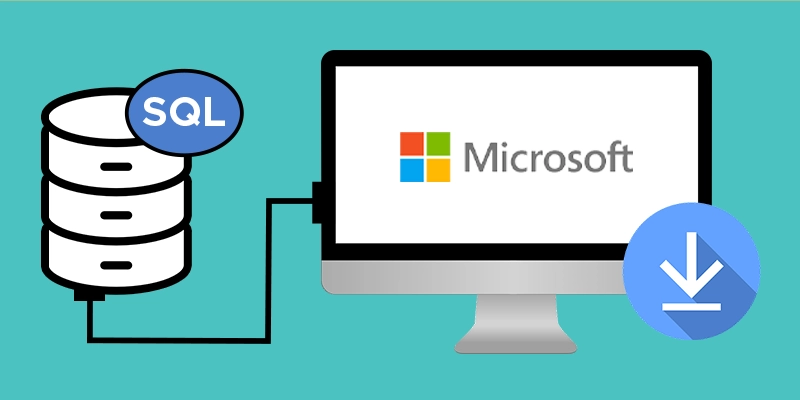 Microsoft office · Jun 5th 2024 · 7 Min read
Microsoft office · Jun 5th 2024 · 7 Min readDownload SQL Server Express in Windows With Latest Edition 2022
Download SQL Server 2022 Express offers a more powerful, secure, and cloud-connected database experience for development and small-scale deployments compared to previous versions. However, some features have been removed, and licensing terms have been revised. Microsoft doesn’t recommend or support directly downloading SQL Server Express for Windows Server 2014, 2016, 2019, or even 2022.
New Features SQL Server Latest Version 2022
- Improved performance
- Enhanced security
- Cloud-native features
- Support for Python
- Resource Governor improvements
Note: Microsoft officially ended mainstream support for SQL Server 2014 on April 9, 2019. Limited availability for older versions:
Microsoft doesn’t offer direct downloads for Express editions of older versions like 2014-2019 on their website. Third-party downloads may be available, but beware – they could be unsafe or fake.
System Requirements for SQL Server Express 2022
| Component | Requirement |
| Operating System | Windows Server 2016, Windows Server 2019, Windows Server 2022, Windows 10, Windows 11 |
| Processor | x64 processor with a minimum speed of 1.4 GHz (2.0 GHz or faster recommended) |
| Memory | Minimum 512 MB for Express edition, 1 GB recommended (4 GB or more recommended for optimal performance) |
| Disk Space | Minimum 6 GB of available hard disk space (additional space required for data and log files) |
| .NET Framework | Minimum version 4.6.2 |
How to Download SQL Server Express
1. Go to the Microsoft SQL Server Express download page: https://www.microsoft.com/en-us/sql-server/sql-server-downloads
2. Scroll down and click on the Download Now button under Express.
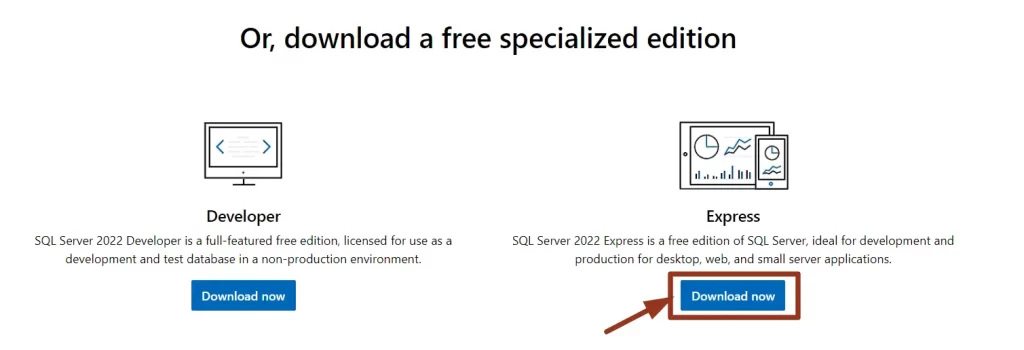
3. Then prompted to Save the file on your computer.
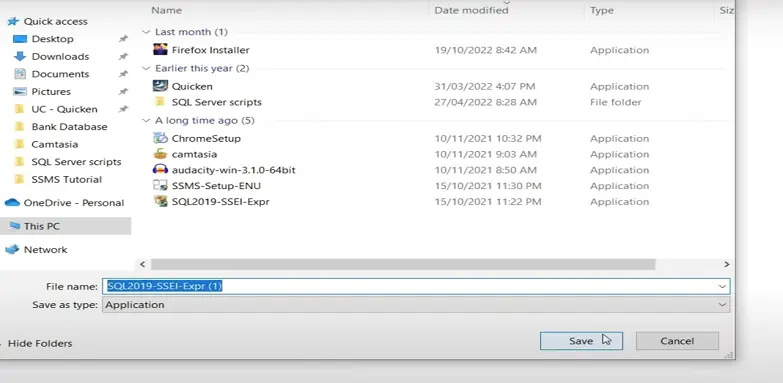
4. Now, downloaded the SQL Server Express installation file, it’s time to install it.
Read Also: How to SQL Server Express Install, Test, Upgrade, and Uninstall?
Conclusion
Download and install the latest 2022 edition of SQL Server Express easily on Windows. This free, entry-level database option is perfect for development and testing. In just a few minutes, you can follow the simple steps to get SQL Server Express running on your machine and take advantage of Microsoft’s most recent features and security updates.
The lightweight, no-cost database solution empowers building standalone or integrated database applications with its essential relational capabilities.
FAQs
How to Check the SQL Server Version?
To check the version of SQL Server that you are using, you can follow these steps:
- Open SQL Server Management Studio.
- Connect to the SQL Server instance that you want to check.
- In the Object Explorer window, right-click on the server name and select “Properties”.
- In the “Server Properties” dialog box, the version of SQL Server will list under the “Product” section.
What is SQL Server Express used for?
Let’s create, manage, and query databases with SQL Server Express, a full-featured database engine. It includes many of the same features as the paid versions of SQL Server, such as support for multiple users, transactions, and security. SQL Server Express lets you Develop desktop, web, and mobile applications, Store data, and Run reporting queries.
What are the Limitations of SQL Server Express?
- The maximum size of the database is limited to 10 GB.
- The maximum memory that can be used by the SQL Server instance is limited to 1 GB.
- The number of processor cores that can be used is limited to 4.
- It does not include some of the advanced features found in the full version of SQL Server, such as support for high availability, database mirroring, and some administrative tools.
Can I download SQL Server for free?
Yes, Microsoft offers free SQL Server options. SQL Server Express is entirely free for development, small applications, and learning. For broader features, SQL Server Developer Edition is free for development and testing, but requires licensing for production.
Do I need SQL Server for SSMS?
SQL Server Management Studio (SSMS) is a free download for managing SQL Server databases. However, despite these limitations, SQL Server Express remains a powerful and flexible database solution ideal for small-scale applications and lightweight database workloads. Therefore, it’s a cost-effective option for businesses starting out or managing smaller datasets.

